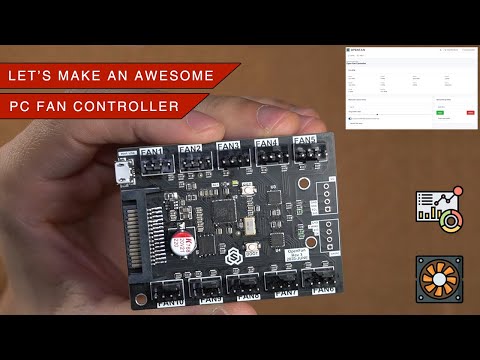DIY OpenFAN Controller
What is this project about?
Above video shows the finished 10 channel PC fan controller, how it works and motivation behind some of the design decisions.
Some of the main features of the OpenFAN controller are:
- Individually control up to 10 fans
- USB communication with the host PC
- Has a built-in USB bootloader for smooth firmware upgrade experience
- GUI to control and monitor fans. Accessible locally/remotely through web browser
- Control fans by setting PWM percentage or target RPM
- Supports virtually unlimited number of custom fan profiles that you can create and apply through GUI/API
- Built in API interface for integration, (remote) monitoring or (remote) control.
- Built using simple off-the-shelf components to make it hacker/diy friendly
- Designed to be platform/OS agnostic and works on Windows, Linux and Mac
- GUI/API can be deployed as Docker application
- Fan Control integration through FanControl.OpenFAN plugin (Windows)
- Unraid docker integration through OpenFanController application (Unraid)
- Docker image available (Docker)
Can I buy OpenFAN controller
Yes you can. It's available on the web shop.
Can I build my own?
Yes you can. The above video explains the idea and how hardware and firmware works. It's recommended that you watch that first.
Hardware, Firmware and Software build instructions and source files are available in this repository.
What platforms are supported?
OpenFAN is designed to be platform agnostic. This means you can use it on Windows, Linux and Mac.
You can find more information on how to run OpenFAN software in the software read me
Blog page: https://sasakaranovic.com/projects/openfan-controller/
YouTube video: http://www.youtube.com/watch?v=C8tcsyASQRM
Sasa Karanovic
![]() Home Page ·
Home Page ·
![]() YouTube ·
YouTube ·
![]() GitHub ·
GitHub ·
![]() Twitter ·
Twitter ·
![]() Instagram ·
Instagram ·
![]() Sponsor on GitHub
Sponsor on GitHub