ts3-overlay-ws
A teamspeak browser-source overlay using websockets
Start the server from the PyTSon menu.

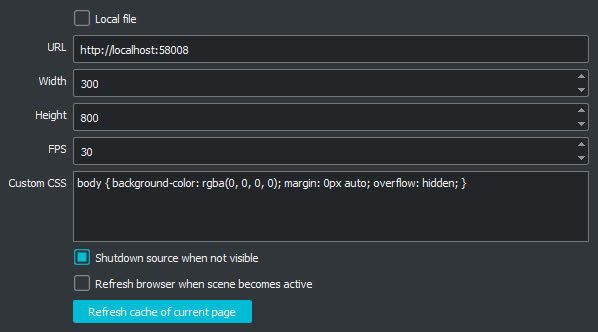
Alternatively, you can use
file:///C:/Users/<username>/AppData/Roaming/TS3Client/plugins/pyTSon/scripts/socketplugin/Web-Overlay/index.html
as a URL to make the webpage independant from the server, this helps when you don't want to reload the source every time OBS starts before the server. If the correct checkbox is set, this can be fixed by toggling visiblity of the source, which refreshes the page.
Missing Features
- Port Configuration
- Autostart