I am looking for new maintainers
If you are interested, send me an email: sandro@munda.me
JSON API Serializer
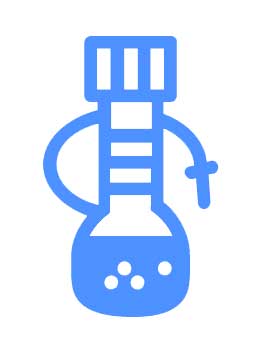
A Node.js framework agnostic library for (de)serializing your data to JSON API (1.0 compliant).
psst: If you need an off-the-shelf admin panel for your app, check out what I build in my day job at forestadmin.com - it uses jsonapi-serializer to de/serialize data data coming from/to the APIs.
Installation
$ npm install jsonapi-serializer
Documentation
Serialization
var JSONAPISerializer = require('jsonapi-serializer').Serializer;
new JSONAPISerializer(type, opts).serialize(data);The function JSONAPISerializer takes two arguments:
type: The resource type.opts: The serialization options.
Calling the serialize method on the returned object will serialize your data (object or array) to a compliant JSONAPI document.
Available serialization option (opts argument)
- attributes: An array of attributes to show. You can define an attribute as an option if you want to define some relationships (included or not).
- ref: If present, it's considered as a relationships.
- included: Consider the relationships as compound document. Default: true.
- id: Configurable identifier field for the resource. Default:
id. - attributes: An array of attributes to show.
- topLevelLinks: An object that describes the top-level links. Values can be string or a function
- dataLinks: An object that describes the links inside data. Values can be string or a function (see examples below)
- dataMeta: An object that describes the meta inside data. Values can be a plain value or a function (see examples below)
- relationshipLinks: An object that describes the links inside relationships. Values can be string or a function
- relationshipMeta: An object that describes the meta inside relationships. Values can be a plain value or a function
- ignoreRelationshipData: Do not include the
datakey inside the relationship. Default: false. - keyForAttribute: A function or string to customize attributes. Functions are passed the attribute as a single argument and expect a string to be returned. Strings are aliases for inbuilt functions for common case conversions. Options include:
dash-case(default),lisp-case,spinal-case,kebab-case,underscore_case,snake_case,camelCase,CamelCase. - nullIfMissing: Set the attribute to null if missing from your data input. Default: false.
- pluralizeType: A boolean to indicate if the type must be pluralized or not. Default: true.
- typeForAttribute: A function that maps the attribute (passed as an argument) to the type you want to override. If it returns
undefined, ignores the flag for that attribute. Option pluralizeType ignored if set. - meta: An object to include non-standard meta-information. Values can be a plain value or a function
- transform: A function to transform each record before the serialization.
Examples
var data = [
{ id: 1, firstName: 'Sandro', lastName: 'Munda' },
{ id: 2, firstName: 'John', lastName: 'Doe' }
];var JSONAPISerializer = require('jsonapi-serializer').Serializer;
var UserSerializer = new JSONAPISerializer('users', {
attributes: ['firstName', 'lastName']
});
var users = UserSerializer.serialize(data);
// `users` here are JSON API compliant.The result will be something like:
{
"data": [{
"type": "users",
"id": "1",
"attributes": {
"first-name": "Sandro",
"last-name": "Munda"
}
}, {
"type": "users",
"id": "2",
"attributes": {
"first-name": "John",
"last-name": "Doe"
}
}]
}Deserialization
var JSONAPIDeserializer = require('jsonapi-serializer').Deserializer;
new JSONAPIDeserializer(opts).deserialize(data);The function JSONAPIDeserializer takes one argument:
opts: The deserializer options.
Calling the deserialize method on the returned object will deserialize your data (JSONAPI document) to a plain javascript object.
Available deserialization option (opts argument)
- keyForAttribute: A function or string to customize attributes. Functions are passed the attribute as a single argument and expect a string to be returned. Strings are aliases for inbuilt functions for common case conversions. Options include:
dash-case(default),lisp-case,spinal-case,kebab-case,underscore_case,snake_case,camelCase,CamelCase. - AN_ATTRIBUTE_TYPE: this option name corresponds to the type of a relationship from your JSONAPI document.
- valueForRelationship: A function that returns whatever you want for a relationship (see examples below) can return a Promise (see tests)
- transform: A function to transform each record after the deserialization.
Examples
{
data: [{
type: 'users',
id: '1',
attributes: {
'first-name': Sandro,
'last-name': Munda
}
}, {
type: 'users',
id: '2',
attributes: {
'first-name': 'John',
'last-name': 'Doe'
}
}]
}var JSONAPIDeserializer = require('jsonapi-serializer').Deserializer;
new JSONAPIDeserializer().deserialize(jsonapi, function (err, users) {
// `users` is...
});[
{ id: 1, firstName: 'Sandro', lastName: 'Munda' },
{ id: 2, firstName: 'John', lastName: 'Doe' }
];{
data: [{
type: 'users',
id: '54735750e16638ba1eee59cb',
attributes: {
'first-name': 'Sandro',
'last-name': 'Munda'
},
relationships: {
address: {
data: { type: 'addresses', id: '54735722e16620ba1eee36af' }
}
}
}, {
type: 'users',
id: '5490143e69e49d0c8f9fc6bc',
attributes: {
'first-name': 'Lawrence',
'last-name': 'Bennett'
},
relationships: {
address: {
data: { type: 'addresses', id: '54735697e16624ba1eee36bf' }
}
}
}]
}var JSONAPIDeserializer = require('jsonapi-serializer').Deserializer;
new JSONAPIDeserializer({
addresses: {
valueForRelationship: function (relationship) {
return {
id: relationship.id,
'address-line1': '406 Madison Court',
'zip-code': '49426',
country: 'USA'
};
}
}
}).deserialize(jsonapi, function (err, users) {
// `users` is...
});[{
id: '54735750e16638ba1eee59cb',
'first-name': 'Sandro',
'last-name': 'Munda',
address: {
id: '54735722e16620ba1eee36af',
'address-line1': '406 Madison Court',
'zip-code': '49426',
country: 'USA'
}
}, {
id: '5490143e69e49d0c8f9fc6bc',
'first-name': 'Lawrence',
'last-name': 'Bennett',
address: {
id: '54735697e16624ba1eee36bf',
'address-line1': '406 Madison Court',
'zip-code': '49426',
country: 'USA'
}
}]Notes on Promises
The deserialization option valueForRelationship supports returning a Promise and so this library uses Promises under the hood. bluebird was previously used as a dependency, but due to bundle size concerns on both node and the web it was replaced with native promises.
bluebird is definitely more performant than native Promises. If performance is a major concern Promise can be globally polyfilled
- node - via
global.Promise = require('bluebird') - web - global
Promiseautomatically gets assigned when using the script tag to loadbluebird
Error serialization
var JSONAPIError = require('jsonapi-serializer').Error;
var error = new JSONAPIError(opts);The function JSONAPIError takes one argument:
opts: The error options. All options are optional.
Available error option (opts argument)
- id: a unique identifier for this particular occurrence of the problem.
- status: the HTTP status code applicable to this problem, expressed as a string value.
- code: an application-specific error code, expressed as a string value.
- title: a short, human-readable summary of the problem that SHOULD NOT change from occurrence to occurrence of the problem, except for purposes of localization.
- detail: a human-readable explanation specific to this occurrence of the problem. Like title, this field’s value can be localized.
- source: an object containing references to the source of the error, optionally including any of the following members:
- pointer: a JSON Pointer [RFC6901] to the associated entity in the request document [e.g. "/data" for a primary data object, or "/data/attributes/title" for a specific attribute].
- parameter: a string indicating which URI query parameter caused the error.
- links: a links object containing the following members:
- about: a link that leads to further details about this particular occurrence of the problem.
- meta: a meta object containing non-standard meta-information about the error.
Examples
var JSONAPIError = require('jsonapi-serializer').Error;
var errors = new JSONAPIError({
code: '123',
source: { 'pointer': '/data/attributes/first-name' },
title: 'Value is too short',
detail: 'First name must contain at least three characters.'
});
// `errors` here are JSON API compliant.The result will be something like:
{
"errors": [
{
"code": "123",
"source": { "pointer": "/data/attributes/first-name" },
"title": "Value is too short",
"detail": "First name must contain at least three characters."
}
]
}
