

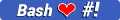
How to get Project Message and Updates
I'll work on a way to get messages out to everybody, but for now you're just going to have to follow this repository.
Table Of Contents
- How to get Project Message and Updates
- Table Of Contents
- What is Bibata Translucent?
- Gallery
- Installation
- Quick Fixes
- Work in Progress
- Bugs
- License & Terms
- Getting help
- Contributions & Suggestions
- Looking For Another Bibata?
- Contributors
- Maintainers
Who Am I?
I'm an open source enthusiest and hobbyist programmer who wants to improve the ui/ux of linux. I've been contributing a lot to the original bibata_cursor repo because there's many issues on there that I as an ameteur programmer/graphic designer can handle.
What is Bibata Translucent
| Name | Description |
|---|---|
| Bibata Translucent | Bibata translucent is a translucent flavor of the original bibata_cursor cursor set. |
| Bibata Ghost | Dark translucent Theme |
| Bibata Spirit | Light translucent Theme |
| Bibata Tinted | Yellowish-Orange translucent Theme |
Gallery
 Bibata Ghost
Bibata Ghost
 Bibata Spirit
Bibata Spirit
 Bibata Tinted
Bibata Tinted
Installation
Quick Install
Linux
#Install for all users
```bash
$sudo ./Installer_Bibata.sh
```
#Install for local user only
```
$./Installer_Bibata.sh
```-
Uninstall:
Using
Script:#For all users $sudo ./Installer_Bibata.sh #For local user only $./Installer_Bibata.shWithout
Script:#for all users $sudo rm -r /usr/share/icons/Bibata_* #for local user only $rm -r ~/.icons/Bibata_* #Note : You can replace * with a flavor Name to remove individual flavorsPackages
AUR
The AUR package
bibata-cursor-translucentcontains the latest release of bibata translucent. Use your favorite AUR package manager to get it.Other
I am working on creating packages for all other major distributions, but for now you will have to build from source.
Windows
-
Get the lastest stable Windows release from the releases tab on the github page.
-
Open the settings app
-
Go to Devices -> Mouse -> Additional Mouse Options
-
Go to the pointers tab
-
Replace each cursor in the currently applied cursor set with the corresponding cursor in the Windows folder of your desired flavor
-
Click "save as" and type in the desired name
-
Click "apply" and "ok"
-
Quick Fixes
Most problems can be fixed by following instructions in the original Bibata_Cursor readme. Otherwise, you can make an issue on the github page.
Work in progress
| Tasks | Progress |
|---|---|
| Create Bibata Translucent cursor set |  |
| Add to AUR |  |
Port to Windows |
 |
| Fix cursors that aren't translucent |  |
| Fix shadows on animated cursors |  |
| Debian Package | ... |
| Fedora Package | ... |
| Slackware Package | ... |
Bugs
Bugs should be reported here on the Github issues page.
License and Terms
Bibata Cursor SET Collection is available under the terms of the GPL-3.0 license See LICENSE for details.
Getting help
IF you create a issue, I will help you.
Contributions and Suggestions
Any suggestions for features and contributions to the continuing code masterelopment can be made via the issue tracker or code contributions via a Fork or Pull request.
Looking For Another Bibata
Bibata Extra
Bibata Extra </> is a collection of more colorful cursors based on the original cursor set. It is maintained by @ful1e5. you can find it on GitHub
Bibata Adapta
Bibata Adapta </> is a collection of cursors stylized in the color scheme of manjaro. it is maintained by @cscs. you can find it on Gitlab
Bibata
Bibata </> Is the original repo that this was forked from. It is maintained by @ful1e5 and You can find it on GitHub
Contributors
Thanks goes to these wonderful people for their work on the original Bibata_Cursor Repository
mleyen |
eti0 |
mmetak |
alex285 |
commonsourcecs |
ful1e5 |










