🛰️ nvim-navic
A simple statusline/winbar component that uses LSP to show your current code context. Named after the Indian satellite navigation system.
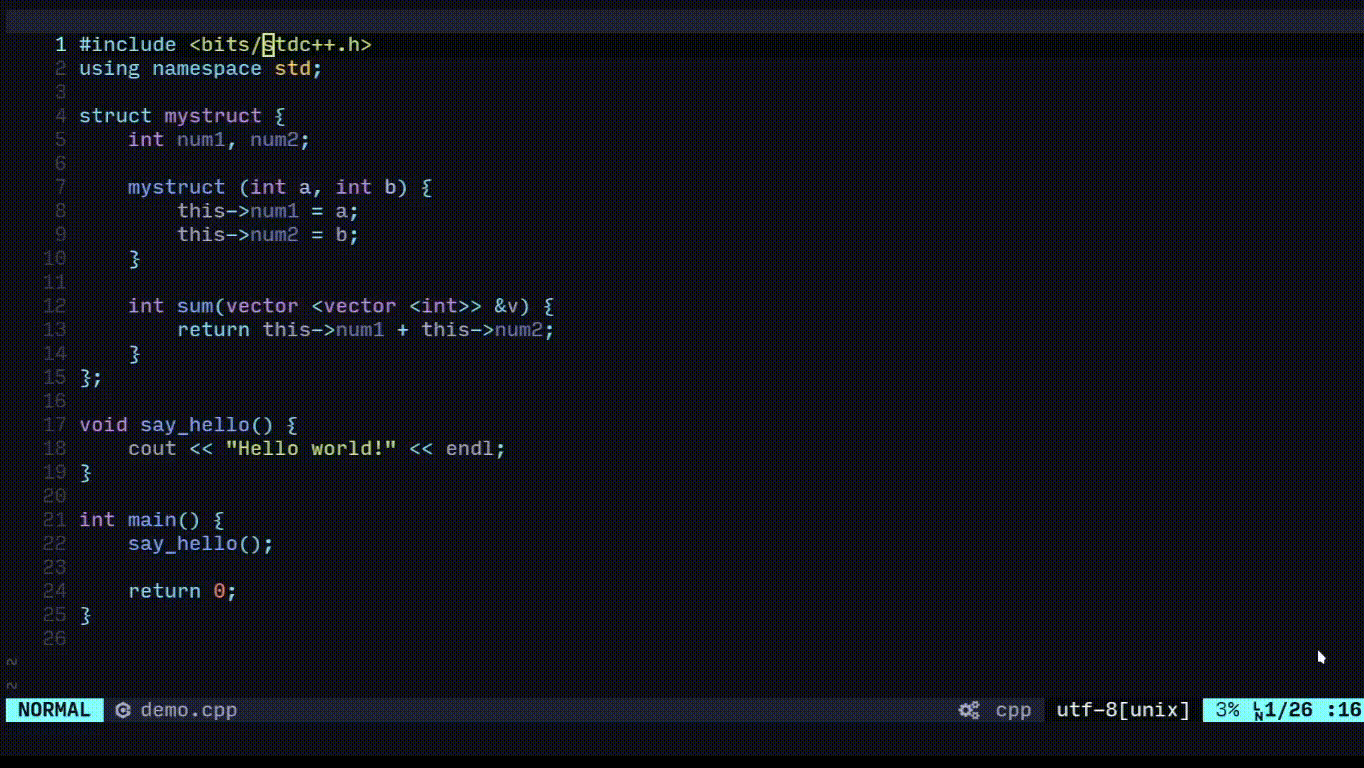
You might also be interested in nvim-navbuddy. Paired with nvim-navic, it will give you complete breadcrumbs experience like in an IDE!
⚡️ Requirements
- Neovim >= 0.7.0
- nvim-lspconfig
📦 Installation
Install the plugin with your preferred package manager:
packer
use {
"SmiteshP/nvim-navic",
requires = "neovim/nvim-lspconfig"
}vim-plug
Plug "neovim/nvim-lspconfig"
Plug "SmiteshP/nvim-navic"⚙️ Setup
For nvim-navic to work, it needs attach to the lsp server. You can pass the nvim-navic's attach function as on_attach while setting up the lsp server. You can skip this step if you have enabled auto_attach option during setup.
Note: nvim-navic can attach to only one server per buffer.
Example:
local navic = require("nvim-navic")
require("lspconfig").clangd.setup {
on_attach = function(client, bufnr)
navic.attach(client, bufnr)
end
}If you're sharing your on-attach function between lspconfigs, better wrap nvim-navic's attach function to make sure documentSymbolProvider is enabled:
Example:
local on_attach = function(client, bufnr)
...
if client.server_capabilities.documentSymbolProvider then
navic.attach(client, bufnr)
end
...
end
require("lspconfig").clangd.setup {
on_attach = on_attach
}NOTE: You can set
vim.g.navic_silence = trueto supress error messages thrown by nvim-navic. However this is not recommended as the error messages indicate that there is problem in your setup. That is, you are attaching nvim-navic to servers that don't support documentSymbol or are attaching navic to multiple servers for a single buffer.NOTE: You can set
vim.b.navic_lazy_update_context = truefor specific buffers, where you want the the updates to not occur on everyCursorMovedevent. It should help if you are facing performance issues in large files. Read the docs for example usage of this variable. Alternatively, you can passlazy_update_context=trueto thesetupfunction to turn off context updates on theCursorMovedevent completely for all buffers. It's useful when you just want context updates to happen only onCursorHoldevents and not onCursorMoved.
🪄 Customise
Use the setup function to modify default parameters.
icons: Indicate the type of symbol captured. Default icons assume you have nerd-fonts.highlight: If set to true, will add colors to icons and text as defined by highlight groupsNavicIcons*(NavicIconsFile,NavicIconsModule.. etc.),NavicTextandNavicSeparator.depth_limit: Maximum depth of context to be shown. If the context hits this depth limit, it is truncated.depth_limit_indicator: Icon to indicate thatdepth_limitwas hit and the shown context is truncated.format_text: A function to customize the text displayed in each segment.lazy_update_context: If true, turns off context updates for the "CursorMoved" event.safe_output: Sanitize the output for use in statusline and winbar.click: Single click to goto element, double click to open nvim-navbuddy on the clicked element.lsp:auto_attach: Enable to have nvim-navic automatically attach to every LSP for current buffer. Its disabled by default.preference: Table ranking lsp_servers. Lower the index, higher the priority of the server. If there are more than one server attached to a buffer, nvim-navic will refer to this list to make a decision on which one to use. For example - In case a buffer is attached to clangd and ccls both and the preference list is{ "clangd", "pyright" }. Then clangd will be preferred.
navic.setup {
icons = {
File = " ",
Module = " ",
Namespace = " ",
Package = " ",
Class = " ",
Method = " ",
Property = " ",
Field = " ",
Constructor = " ",
Enum = "",
Interface = "",
Function = " ",
Variable = " ",
Constant = " ",
String = " ",
Number = " ",
Boolean = "◩ ",
Array = " ",
Object = " ",
Key = " ",
Null = " ",
EnumMember = " ",
Struct = " ",
Event = " ",
Operator = " ",
TypeParameter = " ",
},
lsp = {
auto_attach = false,
preference = nil,
},
highlight = false,
separator = " > ",
depth_limit = 0,
depth_limit_indicator = "..",
safe_output = true,
lazy_update_context = false,
click = false,
format_text = function(text)
return text
end,
}
For highlights to work, highlight groups must be defined. These may be defined in your colourscheme, if not you can define them yourself too as shown in below code snippet.
Example highlight definitions
```lua vim.api.nvim_set_hl(0, "NavicIconsFile", {default = true, bg = "#000000", fg = "#ffffff"}) vim.api.nvim_set_hl(0, "NavicIconsModule", {default = true, bg = "#000000", fg = "#ffffff"}) vim.api.nvim_set_hl(0, "NavicIconsNamespace", {default = true, bg = "#000000", fg = "#ffffff"}) vim.api.nvim_set_hl(0, "NavicIconsPackage", {default = true, bg = "#000000", fg = "#ffffff"}) vim.api.nvim_set_hl(0, "NavicIconsClass", {default = true, bg = "#000000", fg = "#ffffff"}) vim.api.nvim_set_hl(0, "NavicIconsMethod", {default = true, bg = "#000000", fg = "#ffffff"}) vim.api.nvim_set_hl(0, "NavicIconsProperty", {default = true, bg = "#000000", fg = "#ffffff"}) vim.api.nvim_set_hl(0, "NavicIconsField", {default = true, bg = "#000000", fg = "#ffffff"}) vim.api.nvim_set_hl(0, "NavicIconsConstructor", {default = true, bg = "#000000", fg = "#ffffff"}) vim.api.nvim_set_hl(0, "NavicIconsEnum", {default = true, bg = "#000000", fg = "#ffffff"}) vim.api.nvim_set_hl(0, "NavicIconsInterface", {default = true, bg = "#000000", fg = "#ffffff"}) vim.api.nvim_set_hl(0, "NavicIconsFunction", {default = true, bg = "#000000", fg = "#ffffff"}) vim.api.nvim_set_hl(0, "NavicIconsVariable", {default = true, bg = "#000000", fg = "#ffffff"}) vim.api.nvim_set_hl(0, "NavicIconsConstant", {default = true, bg = "#000000", fg = "#ffffff"}) vim.api.nvim_set_hl(0, "NavicIconsString", {default = true, bg = "#000000", fg = "#ffffff"}) vim.api.nvim_set_hl(0, "NavicIconsNumber", {default = true, bg = "#000000", fg = "#ffffff"}) vim.api.nvim_set_hl(0, "NavicIconsBoolean", {default = true, bg = "#000000", fg = "#ffffff"}) vim.api.nvim_set_hl(0, "NavicIconsArray", {default = true, bg = "#000000", fg = "#ffffff"}) vim.api.nvim_set_hl(0, "NavicIconsObject", {default = true, bg = "#000000", fg = "#ffffff"}) vim.api.nvim_set_hl(0, "NavicIconsKey", {default = true, bg = "#000000", fg = "#ffffff"}) vim.api.nvim_set_hl(0, "NavicIconsNull", {default = true, bg = "#000000", fg = "#ffffff"}) vim.api.nvim_set_hl(0, "NavicIconsEnumMember", {default = true, bg = "#000000", fg = "#ffffff"}) vim.api.nvim_set_hl(0, "NavicIconsStruct", {default = true, bg = "#000000", fg = "#ffffff"}) vim.api.nvim_set_hl(0, "NavicIconsEvent", {default = true, bg = "#000000", fg = "#ffffff"}) vim.api.nvim_set_hl(0, "NavicIconsOperator", {default = true, bg = "#000000", fg = "#ffffff"}) vim.api.nvim_set_hl(0, "NavicIconsTypeParameter", {default = true, bg = "#000000", fg = "#ffffff"}) vim.api.nvim_set_hl(0, "NavicText", {default = true, bg = "#000000", fg = "#ffffff"}) vim.api.nvim_set_hl(0, "NavicSeparator", {default = true, bg = "#000000", fg = "#ffffff"}) ```If you have a font patched with codicon.ttf, you can replicate the look of VSCode breadcrumbs using the following icons
VSCode like icons
```lua navic.setup { icons = { File = ' ', Module = ' ', Namespace = ' ', Package = ' ', Class = ' ', Method = ' ', Property = ' ', Field = ' ', Constructor = ' ', Enum = ' ', Interface = ' ', Function = ' ', Variable = ' ', Constant = ' ', String = ' ', Number = ' ', Boolean = ' ', Array = ' ', Object = ' ', Key = ' ', Null = ' ', EnumMember = ' ', Struct = ' ', Event = ' ', Operator = ' ', TypeParameter = ' ' } } ```🚀 Usage
nvim-navic does not alter your statusline or winbar on its own. Instead, you are provided with these two functions and its left up to you how you want to incorporate this into your setup.
is_available(bufnr): Returns boolean value indicating whether output can be provided.bufnris optional, default is current.get_location(opts, bufnr): Returns a pretty string with context information. Usingoptstable you can override any of the options, format same as the table forsetupfunction. You can also provide abufnrvalue to determine which buffer is used to get the code context information, if not provided the current buffer will be used.
Examples
### Native method
Lua
```lua vim.o.statusline = "%{%v:lua.require'nvim-navic'.get_location()%}" -- OR vim.o.winbar = "%{%v:lua.require'nvim-navic'.get_location()%}" ```Vimscript
```vim set statusline+=%{%v:lua.require'nvim-navic'.get_location()%} " OR set winbar+=%{%v:lua.require'nvim-navic'.get_location()%} ```An example feline setup
```lua local navic = require("nvim-navic") table.insert(components.active[1], { provider = function() return navic.get_location() end, enabled = function() return navic.is_available() end }) require("feline").setup({components = components}) -- OR require("feline").winbar.setup({components = components}) ```An example lualine setup
```lua local navic = require("nvim-navic") require("lualine").setup({ sections = { lualine_c = { { "navic", -- Component specific options color_correction = nil, -- Can be nil, "static" or "dynamic". This option is useful only when you have highlights enabled. -- Many colorschemes don't define same backgroud for nvim-navic as their lualine statusline backgroud. -- Setting it to "static" will perform a adjustment once when the component is being setup. This should -- be enough when the lualine section isn't changing colors based on the mode. -- Setting it to "dynamic" will keep updating the highlights according to the current modes colors for -- the current section. navic_opts = nil -- lua table with same format as setup's option. All options except "lsp" options take effect when set here. } } }, -- OR in winbar winbar = { lualine_c = { { "navic", color_correction = nil, navic_opts = nil } } } }) -- OR a more hands on approach require("lualine").setup({ sections = { lualine_c = { { function() return navic.get_location() end, cond = function() return navic.is_available() end }, } }, -- OR in winbar winbar = { lualine_c = { { function() return navic.get_location() end, cond = function() return navic.is_available() end }, } } }) ```An example galaxyline setup
```lua local navic = require("nvim-navic") local gl = require("galaxyline") gl.section.right[1]= { nvimNavic = { provider = function() return navic.get_location() end, condition = function() return navic.is_available() end } } ```If you have a creative use case and want the raw context data to work with, you can use the following function
get_data(bufnr): Returns a table of intermediate representation of data. Table of tables that contain 'kind', 'name' and 'icon' for each context.bufnris optional argument, defaults to current buffer.
An example output of get_data function:
```lua
{
{
name = "myclass",
type = "Class",
icon = " ",
kind = 5,
scope = {
start = { line = 1, character = 0 },
end = { line = 10, character = 0 }
}
},
{
name = "mymethod",
type = "Method",
icon = " ",
kind = 6,
scope = {
start = { line = 2, character = 4 },
end = { line = 5, character = 4 }
}
}
}
```
If you work with raw context data, you may want to render a modified version of it. In order to ensure a consistent format with get_location, you may use the following function:
format_data(data, opts): Returns a pretty string (with the same format asget_location) with the context information provided indata. Usingoptstable you can override any of the options, format same as the table for setup function. If theoptsparameter is omitted, the globally configured options are used.