Endless Online ColorBot
Endless Online ColorBot is a Python script designed to automate certain tasks in the 2D game Endless Online. The bot detects a specific color on the screen, moves towards it, and performs actions based on the detected color and other game parameters.
Features
- Detects a specific color within a selected region of the screen
- Moves the character towards the detected color using keyboard simulation
- Adjusts actions based on health thresholds
- Logs actions and events to a log file
- Configurable parameters for fine-tuning
Requirements
- Python 3.7 or higher
- OpenCV
- Numpy
- PyAutoGUI
- PyMem
- PyWin32
Installation
-
Clone this repository:
git clone https://github.com/SoulDemon/Endless-Online-Bot.git cd Endless-Online-Bot -
Install the required packages:
pip install -r requirements.txt
Usage
-
Run the script:
python colorbot.py -
Follow the on-screen instructions to:
- Select the region of the screen to monitor
- Set the center point for the bot
- Select the target color by clicking on it
-
The bot will start detecting the color and performing actions based on the configured parameters.
Configuration
You can adjust various parameters within the colorbot.py script to fine-tune the bot's behavior, such as the distance threshold for shooting and the health thresholds.
Demonstration
Development Issue
Below is a GIF illustrating an issue encountered during the development of the bot pathing:
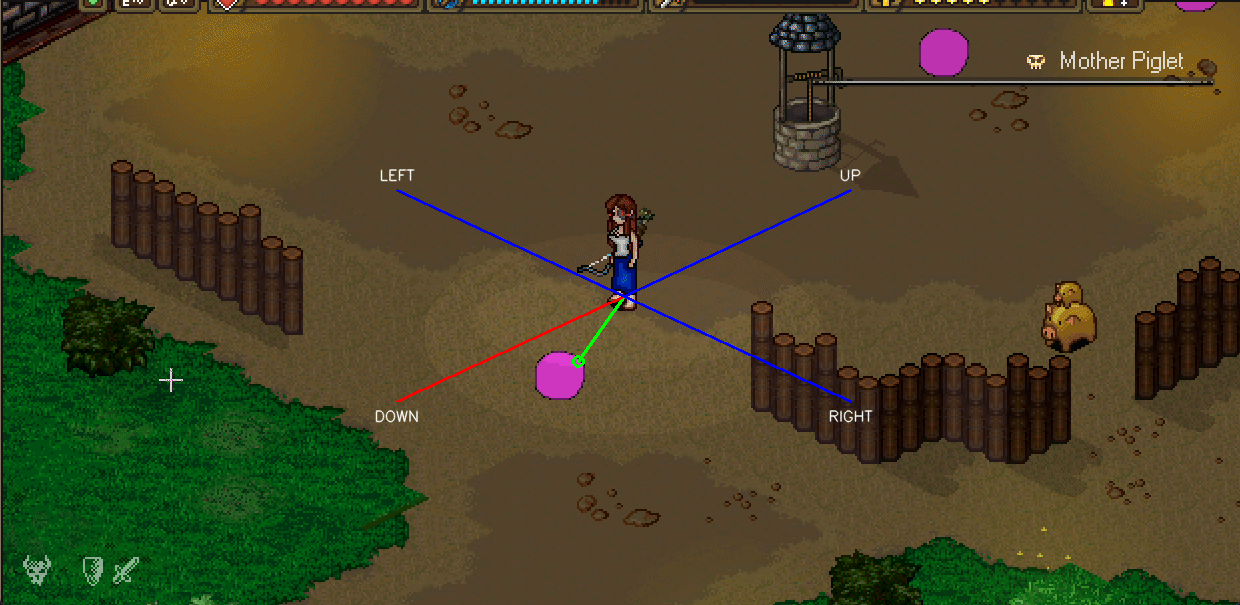
Bot in Action
Here are two GIFs demonstrating the bot working correctly:
- Detecting and moving towards the target color:
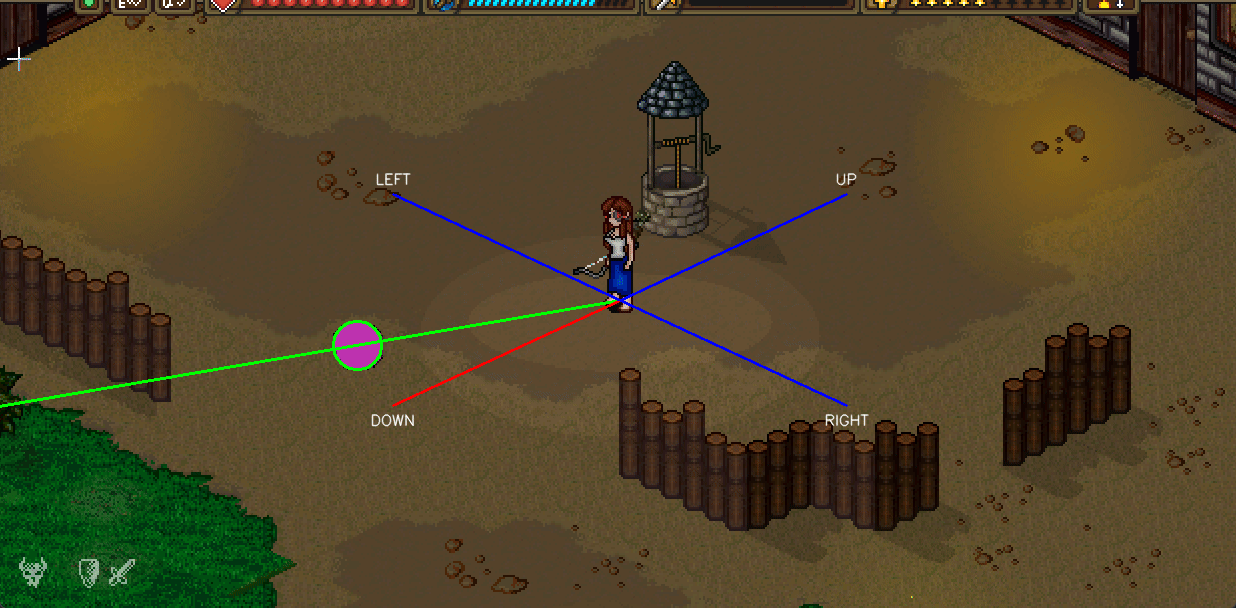
- Performing an action based on the detected color:
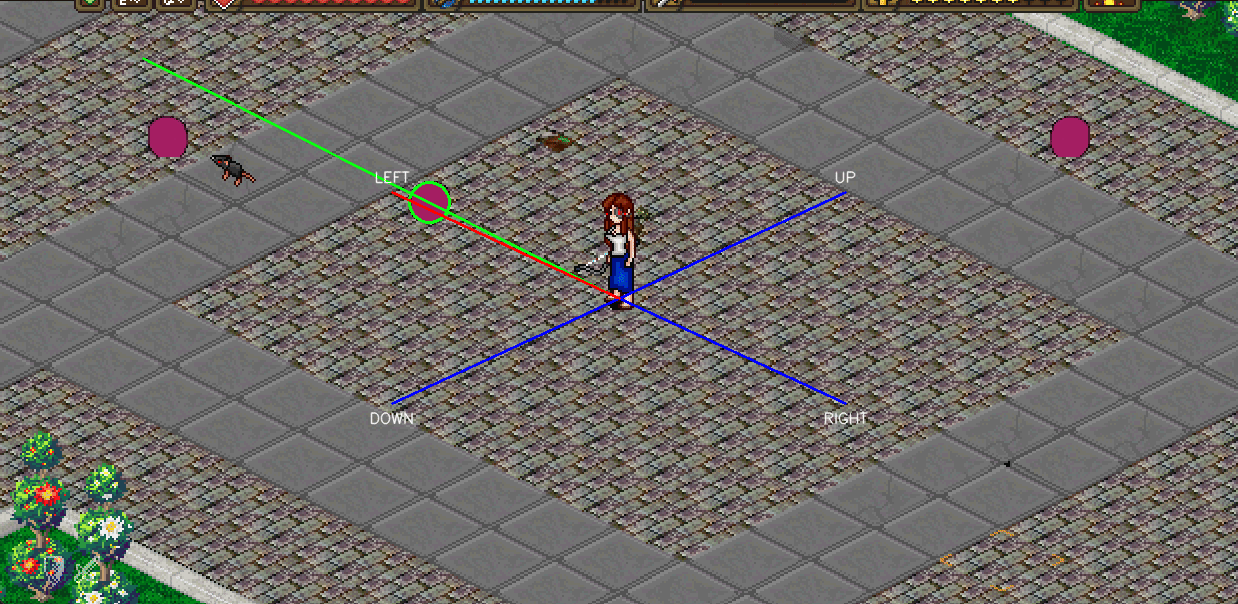
License
This project is licensed under the MIT License. See the LICENSE file for details.
Contributing
Feel free to submit issues, fork the repository, and make pull requests. Contributions are welcome!
Disclaimer
This bot is intended for educational and entertainment purposes only. Use it at your own risk. The author is not responsible for any consequences of using this bot.