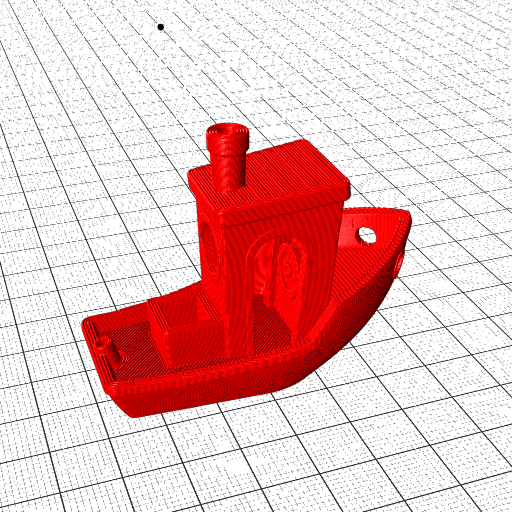Nautilus GCode Thumbnailer
Nautilus aka GNOME File Browser:
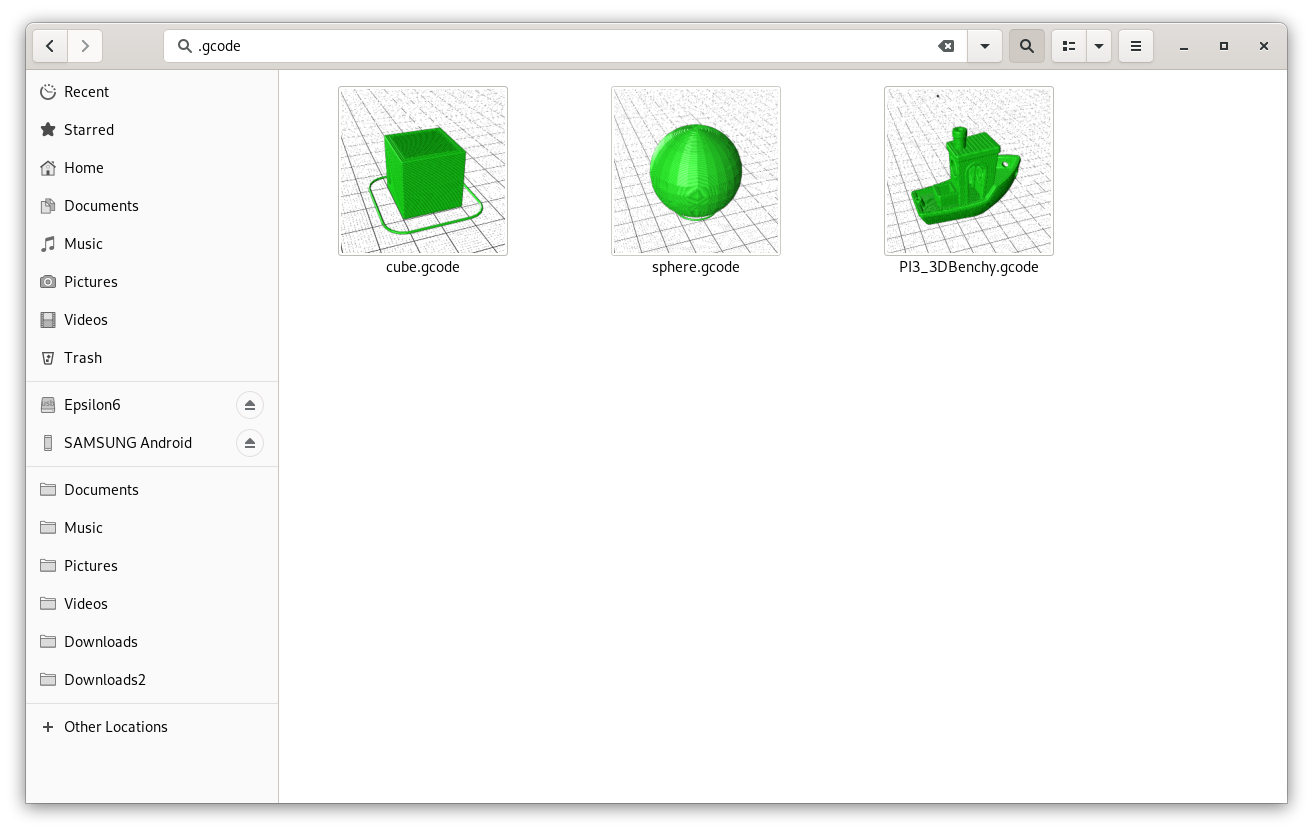
It supports G-code for 3D printers sliced with Slic3r, Prusa Slicer and Cura.
Requirements
- install PovRay
sudo apt -y install povrayand(cd ~; ln -s /etc/povray/ .povray)
Download
% git clone https://github.com/Spiritdude/Nautilus_Thumbnailer_GCode
% cd Nautilus_Thumbnailer_GCodeInstall
% sudo make installand restart Nautilus and then your .gcode will show up rendered in the preview.
Clear Thumbnail Cache
% rm -rf ~/.cache/thumbnails/fail/or also
% rm -rf ~/.cache/thumbnails/gcode2png
You may use it also manually:
% gcode2png cube.gcode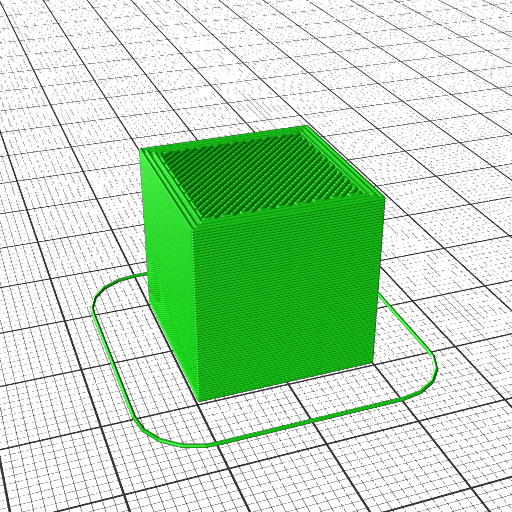
USAGE gcode2png 0.1.0: [<opts>] <file.gcode> ...
options:
--version print version and exit
--autolevel level Z minimum to 0 (default: off)
--output=<fn> override .gcode -> .png conversion
--size=<w>x<h> set size of image (default: 512x512)
--rotate=<x>,<y>,<z> rotate model (default: 30,0,-20)
--dist=<d> set distance multiplier (default: 1)
--color=<r>,<g>,<b> set color (default: .1,.8,.1)
--grid=0 or 1 set grid (default: 1)
--grid_size=<s> set grid size (default: 10)
--nozzle=<d> set nozzle diameter (default: 0.4)
--complete=<i> set completeness: 0..1 or 0%..100%
--timeout=<s> set timeout of povray (default: 90)
examples:
gcode2png gcube.gcode
gcode2png --output=cube-normal.png cube.gcode
gcode2png --color=1,0,0 3DBenchy.gcode
gcode2png --complete=50% 3DBenchy.gcode