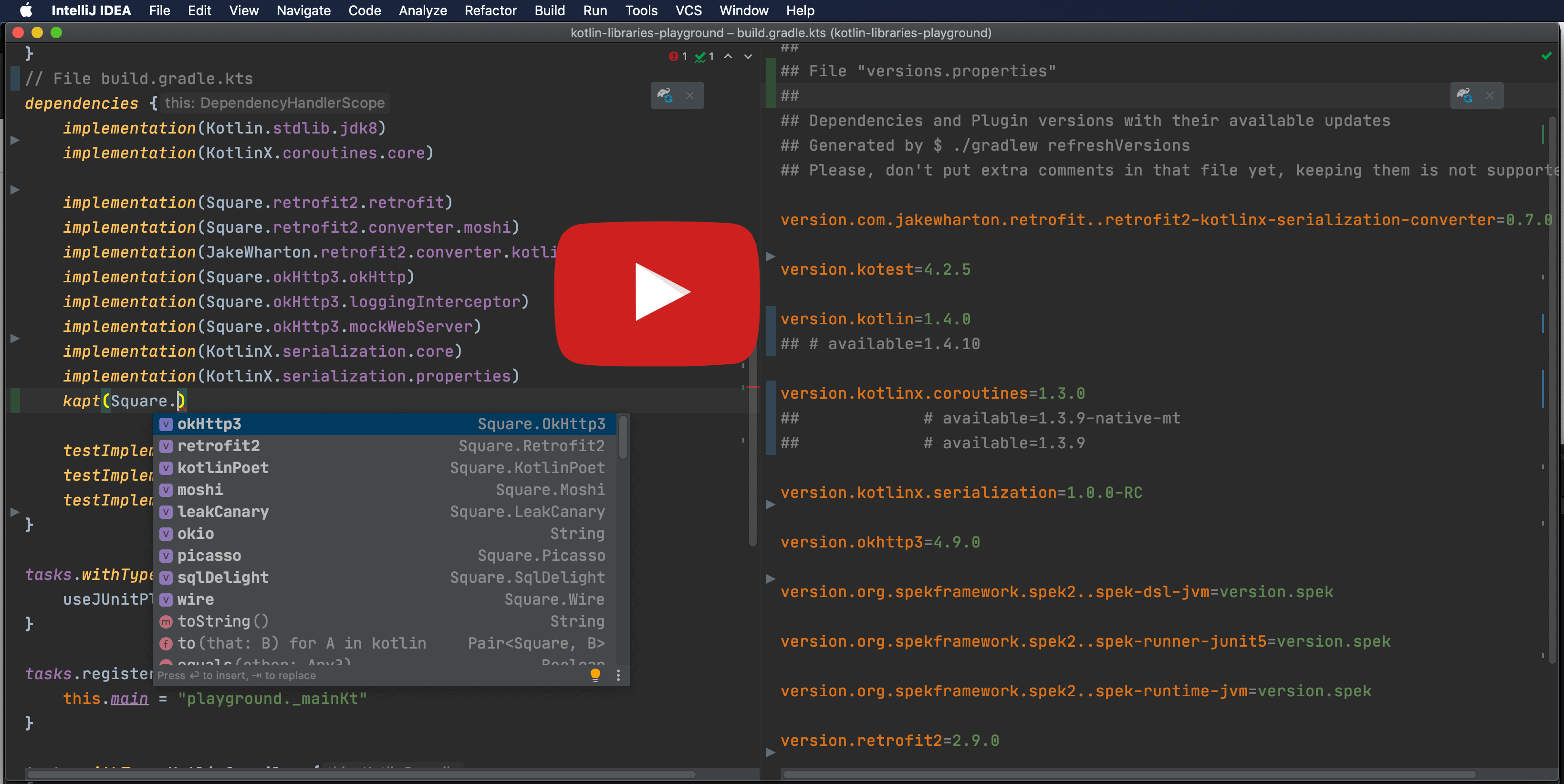What is refreshVersions?
refreshVersions helps Gradle users with the tedious manual work usually involved in adding and updating dependencies and their versions.
Documentation
- Start here
- Setup refreshVersions
- Migrate your project
- Find Available Dependencies Updates
- Add Dependencies
- Explore built-in Dependencies Notations
- Schedule the RefreshVersionsBot
- Use the buildSrc
- Changelog
See documentation at https://splitties.github.io/refreshVersions
Setup
// settings.gradle(.kts)
plugins {
// See https://splitties.github.io/refreshVersions
id("de.fayard.refreshVersions") version "0.60.5"
}
refreshVersions { // Optional: configure the plugin
// ...
}Read the friendly documentation
Usage
Make sure the project is correctly set up (see just above).
Migrate project:
The refreshVersionsMigrate task can help you migrate your project in a few minutes, or less.
In version 0.50.0, support for Gradle's Versions Catalogs was added (see discussion thread here), so a --mode option is now required.
Run it without it to see the complete list and the full description of each mode:
./gradlew refreshVersionsMigrateExamples (click to expand)
If you want to use only `versions.properties` and the [built-in dependencies notations](https://splitties.github.io/refreshVersions/dependency-notations/), run: `./gradlew refreshVersionsMigrate --mode=VersionsPropertiesOnly` To also use a versions catalog for non-built-in dependency notations, run: `./gradlew refreshVersionsMigrate --mode=VersionCatalogAndVersionProperties`Find available updates in versions.properties and the default versions catalog, if any:
./gradlew refreshVersions
Cleanup versions availability comments:
./gradlew refreshVersionsCleanup