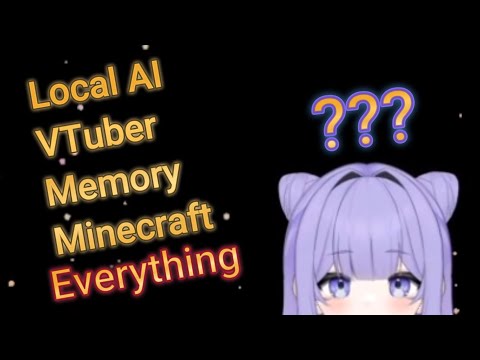z-waif
Fully local & open source AI Waifu. VTube Studio, Discord, Minecraft, custom made RAG (long term memory), alarm, and plenty more! Has a WebUI and hotkey shortcuts. All software is free (or extremely cheap)!
Requires Windows 10/11 and a CUDA (NVidia) GPU with atleast 12GB+ of video memory. 16GB is reccomended. Uses Oobabooga, RVC, and Whisper to run all AI systems locally. Works as a front end to tie many programs together into one cohesive whole.
The goal of the project is less about giving an "all in one package", and moreso to give you the tools and knowledge for you to create your own AI Waifu!
 |
 |
|---|---|
 |
 |
Features
-
🎙️ Quality Conversation ( /・0・)
- Speak back and forth, using Whisper text to speech.
- Configure your own waifu's voice with thousands of possible models.
- Imperial-tons of quality of life tweaks.
-
🍄 Vtuber Integration ღゝ◡╹ )ノ♡
- Uses VTube Studio, and any compatible models!
- Ability to send emotes to the model, based on thier actions.
- Idle / Speaking animation.
-
💾 Enhanced Memory (ー_ーゞ
- Add Lorebook entries, for your waifu to remember a wide array of info as needed.
- Enable the custom RAG, giving your them knowledge of older conversations.
- Import old logs and conversations, keeping your same AI waifu from another software!
-
🎮 Modularity ⌌⌈ ╹므╹⌉⌏
- Enable various built in modules;
- Discord, for messaging.
- Vision, to enable multimodal, and allow them to see!
- Alarm, so your waifu can wake you up in the morning.
- Minecraft, allowing your waifu to control the game using Baritone, Wurst, and other command based mods.
- All the options and modularity from any external software used. Oobabogoa, RVC Voice, ect.
- Open-source, meaning you can edit it as you please.
- Enable various built in modules;
YouTube Showcase
Links
Here is some documentation that you can look at. It will show you how to install, how to use the program, and what options you have. Please also take a look at the Youtube videos linked above for installation.
Credit to this other AI waifu project for making the original base code/skeleton used here!
Changelog
V1.2
-
Lorebook messages are now directly infused into the encoding as it is sent.
- This now sends all relevant lore triggered within the past 3 message sets, instead of just 1 with a required cooldown.
- Lore triggering requirements were improved, to add plurals and fix edgecases.
- You can still view what lore is triggered via the UI Logs.
-
Random Memories will now trigger before the alarm.
- This allows your bot to randomly scan your chat history, and remember past times.
- You can also trigger random memories manually via the UI.
-
Your VTuber can now look around, either Following Faces or Randomly.
- This requires setting up 6 emotes for your VTuber. In order, they should have your VTuber's eyes doing the following (they can be named anything);
- "Look Slight Right"
- "Look Right"
- "Look Very Right"
- "Look Slight Left"
- "Look Left"
- "Look Very Left"
- In the .env, change "EYES_FOLLOW" to "Random" or "Faces". Set the "EYES_START_ID" to whatever emote slot the "Look Slight Right" is set up as.
- Make sure all the eye looking emotes follow eachother in order. You can re-order them in VTube Studio if needed.
- Obviously, you need a camera for the VTuber to follow faces, as well as the Vision module enabled.
- This requires setting up 6 emotes for your VTuber. In order, they should have your VTuber's eyes doing the following (they can be named anything);
-
Other Roleplay Suppression is now disabled if you have "Cutoff at Newlines" off.
- This will allow the bot to send messages containing character lines, such as "User:" or "Riley:".
- This is to allow lists, info, and multi-user RP scenarios, if you want.
-
Fixed issues with the RAG history desyncing when undoing messages.
---.---.---.---
v1.1-R2
- Fixed a few major bugs:
- Fixed the "Error" taking over all of the Gradio WebUI
- Happened due to Gradio & FastAPI dependency conflict (reminder: always vet your stuff~!)
- Fixed issues with the software failing gently when you have no mic
- Fixed crashes relating to searching for "Minecraft" logs, it now checks to see if the module is enabled first
- Fixed the "Error" taking over all of the Gradio WebUI
---.---.---.---
v1.1
- Visual System
- Toggleable as a module
- Able to take new images or upload them directly for the AI to see
- Runs using Ooba, like with the text
- Can set the port to the existing, default one, or load another instance to dual wield
- Option to see images before being sent
- Can retake them
- Use C/X on the keyboard to confirm
- Automatically shrinks images to a proper size
- Fixed bits of the Minecraft module
- Configurable "MinecraftUsername" to set your AI's name (stops feedback loops)
- Configurable "MinecraftUsernameFollow" to set who your AI follows when doing "#follow"
---.---.---.---
V1.0
- Initial public release of Z-Waif. Contains:
- WebUI
- RAG
- Discord
- Semi-Minecraft Functionality
- VTuber Emotes
- Hotkeys
- Various other initial release items
Current To-Do
- Make the RAG/Long Term Memory be multiprocessed for better performance
- Look more into optimal LLMs and configs
- Give internal dialouging
- Create more Youtube tutorials and other related content
Roadmap
I would say that the meat of the project works well, and is fairly robust. Looking in the future, I want to add better processing, and give them decision making skills. So, in essence, I want them to be able to process information and then take action on that info, be it just talking, messaging someone on discord, doing an input in a game, ect. I also want to clean up some of the project's edges a bit, and maybe even internalize some of the external programs, just to smoove out the install and updating process. The goal of the project is to create AI partners for people, for however far along I can walk that journey.