Moulinette Forge Image Search (Foundry VTT)
This is a submodule for Moulinette Core. See Moulinette Core for an overview of all modules.
Search image and generate article
You need images to enrich your game/campaign ?
- Search using Microsoft Bing, Google Search or Openverse Search engines.
- Preview the image
- Download or generate a journal article
- Forge!

(Images on the screenshot are from Microsoft Bing search engine. Images are publicly available but their license varies.)
Generate your own API key and Engine ID for Google Search
The module requires a valid API key and Engine ID for using Google Search. You'll have to create a Google Cloud account and a create a new project. The 100 first search queries per day are free. However, Moulinette always executes 3 queries in order to get 30 results. That means that only the first 33 moulinette searches per day will be free while using Google Search.
- Visit https://console.developers.google.com and create a project.
- Visit https://console.developers.google.com/apis/library/customsearch.googleapis.com and enable "Custom Search API" for your project.
- Visit https://console.developers.google.com/apis/credentials and generate API key credentials for your project.
- Copy the API key and paste it as Google Search API key (module's configuration)
- Visit https://cse.google.com/cse/all and in the web form where you create/edit your custom search engine enable "Image search" option and for "Sites to search" option select "Search the entire web but emphasize included sites".
- Copy the Search engine ID and paste it as Google Search Engine ID (module's configuration)
- Voilà!


Generate your own API key for Bing Search
The module requires a valid API key for using Bing Search. You'll have to create a Microsoft Azure account and a create a new service. The "Free" Tier provides you 1000 requests per month for free.
The following steps assume that you have a basic undestanding of Microsoft Azure and assumes that you already created a subscription
- From the dashboard / home page, click on "Create a resource"
- In the search bar, search for "Bing Search" and select "Bing Search v7"
- Click "Create"
- Enter a name for your service
- Select your existing subscription
- Choose a pricing tier according to your needs (Free tier should fit in most cases)
- Choose an existing Resource Group or create a new
- Check the box to confirm conditions
- Create
- Go to the resource after it has been created
- Select "Key and EndPoint"
- Copy one of the two keys (doesn't matter, both will work)
- In Foundry VTT, under "Configure Settings", specify your key for the "Bing Search API key"
- Voilà!

Install the module
To install the module from FoundryVTT:
- Start FVTT and browse to the Game Modules tab in the Configuration and Setup menu
- Search for "Moulinette Forge" and click install on the desired module
To manually install the module (not recommended), follow these instructions:
- Start FVTT and browse to the Game Modules tab in the Configuration and Setup menu
- Select the Install Module button and enter the following URL: https://raw.githubusercontent.com/svenwerlen/moulinette-imagesearch/master/module.json
- Click Install and wait for installation to complete
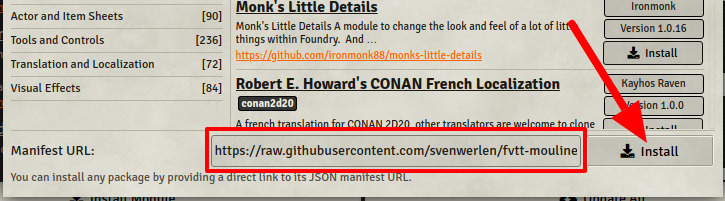
Support me on Patreon
If you like my work and want to support me, consider becoming a patreon!
https://www.patreon.com/moulinette
You can also join Moulinette Discord




