LoFloccus
Sync Floccus to a Local Folder!
LoFloccus is a small companion app for Floccus that empowers you to sync your bookmarks with whatever service or tool you would like to!

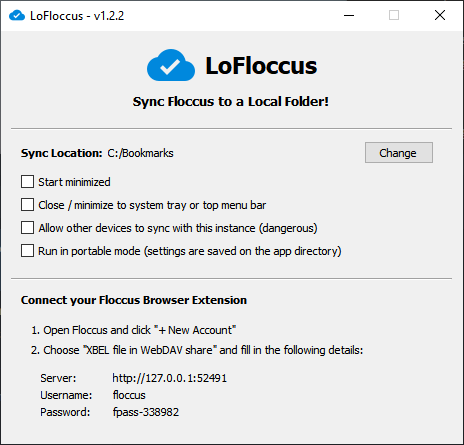
Download LoFloccus
- Windows: https://github.com/TCB13/LoFloccus/releases/download/1.2.4/LoFloccus-1-2-4-Win.zip
- macOS: https://github.com/TCB13/LoFloccus/releases/download/1.2.4/LoFloccus-1-2-4-macOS.zip
Why and How
Floccus (https://github.com/marcelklehr/floccus) is a great browser extensions that allows you to sync your browser bookmarks with your selfhosted server (e.g. Nextcloud or a WebDAV server).
Due to browser restrictions, you can't store your browser bookmarks in a local file and then sync it with Dropbox, Syncthing, rsync etc. LoFloccus aims to make this possible by introducing a small companion app that is a secure, self-contained WebDAV server.
This tool was designed to:
1) Accept WebDAV connections from the Floccus;
2) Restrict Floccus access to a single directory and read/write access limited to *.xbel and *.html bookmarks files;
3) Generate a random port, username and password for each setup;
4) Store your XBEL/HTML bookmarks location and other settings across sessions;
5) Minimize to Windows tray / macOS top menu bar.
Enjoy the best of Floccus and combine it with favourite sync tool!
Compile from Source / Dev Information
LoFloccus was developed with Qt Creator 4.11.1, Qt 5.14.1 and Golang 1.14.2.
- Install Qt
- Install Golang
- (Optionally) compile libs/libLoFloccusDav.go as described on the file
- Open the project in Qt Creator and run it.
