TI-BASIC Language 


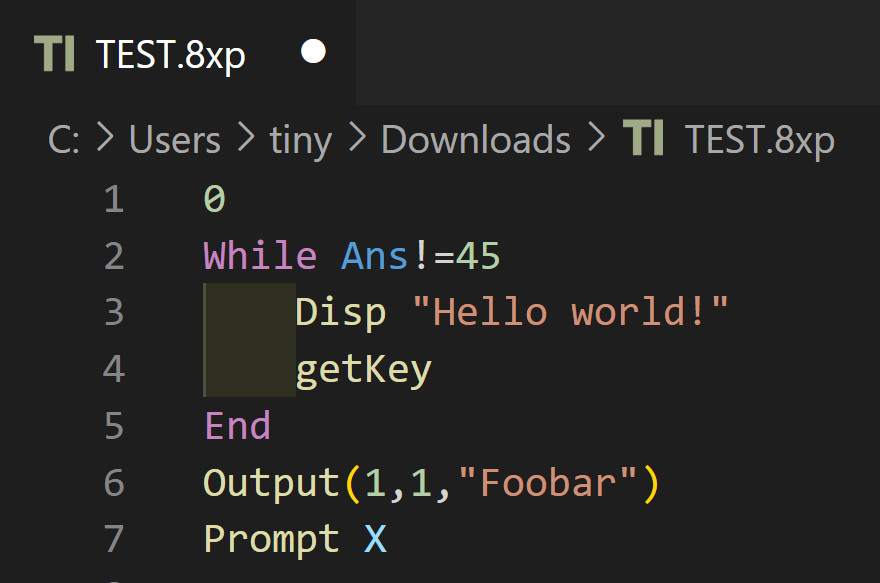
About
This extension provides syntax highlighting, snippets (provided by Hamburger317), and importing / exporting for the (e)Z80 TI-BASIC language (using an Emscripten build of tivars_lib_cpp courtesy of Adriweb). A big thank you to nineteendo as well for helping debug and correct a lot of the highlighting! This extension is meant specifically for the TI-84 Plus CE/83 Premium CE calculators, though it may work with others as well. Other useful features may be added in the future!
FAQ
- Q: Why can't I load my file in VSCode?
A: The files on the calculator are not normal text files, they are binary files consisting of tokens which are represented by text in the TI-BASIC editor. To open a file from the calculator, you need to import it first (see below). - Q: Why can't I send my file to the calculator?
A: For the same reason you can't load the calculator binaries into VS Code. If you wish to send the program, you'll first need to export it (see below).
Importing
To import a TI-BASIC program from your calculator, you'll first need to transfer it to your computer using software such as TI-Connect CE or TiLP. Now, create a new file in VS Code and press ctrl + shift + P to bring up the VS Code Command Palette. Search for and select "Import TI-BASIC Program":

This will bring up a window where you can select the program you wish to import, using your system file manager. Select a file, and you're good to go!
Exporting
To export a TI-BASIC program to a file you can transfer to your calculator, first open the file in VS Code. Next, press ctrl + shift + P to bring up the VS Code Command Palette. Search for and select "Export TI-BASIC Program":

This will allow you to name and save the file. You can now use a program like TI-Connect CE or TiLP to transfer the exported file to your calculator.
Bugs
If you find a bug or want something added, be sure to make an issue and let me know!
© Copyright 2023 - 2024 TIny_Hacker