


cactus 1.5.19 
Tools for building projects in Git submodules with Maven

This repository contains the cactus-maven-plugin and related libraries, for building, developing,
maintaining and releasing trees of projects that are managed using Git submodules and built with Maven.
Quick Start 
Quick Start
Cactus Scripts
Release Script for Telenav Open Source

Build Status 
| Repository | Develop | Release |
|---|---|---|
| cactus |

Background
Problem Definition
Maven
Maven Limitations
Cactus
Maven
Appendices

Cactus Quick Start 
The cactus-maven-plugin lets us perform tasks against sets of git repositories in a tree of
projects managed using git submodules, as
if they were hosted in a single git repository. Cactus tools use a concept of project families.
Project family names are derived from the Maven groupId shared by the projects in the family. For
example, kivakit, kivakit-extensions, kivakit-extensions and kivakit-stuff all belong to
the project family kivakit (from com.telenav.kivakit). Project families can be used to specify
which repositories to operate on. Tools can be told to operate on all families, one specific family,
or some subset of families. For example, all, kivakit, or kivakit,mesakit.
In daily development, what these tools primarily do is ensure consistency and ensure that it is impossible to, say, commit in one repository and forget about changes in another, or push the root but fail to push submodules, which would result a broken checkout for anyone pulling. So, Cactus handles cases like branching all checkouts containing a project family, or committing all of them, getting them all on the same branch, and so forth.
Invoking a maven plugin individually is somewhat verbose, so a mojo is included which will install scripts that take care of several daily-development problems that come up. To install the scripts, we simply:
- Put a
~/binfolder or~/.local/binfolder on ourPATH(if it is preferred to put the scripts somewhere else, we can pass-Dcactus.script.destination=[folder]but[folder]must be on ourPATH) - Run
mvn com.telenav.cactus:cactus-maven-plugin:install-scripts
More detailed control can always be had by invoking Maven mojos directly, passing property arguments with -D
Scripts will be installed there, with easily discovered, verbose names starting with cactus-
and sym-linked to shorter named aliases which do not conflict with any unix command. Thereafter,
simply run cactus-update-scripts to update them.
The set of scripts and their descriptions - which will also be printed out when we install or update them - is included at the bottom of this document.
The Cactus plugin also includes tooling for updating versions across multiple projects, generating Lexakai documentation for use with Github Pages and doing full-blown releases while automating the most labor-intensive parts of branching and versioning.

Problem Definition
Say we have a bunch of sets of libraries, and we build applications with them - but not just one application. These libraries are also Open Source and should be buildable in isolation by a contributor only interested in working on a single library. When we release them, we need to ensure that they all build and work together.
We want new developers to have easy ramp-up - just check out one thing from Git and they've got everything they need, both to build and to get oriented within the codebase.
Git submodules are a great solution for managing a situation like this - we can create a git repository
that contains no code itself, just submodules that contain all of the libraries someone needs to be
productive. That root git repository just contains a build script (in the case of Maven, a bill of
materials pom.xml) that says what to build, and perhaps a
script or two to get all of the submodules fully "hydrated" and built after a fresh clone.
Using submodules, we can create multiple repositories for different libraries or applications.
A git checkout with submodules - what we will call a workspace for the rest of this document - works like this:
- When we clone it, it contains a
.gitmodulesfile (and other metadata under.git/) that describes an ad-hoc set of other git repositories to clone and pull from - The first time we clone a workspace, we need to run
git submodule initto set up the submodules, create directories for them in our work tree - after this, we have folders for each checkout, and git metadata, but they are still in a sort of dehydrated state - nothing is in them - After we run
git submodule initthe first time, we rungit submodule updateto actually populate it - The workspace lists the specific commit in each repository that was last pushed to it - so it is not just a list of things to clone, but a record of the state of those repositories, so that anyone cloning it can reproduce the exact set of bits it pointed to when it was pushed
- A workspace can be branched and tagged, just like any other repository - and each branch
or tag specifies its own set of commits for its submodules. Suppose we want to locally reproduce
the bits for release 1.10.12? Just checkout the
release/1.10.12branch of the workspace, andgit submodule updateall of the child checkouts, and voila, we have release 1.10.12. - The
.gitmodulesfile can optionally list specific git branches that it expects child checkouts to be on
Git submodules are a great tool for managing large trees of projects, building them together, and giving developers (and continuous build tools) a batteries included way to get set up with everything they need to be productive quickly.
But git submodules do create a few "impedance mismatches" and it's helpful to have tooling to resolve those problems and make development as transparent and straightforward as possible:
- A workspace points to a specific commit. If we're doing ongoing development, we probably want
to be at the head of a development branch, not on whatever commit the workspace pointed to the
last time someone pushed to that. So, a tool or script for the task of get me ready to do development
on branch x that brings everything up to date is helpful (the
cactus-development-prepscript is for that) - If we're doing development that touches multiple sub-checkouts, it is easy to commit and push our
changes in one, but forget to do it in another. What we want is a tool that we can say
commit my changes in all of the submodules, using this message and have it simply figure out what
needs committing and do it (the
cactus-commit-all-submodulesorccmscript is for that). The same goes for pushing. - When we commit or push, we usually also want to update the workspace to point to our
new commits, and if that requires remembering to manually run
git add -A && git ci -m Whatever && git pushin the root, it is easy to forget. So, we want our tooling to do that automatically. - When we branch - say, for a feature or release - we are likely to want to branch everything that may be touched in that work, not just one submodule. And we don't want the main development branch of the workspace to point to commits on our branch until our work is finished. So we need a way to branch across the workspace and multiple child repositories in one shot - and that tool should detect which child repositories do and don't need branching (see discussion of project families in the Maven section for how we do that).
- Similarly, when we merge, say, a feature or release branch back to the development branch, we want to merge everything affected, without having to remember all the child checkouts that need merging or possibly miss one.
- Cloning and rehydrating a workspace and its children may leave them in detached head state,
not on any branch at all. This is "right thing" when we want to reproduce a build or multi-repository
state precisely, but not the right thing at all when we are about to do some coding. The
cactus-development-prepscript solves this case as well.
So, these, along with some additional issues, are the problems Cactus development tools sets out to solve - to make it easy to work against a tree of git submodules as if it were just a single git repository, and make it difficult-to-impossible to break someone else's work when doing so.
In building these tools, an important goal is that the results be portable to different projects, different project layouts on disk, and so forth. If we have a git submodule that can only be built when cloned into the exact right directory of some other checkout, then we might as well have put it all in one git repository to begin with - it defeats the purpose.

General Maven Practices
Apache Maven comes with its own pros and cons and problems, and, in complex project trees, requires some discipline to use effectively. A few practices can be helpful:
- Distinguish bill-of-materials POMs (known as BOMs) from shared configuration POMs:
- A
pom.xmlcan say it has a parent that it inherits from- This is shared configuration - sets of dependencies, build and plugin settings, common metadata
- A
pom.xmlcan also contain a<modules>section, listing some directories containing other Maven projects to build. This is a bill-of-materials - just a list of things we want to tell Maven to build. It has nothing to say about how those things get built. - We should avoid mixing these two things unless we have a very shallow subtree of projects. Describing what to do is fundamentally different than describing how to do it.
- By default, unless we spell it out, declaring a parent in our
pom.xmlimplicitly creates an element<relativePath>../pom.xml</relativePath>. If that points outside the project's git submodule, the result is a git repository that can only be built if it happens to in the right place on the disk of the person who checked it out.
- A
- Avoid deep hierarchies
- Each parent a
pom.xmlhas is a place for things to go wrong - and one more place we have to look when they do. So if we have a project tree likelibfamily/myfamily-filesystems/remote-filesystems/nfs/super-nfs-implandsuper-nfs-implparents off apom.xmlit its parent directory, and that does the same, all the way down to the root, then, say, someone makes a change that breaks compilation but only for that one thing - every one of thosepom.xmlis something we have to examine. It is far more debuggable to have child libraries parent off of onepom.xmlthat is the only place where shared configuration could possibly have changed.
- Each parent a
- Manage sets of dependencies through imported dependencies, not inheritance, where possible.
- In a shared configuration
pom.xml(one used as<parent>by others), we can include the entire<dependencyManagement>section of anotherpom.xmlsimply by including it as a<dependency>element in our own<dependencyManagement>section. This composition rather than inheritance approach allows related dependencies to be spelled out in a single place, and updated en-masse rather than manually, one-at-a-time.
- In a shared configuration
- Keep superpoms - shared configuration - in their own separate hierarchy with their own versioning
- Due to limitations of Maven (see below), we have to explicitly, separately build a superpom
before we can build anything that uses it as a parent (unless it can get it from Maven central or
use
<relativePath>, which it must not do if the parent lives in a different git submodule) - even though Maven is about to build it in the same reactor, it will refuse to load the poms that parent off of it. So, we might as well have these in a separate Git submodule with a bill-of-materials and build all of them once, at the start of our build process, rather than needing an explicit, first-build-the-superpom step for every single project family (Maven 4 may improve this somewhat, but from our testing at present, not quite enough to git rid of this advice)- This means that building superpoms must (see above) be done separately, but this is only a problem in a cold start situation (fresh clone, or empty local Maven repository, or both) or after a change, and generally only a problem then when using unpublished versions.
- Due to limitations of Maven (see below), we have to explicitly, separately build a superpom
before we can build anything that uses it as a parent (unless it can get it from Maven central or
use
- Keep folder names and artifact ids consistent, at least at the top level
- There is nothing to stop us from creating a bill-of-materials that says to build the
Maven project in a folder named
foo, and havingfoo/pom.xmlhave the artifact idbar.<module>declarations are nearly the only place where Maven (sadly) relies on the names of folders on disk. Keeping them consistent or at least suffix-consistent will avoid a lot of confusions.
- There is nothing to stop us from creating a bill-of-materials that says to build the
Maven project in a folder named
- Use the maven-enforcer-plugin or similar to ensure conflicting dependency versions are detected early
- Use Maven properties to manage versions of dependencies, except in trivial cases
- Always use properties to manage versions of inter-project dependencies
- Inherit or import dependency versions from superpoms'
<dependencyManagement>sections - don't have every project hard-code versions of things - Avoid redundant or superfluous configuration
- If a project has the same
groupIdas the parent it names, it should inherit it, not declare it again - If a project has the same
versionas the parent it names, it should inherit it, not declare it again - Do not declare things where the default is the same as what is declared (ex.:
<packaging>jar</packaging>or<type>jar</type>in dependencies)
- If a project has the same
- Avoid re-declaring inherited items - for example,
<developers>should only be declared in a child project if it is changing the value from its parent - otherwise this sort of thing is just noise. You can always ask Maven to print out the effective pom usingmvn -Dverbose=true help:effective-pomto see what we're inheriting and where it comes from.

Maven Limitations
Being the best of a flawed set of available tools, Maven has some somewhat arbitrary limitations - most of which stem from its designers' naiveté about how many distinct graphs-of-things are involved in building software. Some can be worked around, some are improved in (not yet released) Maven 4; some must be lived with:
- As mentioned above, if we have a bill-of-materials that wants to build some projects, and
one of those projects has a superpom that has not been built locally, it will fail even
though Maven not only can see
pom.xml, but is in fact about to build it and has all the information it needs to supply a parent to the others. -
Circular test dependencies could work within Maven's model of the universe if it understood that a jar or classes folder is the root of a graph of things needed to build it, and that tests are actually a completely different graph of stuff that just happens to be described in the same
pom.xmlfile. Alas, it does not understand that.- In particular, this induces some pain when using the Java Module System, which does not
play nicely with unit tests to begin with. Frequently this means, if we want to share some
test logic, being unable to use the standard
test-jarto share that logic, and instead, needing to create a separate project for tests that exports the shared logic in its main sources, and contains the unit tests that belong with the original project in its test sources (because a test dependency from there to our shared logic would create a circularity)
- In particular, this induces some pain when using the Java Module System, which does not
play nicely with unit tests to begin with. Frequently this means, if we want to share some
test logic, being unable to use the standard
- The pros and cons of
-SNAPSHOTversions. Maven's altered behavior when it encounters the magic string-SNAPSHOTat the end of a version is likely responsible for most of the Maven hatred and loathing out there in the world - it is the reason for what are known as download the internet builds (for real fun, try it through the great firewall of China to turn what should be a 2 minute build into one that takes 7 hours!). On the one hand, using a suffix like-devcan be an effective substitute to avoid having our build tool behave differently. On the other hand, when dealing with public repositories such as Maven Central, the fact that-SNAPSHOTis recognized and treated specially provides added protection against accidentally releasing code that's not ready for prime-time to the world. Currently, we hold our nose and use it, but we may not continue doing so, and an update to these tools may support using-devas an alternative. - You will notice that you can build your superpoms as part of a build that also builds projects
that use them as a parent, _if you have already built them once into your local Maven repository.
BUT what you are actually building against - using as a parent in those projects - is the
old version from your
~/.m2/repositorydirectory, not the ones being built. While it is rare for this to be a problem, it is also non-obvious what is wrong when it is. When in doubt, just manually build your superpoms if you think anything in them has changed, to avoid surprises.

About Cactus
Cactus codifies some development practices that originated in Apache Wicket
and proved valuable - specifically, having rings of stability
that set expectations for users. In Apache Wicket, wicket is a single project family, consisting of
wicket, wicket-extensions, wicket-examples, and wicket-stuff, in order of stability. Projects in these
rings migrate towards the core if they become more stable, and away from the core if they become unmaintained.
Cactus is built around this idea and so it supports families of projects that depend on each other. For example, the KivaKit project family is built by Cactus, and it is structured in a similar way to Apache Wicket:
kivakit- the core library (most stable)kivakit-extensions- contributed or added libraries built onkivakit(stable)kivakit-filesystems- filesystem service providers (mostly stable)kivakit-stuff- libraries built onkivakitand/orkivakit-extensions(experimental)kivakit-examples- sample code and applications

Project Families
Cactus Maven tooling groups things by project family - a string derived from the text after the
final . character in its Maven groupId
with any --delimited tail omitted. So, if our groupId in our pom is org.foo.snorkel-things,
then our project family is snorkel.
So, in the above case, kivakit, kivakit-extensions, kivakit-filesystems, kivakit-stuffandkivakit-examples are separate git submodules, each buildable on its own for contributors or someone doing a quick fix. Since all of them contain Maven projects using agroupIdending in.kivakit`, when a developer
asks the Cactus tooling to do something to all repositories in the family kivakit, it will find any
git submodules containing KivaKit projects in the workspace and do whatever is needed.
So, for ongoing, intensive development, where it is important to quickly know if our change in, say, kivakit
broke something in kivakit-extensions, kivakit-filesystems, kivakit-stuff or kivakit-examples,
we know that quickly.
That is important because many of the Mojos
in the Cactus Maven Plugin perform git operations, and they decide which git repositories to operate
on based on the set of project families expressed in all of the pom.xml files in each git
submodule.
Implicit in all of this is that projects are versioned by family, and all projects within a family
generally should have the same version. That said, superpoms may have
completely different versions than the family(ies) they govern. And projects may have versions
that diverge intentionally (as in lexakai and lexakai-annotations). In a mixed-version scenario,
the most prevalent version wins. In the case that it is a choice between two equally matched versions,
the version of the project whose artifactId is closest (by levenshtein distance)
to the name of the family wins.
NOTE: When using Cactus, we should try to avoid manually meddling with the versions of projects. This will help to ensure that we don't end up in a state where they are inconsistent.
Cactus tooling assumes the following:
- That it is operating in a tree of Maven projects
- That they are (usually) part of a less granular tree of Git submodules
- That the families in a given checkout can be derived from the set of
<groupId>elements of allpom.xmlfiles within that checkout, using the algorithm described above - That any operation that is scoped to a family or set of families can use that information to decide what Git submodules should and should not be acted on

Managing Versions
Versioning software is a hard problem, to say the least. A version number, name or identifier for a library is a human-created, fallible name which might or might not indicate something has actually changed, and might or might not set expectations for consumers of it about how compatible or incompatible the changes are.
And, as an industry, we then expect those version strings to be machine-readable and machine-sortable.
Needless to say, this can and routinely does fail.
What we can do - and what Cactus does - is remove as much of the pain and possibility for error from the process as possible, to automate changing versions, and to ensure that anything that has changed gets its version updated.
In order to do that, Cactus makes a few assumptions:
- That version numbers for projects developed using it are (at least) 3-digit dewey-decimal,
with an optional
-separated suffix like Maven's magic-SNAPSHOTsuffix - roughly semantic versioning compatible - That all pom files for Java projects that are members of a given project family will use the same version string, and should be managed by that
- That superpoms (shared configuration POMs) may have their own versioning scheme (still 3-digit as described above, but not necessarily the same string as code-containing POMs use, since these are likely to change less often)
- Bill-of-materials POMs (BOMs) also may have their own versions - since these are useless as dependencies for anything and need not be published, their version is largely irrelevant, but since it is difficult to avoid publishing them to Maven central using the Nexus plugin, their versions will be bumped if they have been published before when automating version changes
- That versions of things that may need their versions bumped are managed with Maven properties, and changing a property will change a dependency's version
Cactus' bump-version Mojo is the heart of version management here, and goes to great lengths to
guarantee that versioning is accurate and reflects the actual changes we are trying to push or
publish. Specifically:
- Superpoms are checked against versions published on Maven central. If they exist on Maven central and are not identical, then the version of the superpom is bumped.
- If a superpom's version is changed, then that change will cascade through every POM that references it as a parent, if necessary, causing the versions of those POM files (if they declare their own version) to change too
This makes impossible such scenarios as:
- I change some dependencies in
foo-superpomto different versions, and then publishfoo- my colleague can't build it because she has a differentfoo-superpomthan I do, and in fact the set of dependencies for anyone getting it from Maven central will not be the same as what I think they are.

Version Property Patterns
Cactus will recognize properties with the suffixes .version, .prev.version, and .previous.version
as being version indicating properties, and will update them appropriately if the portion of the
property name preceding the suffix is the name of a project family or the artifactId of a specific project
underneath the workspace it is building.
In the case of an artifact id, the prefix may be the artifact id verbatim, or may substitute . characters
for - characters and it will be identified and mapped to the
referenced project. So, cactus.version, cactus.maven.plugin.version, cactus-maven-plugin.version
would all be recognized and updated correctly if we were bumping the version of the Cactus family in
a tree containing it.
Versions that identify previous versions of artifacts are important for cases where some project is
used as part of the build process itself, and the previous release must be used on some or all
projects to avoid creating a circular dependency Maven would reject. In telenav-build, Cactus
and Lexakai are both examples of this phenomenon - the cactus plugin cannot be used to generate
metadata for itself while it is being compiled, but the previous release can be.

Bumping Versions
In general, for reasons described above, editing versions by hand is strongly discouraged - it is easy to underestimate the scope of things that need updating as a consequence, while that is exactly the sort of task computers excel at.
There are two aspects to a version - its dewey-decimal portion - the leading group of .-delimited
numbers - and its suffix, or flavor. The bump-version mojo can change one or the other or both.
A change to the decimal portion is defined by the magnitude property - the
-Dcactus.version.change.magnitude= property with a value of none, dot, minor or major - and
the -Dcactus.version.flavor.change= which can be unchanged, to-release or to-snapshot.
More granular properties for applying different decimal changes to different project families are
described in detail in the release-profile-3 section.

Cactus and Maven
Maven has a set of predefined lifecycle stages, also known as "phases" -
validate, compile, test, package, verify, install, deploy, plus a number of pre- and post- phases
not usually used from the command-line. These are hard-coded into Maven's API - a plugin cannot
invent its own.
Operations the cactus-maven-plugin performs don't fit easily into any one of the buckets that Maven offers - is performing a git push a part of compilation? Of testing? Of deploying or packaging? Nonetheless, each Maven mojo (the unit of work that can be invoked from the command-line) has to specify something as a default.
In general, the approach taken with the Cactus maven plugin is to treat Maven's phases as arbitrary buckets to hang work off of, with an eye to ensuring whatever a given Mojo does is placed in front of any task that might need the consequences of that work.
Most of the mojos run in the validate phase - the second phase, which is part of any Maven invocation.
Those that perform git operations - which effectively run against git repositories, but happen to get
invoked against some project or other - run either on the first project encountered or the last, and
are otherwise skipped (if we were doing a git pull operation, and happened to invoke it against
the workspace project, we would not want to run git pull once for every project times the
number of git submodules plus one!).

Documentation
The cactus-maven-plugin includes Mojos for building Javadoc, and Lexakai documentation.
Lexakai is a tool for maintaining documentation indexes, documentation coverage, and UML diagrams (both
automatic, and curated). Lexakai updates sections of README.md files (such as this one) that are
visible on Github:
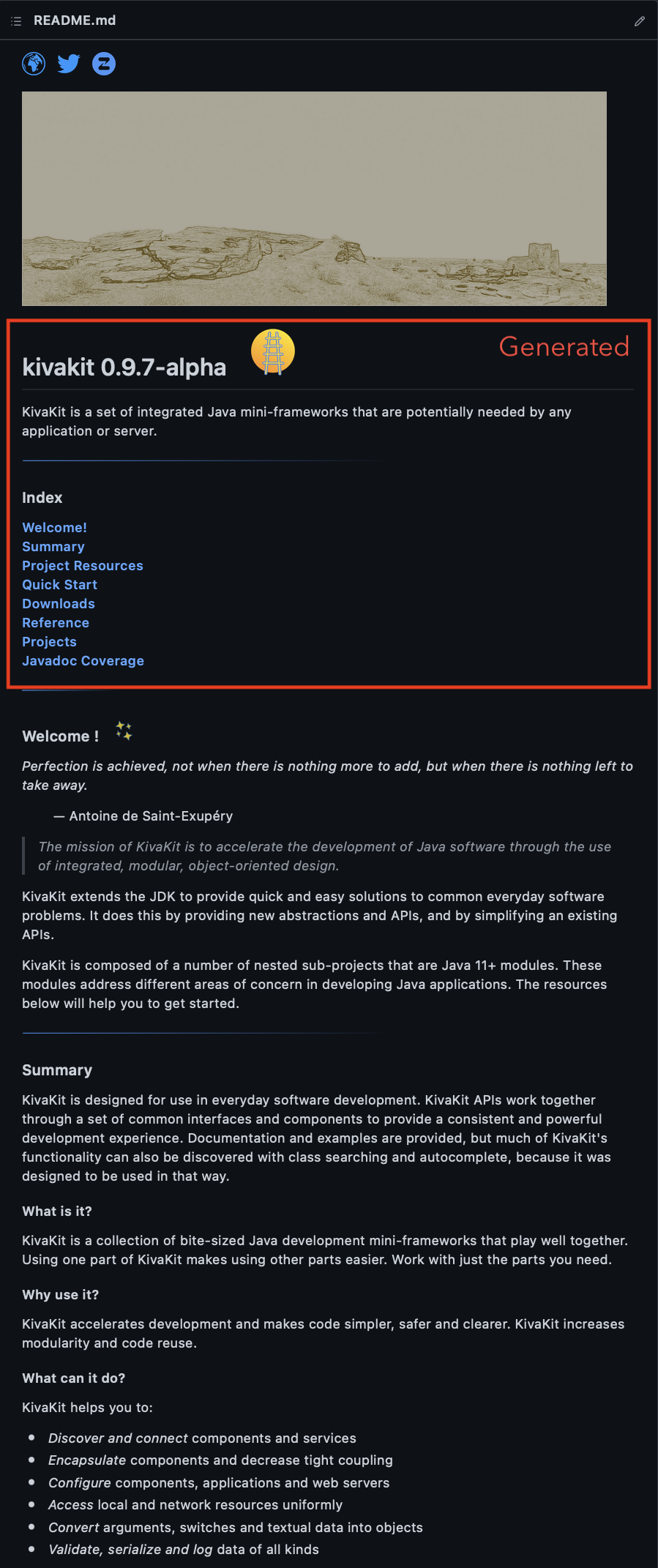
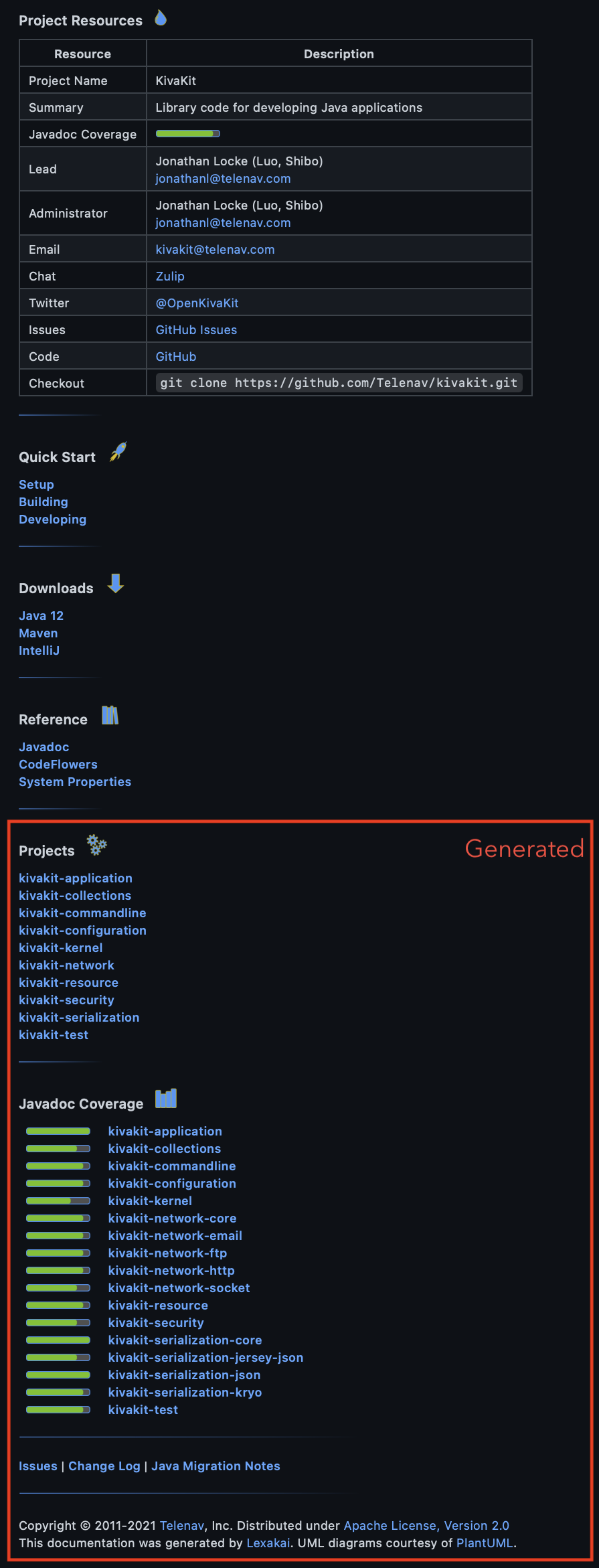
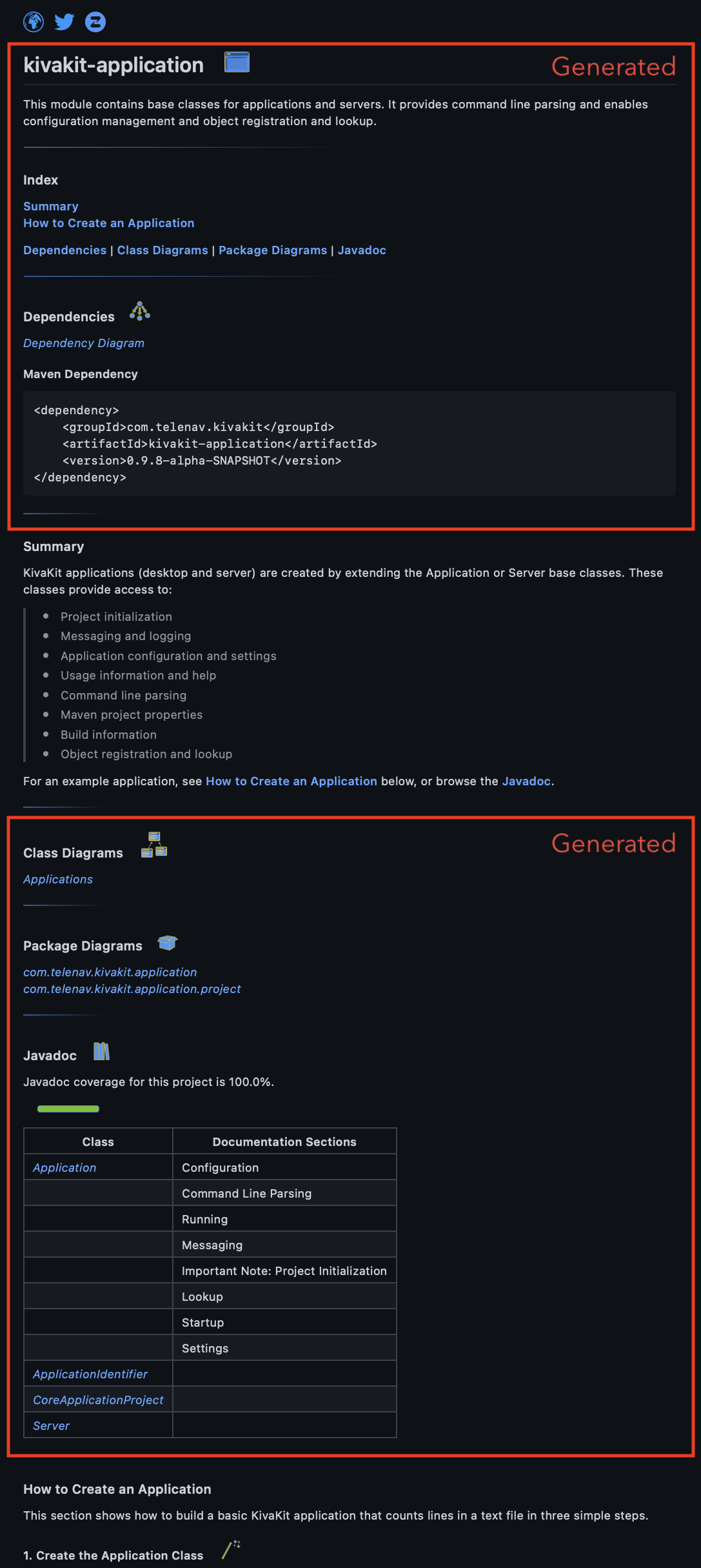
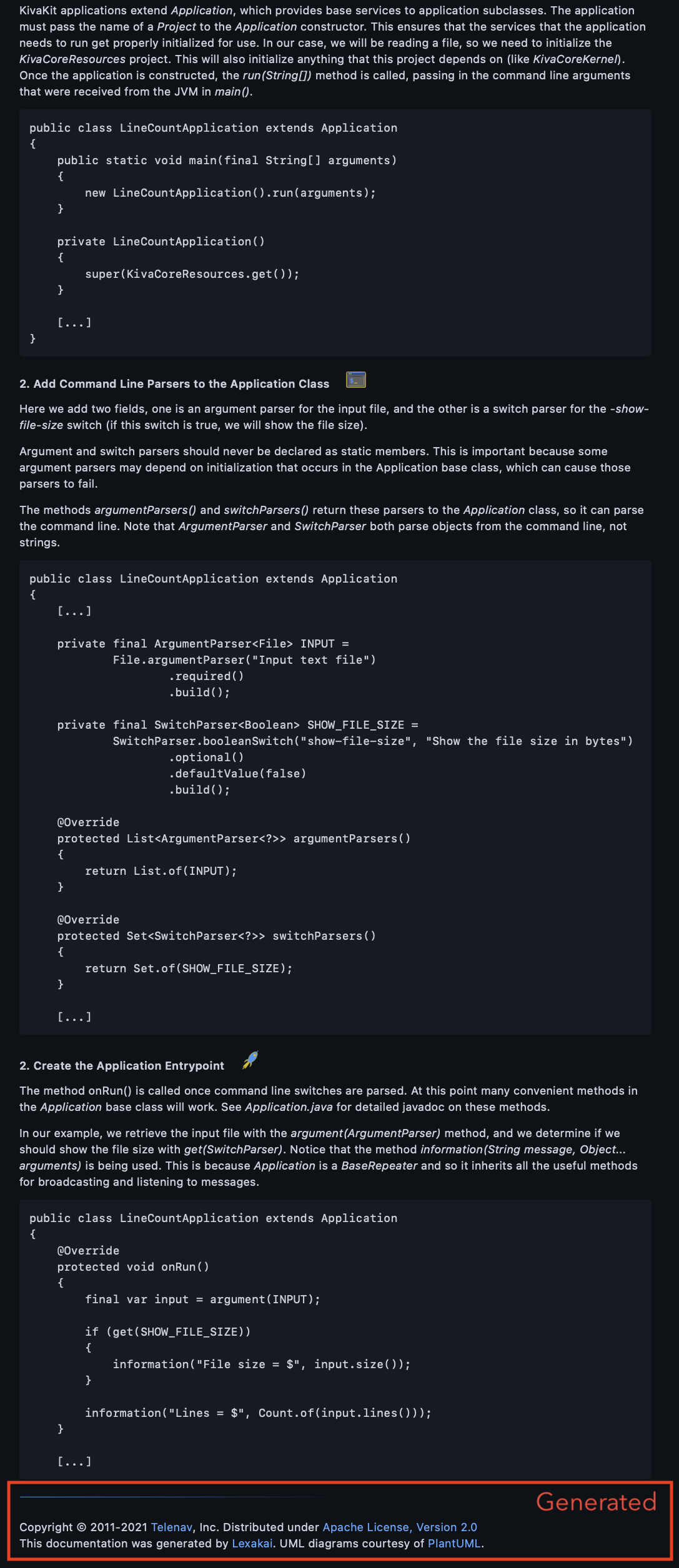
The UML and Javadoc referenced by the automatically-maintained README.md indexes are written to
content-only repositories (which end in '-assets' by convention). This content can be published via
Github Pages, or using some other content system. For details see http://www.lexakai.org.
The branches of cross-repository documentation links are updated by the replace Mojo.
The cactus plugin includes some special treatment of assets repositories, which typically have
a single branch (by default, named publish). Mojos which operate on git repositories will,
by default, ignore assets repositories except when run with -Dcactus.scope=all.

Caveats
There are some operations that simply require more than once Maven invocation - there is no way
to update the version of a bunch of projects, and then build them in the same Maven process - Maven
has already loaded the pom.xml files for what is being built in-memory, and it will not detect
that the versions of some of them have changed.

Releasing
Doing a release, especially of many projects, tends to involve a predictable set of steps - roughly:
- Ensure that all projects are on their
developbranches - Ensure there are no outstanding changes
- Ensure that the projects build without test failures
- Make a clean clone of the root superpom and its contents somewhere, and set up
MAVEN_OPTSto use a temporary repository instead of$HOME/.m2/repository, to guarantee that what is being published can really be built from nothing but an internet connection and installs of Git, Maven and Java - Bump the versions of everything that will be published (likely removing
-SNAPSHOT) - Create a release branch
- Ensure that the result builds
- Generate / update / publish any external documentation
- Build the projects, along with javadoc, source jars and any other artifacts to publish to a Maven repository
- Sign and publish the artifacts to a Maven repository
- Push the changes to one or more release branches (we use both
release/n.n.nandrelease/current) - Bump project versions to a new snapshot version
- Merge the result back to a development branch
The Cactus plugin contains a number of Mojos that perform these tasks. Their functions are detailed in the Mojo appendix. The most up-to-date documentation can be obtained simply by running
mvn com.telenav.cactus:cactus-maven-plugin:help
Release Phases
Here is the set of profiles we're using for releases of cactus, kivakit, lexakai and mesakit at
Telenav - consider them a work-in-progress, not the final word on the "Official Right Way" to do this - this
is a fairly new project, and subject to change.
Telenav Open Source Releases
The telenav-build workspace contains a turn-key script called release which orchestrates the
phases described here to make it easy to release the Telenav Open Source project families. The script:
- Checks tool versions
- Determines the cactus plugin version to use
- Configures maven to use a temporary repository
- Prompts for the project families and how to alter their versions
- Installs superpoms
- Removes project caches
- Executes the release phases below
- Pauses to allow documentation review
cd telenav-build
./releaseFor full details on the release script, see telenav-build/releasing
All release phases expect to be invoked with -Dcactus.families= set to the list of project
families being released. In our case, since our checkout contains cactus itself, we explicitly
pass the cactus version.

Release Phase 0 - Check Local Checkout Consistency, Clone into Temporary Workspace
<plugin>
<groupId>com.telenav.cactus</groupId>
<artifactId>cactus-maven-plugin</artifactId>
<version>${cactus.maven.plugin.version}</version>
<configuration>
<scope>family</scope>
<verbose>true</verbose>
<includeRoot>true</includeRoot>
<tolerateVersionInconsistenciesIn>lexakai</tolerateVersionInconsistenciesIn>
</configuration>In our case, our workspace contains two projects that do not follow the ordinary
project-family layout - lexakai-annotations and lexakai are part of the same family,
but are versioned independently, and each is in a separate git submodule -
so </tolerateVersionInconsistenciesIn> simply tells the consistency check not to
fail when it sees that conflicting versions.
<executions>
<execution>
<id>filter-families-from-plugins-1</id>
<goals>
<goal>filter-families</goal>
</goals>
<configuration>
<familiesRequired>true</familiesRequired>Here, the <familiesRequired> tag tells the filter-families plugin to fail the
build if the set of families being released is not explicitly specified - it should
not implicitly take the family from whatever project it was invoked against.
<properties>
cactus.generate.lexakai.skip,
cactus.publish.check.skip,
maven.javadoc.skip
</properties>
</configuration>
</execution>
<execution>
<id>consistency-check</id>
<goals>
<goal>check</goal>
</goals>
<configuration>
<checkRemoteModifications>false</checkRemoteModifications>
</configuration>The consistency check performs a number of checks of the project tree (all disable-able) to ensure that what is there is suitable for release, including checking
- That there are no remote modifications that have not been pulled
- That there are no submodules that contain more than one project family,
where none is used as a superpom (this indicates that either a new project
was misplaced or has a typo in its
groupId) - That no intermediate bill-of-materials POM files are declared as the
<parent>of any project (many IDEs will configure a newly created project this way, and it means that that project will not share plugin and dependency configuration with the rest of its family) - That no checkout containing projects to be released or built is in the detached head git state
- That all checkouts containing non-superpom projects are on a branch with the same name (otherwise, we might be releasing a mix of a feature branch for one thing and other branches for others - almost never what we want)
- That there are no poms that declare a parent where
<relativePath>implicitly or explicitly points outside the git submodule they live in (this would result in a project that could not be built when checked out on its own, which defeats the purpose of using git submodules as a way to manage sets of projects, not dictate what folder layout a developer uses on disk) - That there are no uncommitted changes in the checkout
- That the version flavor or suffix is consistent (we are not releasing a mix of
release versions of some things and
-SNAPSHOTversions of others)
</execution>
<execution>
<id>clone-into-temp</id>
<goals>
<goal>clone</goal>
</goals>
<phase>validate</phase>
</execution>The clone goal simply takes the origin and URL of the workspace in whatever
tree it is run in, and
- Clones it into a new directory under
/tmp - Hydrates all of the submodules
- Gets all submodules onto the development branch (settable with a property - the default is
develop) - Prints out the directory it was cloned into on stdout, so a script can extract it with string pattern-matching (all subsequent steps will execute in that directory)
The print-message mojo allows us to just attach a formatted message that will be printed
to the console at the end of a Maven run, on success, on failure or always, which allows the
operator to know what to do next (when using the telenav-build/release script, this can be ignored):
<execution>
<id>print-phase-zero-message</id>
<goals>
<goal>print-message</goal>
</goals>
<phase>install</phase>
<configuration>
<onFailure>false</onFailure>
<message>
Your origin URL has been cloned to the directory displayed.
Change directories to that to proceed with phase-1:
`mvn \
\t-P release-phase-1 \
\t-Denforcer.skip=true \
\t-Dcactus.expected.branch=develop \
\t-Dcactus.maven.plugin.version="${CACTUS_VERSION}" \
\t-Dcactus.families=${FAMILIES_TO_RELEASE} \
\t-DreleaseBranchPrefix=${RELEASE_BRANCH_PREFIX} \
\t-Dmaven.test.skip.exec=true \
\t\tclean \
\t\tvalidate
`
</message>
</configuration>
</execution>
</executions>
</plugin> The print-message mojo is used in each of the subsequent phases, but will be
omitted from the rest of this document for brevity.

Release Phase 1 - Bump Project Versions
This phase, and the remainder, run in the workspace folder under /tmp created in phase 0.
Here we do one of the most far-reaching steps of release:
- Bump the versions of all projects being released, assigning each a
release/[major].[minor].[dot]version - Update versioning properties across all
pom.xmlfiles that reference any project or family being updated - If any of those properties were in superpoms, then
- Check if the current version of that superpom has already been published to Maven Central
- If yes, bump its version
- If no, omit it from the set of things to deploy
- If any of the above resulted in superpom version changes, also update every project that references them in a property or as a parent, bumping those projects' version if there is not one already being made for it
- Loop, repeating the steps from 2-4 until no further changes are generated
- Rewrite all of the
pom.xmlfiles that are to be changed
Note: Publishing to Maven central takes some time, even after releasing a Nexus repository. If you have recently published anything that might be used in the build, be sure to wait until those artifacts are really available from Maven Central - otherwise, Cactus can check that something is unpublished when it actually has been - it just hasn't shown up yet.
Also Note: Sonatype's Nexus, that deploys to Maven Central, will sometimes appear to succeed deploying a superpom that has already been published - the repository can be closed, and unless you are very fast to refresh its UI, it will appear that you successfully released the maven repository, when in fact it was silently dropped, and there is no longer any way to get diagnostics from it. If a release seems to succeed, but still has not arrived on Maven Central after several hours, that may be the problem.
There are non-release only cases for updating versions of things during development, where we do not want to cascade changes across a vast slew of projects, and there are two properties we can use to define how such changes are applied:
<bumpPolicy>ignore</bumpPolicy>(in a profile) or-Dcactus.superpom.bump.policy=ignorewill cause properties in superpoms to be updated, but their versions not altered.<singleFamily>true</singleFamily>or-Dcactus.version.single.family=truewill not touch superpoms at all. Both of these options are very dangerous and we want to very clearly understand the inconsistencies they can create.
<profile>
<id>release-phase-1</id>
<activation>
<activeByDefault>false</activeByDefault>
</activation>
<properties>
<maven.test.skip.exec>true</maven.test.skip.exec>
</properties>
<build>
<plugins>
<plugin>
<groupId>com.telenav.cactus</groupId>
<artifactId>cactus-maven-plugin</artifactId>
<version>${cactus.maven.plugin.version}</version>
<configuration>
<scope>family</scope>
<verbose>true</verbose>
<includeRoot>true</includeRoot>
<tolerateVersionInconsistenciesIn>lexakai</tolerateVersionInconsistenciesIn>
</configuration>
<executions>
<execution>
<id>filter-families-from-plugins-1</id>
<goals>
<goal>filter-families</goal>
</goals>
<configuration>
<familiesRequired>true</familiesRequired>
<properties>cactus.publish.check.skip</properties>
</configuration>
</execution>
<execution>
<id>bump-versions-of-families</id>
<goals>
<goal>bump-version</goal>
</goals>
<configuration>
<scope>family</scope>
<bumpPublished>true</bumpPublished>
<commitChanges>true</commitChanges>
<commitMessage>Prepare for release</commitMessage>
<versionFlavor>to-release</versionFlavor>
<createReleaseBranch>true</createReleaseBranch>
</configuration>
</execution>The set of properties here, where we describe what to do to is worth going through:
<scope>family</scope>- the operation we are doing applies to a list of families specified by-Dcactus.families=...on the command line (a few other scopes are available -all,all-project-families,same-group-idandjust-this)<bumpPublished>true</bumpPublished>- check all superpoms, and bump the version of anything that was already published, where the local copy differs from what was published - this is critical to avoid either failed deploys, or deploying jars that don't depend on what we think they do<commitChanges>true</commitChanges>- create a commit in every affected repository after versions have been updated<versionFlavor>to-release</versionFlavor>- instructbump-versionto strip-SNAPSHOTfrom any versions that have them<createReleaseBranch>true</createReleaseBranch>- create an appropriate release branch in each repository. This comes with a caveat - both the workspace root and the superpom submodules straddle all of the project families we have. What should be the branch name for those? For those, we generate a branch name from all of the families and versions we're releasing, lexically sorted for predictability - e.g.release/kivakit-1.6.1_lexakai-1.0.9_mesakit-0.9.15
A few properties are not shown above (because our release script asks questions on the command-line and populates them):
-
-Dcactus.families/<families>- this is the list of project families being released -
What precisely to do to the version of each project family. The default is incrementing the dot revision (third decimal). To do something else, use
-Dcactus.version.change.magnitude=major/minor/dot/none/<versionChangeMagnitude>to set what is applied to each project - or we can specify explicitly usingcactus.no.bump.families/<noRevisionFamilies>- set some families not to receive a version bump at all (this is fine when going from snapshot to release, and not a good idea when going from release to snapshot)cactus.dot.bump.families/<dotRevisionFamilies>- set some families to receive a dot-revision incrementcactus.minor.bump.families/<minorRevisionFamilies>- set some families to have their minor (second decimal) version incremented and their third decimal zeroedcactus.major.bump.families/<majorRevisionFamilies>- set some families to have their major version incremented (e.g. 2.9.1 -> 3.0.0)
The bump-version Mojo will fail the build if it is told to change the version of
a family, but the changes it is told to apply add up to doing nothing to the version.
</executions>
</plugin>
</plugins>
</build>
</profile>
Release Phase 2 - Publishing Documentation, Testing
This is the most intensive step of our build, because it involves generating
Javadoc and Lexakai documentation. The generated
files are put into assets repositories that are part of our git submodule tree,
and these assets repositories are served by Github Pages. Lexakai links these
assets into the README.md for each project.
Additionally, it contains a few hacks, because we are using JDK 9's module
system, but have a few application projects that use the maven-shade-plugin
to create "fat jars" that do not contain a module-info.class - and Javadoc
aggregation gets unfix-ably broken if we try to combine modular and non-modular
javadoc - so we disable the shade plugin entirely here (it will be enabled
when we build jars to deploy in phase 4).
<profile>
<id>release-phase-2</id>
<activation>
<activeByDefault>false</activeByDefault>
</activation>
<properties>
<maven.shade.skip>true</maven.shade.skip>We need the shade plugin disabled to allow Javadoc aggregation to succeed;
this is not a standard property - the shade plugin just names it skip, but
we do not want it to collide with any other plugin doing the same thing, so
our superpom configuration for the shade plugin reads this property to decide
what to do.
</properties>
<build>
<plugins>
<plugin>
<groupId>com.telenav.cactus</groupId>
<artifactId>cactus-maven-plugin</artifactId>
<version>${cactus.maven.plugin.version}</version>
<configuration>
<scope>family</scope>
<verbose>true</verbose>
<includeRoot>true</includeRoot>
<tolerateVersionInconsistenciesIn>lexakai</tolerateVersionInconsistenciesIn>
</configuration>
<executions>
<execution>
<id>filter-families-from-plugins</id>
<goals>
<goal>filter-families</goal>
</goals>
<configuration>
<familiesRequired>true</familiesRequired>
<properties>
skipIfEmpty,
gpg.skip,
maven.deploy.skip,
do.not.publish,
cactus.codeflowers.skip,
cactus.copy.javadoc.skip,
cactus.lexakai.skip,
cactus.generate.lexakai.skip,
cactus.publish.check.skip,
maven.javadoc.skip,
skipNexusStagingDeployMojo
</properties>
</configuration>
</execution>This time, we are turning off a whole bunch of things with filter-families - if
we're not going to deploy it, we don't want to generate documentation for it, and
we definitely don't want to generate spurious diffs in assets repositories for things
we don't intend to alter or publish - Lexakai, in particular, updates README.md files
for the projects it operates on, and that could generate changes in projects far beyond
what we're releasing if not controlled.
<execution>
<!-- Generate magic lexakai files from data in the pom -->
<id>generate-lexakai-properties-files</id>
<goals>
<goal>lexakai-generate</goal>
</goals>
</execution>Lexakai also requires some settings files existing in documentation/ sub-folders
of projects; most of the information in them can also be obtained from a Maven pom.xml
file, so this step just ensures that these files are generated from pom.xml contents for
any projects that don't already have one, since that would be a silly reason to go back
and start over on a release.
<execution>
<id>generate-codeflowers</id>
<goals>
<goal>codeflowers</goal>
</goals>
<phase>install</phase>
</execution>Cactus also includes a mojo to generate codeflowers visualization of code line-count, which we build into our assets repositories.
<execution>
<id>generate-lexakai-docs</id>
<goals>
<goal>lexakai</goal>
</goals>
<phase>install</phase>
</execution>
<execution>
<id>copy-javadoc-to-assets-dir</id>
<goals>
<goal>copy-javadoc</goal>
</goals>
<phase>verify</phase>
</execution>
<execution>
<id>copy-agg-javadoc-to-assets-dir</id>
<goals>
<goal>copy-aggregated-javadoc</goal>
</goals>
<phase>verify</phase>
</execution>Our assets repositories also contain the javadoc of all projects - in the Maven
verify phase, we copy it there.
</executions>
</plugin>
<plugin>
<groupId>org.apache.maven.plugins</groupId>
<artifactId>maven-javadoc-plugin</artifactId>
<version>${maven-javadoc-plugin.version}</version>
<executions>
<execution>
<id>generate-javadoc</id>
<goals>
<goal>javadoc-no-fork</goal>
</goals>
<phase>prepare-package</phase>
</execution>
<execution>
<id>generate-aggregate-javadoc</id>
<goals>
<goal>aggregate-no-fork</goal>
</goals>
<phase>prepare-package</phase>
</execution>
</executions>
</plugin>Here we are simply ensuring that javadoc is built, at a slightly earlier phase than its default.
<!-- Some javadoc won't be (and cannot be if it uses the shade plugin
to clobber module-info.class files) rebuilt, so we night to
sign NOW in addition to including the plugin in the next phase -->
<plugin>
<groupId>org.apache.maven.plugins</groupId>
<artifactId>maven-gpg-plugin</artifactId>
<version>3.0.1</version>
<executions>
<execution>
<id>sign-artifacts</id>
<phase>install</phase>
<configuration>
<gpgArguments>
<arg>--pinentry-mode</arg>
<arg>loopback</arg>
</gpgArguments>
</configuration>
<goals>
<goal>sign</goal>
</goals>
</execution>
</executions>
</plugin>This step may no longer be needed, but we ran into some issues with javadoc jars being unsigned, and this was part of the process of fixing it.
</plugins>
</build>
</profile>
At the end of this phase, the user is requested to review the generated documentation and make sure things look right before proceeding.

Release Phase 3 - Committing Changes and Updating Metadata
A number of our projects use the cactus-metadata library, which generates a
couple of properties files into the sources that describe the project and build,
including the git hash of the commit they were built against, and whether or not
the repository the jar was built from contained local changes - this information
can be critical when debugging a production problem and trying to reproduce the
environment that created it.
So we want to perform a commit (but not a push) before we do our final build that is going to be published, so that the metadata reflects the exact commit we are building, and reflects the fact that it was built against an unmodified checkout of that commit.
<profile>
<id>release-phase-3</id>
<activation>
<activeByDefault>false</activeByDefault>
</activation>
<properties>
<releasePush>false</releasePush>
</properties>
<build>
<plugins>
<plugin>
<groupId>com.telenav.cactus</groupId>
<artifactId>cactus-maven-plugin</artifactId>
<version>${cactus.maven.plugin.version}</version>
<configuration>
<scope>family</scope>
<verbose>true</verbose>
<includeRoot>true</includeRoot>We see <includeRoot>true</includeRoot> in several places - it is used by
a number of Cactus mojos that perform Git operations that change what commit a
git submodule is on (by committing, or changing branches, or whatever). Any change
of a submodule's commit puts the workspace into a modified state - there is
a change of commit pointed-to that we could commit or not.
Depending on what we are doing, sometimes we want a commit to be automatically
generated (and or for the branch fields in $SUBMODULE_ROOT/.gitmodules to be
updated); sometimes we don't. The default is not to do anything to the root - but
in this case, we definitely do want the root updated along with everything else.
<tolerateVersionInconsistenciesIn>lexakai</tolerateVersionInconsistenciesIn>
</configuration>
<executions>
<execution>
<id>filter-families-from-plugins-3</id>
<goals>
<goal>filter-families</goal>
</goals>
<configuration>
<familiesRequired>true</familiesRequired>
<properties>
skipIfEmpty,
maven.deploy.skip,
cactus.codeflowers.skip,
cactus.copy.javadoc.skip,
cactus.lexakai.skip,
cactus.generate.lexakai.skip,
cactus.publish.check.skip,
maven.javadoc.skip,
do.not.publish,
skipNexusStagingDeployMojo,
gpg.skip
</properties>
</configuration>
</execution>
<execution>
<!-- Ensure we don't try to publish a pom that
was already published and is identical to the
published one. -->
<id>filter-already-published-identical-poms</id>
<goals>
<goal>filter-published</goal>
</goals>
</execution>This simply turns off the Nexus and GPG plugins for superpoms that have already been published in identical versions on Maven central (we can't publish the same thing twice, so deployment would fail in sometimes difficult-to-debug ways). It also serves as a final sanity check that we are not trying to use a superpom we did not bump the version of, but which has changed from its published version (the bump version mojo should prevent that, but we can't be too careful).
<execution>
<id>commit-doc-changes</id>
<goals>
<goal>commit</goal>
</goals>
<phase>validate</phase>
<configuration>
<push>${releasePush}</push>
<scope>all-project-families</scope>
<commitChanges>true</commitChanges>
<includeRoot>true</includeRoot>
<commitMessage>Commit docs for release</commitMessage>
</configuration>
</execution>This will perform a commit across all projects we updated docs in, with a clear, descriptive message about what is going on, which lists all of the things that have been changed as part of this operation.
<execution>
<id>commit-asset-changes</id>
<goals>
<goal>commit-assets</goal>
</goals>
<phase>validate</phase>
<configuration>
<push>${releasePush}</push>
</configuration>
</execution>This generates a similar commit in our assets repositories, so the updated docs can be published to Github Pages.
<execution>
<id>check-already-published-version</id>
<goals>
<goal>check-published</goal>
</goals>
</execution>
<execution>
<id>update-metadata-post-commit</id>
<goals>
<goal>build-metadata</goal>
</goals>
</execution>The ensures the build.properties and project.properties files the cactus-metadata
library reads are updated with the new commit-id following the commit.
</executions>
</plugin>
<plugin>
<groupId>org.apache.maven.plugins</groupId>
<artifactId>maven-javadoc-plugin</artifactId>
<version>${maven-javadoc-plugin.version}</version>
<executions>
<execution>
<id>generate-javadoc</id>
<goals>
<goal>javadoc-no-fork</goal>
</goals>
</execution>
<execution>
<id>generate-aggregate-javadoc</id>
<goals>
<goal>aggregate-no-fork</goal>
</goals>
</execution>
<execution>
<id>generate-javadoc-jar</id>
<goals>
<goal>jar</goal>
</goals>
</execution>
</executions>
</plugin>
<plugin>
<groupId>org.apache.maven.plugins</groupId>
<artifactId>maven-source-plugin</artifactId>
<version>${maven-source-plugin.version}</version>
<executions>
<execution>
<id>generate-source-jar</id>
<goals>
<goal>jar-no-fork</goal>
</goals>
</execution>
</executions>
</plugin>
<plugin>
<groupId>org.apache.maven.plugins</groupId>
<artifactId>maven-gpg-plugin</artifactId>
<version>${maven-gpg-plugin.version}</version>
<executions>
<execution>
<id>sign-artifacts</id>
<phase>verify</phase>
<configuration>
<gpgArguments>
<arg>--pinentry-mode</arg>
<arg>loopback</arg>
</gpgArguments>
</configuration>
<goals>
<goal>sign</goal>
</goals>
</execution>
</executions>
</plugin>The above just ensures javadoc and source jars are created and signed. The next step publishes to Maven central.
Note one caveat here: We must set skipLocalStaging to true. If we have an
aggregator project - a bill-of-materials POM - which is
not also the parent of all of the things built under it, then the only thing
that will get published is the bill-of-materials pom, not any of the projects that
got built.
Disabling local staging causes projects to be uploaded to Nexus as they are built, rather than in a batch at the very end of the build process, ensuring that they actually get published.
<plugin>
<groupId>org.sonatype.plugins</groupId>
<artifactId>nexus-staging-maven-plugin</artifactId>
<version>${nexus-staging-maven-plugin.version}</version>
<configuration>
<skipLocalStaging>true</skipLocalStaging>
<skipStaging>${do.not.publish}</skipStaging>
<autoReleaseAfterClose>${release.on.close}</autoReleaseAfterClose>
<keepStagingRepositoryOnCloseRuleFailure>true</keepStagingRepositoryOnCloseRuleFailure>
</configuration>
<executions>
<execution>
<goals>
<goal>deploy</goal>
</goals>
</execution>
</executions>
</plugin>
</plugins>
</build>
</profile>
Release Phase 4 - Publishing to Maven Central
At this point, our release-proper is done; what remains is pushing changes, merging them, and getting the development branch updated, so that everything is in sync and ready for future development.
<profile>
<id>release-phase-4</id>
<activation>
<activeByDefault>false</activeByDefault>
</activation>
<build>
<plugins>
<plugin>
<groupId>com.telenav.cactus</groupId>
<artifactId>cactus-maven-plugin</artifactId>
<version>${cactus.maven.plugin.version}</version>
<configuration>
<scope>family</scope>
<verbose>true</verbose>
<tolerateVersionInconsistenciesIn>lexakai</tolerateVersionInconsistenciesIn>
<push>${releasePush}</push>Note that we use a -DreleasePush=true property, provided only from the command-line,
to enable a user to dry-run all of the steps of a release without actually pushing
to Github - since cleaning up branches is no fun, and the steps that create branches will
(intentionally) fail if the branches they would create already exist remotely.
<commitChanges>true</commitChanges>
<includeRoot>true</includeRoot>
<commitMessage>Commit docs for release</commitMessage>
</configuration>
<executions>
<execution>
<id>filter-families-from-plugins-4</id>
<goals>
<goal>filter-families</goal>
</goals>
<configuration>
<familiesRequired>true</familiesRequired>
<properties>skipIfEmpty,cactus.publish.check.skip,cactus.check.skip</properties>
</configuration>
</execution>
<execution>
<id>merge-release-into-develop</id>
<phase>validate</phase>
<goals>
<goal>merge</goal>
</goals>
<configuration>
<alsoMergeInto>release/current</alsoMergeInto>This parameter to the merge plugin tells it to, before it merges changes back into develop,
to merge them into the release/current branch first.
<tag>true</tag>
<includeRoot>true</includeRoot>
</configuration>
</execution>
<execution>
<id>move-to-new-snapshot-version</id>
<goals>
<goal>bump-version</goal>
</goals>
<phase>generate-sources</phase>
<configuration>
<commitChanges>true</commitChanges>
<scope>family</scope>
<includeRoot>true</includeRoot>
<versionFlavor>to-snapshot</versionFlavor>
<updateDocs>false</updateDocs>
<superpomBumpPolicy>BUMP_ACQUIRING_NEW_FAMILY_FLAVOR</superpomBumpPolicy>
</configuration>
</execution>Here we use the bump-version Mojo again, to switch to a snapshot version. Switching to
a snapshot version will automatically increment the last decimal - but if we passed
arguments for altering other decimals when we bumped versions to get onto a release
version, make sure not to pass them here, or we will wind up altering versions in more
ways than we intend.
<execution>
<id>commit-new-snapshots</id>
<goals>
<goal>commit</goal>
</goals>
<phase>generate-resources</phase>
<configuration>
<commitMessage>Update to new snapshot version</commitMessage>
<scope>all</scope>
<includeRoot>true</includeRoot>
</configuration>
</execution>
<execution>
<id>push-new-snapshots</id>
<goals>
<goal>push</goal>
</goals>
<phase>process-resources</phase>
<configuration>
<pushAll>true</pushAll>
</configuration>
</execution>This executes a git push --all which will cause both our release branch changes
and the updated development branch to be pushed, in each affected repository.
</executions>
</plugin>
</plugins>
</build>
</profile>
Cactus Mojos
The following are a list of Cactus Mojos used in development and release processes. Mojos are
invoked with com.telenav.cactus:cactus-maven-plugin:[mojo-name].
filter-families
The filter-families Mojo serves as a general swiss-army knife for turning other mojos - including those
built into Maven - off for projects that are not part of what is being released. It literally just takes
a set of project families and a set of properties to set to true - most Maven mojos have a skip
property we can set to tell them don't run against this project.
We can use the FilterFamiliesMojo to guarantee we don't accidentally publish anything we don't intend
to, or do expensive work against projects that are irrelevant to the release - so, when we get ready to
deploy our jars to Maven central, we just give it the property skipNexusStagingDeployMojo as one
of the properties to set to true for anything not part of the project family (or in the superpom
parent hierarchy of) anything we're publishing.

filter-published
The filter-published Mojo works similarly, but specifically turns off publishing (and whatever else
we tell it to) specifically for projects which have already been published to Maven central (or wherever
we point it to) and are unaltered from their bits there. It will also fail the build - early - if we
are trying to publish something, and it has already been published, but our local copy differs.

Cactus Scripts
At the time of this writing, cactus 1.5.19, this is the set of installed scripts and their descriptions, as mentioned in the quick-start section at the top of this document:
Commit all submodules (ccm)
$HOME/bin/cactus-commit-all-submodules
$HOME/bin/ccm
Commit all changes in all git submodules in one
shot, with one commit message.Push all submodules (cpush)
$HOME/bin/cactus-push-all-submodules
$HOME/bin/cpush
Push all changes in all submodules in one shot, after
ensuring that our local checkouts are all up-to-date.Pull all submodules (cpull)
$HOME/bin/cactus-pull-all-submodules
$HOME/bin/cpull
Pull changes in all submodulesDevelopment preparation (cdev)
$HOME/bin/cactus-development-preparation
$HOME/bin/cdev
Switch to the 'develop' branch in all java project checkouts.Simple bump version (cbump)
$HOME/bin/cactus-simple-bump-version
$HOME/bin/cbump
Bump the version of the Maven project family it is invoked against,
updating superpom properties with the new version but NOT UPDATING
THE VERSIONS OF THOSE SUPERPOMS.
This is suitable for the simple case of updating the version
of one thing during active development, not for doing a full
product release.Last change by project (cch)
$HOME/bin/cactus-last-change-by-project
$HOME/bin/cch
Prints git commit info about the last change that altered a java
source file in a project, or with --all, the entire tree.Family versions (cver)
$HOME/bin/cactus-family-versions
$HOME/bin/cver
Prints the inferred version of each project family in the current
project tree. These versions are what will be the basis used by
BumpVersionMojo when computing a new revision.Release one project (crel)
$HOME/bin/cactus-release-one-project
$HOME/bin/crel
Release a single project - whatever pom we run it against - to ossrh or wherever it is configured to send it.Update scripts (cactus-script-update)
$HOME/bin/cactus-update-scripts
$HOME/bin/cactus-script-update
Finds the latest version of cactus we have installed, and runs
its install-scripts target to update/refresh the scripts
we are installing right now.
Road Map
More Scripts
The set of scripts installed by the install-scripts mojo is fairly incomplete, and
most take no arguments and do one canned thing. This should be improved, and scripts
for common tasks like branching added.
Fully-Automated Granular Versioning
Updating the versions of entire families of libraries, whether or not any code in them or their dependencies has changed is a concession to the reality of managing trees of hundreds of projects while keeping one's sanity.
But Maven's import dependencies - which pulls in an entire <dependencyManagement> section
from another pom.xml offers a sane solution - if we want to depend on libraries in the
family kivakit, we just pull in its dependencies - we only need the version of one
superpom, not everything - and we automatically get a set of dependencies that were tested
and released together, without needing to know anything about the versions of individual
libraries within that family.
So it is possible to have all the benefits of having just a single-version to remember, without all the churn of releasing identical-but-for-the-version-number things to Maven central.
We already have tooling - the last-change mojo and the cactus-last-change-by-project
script that will tell we the commit and commit date of the last change made to any file
in a project (filterable by file extension). And we also have tooling to walk the complete
dependency graph of a project and determine if anything in that has changed.
The only thing one has to give up to do that is manually monkeying with the versions of projects within the codebase - ever. A requirement of software versions is that they be machine-readable; the best way to keep that process reliable and mistake-free is if they are also machine- - not human - written.
Building Cactus
Source Code
Projects 
maven-model
maven-plugin
metadata

Javadoc Coverage 
 maven-model
maven-model
 maven-plugin
maven-plugin
 metadata
metadata

Copyright © 2011-2021 Telenav, Inc. Distributed under Apache License, Version 2.0
This documentation was generated by Lexakai. UML diagrams courtesy of PlantUML.