TEC Mudlet Integration
Mudlet is one of the most popular MUD clients, and so we decided to build an integration for it for our favorite MUD, The Eternal City. For more on mudlet, join their discord server. For more on The Eternal City, see the unofficial wiki and join its discord server.
Getting Started
ℹ️ This readme is for people looking to contribute to this project. If you're just looking to install this project on your computer so that you can use mudlet to play TEC, please stop reading this and instead go read the installation instructions (Windows only).
These instructions will get you a copy of the project up and running on your local machine for development and testing purposes. See deployment for notes on how to deploy the project to users.
Installing
This is step by step series of examples that tell you how to get a development environment running.
Follow the git and github steps outlined here.
Install mudlet. Open it up, and add a new profile with tec.skotos.net as the host and 6730 as the port. Do not enter a character name and password.

Click "Offline" rather than "Connect" to load the profile without connecting. Open the "Module manager", which you can find in the "Toolbox" select menu in the toolbar at the top of the screen. "Install" all the .xml files in this project's src/ directory, and set them to priority 1. Install src/imgs.mpackage as well, and set it to priority 0.

From this point on, you should be ready to tinker! Click "Connect" to connect to the game, and it will prompt you for your username and password. To edit some source code, open one of the files that you just installed -- for example, by clicking the "Scripts" button. Any changes you make here will be written back to your file system when you click "Save Profile". From here, you can use git to contribute your changes to this repository.
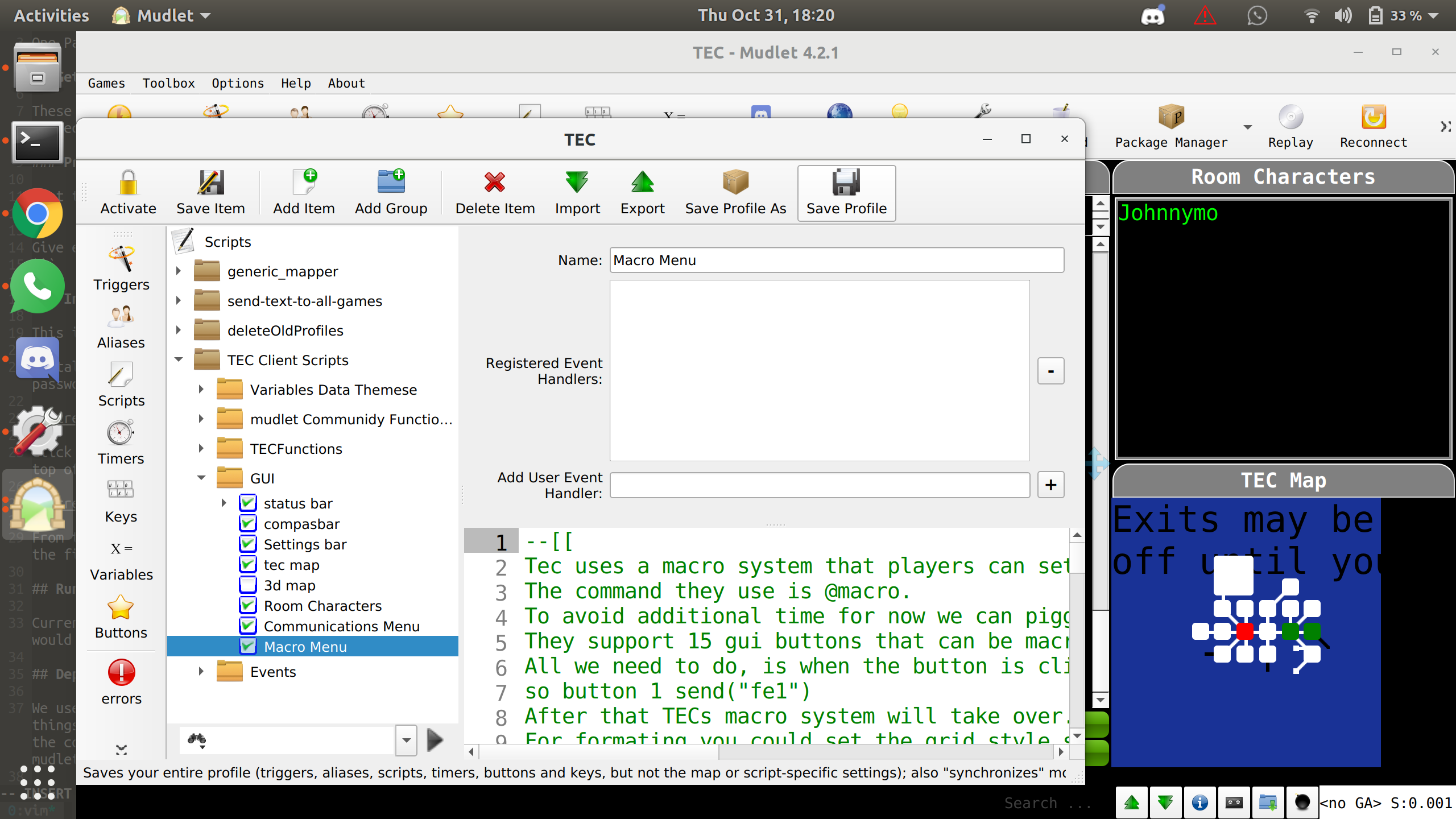
Running the tests
Currently, we don't have a way to test our code, other than manually clicking through UI. The developers of mudlet itself have been considering adopting a GUI testing framework, and maybe we should consider it too.
Deployment
We use drone.io -- a cloud-based project automation service -- to watch for activity on this github repository, and take action when it sees that we do certain things. Every time we cut a release, it uses muddler to combine all the code in the src directory into an mpackage file, and then it uploads this file to the release page. This mpackage is how our users can install our code into their mudlet client.
Built With
- Mudlet - The MUD client itself, and the editor we use when writing this code
- drone.io - The service that automates turning our code into a mudlet package
- muddler - The actual tool for turning our code into a mudlet package
Contributing
Please read CONTRIBUTING.md for details on our code of conduct, and the process for submitting pull requests to us.
Versioning
We use SemVer for versioning. For the versions available, see the tags on this repository.
Authors
- David Gill - Initial work - davewiththenicehat
- Li-Hsuan Lung - naush
- Jonathan Mohrbacher - johnnymo87
See also the list of contributors who participated in this project.
License
This project is licensed under the GNU General Public License v2.0 License - see the LICENSE.md file for details
Acknowledgments
- Vadim Peretokin - vadi2 and the many people that collaborate with him in maintaining Mudlet
- Damian Monogue - demonnic for muddler
- Billie Thompson - PurpleBooth for this README's template