splicing-pipelines-nf
Anczukow-lab repository for the Nextflow splicing pipeline with rMATS 4.1.0 (tag = v1.0) and rMATS 4.1.1 (master).
Introduction
The workflow processes raw data from FastQ inputs (FastQC, Trimmomatic), aligns the reads (STAR), performs transcript assembly and quantification (StringTie), detects alternative splicing events (rMATs), and generates an interactive QC report (MultiQC).
The pipeline is built using Nextflow, a workflow tool to run tasks across multiple compute infrastructures in a very portable manner. For example, it can be run on HPC (using JAX's Sumner HPC) or on the cloud over (Lifebit's CloudOS platform with AWS & GCloud). It comes with docker containers making installation trivial and results highly reproducible.
The input reads to this pipeline can come from 3 input sources:
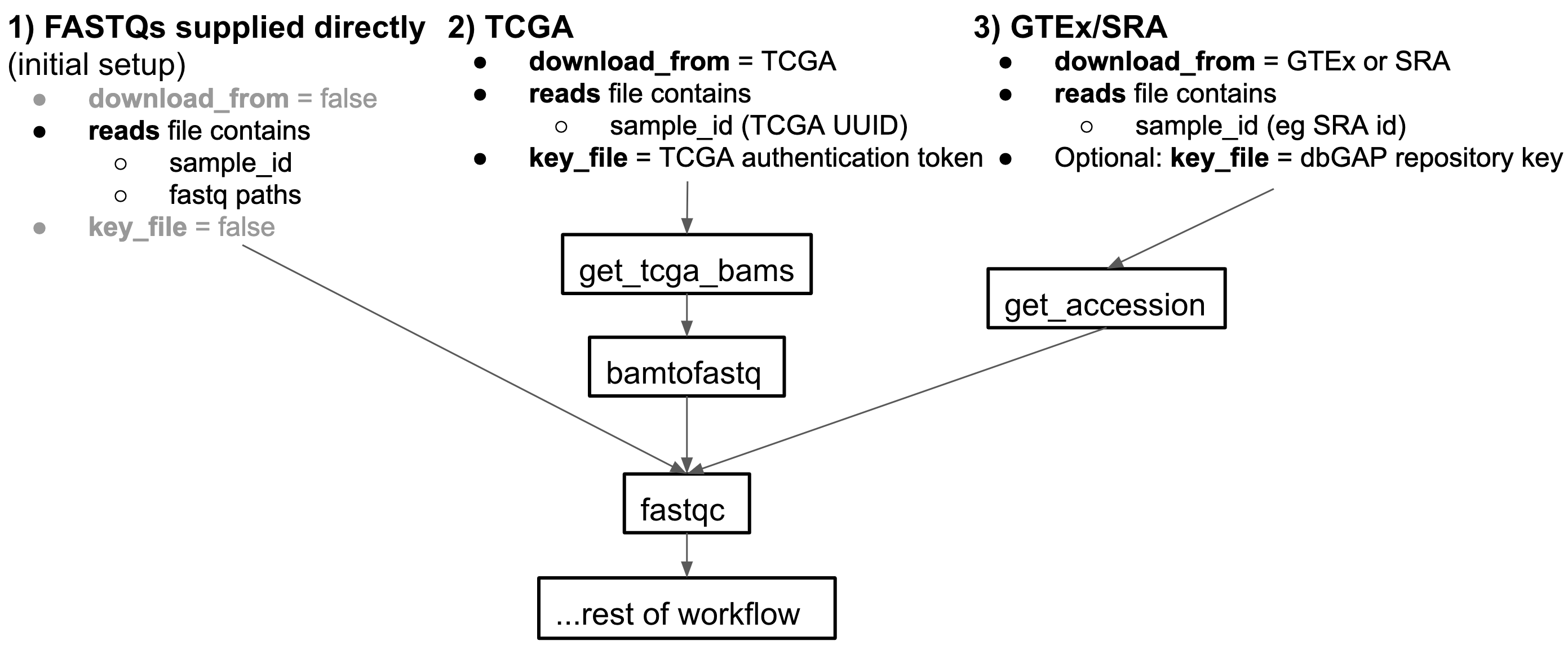
Quick start on Sumner (JAX's HPC)
Download latest changes to pipeline
1) Go into splicing pipeline folder
cd /projects/anczukow-lab/splicing_pipeline/splicing-pipelines-nf2) status to check branch and if there are unmerged changes. Note: master is the main branch.
git status3) pull any new changes. Note: you will need your github username and password
git pullRun test example to ensure the pipeline is working properly.
Human test
1) Create new directory to run test and cd into that folder. Make this folder in individual's folder within anczukow-lab
2) Run test:
sbatch /projects/anczukow-lab/splicing_pipeline/splicing-pipelines-nf/examples/human_test/human_test_main.pbs3) To check progress:
squeue -u [username]or by looking at tail of output file:
tail splicing.[jobnumber].outTo see the help message
nextflow run main.nf --helpDocumentation
Documentation about the pipeline, found in the docs/ directory:
- Intros to
- Pipeline overview
- Running the pipeline
Pipeline DAG

Changelog
View changelog at changelog.md