docker-ros-desktop-vnc
A Docker image to provide HTML5 VNC interface to access Ubuntu Desktop + ROS, based on AtsushiSaito/docker-ubuntu-sweb
ROS 2 version: https://github.com/Tiryoh/docker-ros2-desktop-vnc
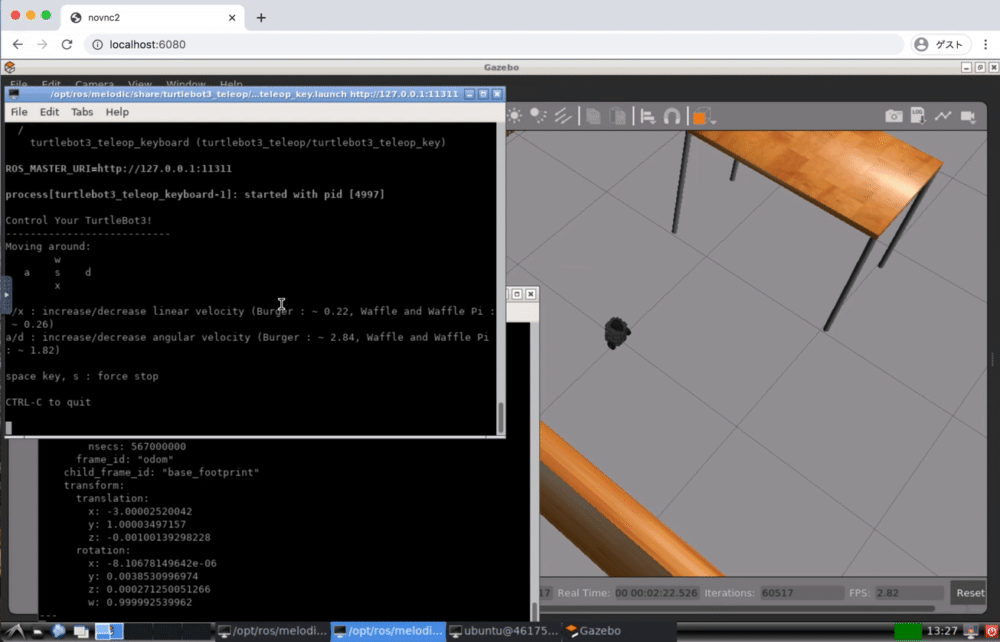
このツールの詳細については以下の記事で紹介しています。
The details of these tools are written in Japanese on this page.
https://memoteki.net/archives/2955
Quick Start
Run the docker container and access with port 6080.
Change the shm-size value depending on the situation.
docker run -p 6080:80 --shm-size=512m tiryoh/ros-desktop-vnc:melodicBrowse http://127.0.0.1:6080/.
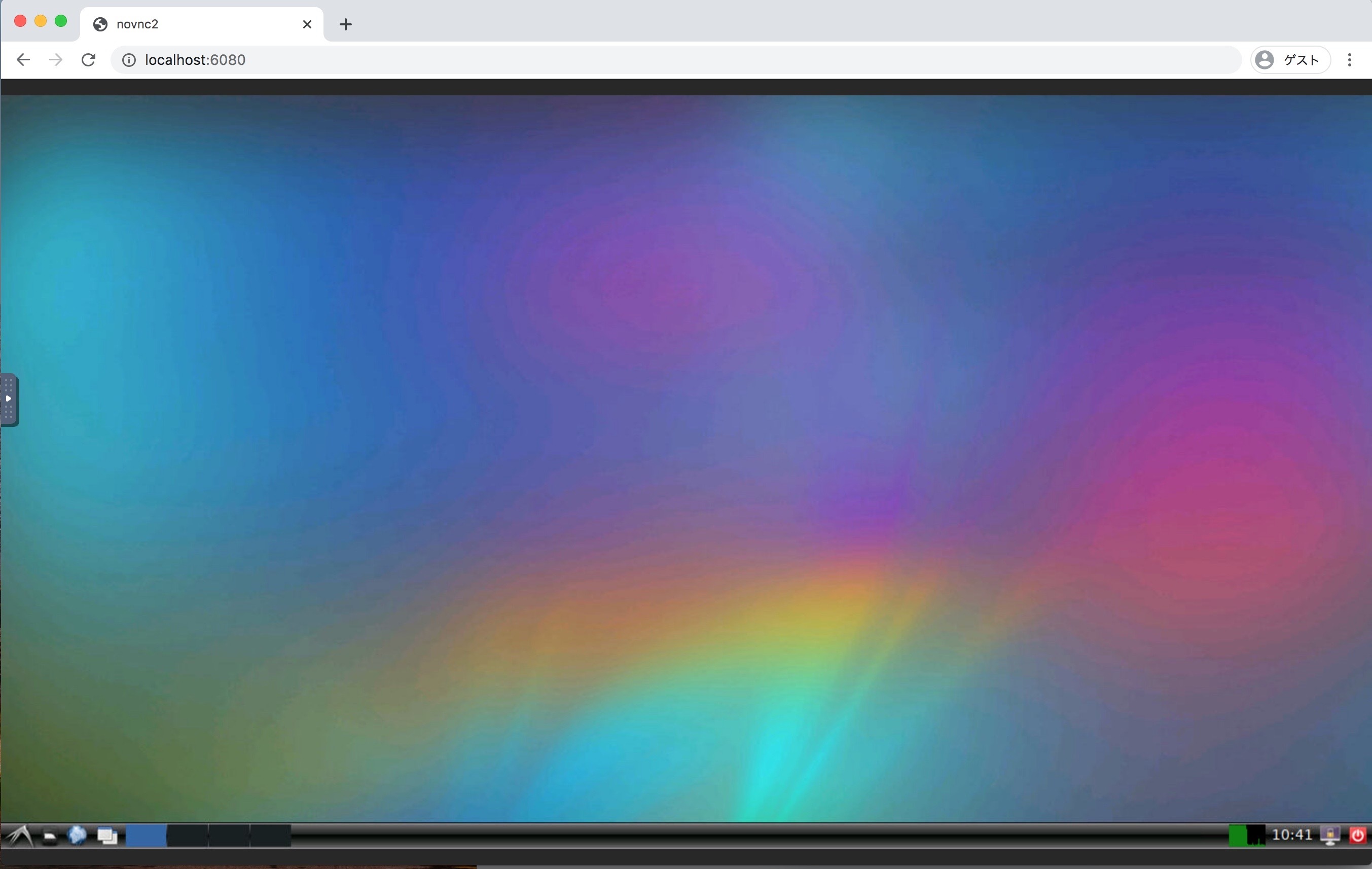
Docker tags
noetic,latestmelodickinetic
Docker tags and build logs are listed on this page.
https://github.com/Tiryoh/docker-ros-desktop-vnc/wiki
FAQ
apt update shows an GPG error
Error:
W: An error occurred during the signature verification. The repository is not updated and the previous index files will be used. GPG error: http://packages.ros.org/ros/ubuntu bionic InRelease: The following signatures were invalid: EXPKEYSIG F42ED6FBAB17C654 Open Robotics <info@osrfoundation.org>
E: The repository 'http://packages.ros.org/ros/ubuntu bionic InRelease' is not signed.Details of this error: https://discourse.ros.org/t/ros-gpg-key-expiration-incident/20669
There are two ways to solve this.
1. Update the ros-desktop-vnc image
Stop the container and re-pull the image.
Example command:
docker pull tiryoh/ros-desktop-vnc:melodic2. Update the key (temporary fix)
If you do not want to stop the container, you can update the key manually.
NOTE: This is a temporaly fix. Please consider updating the image.
Example command:
curl -s https://raw.githubusercontent.com/ros/rosdistro/master/ros.asc | apt-key add -
apt updateLicense
Copyright 2020 Tiryoh\tiryoh@gmail.com\
This repository is released under the Apache License 2.0, see LICENSE.
Unless attributed otherwise, everything in this repository is under the Apache License 2.0.
Acknowledgements
- This Dockerfile is based on AtsushiSaito/docker-ubuntu-sweb, licensed under the Apache License 2.0.
- This Docker image is based on dorowu/ubuntu-desktop-lxde-vnc, licensed under the Apache License 2.0.

