Saw
saw is a multi-purpose tool for AWS CloudWatch Logs
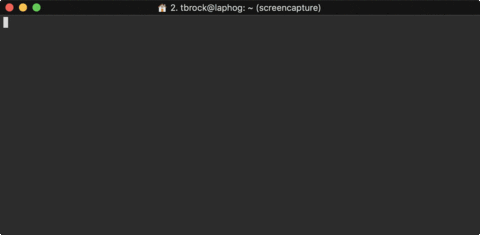
Features
-
Colorized output that can be formatted in various ways
--expandExplode JSON objects using indenting--rawStringPrint JSON strings instead of escaping ("\n", ...)--invertInvert white colors to black for light color schemes--raw, or--pretty, forwatchandgetcommands respectively, toggles display of the timestamp and stream name prefix.
-
Filter logs using CloudWatch patterns
--filter fooFilter logs for the text "foo"
-
Watch aggregated interleaved streams across a log group
saw watch productionStream logs from production log groupsaw watch production --prefix apiStream logs from production log group with prefix "api"
Usage
-
Basic
# Get list of log groups saw groups # Get list of streams for production log group saw streams production -
Watch
# Watch production log group saw watch production # Watch production log group streams for api saw watch production --prefix api # Watch production log group streams for api and filter for "error" saw watch production --prefix api --filter error -
Get
# Get production log group for the last 2 hours saw get production --start -2h # Get production log group for the last 2 hours and filter for "error" saw get production --start -2h --filter error # Get production log group for api between 26th June 2018 and 28th June 2018 saw get production --prefix api --start 2018-06-26 --stop 2018-06-28
Profile and Region Support
By default Saw uses the region and credentials in your default profile. You can override these to your liking using the command line flags:
# Use personal profile
saw groups --profile personal
# Use us-west-1 region
saw groups --region us-west-1Installation
Run from Docker
docker run --rm -it -v ~/.aws:$HOME/.aws tbrock/sawMac OS X
brew tap TylerBrock/saw
brew install sawLinux
Arch Linux (source)
# Using yay
yay saw
# Using makepkg
git clone https://aur.archlinux.org/saw.git
cd saw
makepkg -sriRed Hat Based Distributions (Fedora/RHEL/CentOS/Amazon Linux)
rpm -i <link_to_rpm_you_need_from_releases>Debian Based Distributions (Debian/Ubuntu)
wget <link_to_deb_you_need_from_releases>
sudo dpkg -i <the_deb_name>Manual Install/Update
- Install go
- Configure your
GOPATHand add$GOPATH/binto your path - Run
go install github.com/TylerBrock/saw@latest
Windows Specifics
- Add %GOPATH%/bin to your path (optional)
- Run from gopath/bin (If not in your path)
cd %GOPATH%/bin saw ...
Alternatively you can hard code these in your shell's init scripts (bashrc, zshrc, etc...):
# Export profile and region that override the default
export AWS_PROFILE='work_profile'
export AWS_REGION='us-west-1'Run Tests
From root of repository: go test -v ./...
TODO
- Bash + ZSH completion of log groups + (streams?)
- Create log streams and groups
- Delete log streams and groups
- Basic tests