Vero Perfume
Vero Perfume is a full stack web application. The application is an e-commerce online shop where sells fine fragrance and perfumes. It provides a smooth online shopping experience to the end users / customers.
User is able to sign up an account, log in / log out to the account, update account profile, add products to the shopping cart and remove it from the cart, update product item quantity in the cart, delete the item from the cart. Signed in user is able to add or delete product reviews and ratings. Signed in user is able to add or delete the product to the wishlist.
The site processes online orders, provides online secured payment method Stripe and fast delivery service. Signed in user is able to checkout and pay for the order. Vero Perfume sends the order confirmation email directly to the user's email address. User is able to contact the store owner via the contact form. The store owner is able to add, edit or delete the product both on the frontend and on the backend.
The site is accessible across the devices tested using different browsers. The site sends out marketing newsletters directly to customers and has a Facebook page to promote the products.
The following card number can be used to checkout an order:
4242 4242 4242 4242 - 04/24 242 42424.
Deployed live site: Vero Perfume
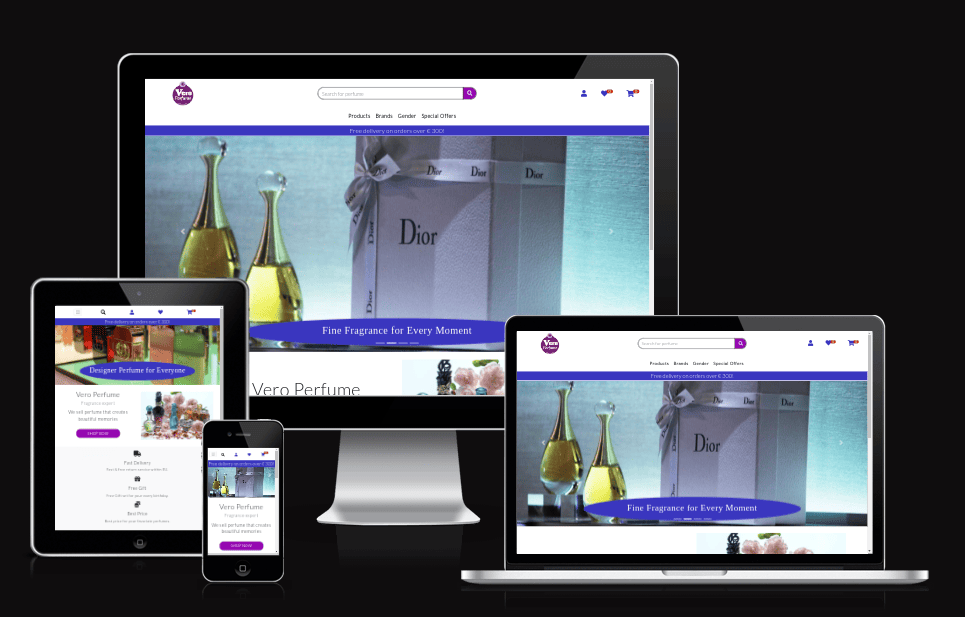
Table of Content
- UX
- Exisiting Features
- Technologies Used
- Testing
- Deployment
- Credit
- Acknowledgement
UX
Epics & User Stories
-
Epic 1 - Django Admin
User Story ID User Type Content App MoSCoW Label #1 Admin CRUD As a shop owner I want to navigate the admin panel so that I can create, read, update and delete data on the site. Django admin Must Have #2 Admin add, update and delete product As a shop owner I want to add, update and delete product so that I can easily add new product or delete unavailable product on the site as well as update product information. Django admin Must Have #3 Admin edit product As a shop owner I want to edit the product so that I can update the product information. Django admin Must Have #4 Admin manage reviews As a shop owner I want to manage the customer review so that I can filter out and approve the reviews that user wants to post on the site. Django admin Must Have #5 Admin receive payment As a shop owner I want to receive payment from customers so that I can enjoy doing business. Django admin Must Have #6 Send newsletter As a shop owner I want to send the newsletters out so that I can promote the products to customer with updates for more business. Django admin Should Have
-
Epic 2 - Home & Contact app
User Story ID User Type Content App MoSCoW Label #7 Navigate the site As a shopper I want to navigate the site easily so that I know what products the site sells to see if I am interested or not. home Must Have #8 Access the site As a shopper I want to access the site easily so that I can view the site on any media screens using different browsers. home Must Have #18 View messages As a shopper I want to view messages so that I know my activities when updating my shopping cart or make a payment. home Should Have #31 Access social media / Facebook page As a shopper I want to access the shop's social media platform so that I can follow the shop and get updates instantly. home Could Have #32 Contact site owner As a shopper I want to make contact to the site owner so that I can contact the owner for any questions. Contact Should Have #33 Advertise shop / product As a shop owner I want to advertise my shop and product so that I can have more customers to buy my products. home Could Have
-
Epic 3 - Products app
User Story ID User Type Content App MoSCoW Label #9 View product list As a shopper I want to view the list of products so that I know what product the site sells. product Must Have #10 View product details As a shopper I want to view the product details so that I can have enough information about the individual product before I purchase. home Must Have #11 Filter and view search product result As a shopper I want to filter products so that I can quickly find the products I am looking for. products Should Have #12 Sort products by a specific category As a shopper I want to find the best priced or best rated product in a specific category so that I can easily find what I want. products Should Have #30 Post / delete review and rate a product As a registered shopper I want to post, delete review or rate a product / shop so that I can share my opinion to the others. products Could Have #35 View and select product size As a shopper I want to view and select the product size so that I can buy the product with the size and the price as I wish. products Should Have
-
Epic 4 - Cart app
User Story ID User Type Content App MoSCoW Label #14 Add / delete product in the shopping cart As a shopper I want to add or delete products from the shopping cart so that I know what products and the amount of products I would buy. cart Must Have #15 View the total product in the shopping cart As a shopper I want to view the products in my shopping cart so that I know what I buy and the total cost for the products. cart Should Have #16 View policy documents As a shopper I want to view the site's documents so that I know the site's terms and conditions when purchasing the product. home Should Have #17 Update quantity in the shopping cart As a shopper I want to update the product quantity in my shopping cart so that I can easily add or delete the same product in my shopping cart. cart Should Have
-
Epic 5 - Profiles app
User Story ID User Type Content App MoSCoW Label #13 Add / delete product to wishlist As a shopper I want to add / delete product to my wish list so that I can easily select the products to purchase. products Should Have #19 Register an account As a shopper I want to register an account so that I can manage my activities on the site. profiles Must Have #20 Login / log out As a registered shopper I want to login and logout so that I can access my account and manage my purchase on the site. profiles Must Have #21 Edit / delete account profile As a registered shopper I want to edit or delete account so that I can personalize my own account profile or delete my account as I wish. profiles Must Have #22 Verify email address As a shopper I want to verify my email address so that I can be sure the security of my account and purchase on the site. profiles Must Have #23 Receive feedback As a registered shopper I want to receive feedback so that I can verify my activities on the site. profiles Should Have #24 Reset account password As a registered shopper I want to reset my account password so that I can be sure that I can access my account again in case I forgot the password. profiles Should Have #25 Subscribe newsletter As a registered shopper I want to receive newsletters so that I receive regular updates about the products. home Could Have #26 Unsubscribe newsletter As a registered shopper I want to unsubscribe newsletters so that I can no longer receiving regular newsletters. home Could Have #27 View purchase history As a shopper I want to view my purchase history so that I can see what I have bought in the past. profiles Should Have
-
Epic 6 - Checkout app
User Story ID User Type Content App MoSCoW Label #28 Checkout and pay As a registered shopper I want to check out and pay online so that I can complete the purchase. checkout Must Have #29 Receive order confirmation As a registered shopper I want to receive confirmation after paying so that I know whether my purchase is successful or not. checkout Must Have #34 Process online orders As a shop owner I want to process orders online so that I can sell products online checkout Must Have
Wireframes
I used Balsamiq to create basic site structure to visualize the site’s potential features which helps me to understand better what needs to be done for the project. The end result might slightly different due to the project development.
-
Desktop
-
Home page
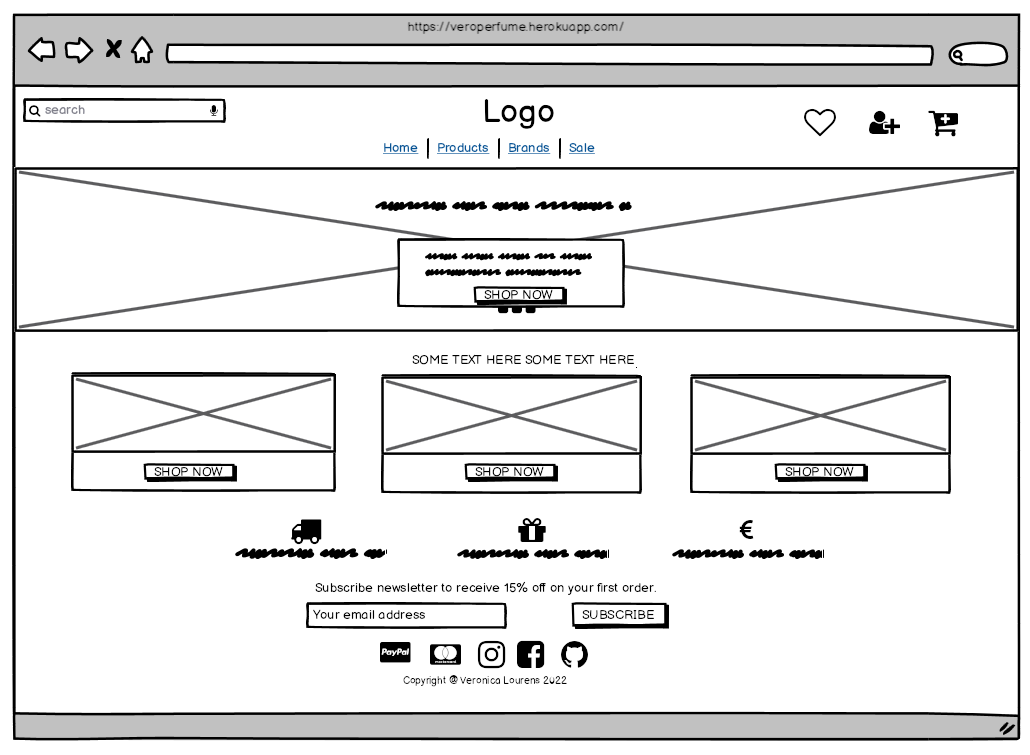
-
Sign up page
 -
Login page

-
Profile page

-
Product page

-
Product detail page

-
Shopping cart page

-
Checkout page

-
Order cinfirmation page

-
-
Mobile
-
Home page
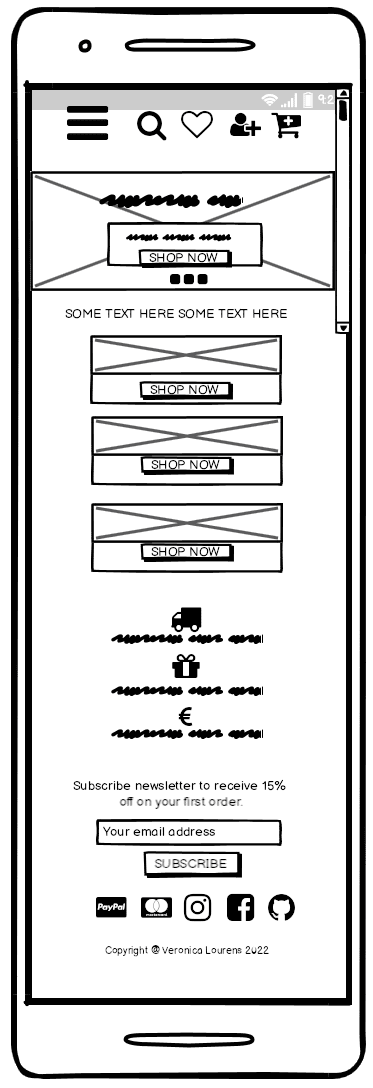
-
Sign up page
 -
Login page

-
Profile page

-
Product page

-
Product detail page

-
Shopping cart page

-
Checkout page

-
Order cinfirmation page

-
Design Choice
The site uses white background with high quality colorful images in a carousel sideshow for the landing page. The site is intuitive with great color contrast which is very user friendly. The project is designed for potentially being used in a real e-commerce online web shop that can be used for both the shopper and the site owner. The application was created using Django MVC structure.
Color Scheme
I have chosen the white color for the site's background and using purple and blue colors for the buttons.
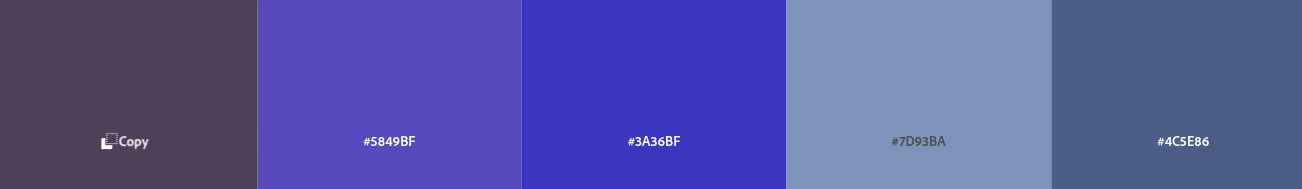
Agile Project Management
I used GitHub Agile project management tool to create user stories using issues and planned the user stories into three different stages using Kanban board with three columns that are To do, In progress and Done. The user stories are labeled with MoSCoW techniques to prioritize the project’s tasks.
Project in progress
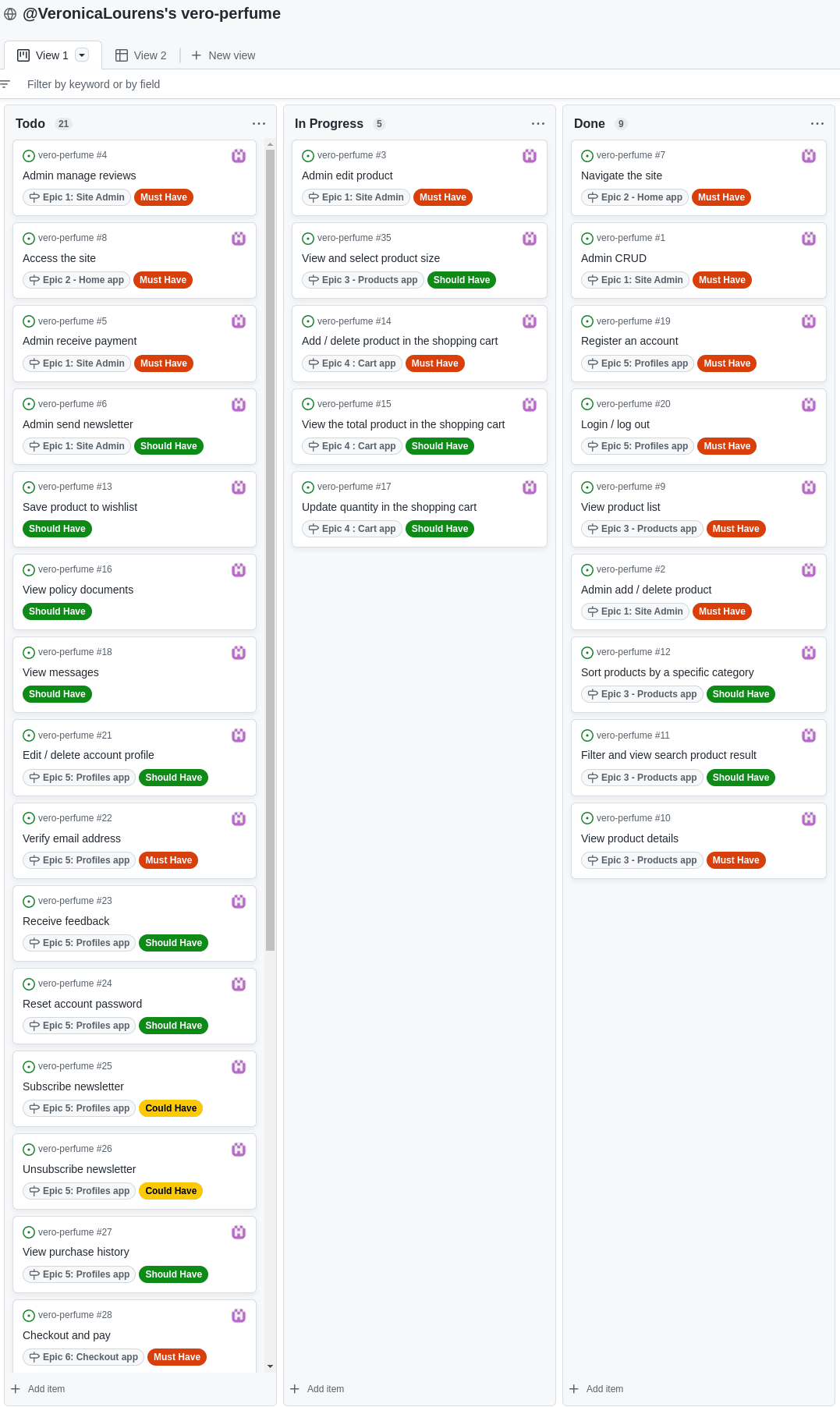
Project done
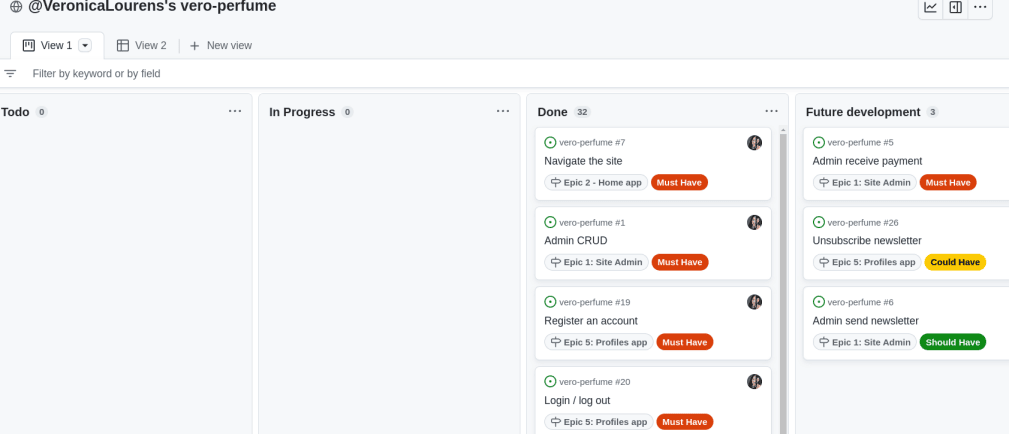
Database ERD
I used Lucidchart to create the project's database schema models which helps me to unserstand the relationship between the models. Heroku Postgres database and the SQLite are used for the project.
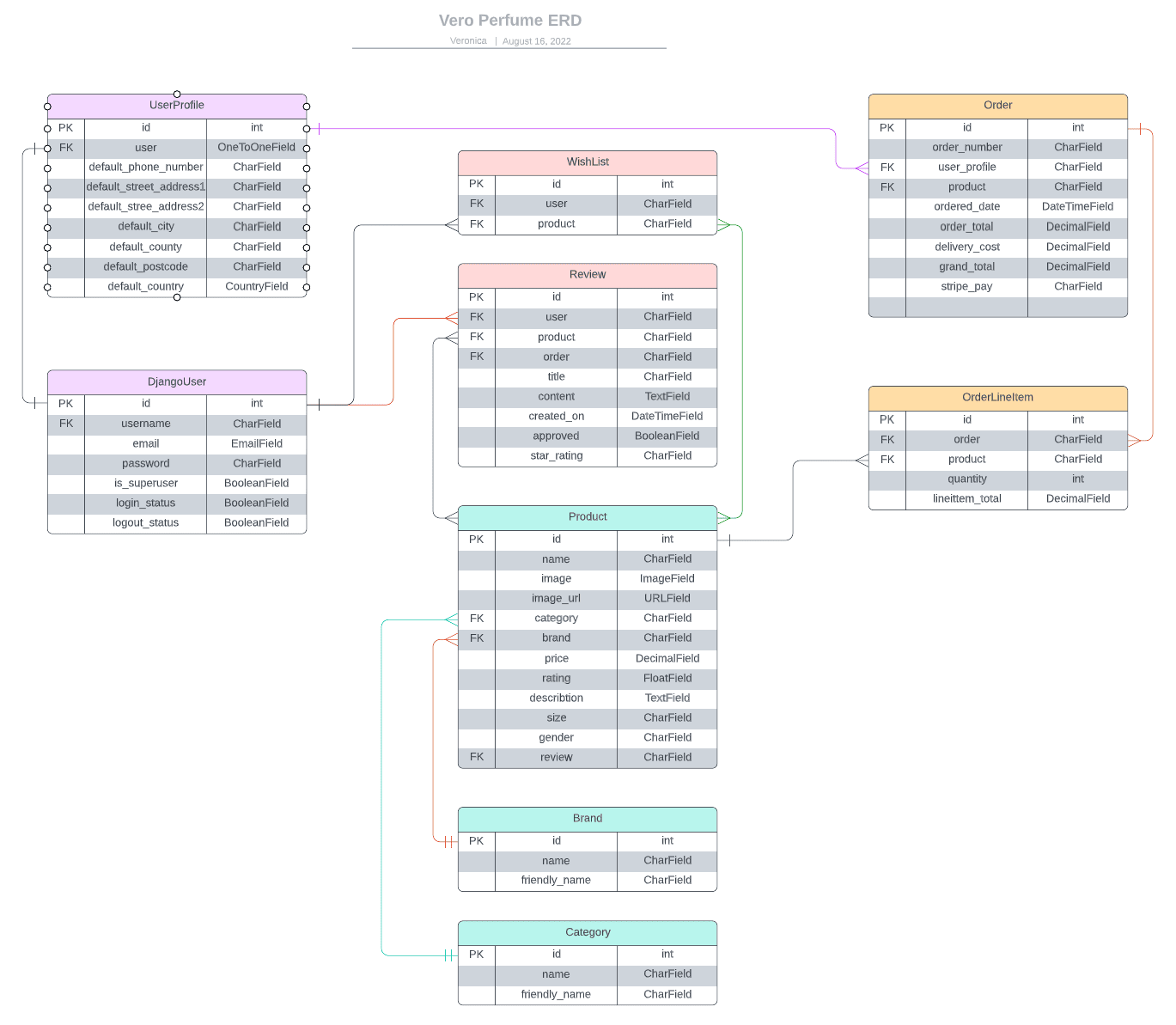
Models
- Django User - It is the Django built-in User model.
- UserProfile - It is used for user information and purchase history.
- Product - It is used for the product information.
- Catagory - It is used for the category of the products.
- Brand - It is used for the product's brand.
- OrderLineItem - It is used for combining the product with the order.
- Order - It is used for the order placed by the user when processing online purchase.
- Review - It is used for the user to review and give a rating to the product.
- Wishlist - It is used for the user to save a product on their wishlist for easy access.
- ContactUs - It is used for the user to contact the store owner.
Business Model
The Vero Perfume application is a B2C business model that it does the business directly with the end customer. Customer is able to search the product on the site, complete the order, make a payment through secured payment system and receive goods in the end.
-
Marketing
Vero Perfume has a Facebook page for reaching all the customers instantly. Shop owner is able to post any updates or promotions to gather sales. The Facebook page provides a great effective way of communicating with shoppers.
I created
Vero Perfume Facebook page. However, the page was only for the education purpose of the e-commerce project and it's not a real business page. Therefore, I made a screenshot of the Facebook page and deleted it afterwards in order to avoid any problems under Facebook's rules. The Facebook link in the footer opens the link to Facebook but not the actualVero Perfume Facebook page. Here is the one but deleted page.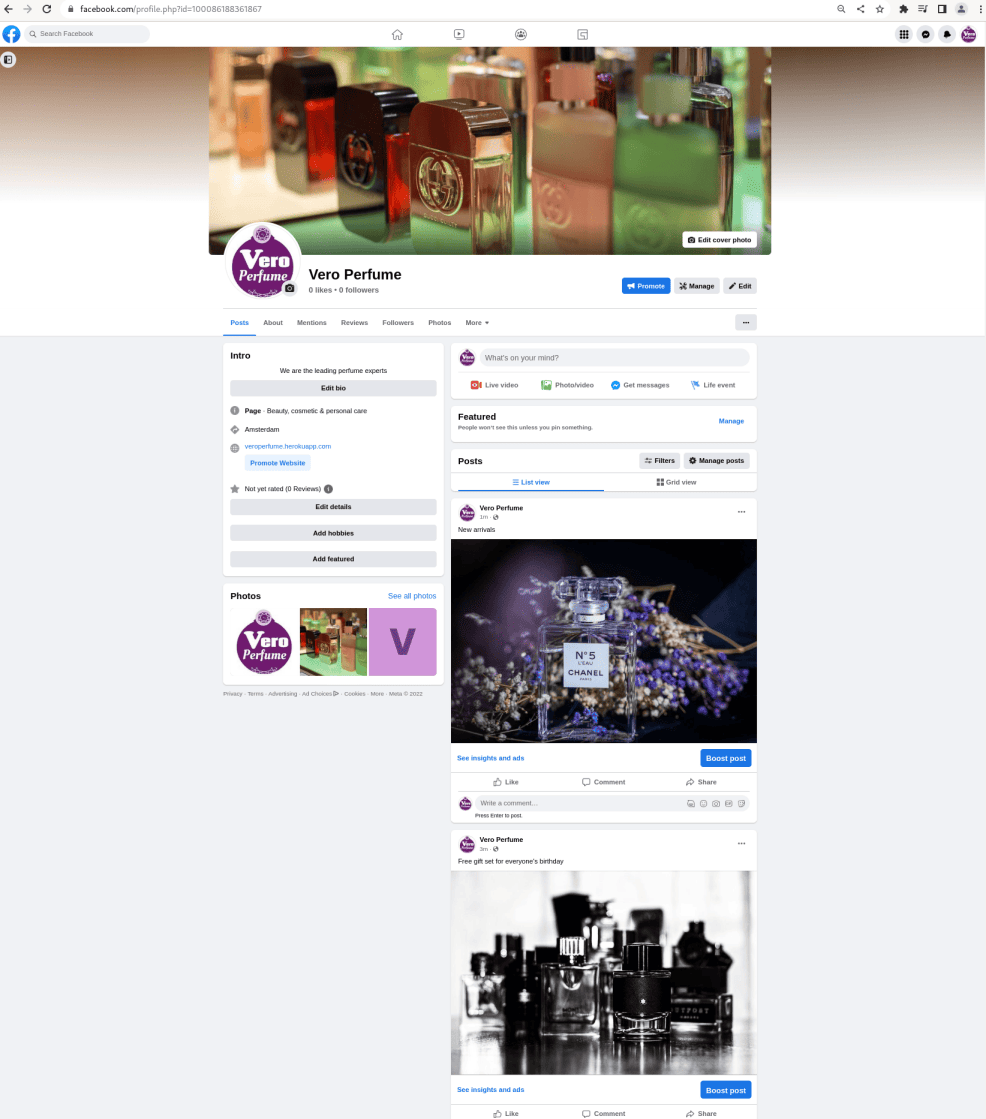
-
Search Engine Optimisation (SEO)
I added two meta tags with names of keywords and description on the page head, and I generated robots.txt and sitemap.xml to allow Google and search engines bot crawling.
-
Mailchimp newsletter subscription
Vero Perfume sends out regular newsletters and user can subscribe using email address. This is a great way for store owner to reach out existing and potential customers with any updates or promotions.

Exisiting Features
Vero Perfume application contains total 25 pages including the popup modals.
All of pages have the same navigation menu and the same footer. The dynamic navigatoin menu provides an easy way of browsing all pages with dropdown lists. Vero Perfume logo image is on the top left, a search bar in the middle, account and shopping cart on the right. The wishlist icon is present when user is logged in.
The search bar provides a quick way of searching for the products. The site provides sorting and filtering functionalities on the products page to search for the products.
The footer contains a mailchimp newsletter subscription form on the left, the Facebook page, contact us and policy clickable links on the right, the copyright and disclaimer on the bottom.
Home Page
The site's landing page with carousel images to show that the online shop sells perfume.
-
Home page desktop

-
Home page mobile

Products Page
Products page contains a list of different perfumes available on the site. Every product has name, price, brand tag, gender and star ratings. Store owner is able to add products, edit and delete products on the site.
-
General user views the page.

-
Store owner views the page with add button on the top left corner, edit and delete links

-
Store owner deletes product modal
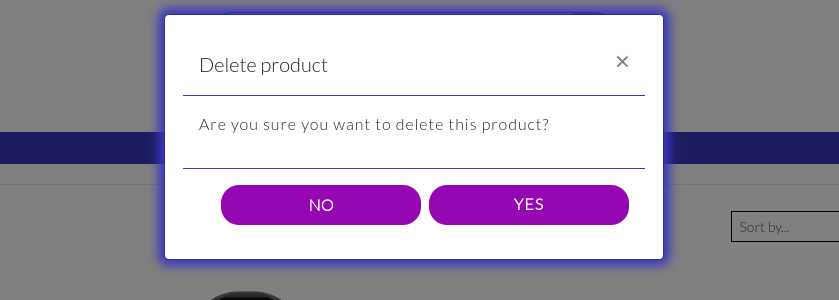
Product Details Page
Product details page contains image, name, brand tag, star ratings, size, quantity form, description, back and add to cart buttons, wishlist icon link and product reviews.
-
General user views the page with product reviews.

-
General user views the page without product reviews.

-
Signed in user views the page with product reviews and post a review form. Signed in user is able to delete own review with a delete link.

-
Store owner views the page with edit, delete, product reviews and post a review form.

-
Delete reviews modal
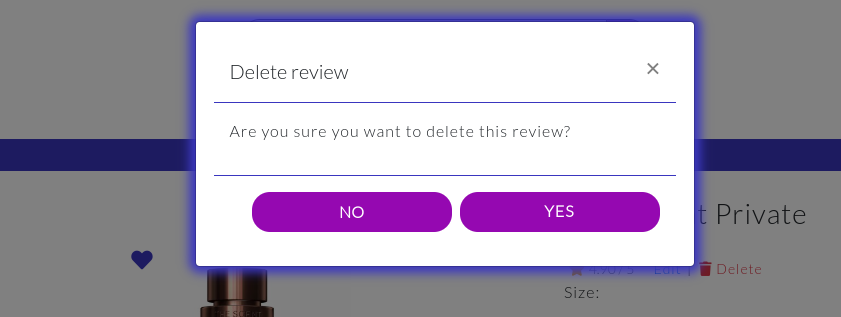
-
Product details mobile
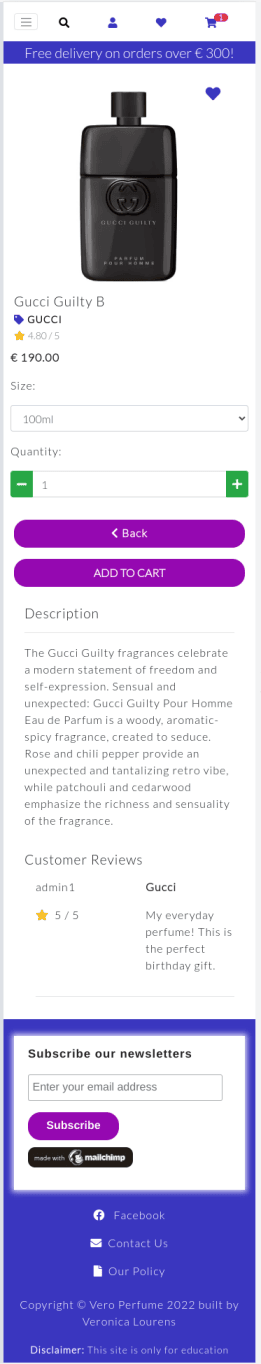
Shopping Cart Page
User is able to add product to the cart, update the product quantity and remove the product from the cart as user wishes.
-
Add product to the shopping cart-1

-
Add product to the shopping cart-2
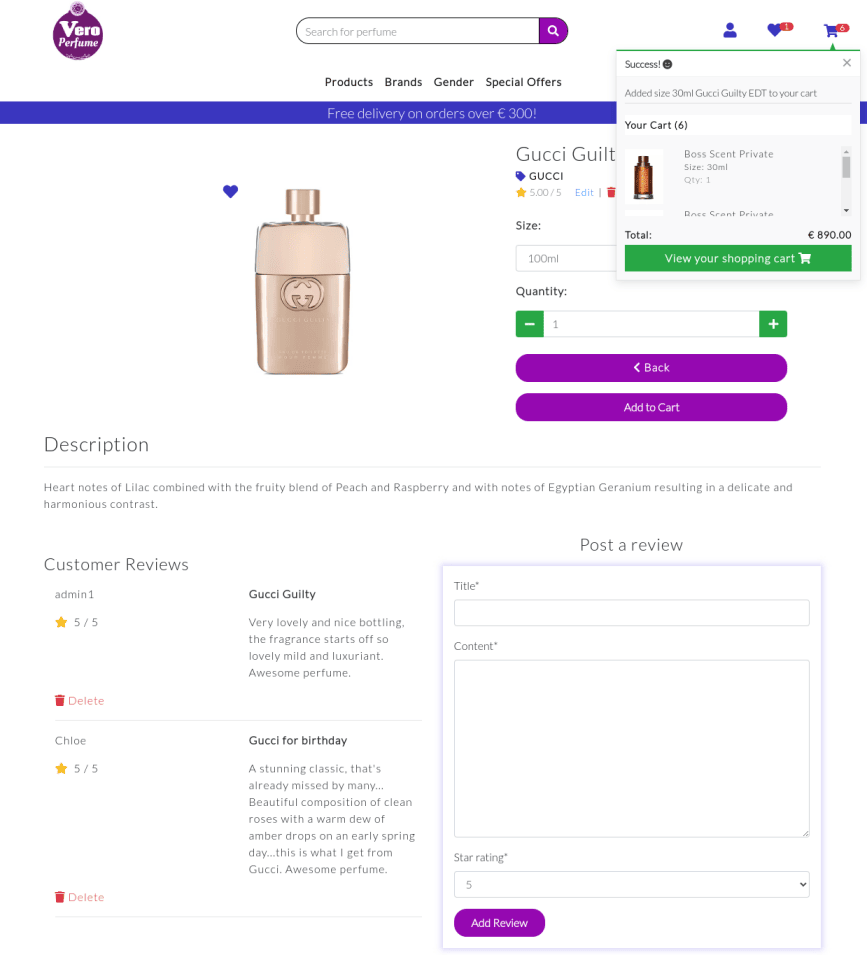
-
Shopping cart overview desktop
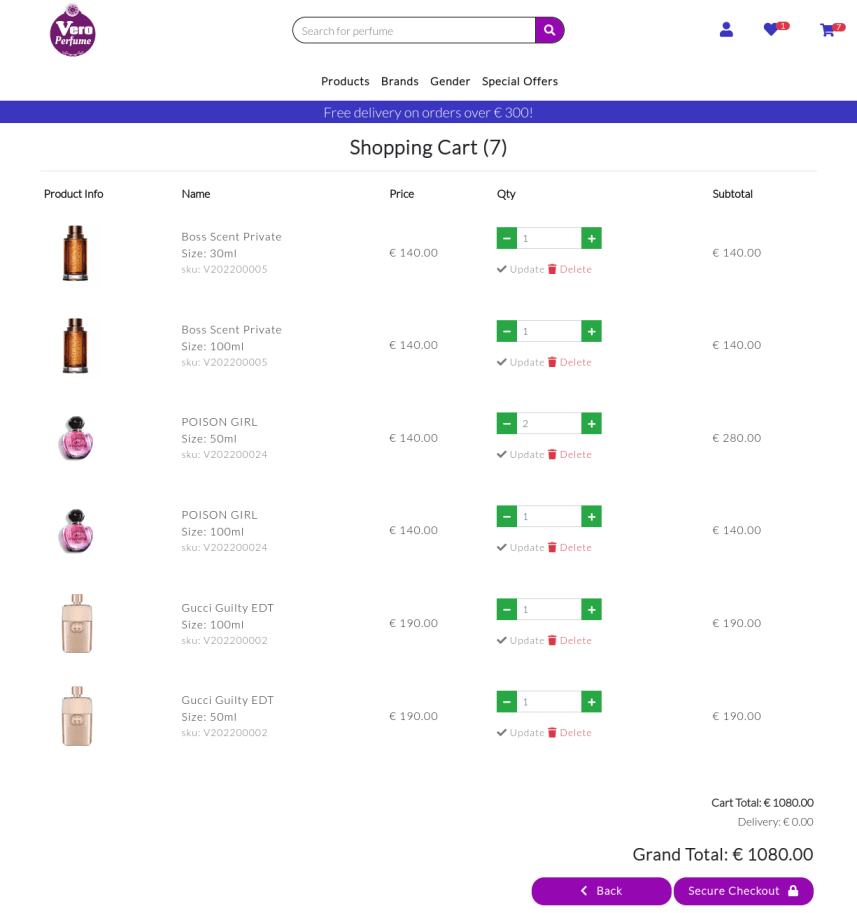
-
Shopping cart overview mobile
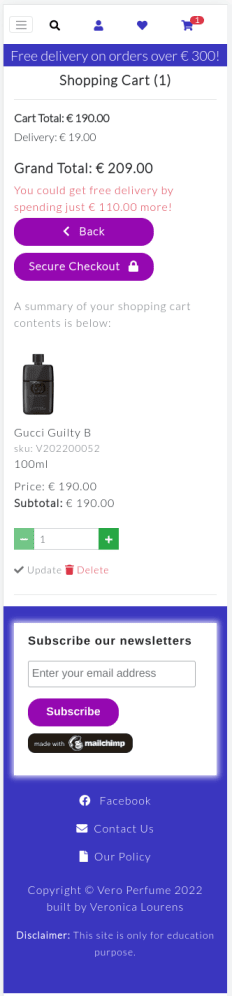
-
Update shopping cart
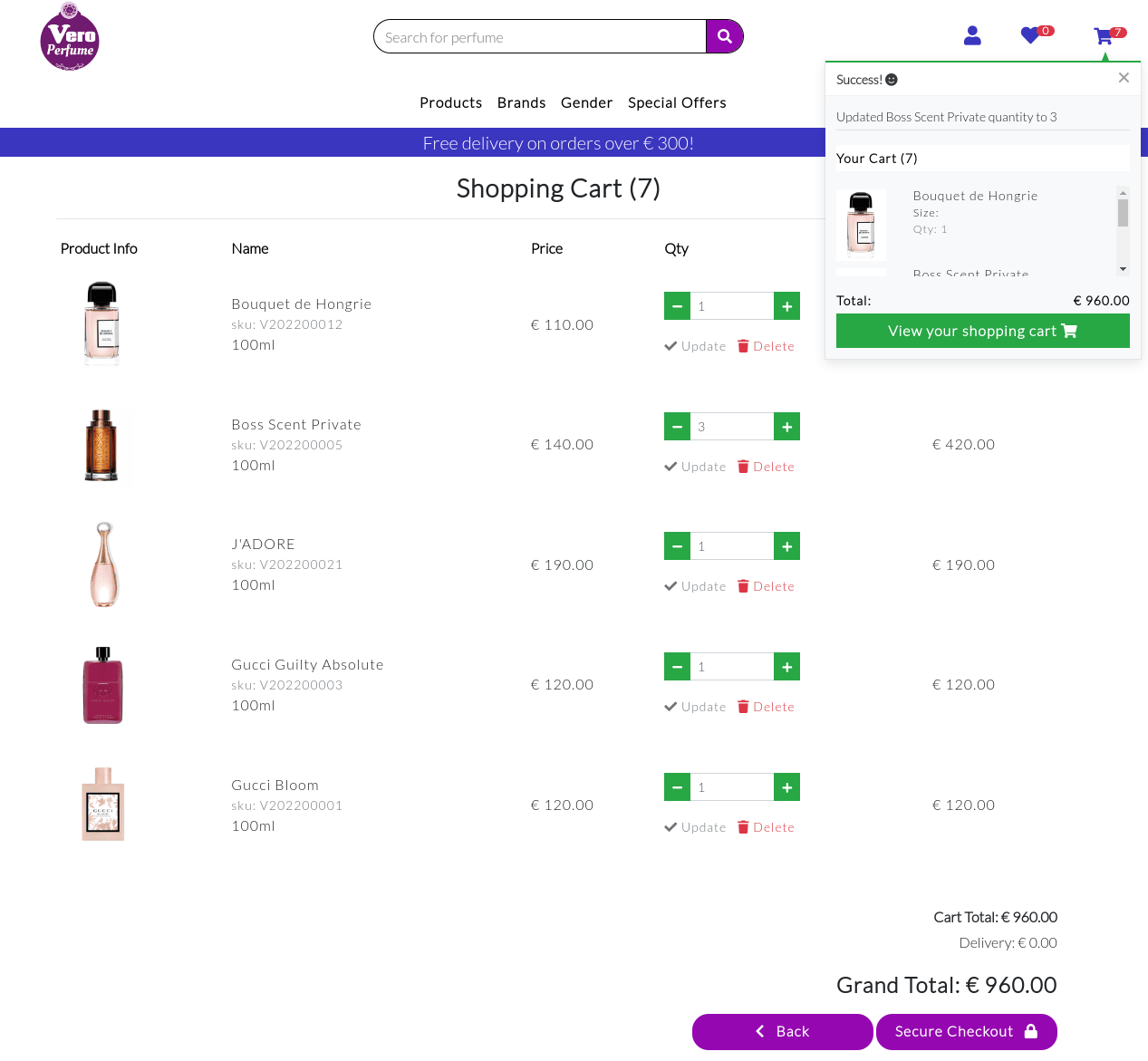
-
Remove product to shopping cart
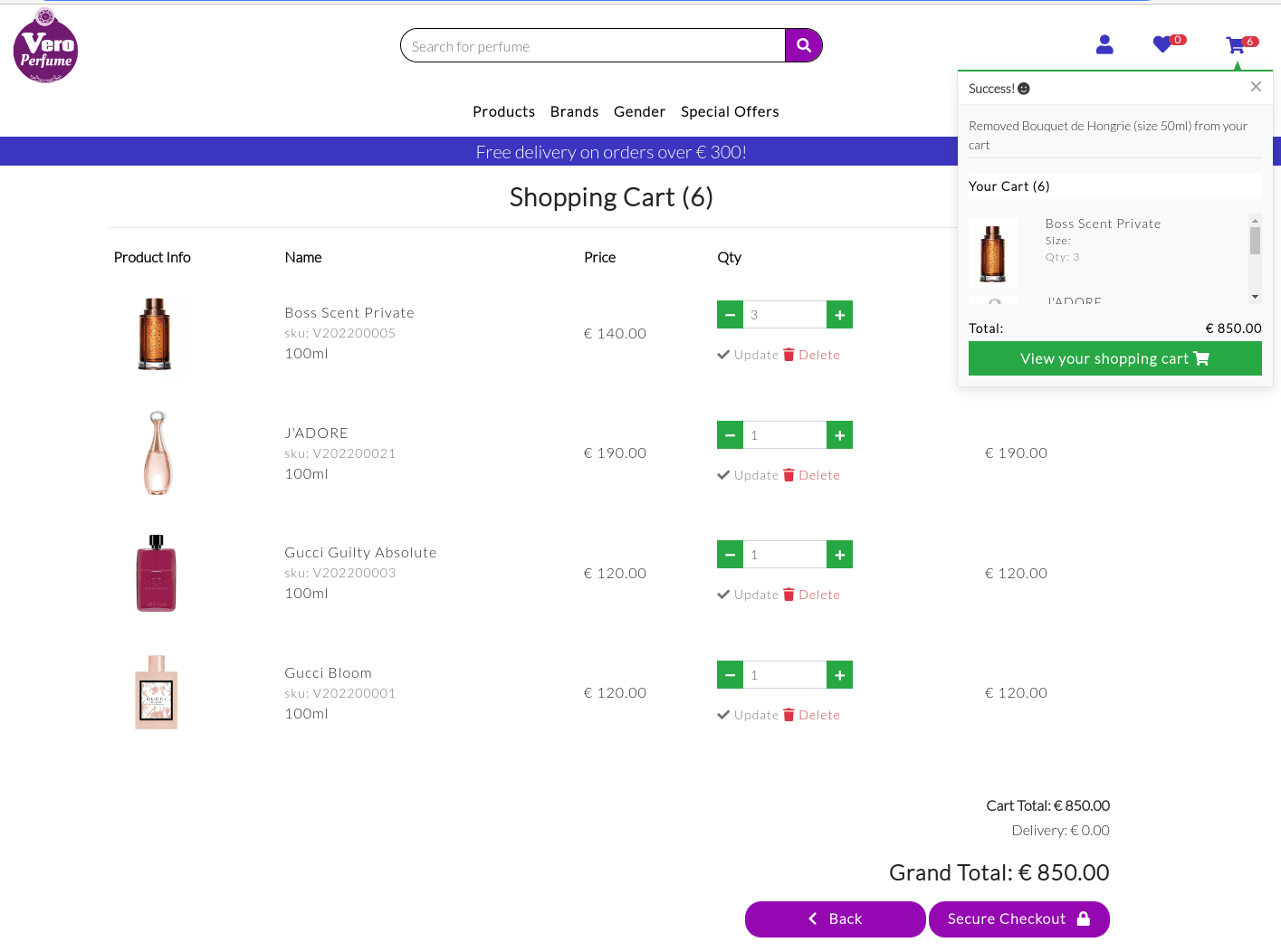
Checkout Page
Checkout page contains a delivery details form and payment card authorization form for user to fill in for completing the order. There is an order summary where user can clearly see the items and total amount of the order. The site uses the Stripe payment method to process the eletronic money transfer.
-
Checkout page desktop
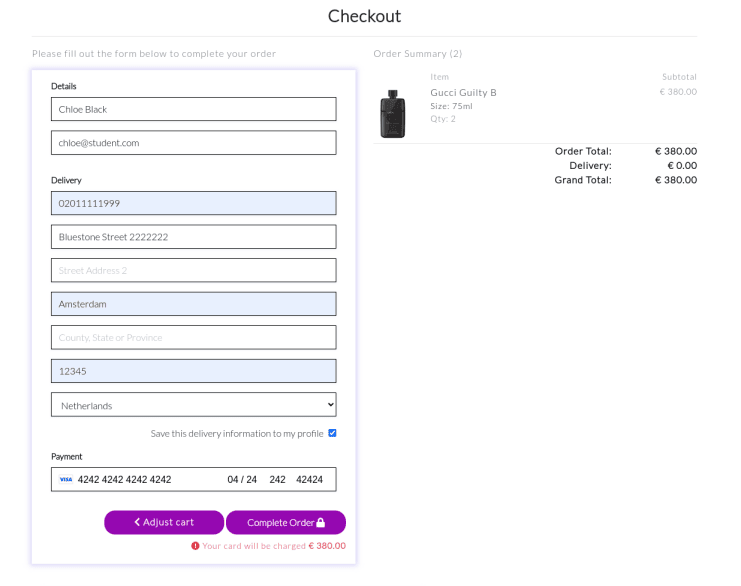
-
Checkout page mobile
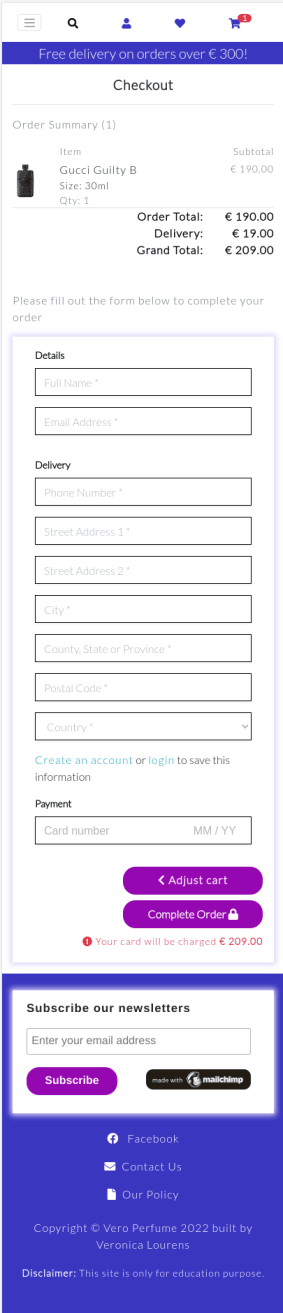
-
Stripe
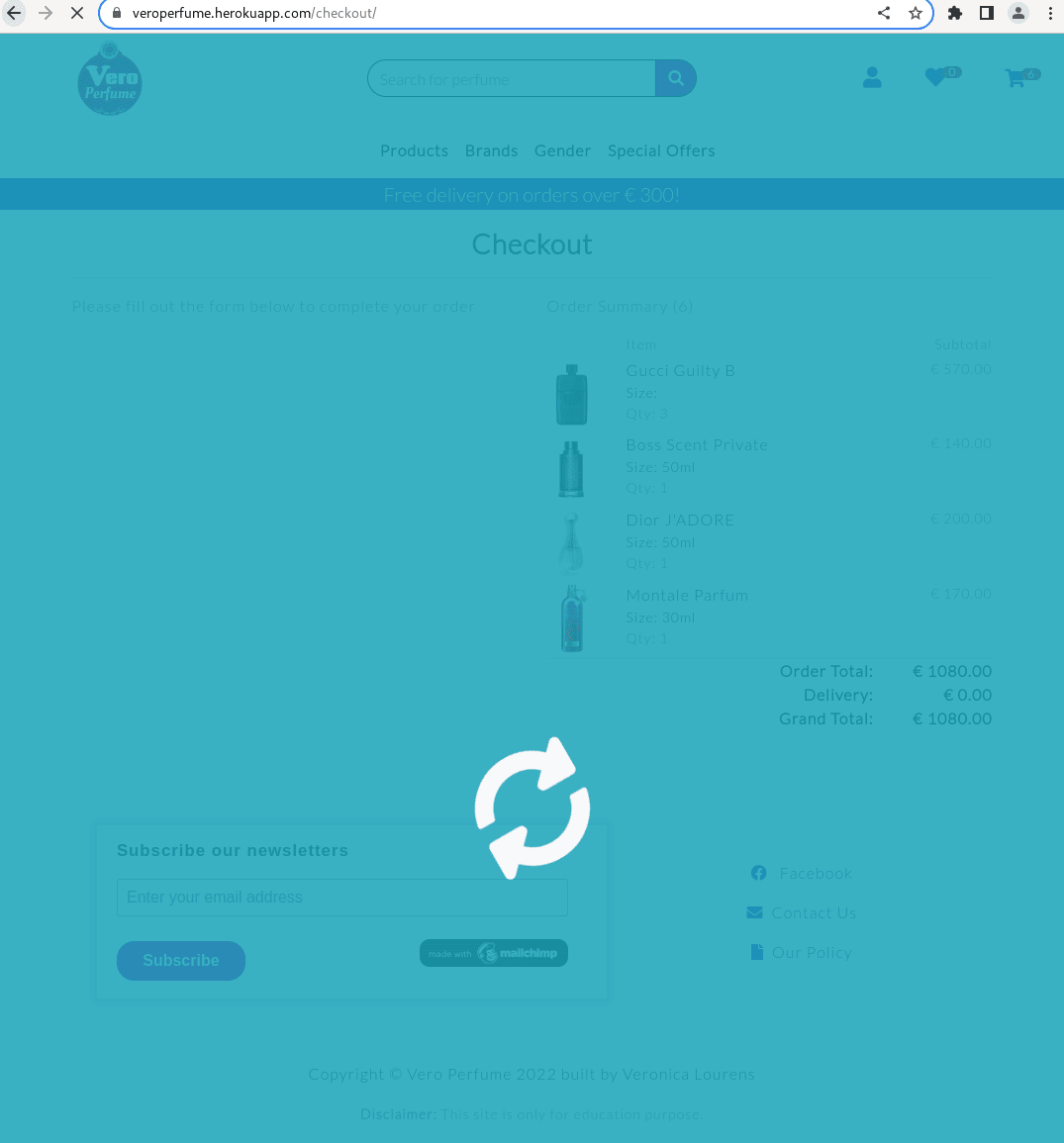
-
Checkout success page / order confirmation
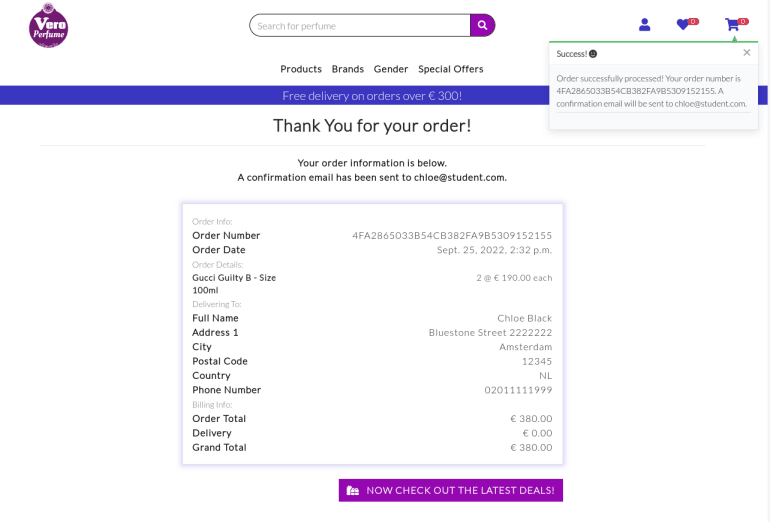
-
Order details from profile page
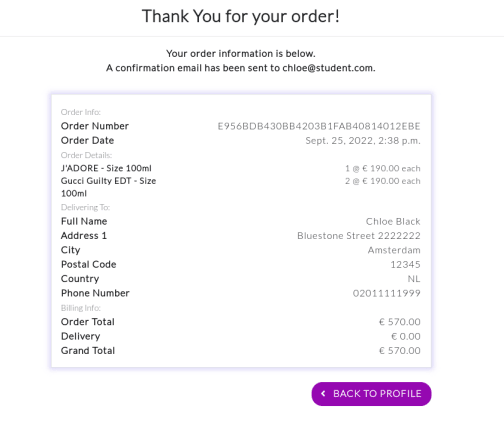
-
Order confirmation email to the user
I used my Gmail account and the
Gmail SMTP serverto send emails to the user when the user complete the online orders.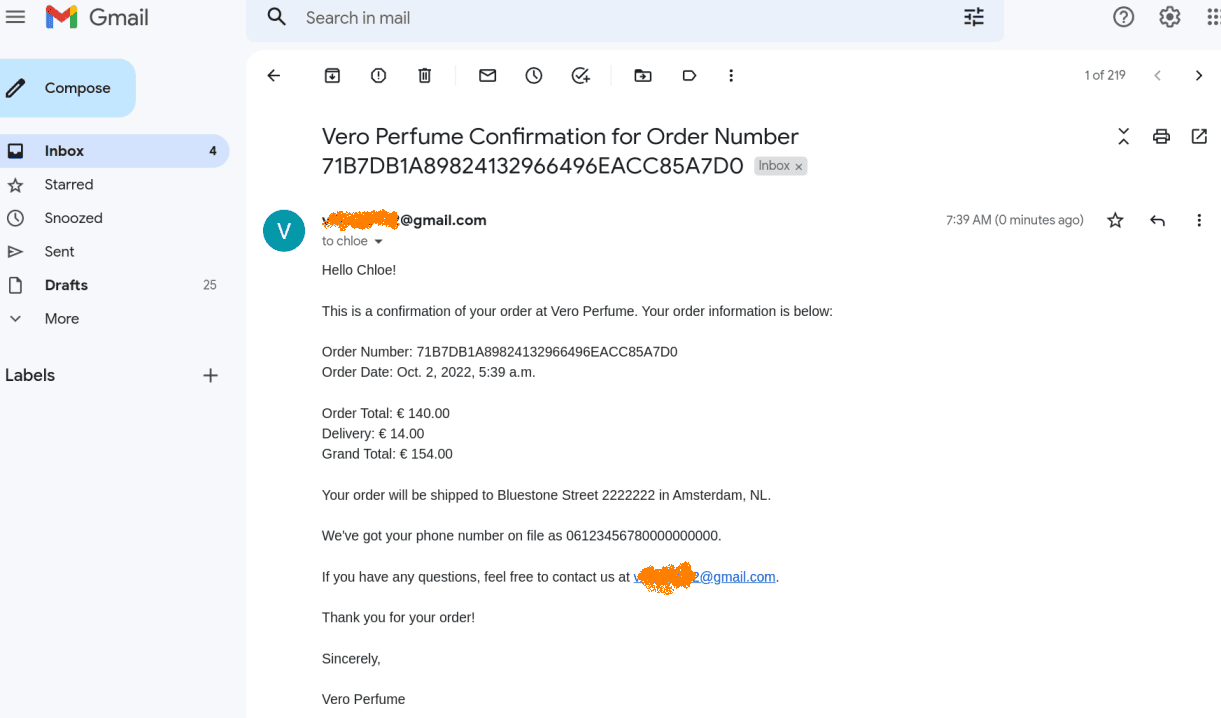
User account & Profile page
User signs up an account with filling in the personal details the sign up form. Then Vero Perfume sends an email to the user with a link asking the user to verify the email address. The user's account is completed once the user click the confirm button. And the user is redirected to the sign in page.
-
Account sign up
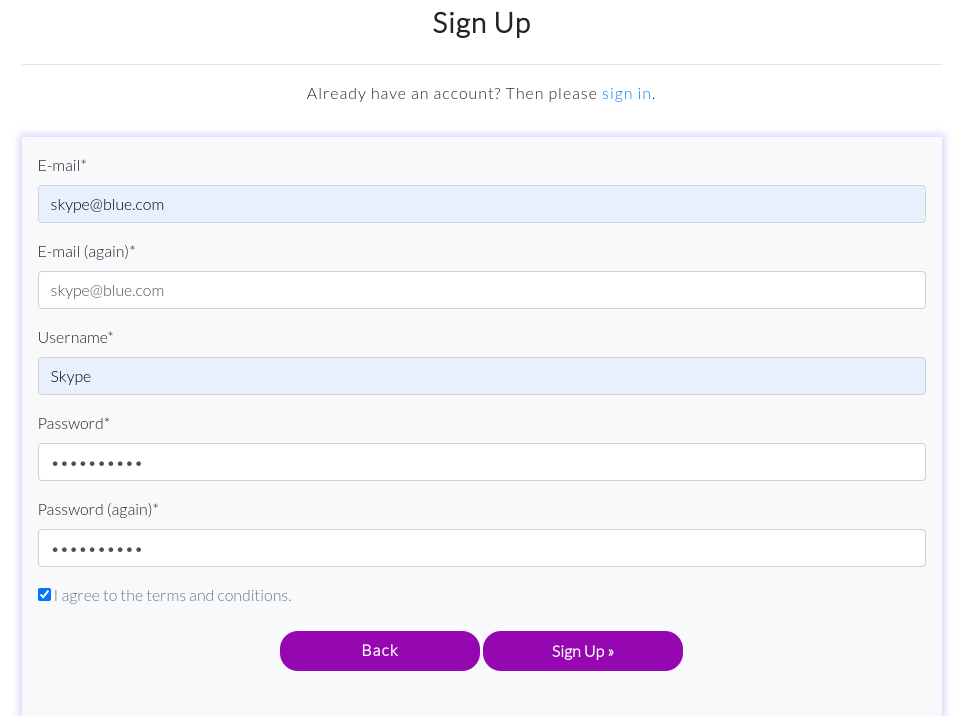
-
Verify email address
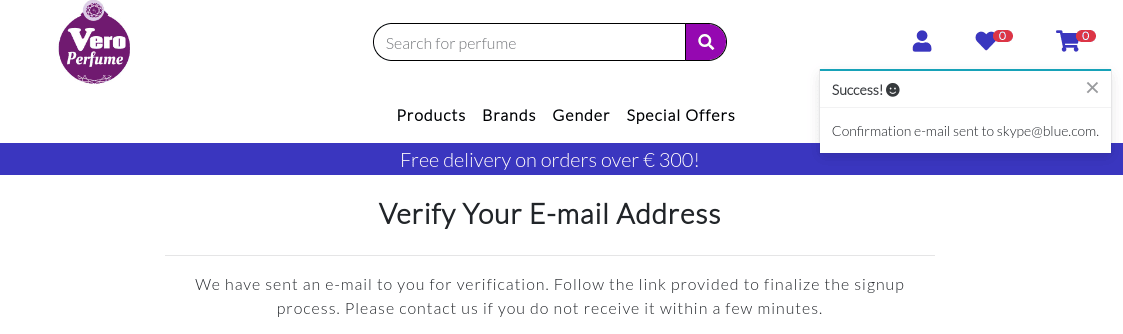
-
Confirmation email
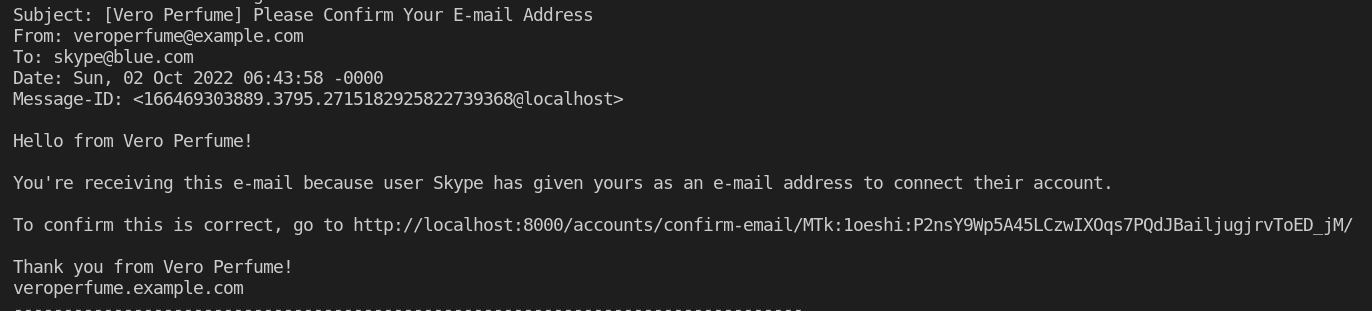
-
Confirma email page
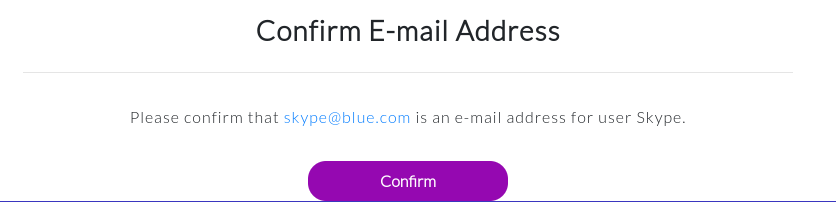
-
Sign up confirmed
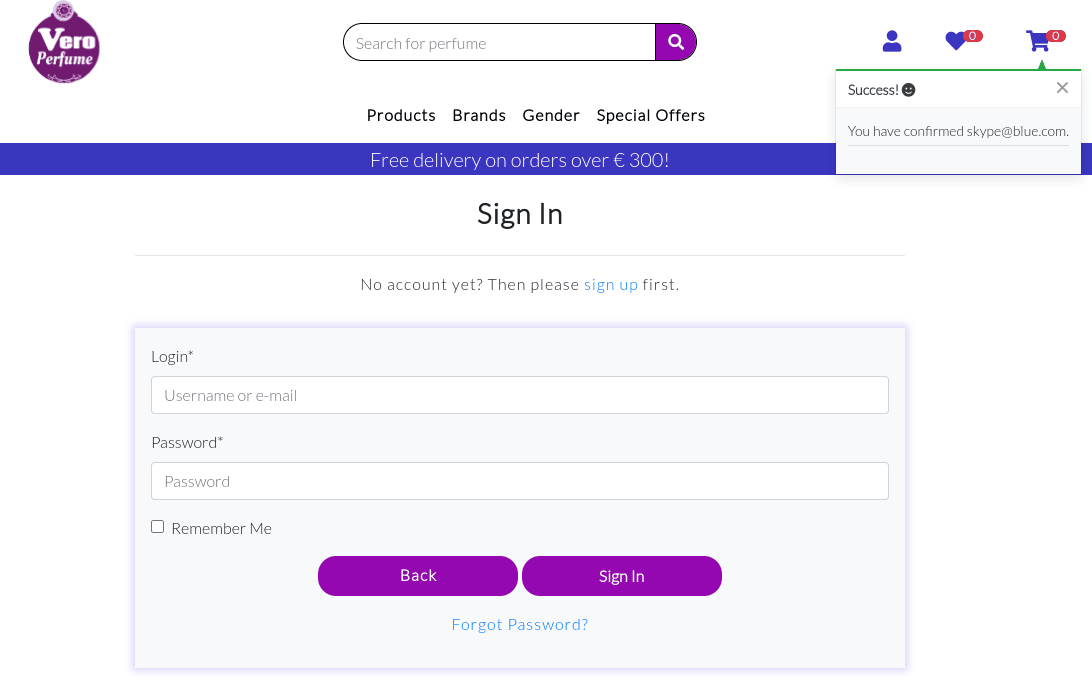
-
Account sign out
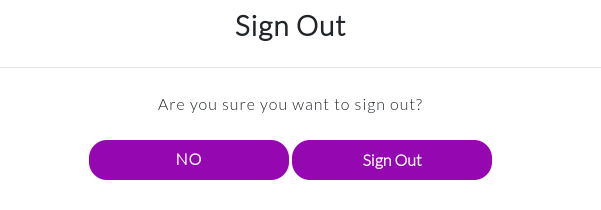
-
Reset account password
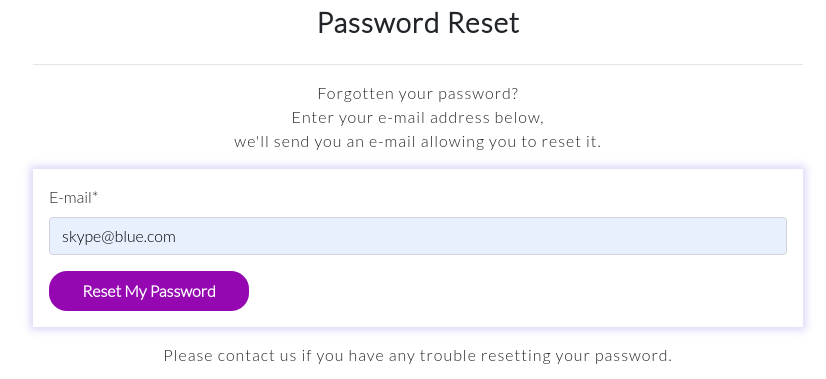
-
Reset password feedback
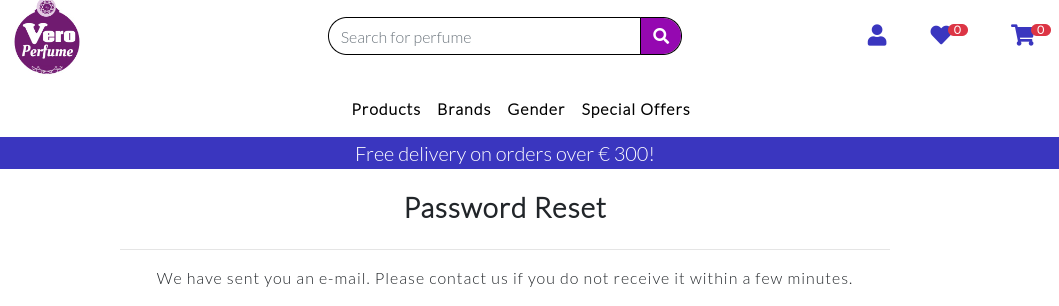
-
Account profile
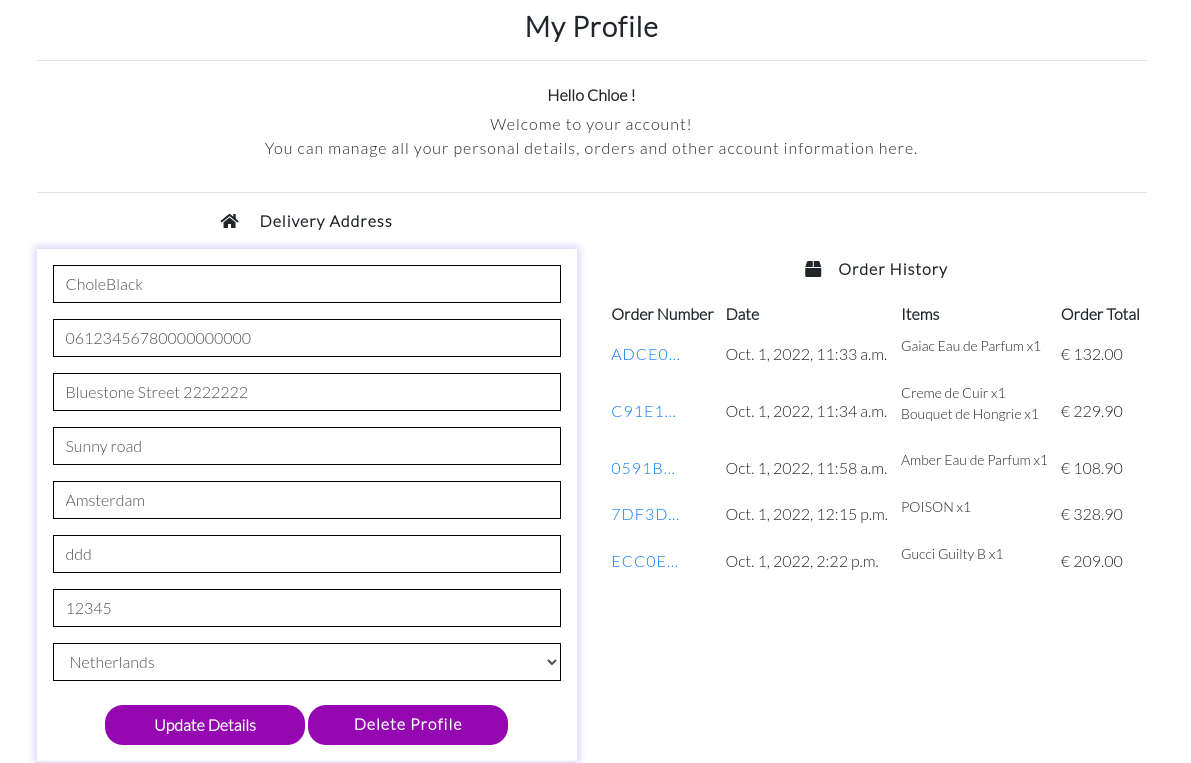
Wishlist page
Logged in user is able to add and remove the product to the wishlist. There is a link to the product's detail page if user wishes to view the product details. The error message shows up if the item exist in the wishlist.
-
Wishlist overview
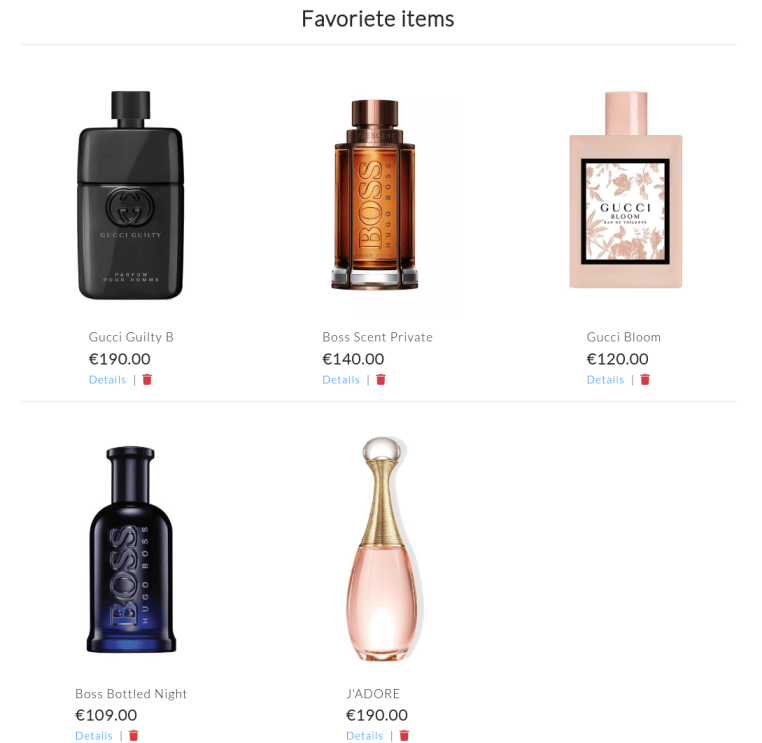
-
Add product to wishlist
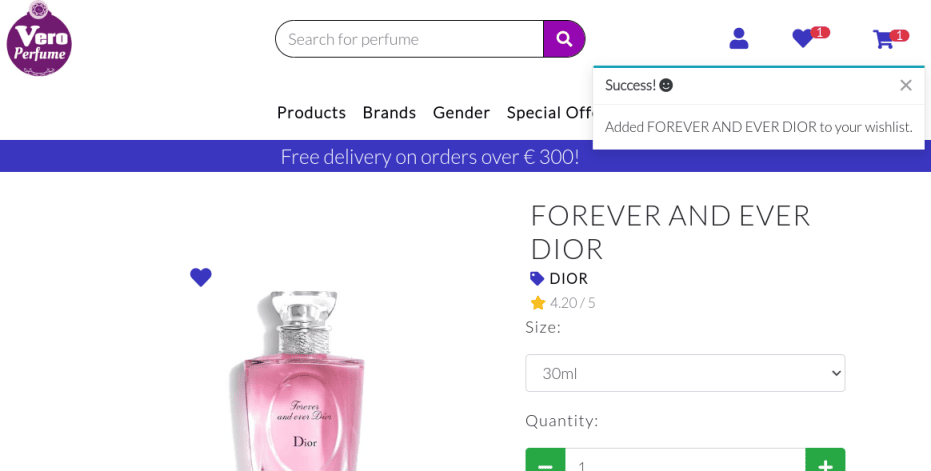
-
Remove product from wishlist
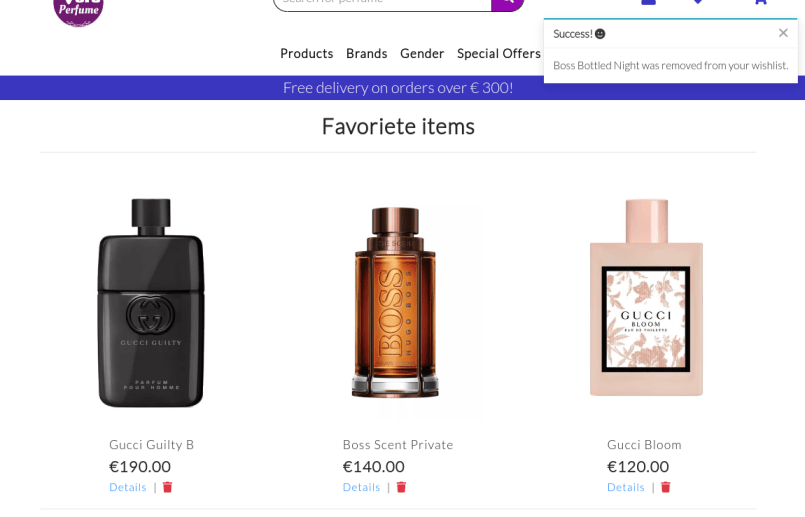
-
wishlist error
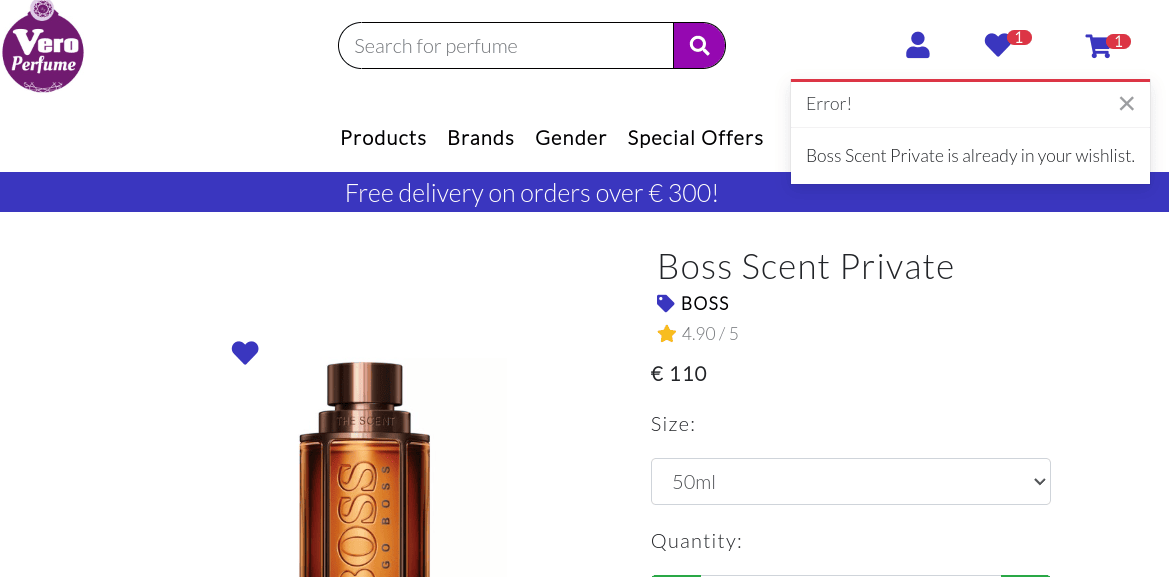
Admin Product management page
Store owner is able to add, delete and edit the product on the site.
-
Admin add product
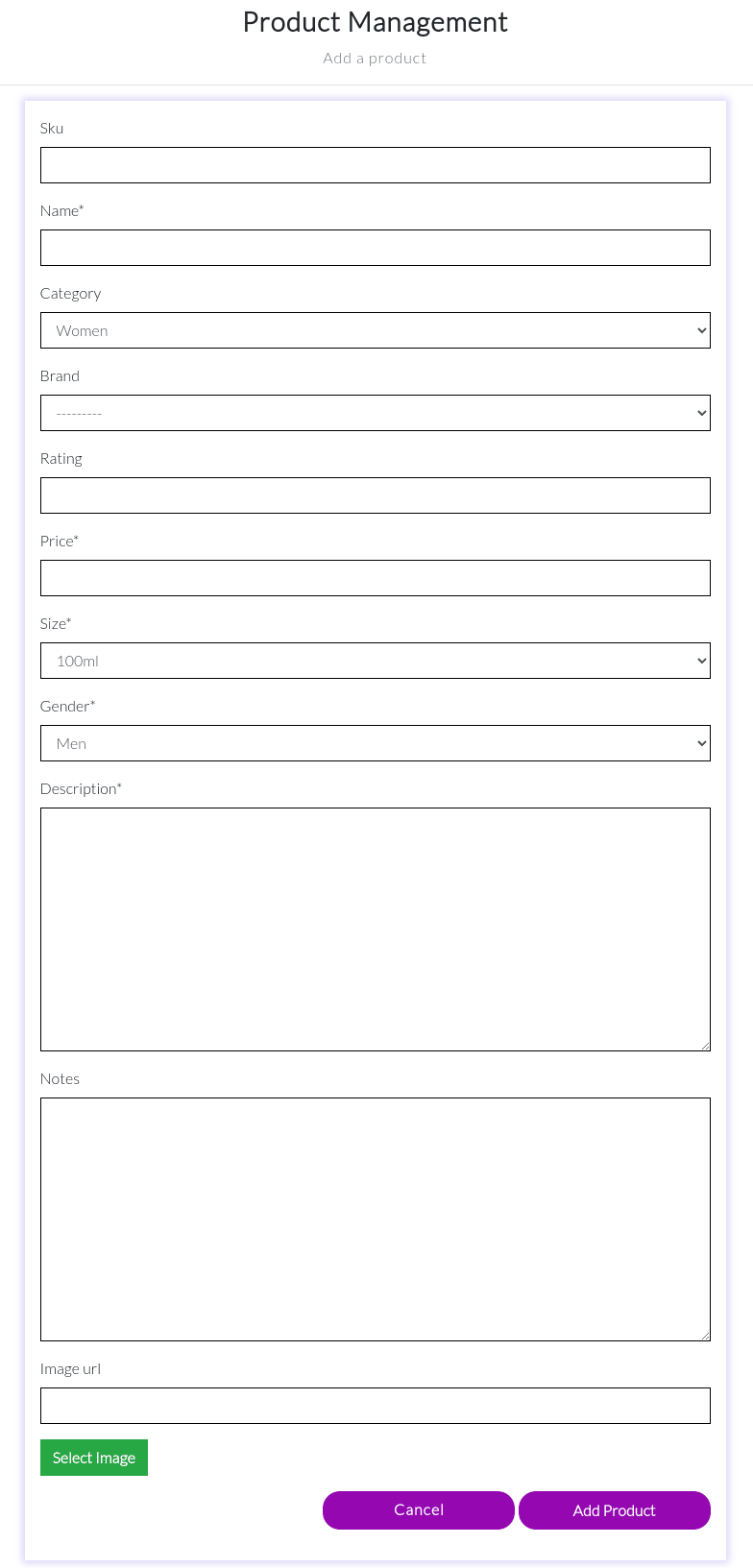
-
Admin edit the product through the form
Edit product form
 -
Admin delete product
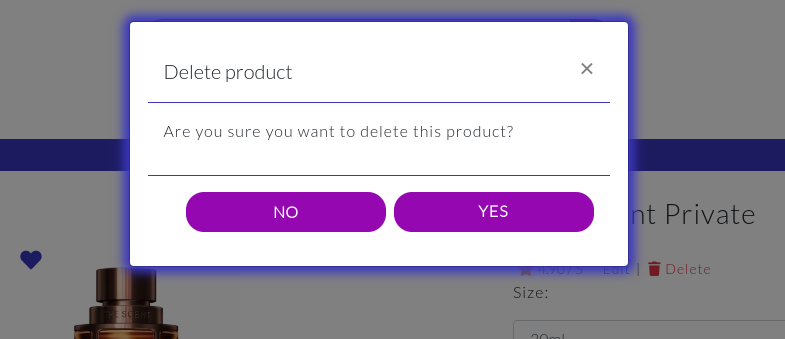
Contact us page
User is able to contact store owner via the contact us form in the footer.
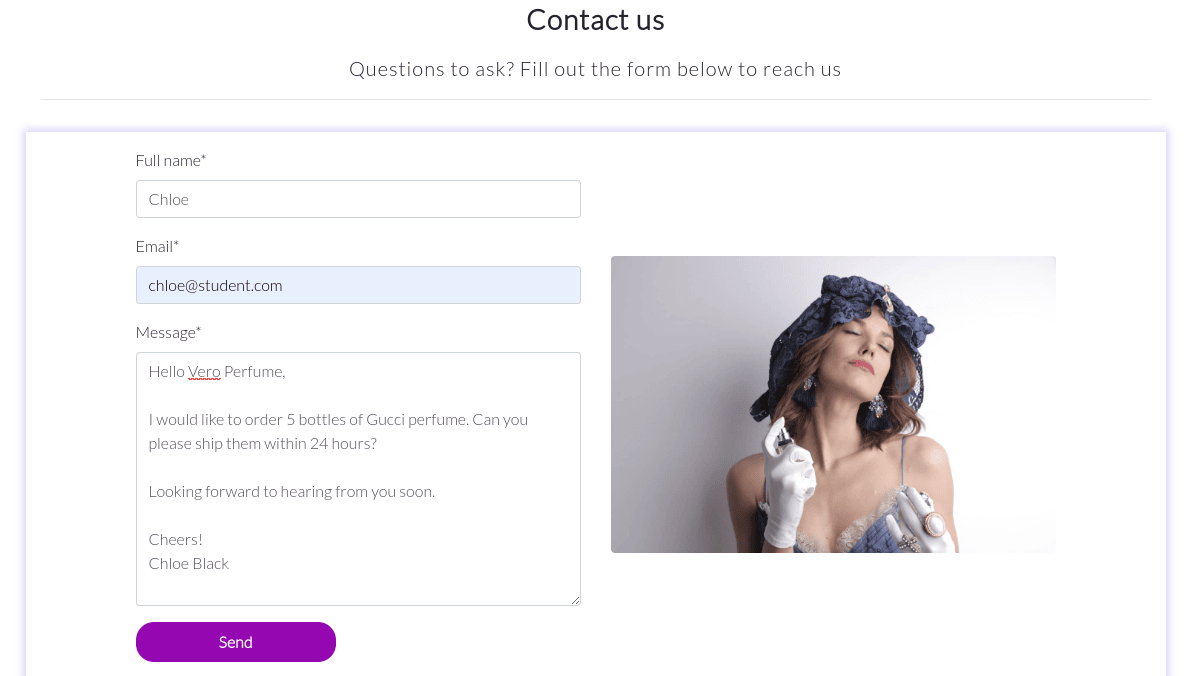
Policy page
Vero perfume has a detailed privacy policy to let user know the policies.
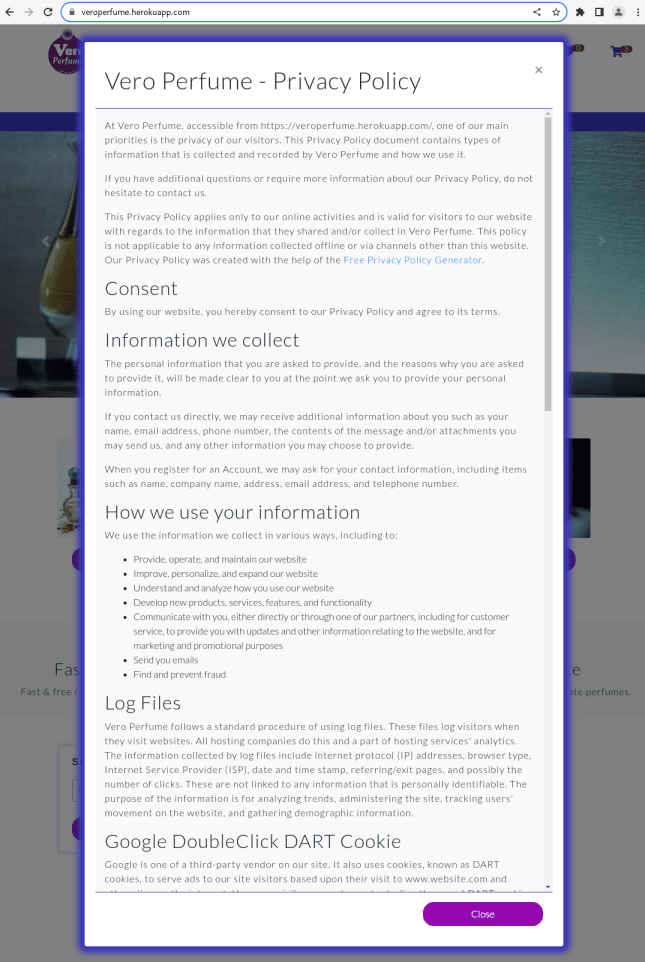
404 page
User is redirected to the 404 page when accessing to any non-existing page. There is a message to user with a Return to Home button.
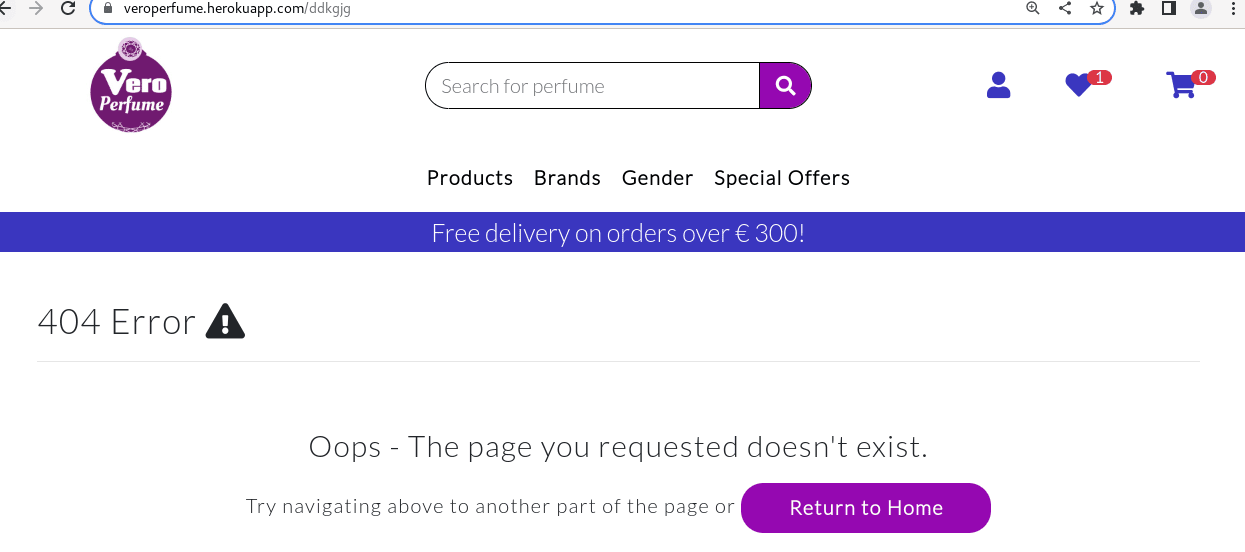
Server error 500 page
User is redirected to the Server error 500 page when there is a server error. There is a message to user with a Return to Home button.
Django admin panel
Admin / store owner is albe to manage the site's data in the admin panel. Admin can add, edit and delete products, brands, categories, add or delete users, reviews, wishlists, see the messages received from the contact form, receives the completed online orders and the payment user made.
-
Admin account panel
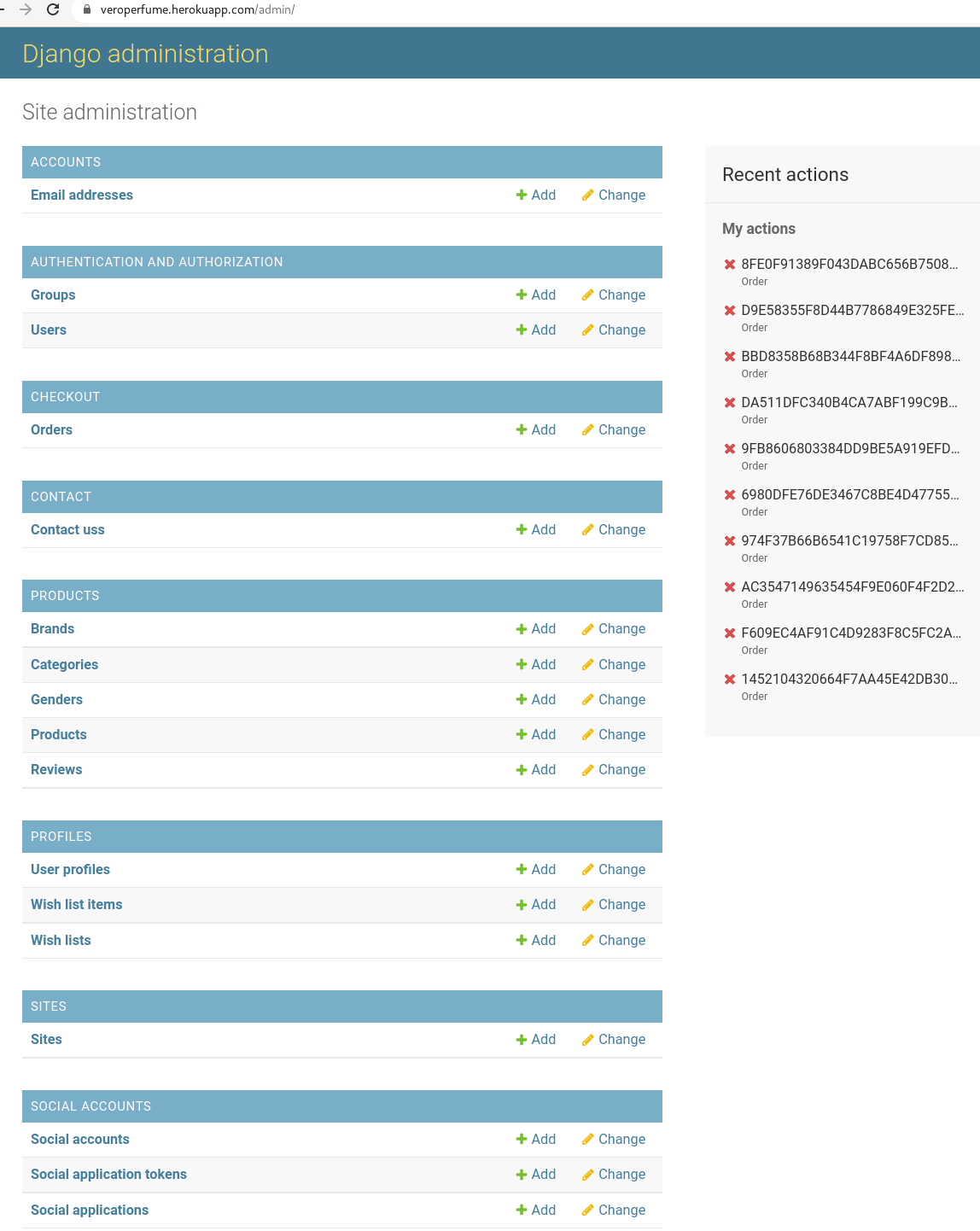
-
Admin delete user
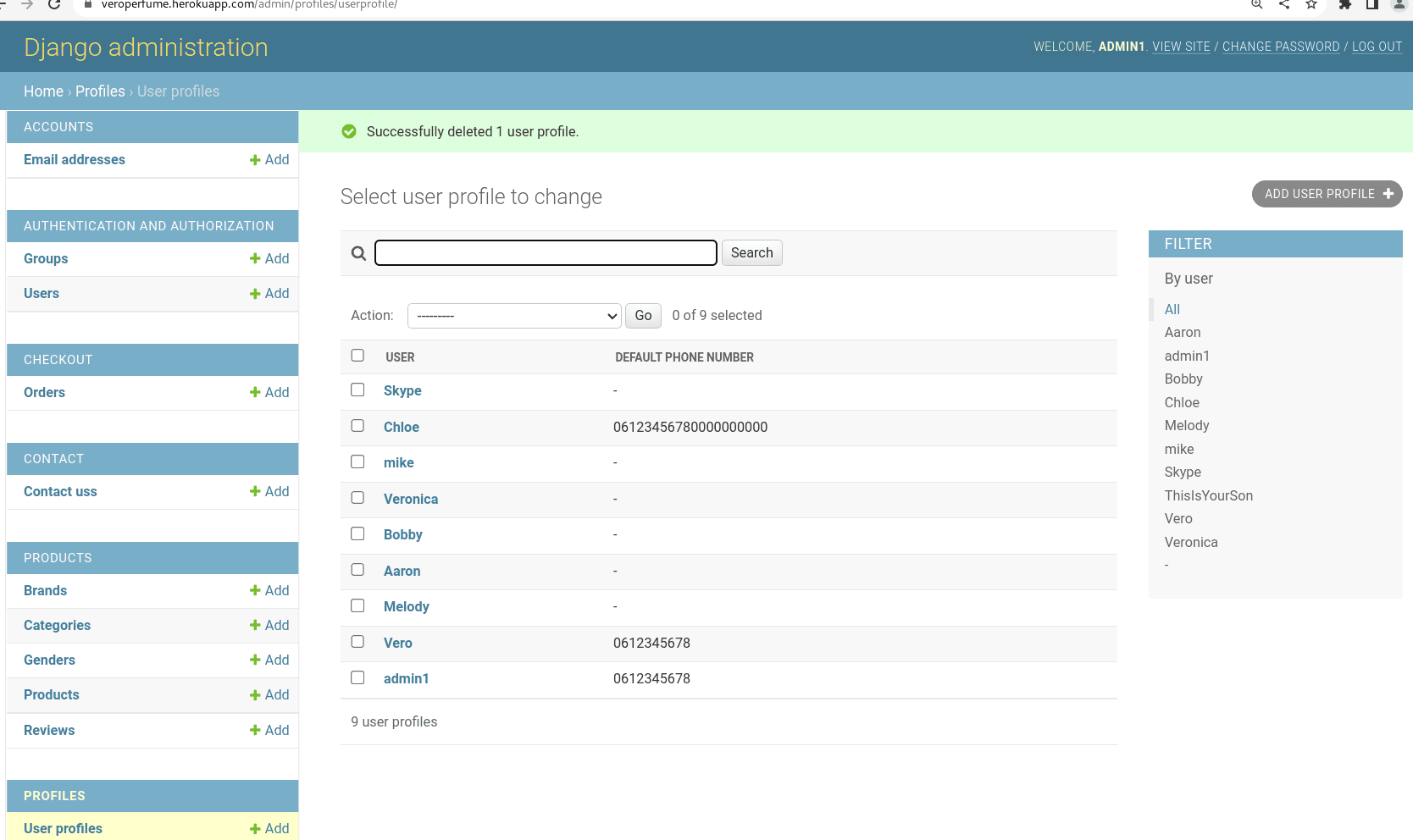
-
Admin views the list of products
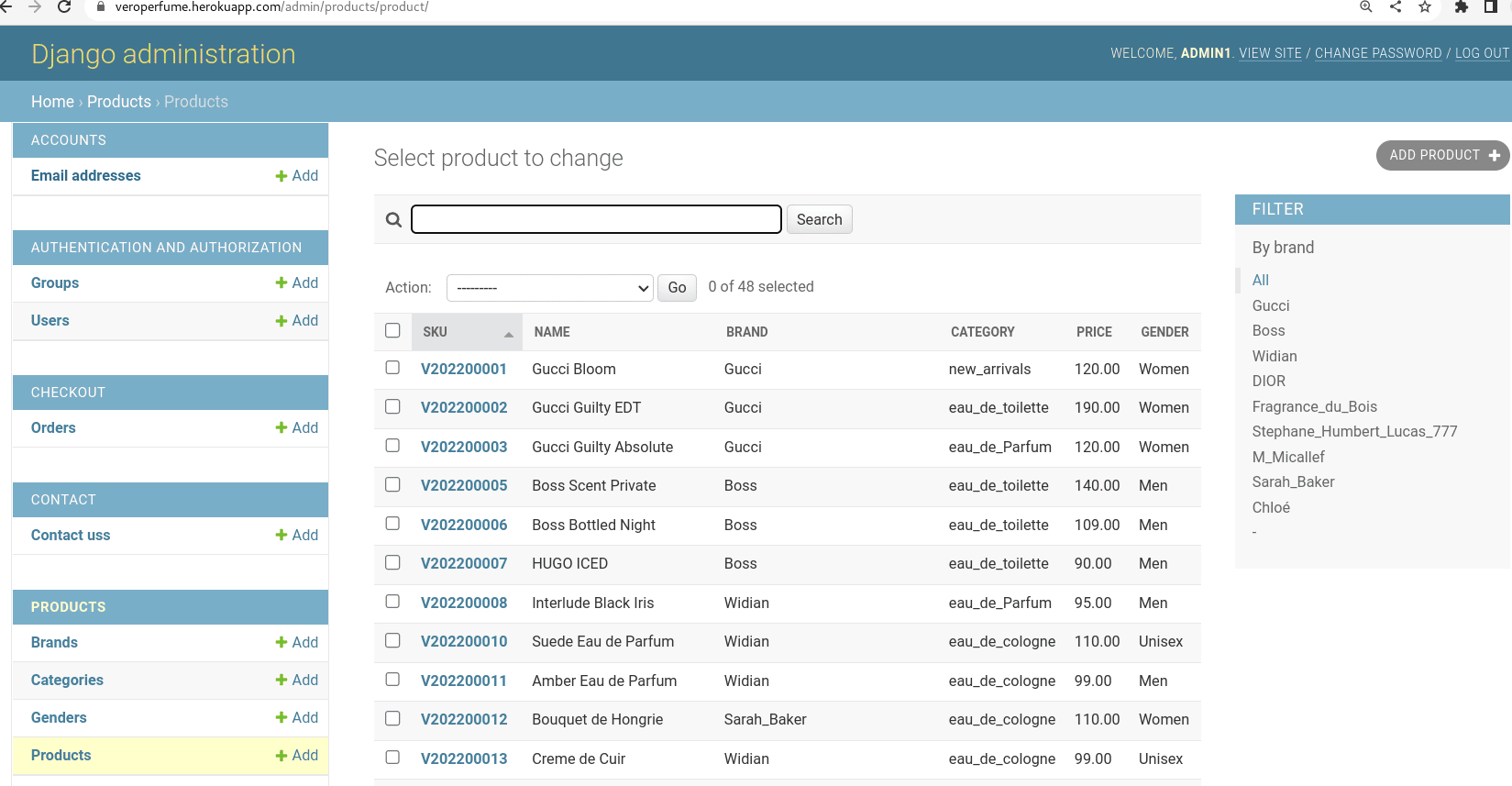
-
Admin views the list of orders
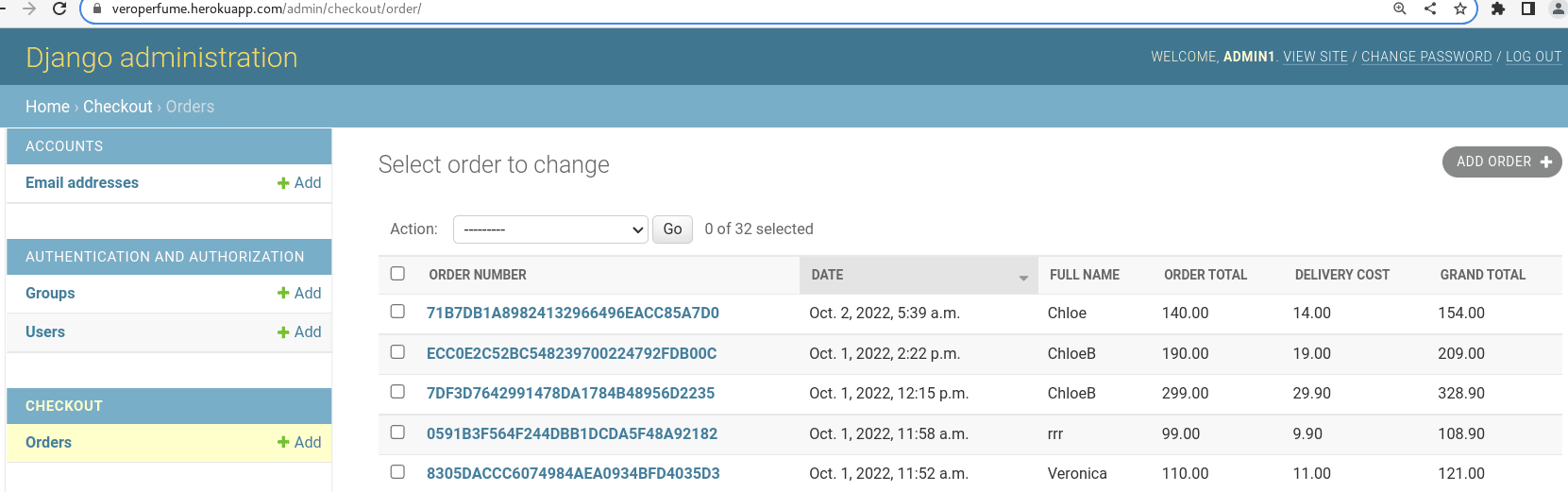
-
Admin views the order details
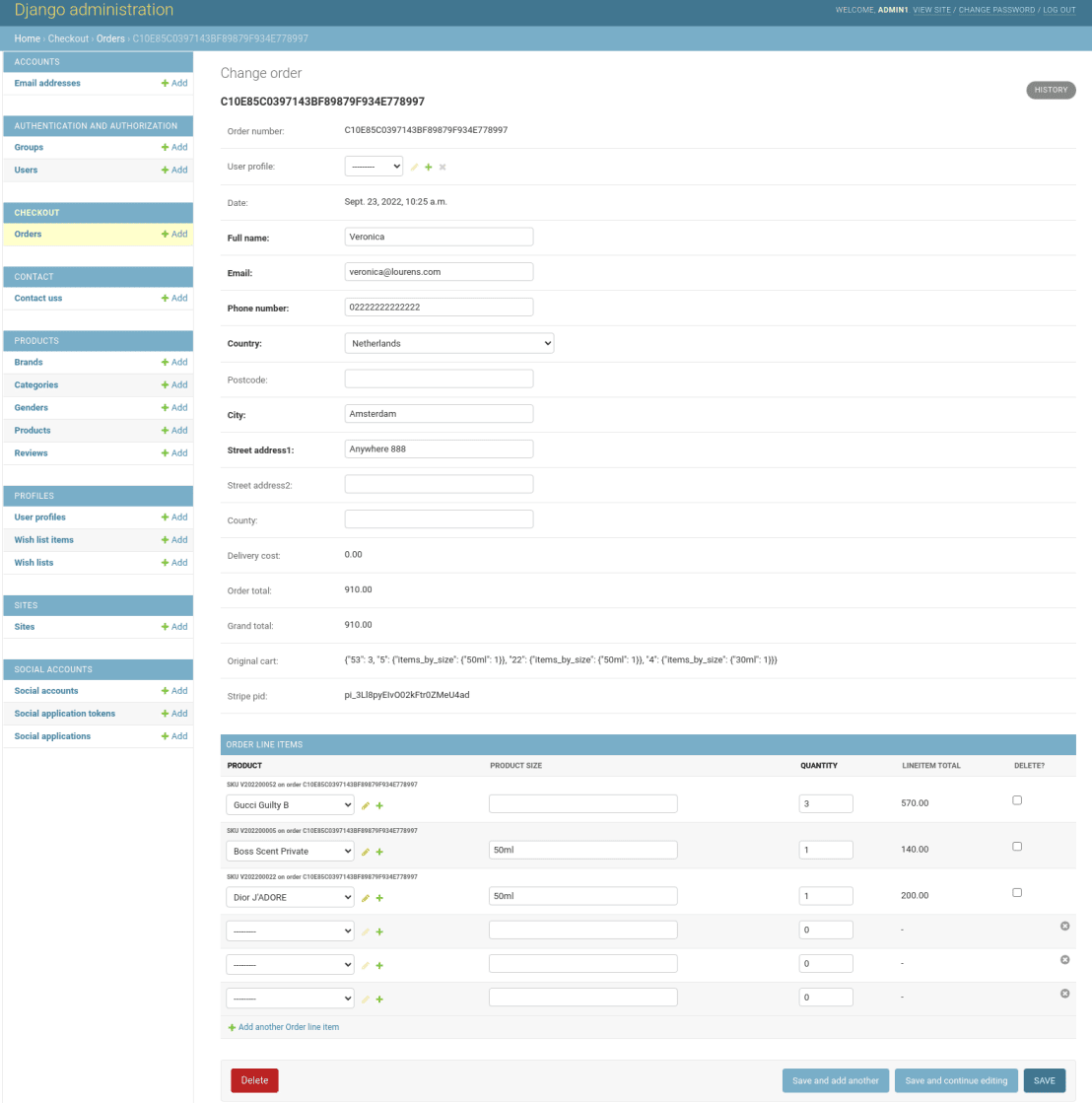
-
Admin recevies emails.
Admin / store owner is able to see the emails / messages sent via the contact us form.

Future developments
- Send out newsletters can be added to the application;
- Unsubscribe newsletter feature can be added;
- Inventory tracking system can be implemented;
- Store owner can receive the payment;
- Shipping methods and package tracking can be added to the application;
Technologies Used
Languages & Frameworks
- [HTML5]() - used to create site.
- [CSS]() -used to add individual styling.
- [JavaScript]() - used to add interactive features.
- [Python]() - used to add backend functionality.
- [Django]() - used to build the project.
-
[Bootstrap]() - used to style the websie.

Others Programs
- [Heroku]() - used to deploy and host the project's live site.
- [Heroku PostgreSQL]() - used to connect the project to the database.
- [GitHub Git]() - used to host the project's code and version control.
- [GitPod]() - used to write and push the code for the project.
- [Balsamiq]() - used to create project's wireframes.
- [Chrome Dev Tools]() - used to debug and light house testing.
- [Adobe Color]() - used to extract the color theme.
- [W3C Markup Validation Service]() - used to validate the HTML code.
- [W3C CSS Validation Service]() - used to validate CSS code.
- [Am I Responsive]() - used to generate the responsive preview screens.
- [Responsive Design Checker]() - used to check responsiveness.
- [Lucidchart]() - used to create the database ER diagram.
- [Font Awesome]() - used to download the icons.
- [Google Fonts]() - used to style the text.
- [Compressor.io]() - used to compress the images and screenshots.
- [Facebook]() - used to create site's Facebook marketing page.
- [Stripe]() - used to process the online payment with webhooks.
- [AWS Bucket]() - used to host static files.
- [Sitemap]() - used to generate the sitemap.xml
- [Privacypolicygenerator.info]() - used to generate the size's privacy policy
Testing
View the site's testing documentation here TESTING.md
Deployment
The project has been deployed to Heroku in the early stage of the proejct development just after creating the site's basic functionalities with the base and basic home page. Created Procfile and set up environment variables in my project development environment that helped to successfully deploy the project to Heroku.
Heroku App
-
Set up
-
I used Code Institute GitPod full template to set up an environment to created the project. Installed Django and required packages / libraries using commands in GitPod terminal.
-
pip3 install Django==3.2 gunicorn -
pip3 install dj_database_url psycopg2 -
pip3 install dj3-cloudinary-storage -
pip3 freeze --local > requirements.txt
-
-
Create Procfile

-
Attach Heroku Postgres
Navigate to the
Resourcestab to attach Heroku Postgres datablse.
-
Set up Config Vars in Heroku
Navigate to the
Settingstab to set up the Config Vars.
-
Steps to deploy Vero Perfume app to Heroku
-
Login to my Heroku account and click
Create new app; -
Give my app a name veroperfume and select Europe and click
Create appbutton; -
Go to the Resource tab and attach
Heroku Postgrestoveroperfume app; -
Go to the Settings tab and set up Config Vars with important data;
-
Add buildpack
heroku/python; -
Go to the Deploy tab
Deployment method, click the GitHub icon and the buttonConnect to GitHub; -
Select my GitHub repo
vero-perfumeand choose the branchmain; -
Click
Enable Automatic DeploysandDeploy branch; -
The application was deployed successfully after a few minutes.
-
Heroku deployment screenshot.
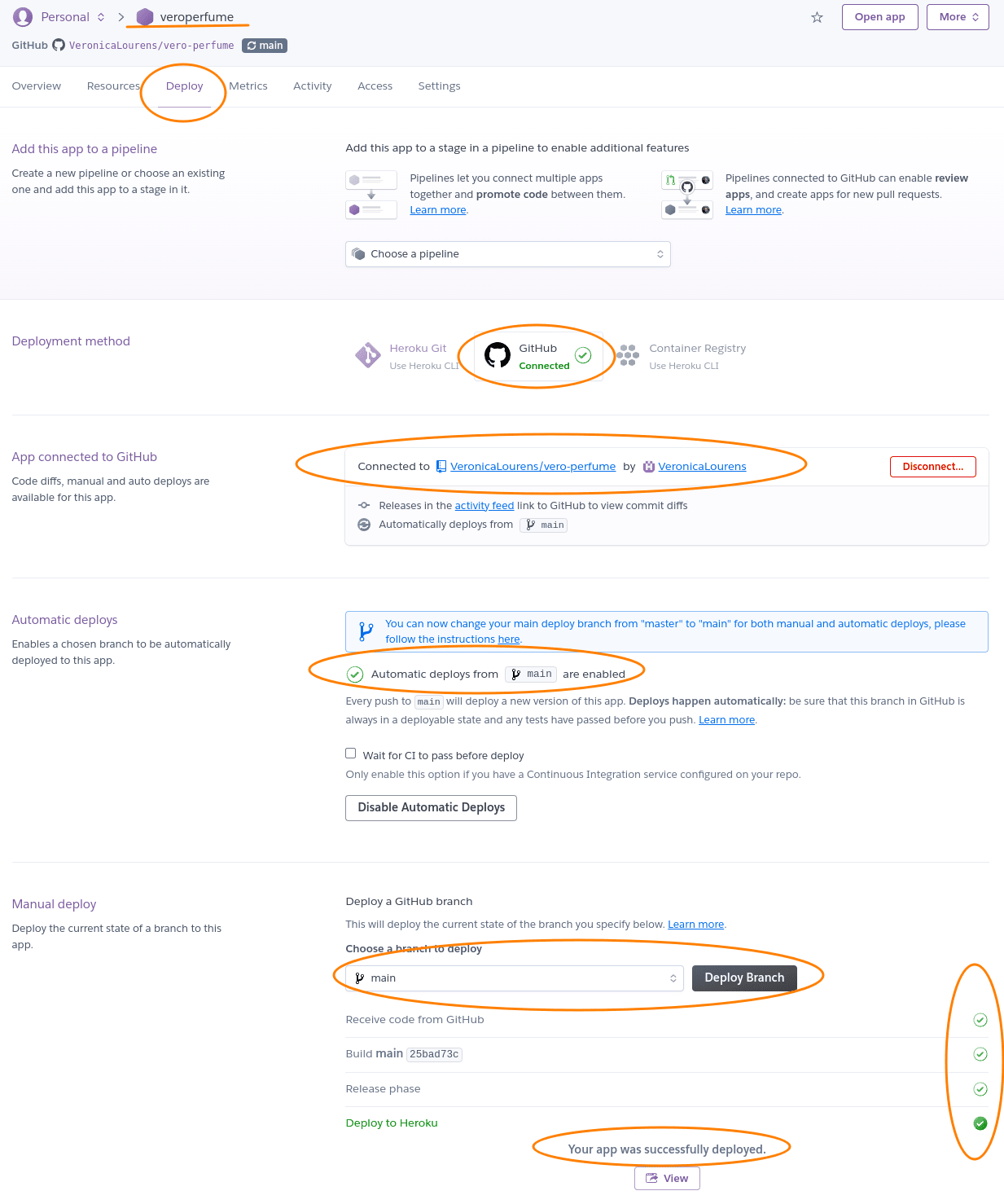
-
Amazon Web Services S3
The project's static and media files are stored at the cloud-based storage AWS S3 Bucket.
- Create an account at AWS Amazon;
- Create a S3 bucket, go to IAM to create a group and user, manually set the bucket settings;
- Set up CORS configuration and generate the policy;
- Add the AWS keys to Heroku config vars and connect AWS to my Django project in the project's deployment environment;
- Create folders to host the files and images;
Clone Project
Steps to clone the project from GitHub as following:
-
On my GitHub
vero-perfumerepository page, click theCodetab next to the green Gitpod button; -
In the Clone board, click the icon on the right side of the URL under
HTTPSto copy the given URL; -
Go to my local IDE VS Studio Code and click
Clone Git Repository. -
Paste the copied project's URL to the search bar, then click enter to select a local repository location for the project.
-
Select a repository to complete the clone process.
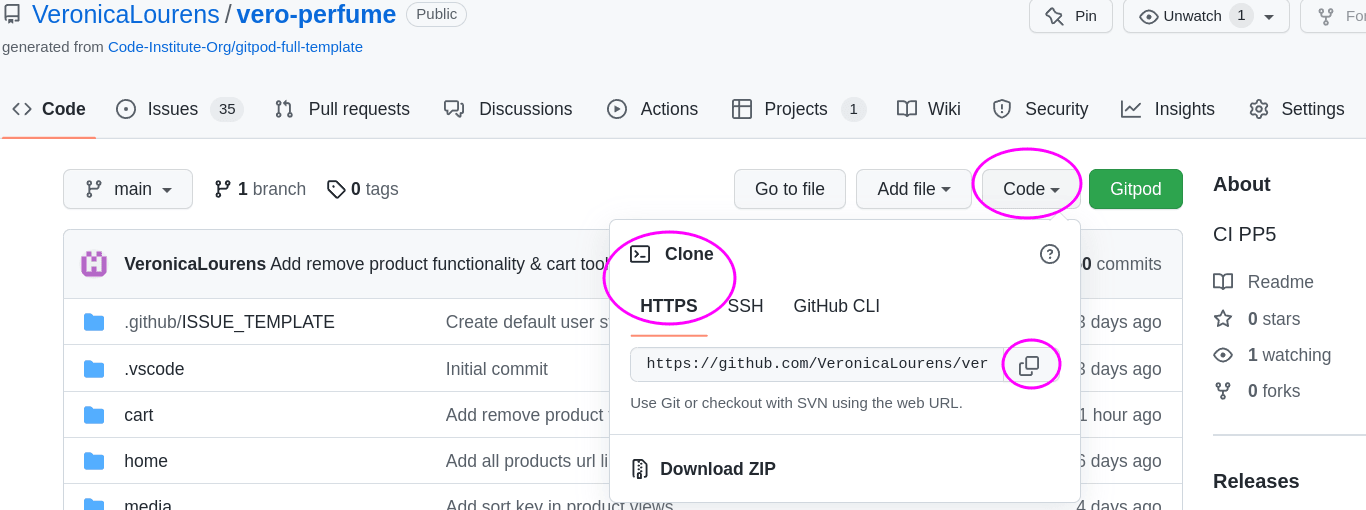
Fork Project
To fork Vero Perfume's repository:
-
Go to repository
vero-perfumein my Github account; -
Click the tab
"Fork"on the top right of Githtb page;
-
Then the repository's copy would be in your Github.
Credit
Content
-
Vero Perfume project was inspired by [Code Institute]()'s walk through project
Boutique Ado. The code for setting up the e-commerce project, product page, shopping cart, the Stripe payment system as well as the JS code are taken and adapted from the tutorial materials. -
I use Kaggle to get some of product images and other information.
-
I couldn't find the perfume images from the famous brands on the free image website so that I use the official websites to get the product images and other information. Credit to Gucci, Hugo Boss, DIOR, Chloé.
Media
- The carousel images and card images are from [Unsplash]().
Code
-
The code in
product.jsis from How to display content depending on dropdown menue user selection -
The CSS code for the total count of the shopping cart is adapted from How to put the number at top right corner of cart icon?
-
The Wishlist code was inspired and taken from
CI Slackchannel where fellow coders shared the tips and tricks. -
I learned how to implement the contact form for site users to contact the shop owner on Youtube Code With Stein
Acknowledgement
Whilst I have tried to deviate as much as possible, I have taken the certain code from the walk through e-commerce project Boutique Ado at Code Institute which I learn how to build the e-commerce website for a real world application.
I relied upon the support from Code Institue online [tutors](), mentor [Precious Ijege](), [Slack]() community and my [families](). Great thanks to all of those who support my learning journey.
I use Django documentation, W3schools, YouTube and Stack Overflow for general references throughout the project. I watched the tutorial videos on Youtube to gain extra knowledge about Django framework.
Vero Perfume website is intended for education purpose of completing the Portfolio Project 5 E-commerce project for the Diploma of Full Stack Software Development course at [Code Institue]().
