Node.js OpenWhisk Webui - Query Console
The Webui demonstrates a simple, reusable Node.js web application based on the Express framework that interacts with OpenWhisk APIs and provides an interface to list and Invoke actions,Packages and API gateway routes. The app extensively uses JavaScript client library(npm package) for the OpenWhisk platform.
OpenWhisk is a serverless platform that lets developers quickly and easily build feature-rich apps that automatically trigger responses to events.
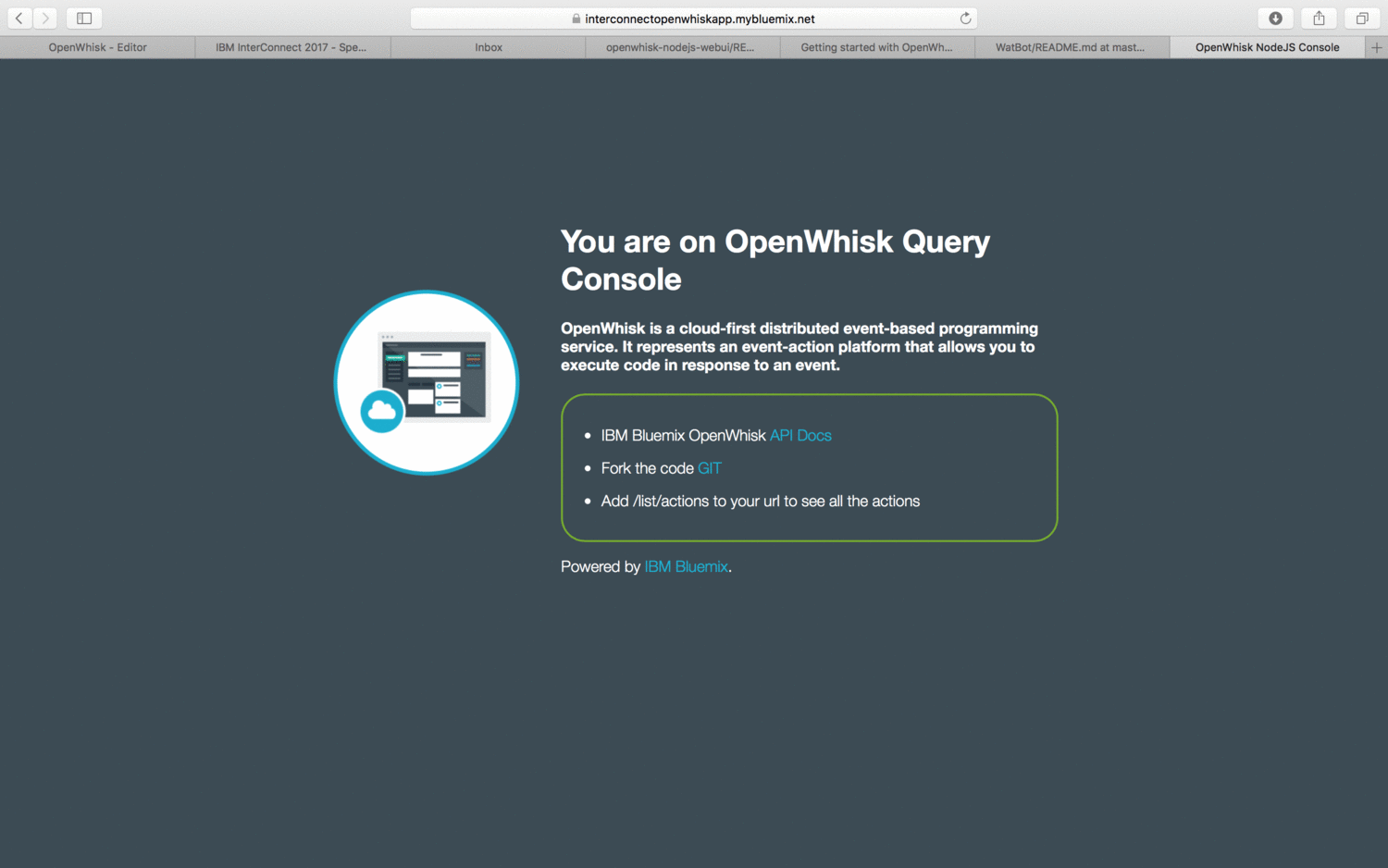
Prerequisites
- Bluemix account.
- OpenWhisk CLI.
- Cloudfoundry or Bluemix CLI.
Getting Started
- Don’t have Bluemix account? Sign up to create a free trial account.
- Have a Bluemix account? Use this link.
Develop in your Browser
Try out OpenWhisk in your Browser to create actions, automate actions using triggers, and explore public packages. Visit the learn more page for a quick tour of the OpenWhisk User Interface.
Setting up the OpenWhisk CLI
You can use the OpenWhisk command line interface (CLI) to set up your namespace and authorization key. Go to Configure CLI and follow the instructions to install it.
Run the app locally
- Install Node.js
- Clone the repo
git clone https://github.com/VidyasagarMSC/openwhisk-nodejs-webui.git - cd into the app directory
- Run
npm installto install the app's dependencies - Open manifest.yml file and provide a unique name,host.
- Create a newfile and save it as .env in the root of the folder.Add the below values to .env file and save
OpenWhisk_HOST = "openwhisk.ng.bluemix.net"
OpenWhisk_AuthKey=" "
For OpenWhisk auth key, run the below command
wsk property get --auth-
Run
npm startto start the app -
Access the running app in a browser at http://localhost:6007
Push to Bluemix
-
Go to the root of the folder on your terminal, run the below command
cf push -
Based on the artifacts in your manifest.yml file, NodeJS runtime is created and you can see your app running on the host your provided.
Test your app Web UI
- http://localhost:6007/invoke/MyWatsonSequence?message=Interconnect (Try with different message values and use %20 if there is a space in your message like hello%20world)
- http://localhost:6007/list/actions
- http://localhost:6007/list/routes
- http://localhost:6007/list/packages
Replace localhost:6007 with your Bluemix Hostname to test this on your public url.
REST API
Refer openwhisk-nodejs-api repo
Coming Soon
- Creating a sequence.
- Watson Service Chaining.