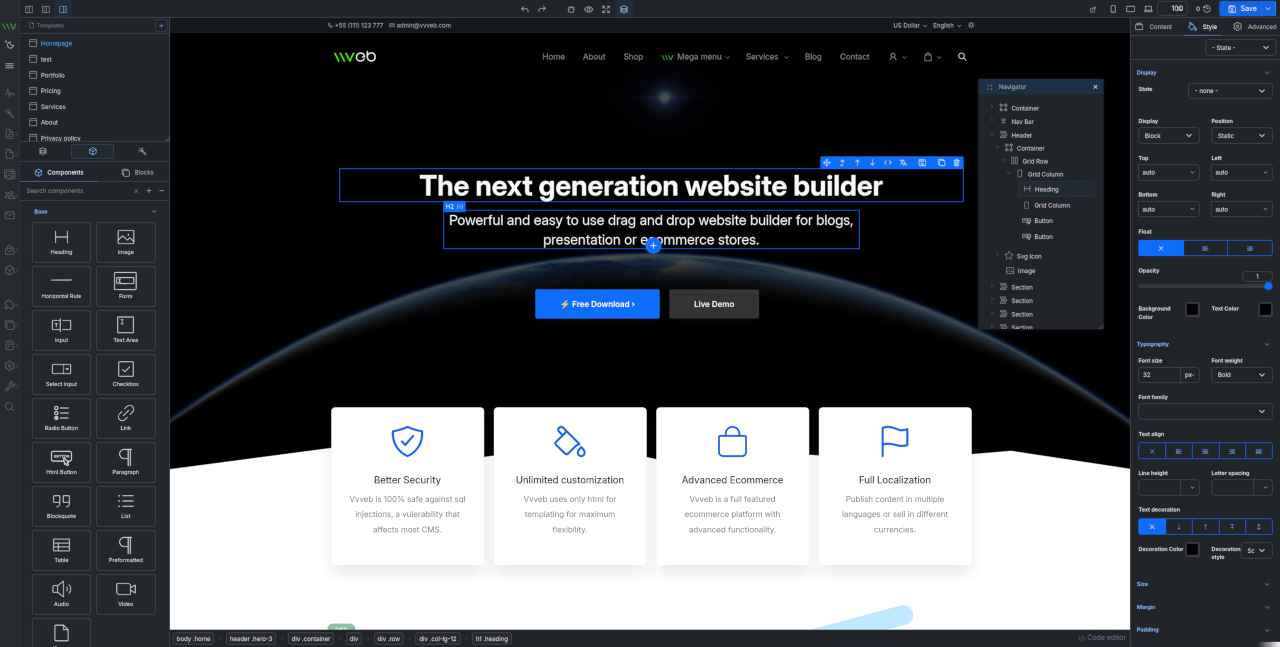Docker Vvveb CMS Official Image
https://github.com/Vvveb/docker
https://github.com/givanz/Vvveb
What is Vvveb?
Powerful and easy to use CMS to build websites, blogs or ecommerce stores.

Live Demo / Admin Demo / Page Builder Demo
How to use this image
With SQLite
docker run -p 8080:80 vvveb/vvvebcms:php8.3-fpm-alpineWith MySQL
docker run --name some-vvveb --link some-mysql:mysql -d vvveb/vvvebcms:php8.3-fpm-alpineWith PosgreSQL
docker run --name some-vvveb --link some-pgsql:pgsql -d vvveb/vvvebcms:php8.3-fpm-alpineThen, access it via http://localhost:8080 or http://host-ip:8080 in a browser.
The following environment variables are also honored for configuring your Vvveb CMS instance:
-e DB_ENGINE=...(valid values aremysqli,sqlite,pgsqldefaults tomysqli)-e DB_HOST=...(defaults to the IP and port of the linkedmysqlcontainer, eg:db)-e DB_USER=...(defaults to "root")-e DB_PASS=...(defaults to the value of theMYSQL_ROOT_PASSWORDenvironment variable from the linkedmysqlcontainer)-e DB_NAME=...(defaults to "vvveb")-e DB_PORT=...(defaults to 3306)
The DB_NAME database must already exist on the given MySQL server. Check out the official mysql image for more info.
If you'd like to use an external database instead of a linked mysql container, specify the hostname and port with DB_HOST:DB_PORT along with the password in DB_PASSWORD and the username in DB_USER:
docker run --name vvveb \
-e DB_HOST=10.1.2.3 \
-e DB_PORT=10432 \
-e DB_USER=... \
-e DB_PASSWORD=... \
-d vvveb/vvvebcms:php8.3-fpm-alpineVia docker-compose
Example docker-compose.yml for Vvveb:
services:
db:
image: mysql:latest
restart: always
environment:
MYSQL_ROOT_PASSWORD: vvveb
MYSQL_DATABASE: vvveb
MYSQL_USER: vvveb
MYSQL_PASSWORD: vvveb
volumes:
- db:/var/lib/mysql
networks:
- internal
php:
image: vvveb/vvvebcms:php8.3-fpm-alpine
environment:
DB_HOST: db
DB_DATABASE: vvveb
DB_USER: vvveb
DB_PASSWORD: vvveb
DB_ENGINE: mysqli #sqlite,pgsql
volumes:
- vvveb-volume:/var/www/vvveb/
- db:/var/lib/mysql
ports:
- "8080:80"
links:
- db:mysql
depends_on:
- db
networks:
- internal
volumes:
vvveb-volume:
db:
networks:
internal:
driver: bridgeRun docker-compose up and visit http://localhost:8080 or http://host-ip:8080.
License
View license information for the software contained in this image.
User Feedback
Documentation
Issues
Forum
Contributing
Building images from Dockerfile
PHP 8.3 Fpm Alpine
cd latest/php8.3/fpm-alpine
sudo docker buildx build --push -t vvveb/vvvebcms:php8.3-fpm-alpine \
--platform=linux/amd64,linux/amd64/v2,linux/amd64/v3,linux/386,linux/arm64,linux/arm/v8,linux/arm/v7,linux/arm/v6 .PHP 8.3 Apache
cd latest/php8.3/apache
sudo docker buildx build --push -t vvveb/vvvebcms:php8.3-apache \
--platform=linux/amd64,linux/amd64/v2,linux/amd64/v3,linux/386,linux/arm64,linux/arm/v8,linux/arm/v7,linux/arm/v6 .