QLMarkdownGFM
Introduction
QLMarkdownGFM is macOS Quick Look plugin for Github Flavored Markdown. This renders a thumbnail or preview using github/cmark.
[!IMPORTANT]
This plugin does not work since macOS 15, because it deprecates Quick Look Generator plugins. https://developer.apple.com/documentation/macos-release-notes/macos-15-release-notes#Quick-Look
Here is QLMarkdownGFM screenshots.
| Thumbnail | Preview |
|---|---|
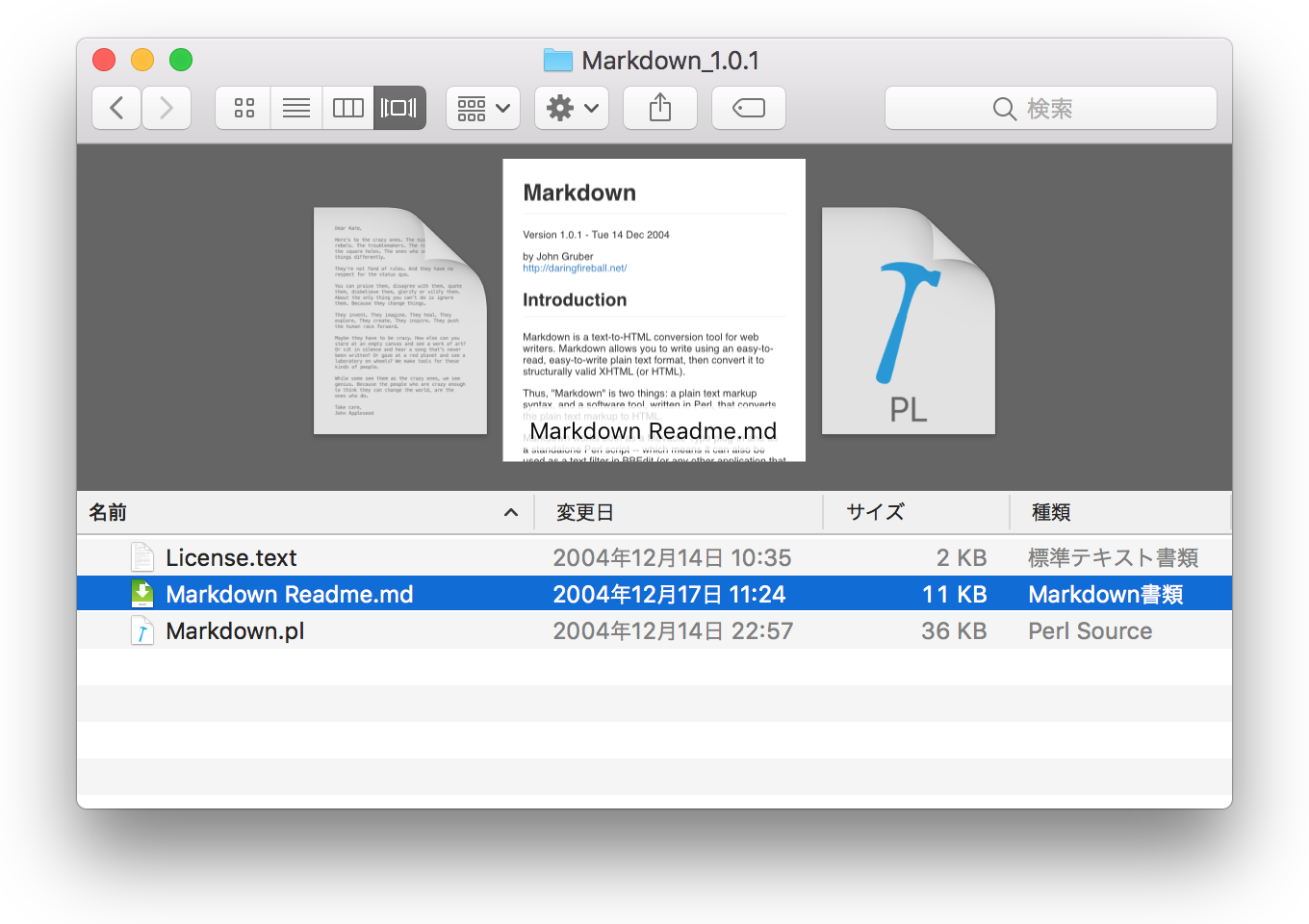 |
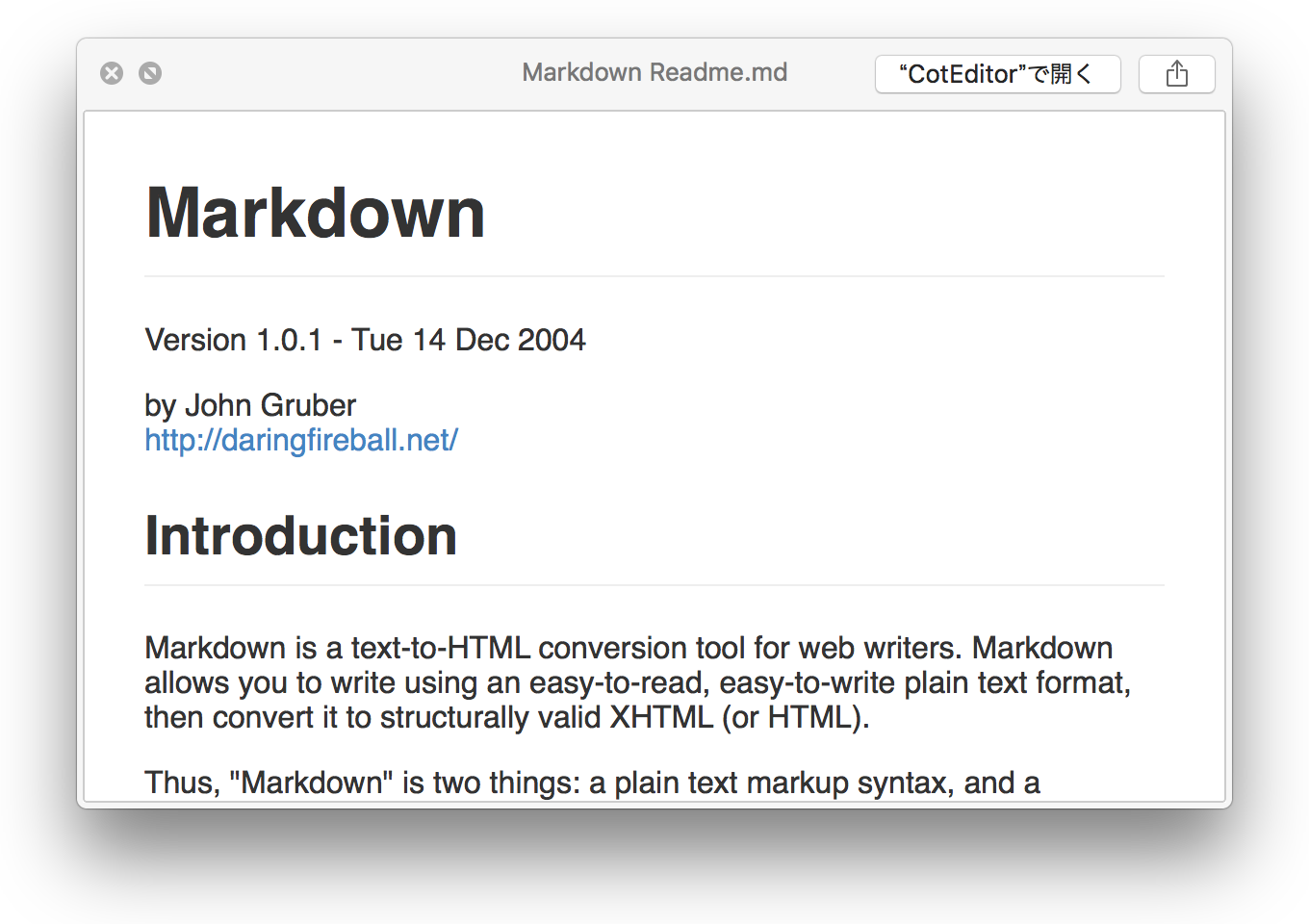 |
Installation
If you have been used other QuickLook plugin, please remove it before (See https://github.com/Watson1978/QLMarkdownGFM/issues/3).
By homebrew-cask
If you use homebrew-cask, you can install this by following command.
$ brew tap Watson1978/formula
$ brew install --cask watson1978/formula/qlmarkdowngfmTo uninstall,
$ brew uninstall --cask watson1978/formula/qlmarkdowngfm
$ brew untap Watson1978/formulaBy manual
Simply copy QLMarkdownGFM.qlgenerator to ~/Library/QuickLook or /Library/QuickLook.
If the newly installed plugin is not picked up instantly, you can run qlmanage -r in Terminal to refresh.
To uninstall, drag QLMarkdownGFM into the trash.