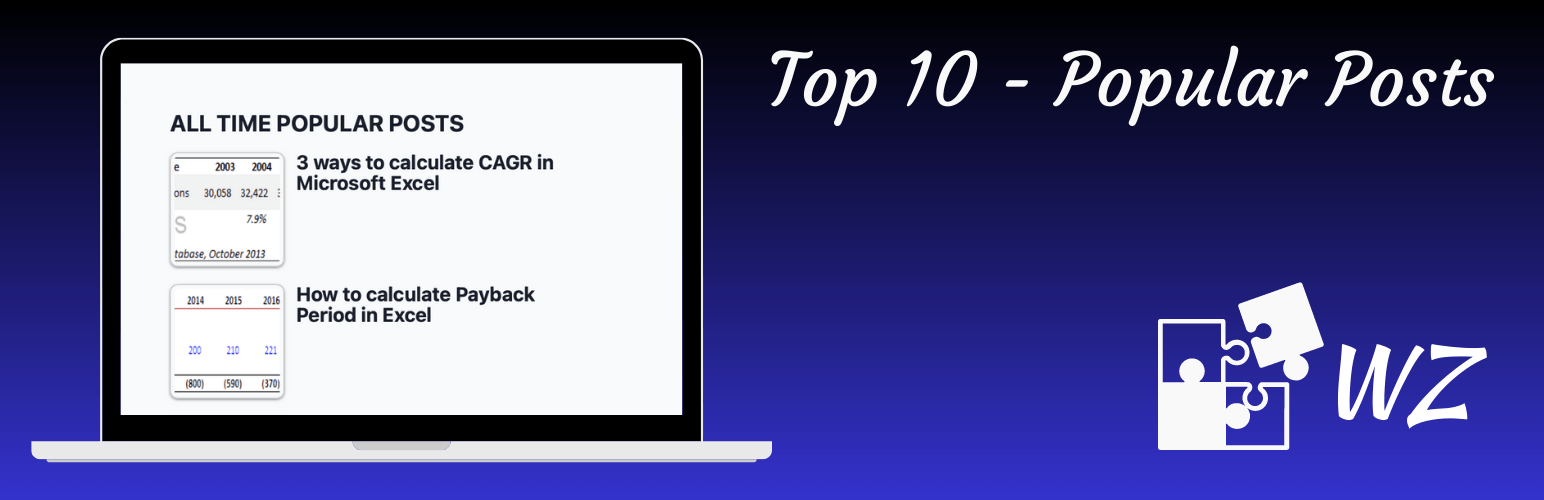Top 10 - Popular posts plugin for WordPress
Requires: 6.3
Tested up to: 6.6
Requires PHP: 7.4
License: GPL-2.0+
Plugin page: Top 10 | WordPress.org plugin page
Track daily and total visits on your blog posts. Display the count as well as popular and trending posts.
Description
WordPress doesn't have an in-built system to track page views or displaying popular posts. Top 10 is an easy to use, yet, powerful WordPress plugin that will count the number of page views of your posts, pages and any custom post types. You can then display the page view counts as well as display your most popular posts.
Top 10 adds two widgets that you can use to display a list of popular posts and the counta cross all your blog posts.
Although several similar plugins exist today, Top 10 is one of the most feature-rich popular post plugins with support for thumbnails, shortcodes, widgets, custom post types and CSS styles. The inbuilt caching system also helps reduce server load by caching your popular posts output. The tracking uses ajax and is thus compatible with most popular caching plugins.
Top 10 also has powerful API and is fully extendable with WordPress actions and filters to allow you easily extend the code base to add new features or tweak existing ones.
Features
- Page counter: Counts page views on single posts, pages and custom post types on an hourly basis which can then be easily displayed automatically, using shortcodes or functions
- Popular posts: Display a list of popular posts either for total counts or for a custom period. You can choose how many posts are to be displayed along with loads of other customisation options
- Widget ready: Sidebar widgets available for daily popular and overall popular posts. Highly customizable widgets to control what you want to display in the list of posts
- Shortcodes: The plugin includes two shortcodes
[tptn_list]and[tptn_views]to display the posts list and the number of views respectively - Thumbnail support
- Support for WordPress post thumbnails. Top 10 will create a custom image size (
tptn_thumbnail) with the dimensions specified in the Settings page - Auto-extract the first image in your post to be displayed as a thumbnail
- Manually enter the URL of the thumbnail via WordPress meta fields. Specify this using the meta box in your Edit screens.
- Support for WordPress post thumbnails. Top 10 will create a custom image size (
- Exclusions: Exclude posts from select categories from appearing in the top posts list. Also exclude posts by ID from appearing in the list
- Styles: The output is wrapped in CSS classes which allows you to easily style the list. You can enter your custom CSS styles from within WordPress Admin area or use the style included.
- Admin interface: View list of daily and/or overall popular posts from within the dashboard. Top 10 also adds two sortable columns to your All Posts and All Pages pages in your WordPress Admin area
- Export/Import interface: Export the count tables and settings to restore in the same site or on other installs
- Works with caching plugins like WP-Super-Cache, W3 Total Cache or Quick Cache
- Extendable code: Top 10 has tonnes of filters and actions that allow any developer to easily add features, edit outputs, etc.
Features in Top 10 Pro
-
Advanced Blocks and Widgets
- Top 10 Query Block: Query and display popular posts directly from the block or site editor.
- Enhanced Top 10 Featured Image Block: Supports multiple image sources for more flexibility.
- Popular Posts Block Enhancements:
- Save and clear default block settings with a single click.
- Auto-insert default and global settings attributes with an option to disable.
-
Improved Admin Tools
- Admin Bar Integration: New admin bar menu item to view daily, total, and overall post counts, access admin pages, and clear the cache quickly.
- Dashboard Access Control: Control which user roles can view the Top 10 dashboard.
- Display Settings: Choose which post type screens display admin columns.
-
Custom Display Options
- Taxonomy-Specific Displays: Use the
display_only_on_tax_idsparameter to restrict popular post displays to specific taxonomy terms. - Category Inclusion: Include popular posts from specific categories using a new option in the Edit Post meta box.
- Taxonomy-Specific Displays: Use the
-
Enhanced Tracking and Performance
- Fast Tracker: A new, faster tracking method to improve post view speed.
- Query Filters: Enable parent term inclusion in post queries for more accurate filtering.
-
Developer-Friendly Features
- Filters and Hooks: New filters like
top_ten_query_exclude_terms_include_parents,top_ten_query_include_terms_include_parents, andget_tptn_short_circuitfor greater customisation. - Custom Post Type Sortable Columns: Display columns on post types and make them sortable.
- Filters and Hooks: New filters like
GDPR
Top 10 is GDPR compliant as it doesn't collect any personal data about your visitors when installed out of the box. You can see the data the plugin stores in the wp_top_ten and wp_top_ten_daily tables in the database. Note: the prefix wp might be different if you have changed it from the default.
YOU ARE RESPONSIBLE FOR ENSURING THAT ALL GDPR REQUIREMENTS ARE MET ON YOUR WEBSITE.
Translations
Top 10 is available for translation directly on WordPress.org. Check out the official Translator Handbook to contribute.
Other plugins from WebberZone
Top 10 - Popular Posts is one of the many plugins developed by WebberZone. Check out our other plugins:
- Contextual Related Posts - Display related posts on your WordPress blog and feed
- WebberZone Snippetz - The ultimate snippet manager for WordPress to create and manage custom HTML, CSS or JS code snippets
- Knowledge Base - Create a knowledge base or FAQ section on your WordPress site
- Better Search - Enhance the default WordPress search with contextual results sorted by relevance
- Auto-Close - Automatically close comments, pingbacks and trackbacks and manage revisions
- Popular Authors - Display popular authors in your WordPress widget
- Followed Posts - Show a list of related posts based on what your users have read
Screenshots
 Top 10 settings page - Styles Options
Top 10 settings page - Styles Options
For more screenshots visit the WordPress plugin page.
Installation
WordPress install (the easy way)
-
Navigate to Plugins within your WordPress Admin Area
-
Click "Add new" and in the search box enter "Top 10"
-
Find the plugin in the list (usually the first result) and click "Install Now"
Manual install
- Download the top-10.zip file from this release post
- Visit Plugins in your Admin Area
- Hit the Add New button next to the Plugins heading
- Hit the Upload button next to the Add Plugins heading
- Select the top-10.zip file that you downloaded and hit Install Now
- Activate the Plugin in WP-Admin.
- Go to Top 10 » Settings to configure
- Go to Appearance » Widgets to add the Popular Posts sidebar widget to your theme
- Go to Top 10 » View Popular Posts to view the list of popular posts
Frequently Asked Questions
Check out the FAQ on the plugin page and the FAQ on the WebberZone knowledgebase.
If your question isn't listed there, please create a new post at the WordPress.org support forum. It is the fastest way to get support as I monitor the forums regularly.
About this repository
This GitHub repository always holds the latest development version of the plugin. If you're looking for an official WordPress release, you can find this on the WordPress.org repository. In addition to stable releases, latest beta versions are made available under releases.