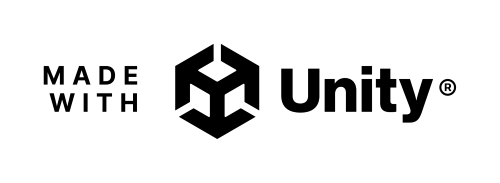We Castle: Blockchain Adventures
"We Castle: Blockchain Adventures" is an innovative Unity game designed specifically for the SUI blockchain hackathon. It combines elements of traditional role-playing games (RPGs) with blockchain mechanics, all wrapped up in a retro, text-based interface reminiscent of classic games like Zork.
Players embark on an epic quest through the virtual world of RST (Retro Style Text), where they must navigate through a series of challenges and puzzles using text-based commands. Along the way, they'll encounter various characters, collect items, and uncover the mysteries of the blockchain-powered universe.
The game leverages the SUI blockchain for unique features such as decentralized item ownership, in-game currency transactions, and player-driven events. Each decision made by the player is recorded on the blockchain, ensuring transparency and immutability while enhancing the overall gaming experience.
With its blend of nostalgia-inducing gameplay and cutting-edge blockchain technology, "We Castle: Blockchain Adventures" offers a fresh and exciting take on both gaming and decentralized applications, making it a standout entry for the SUI blockchain hackathon.
Getting Started
These instructions will get you a copy of the project up and running on your local machine for development and testing purposes.
Prerequisites
What things you need to install the software and how to install them.
- Unity version 21.3.33 or above
- Any other software or libraries needed
Installing
A step by step series of examples that tell you how to get a development environment running.
- Clone the repo:
git clone https://github.com/Weminal-labs/Game.git - Open the project in Unity
- Open the scene folder
- Navigate to the play scene
Deployment
Add additional notes about how to deploy this on a live system.
- We are already deploy on
https://www.wecastle.world/
Built With
- Unity - The game engine used
- [Other software or libraries used]
Contributing
Versioning
We use SemVer for versioning. For the versions available, see the [tags on this repository].
Authors
-
Hoàng Văn Tiến - Initial work - hoangtien47
-
Nguyễn Năng Hoàng Trúc - Initial work - orp1205
License
This project is licensed under the MIT License - see the LICENSE.md file for details
Acknowledgments
- Hat tip to anyone whose code was used
- Inspiration
- etc