This issue seems to have run in many different directions. Going back to the main problem: in Gutenberg permalinks are not editable. Additionally there is no "sample permalink" shown for drafts.
Currently (on the old Edit Post screen) permalinks are always generated from PHP and shown with simple AJAX. This is needed as when generating new permalink WordPress looks at all published posts' "slugs" and if there is a match it appends -1 to the new permalink to avoid duplicates.
Because of that permalinks cannot be generated in JS/Gutenberg even if the permalink_structure option is known. This makes the above patch and https://core.trac.wordpress.org/ticket/42465 useless for this issue.
To be able to edit permalinks in Gutenberg, they will have to work similarly to how they work currently:
- Permalinks are generated in PHP. This involves a database lookup and doesn't make sense to do remotely.
- A sample permalink is generated as soon as the post title has been typed (on blur of the title field). It follows the same rules as "permanent" permalinks except that it may be overridden when publishing the post if another post with exactly the same title was published in the meantime.
- When editing a permalink it has to be saved immediately and the returned result displayed as it may be different from what the user has typed. This allows for further edits until the user is happy with it.

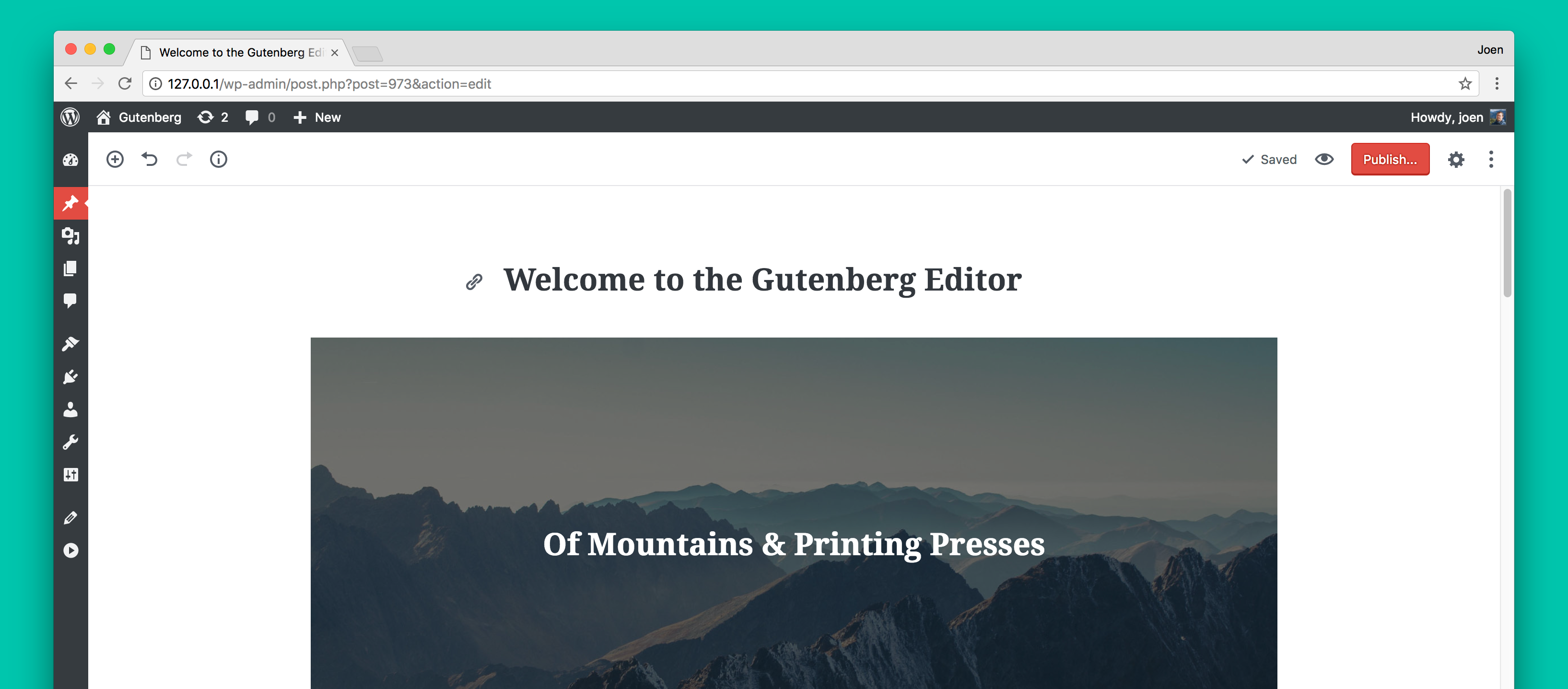
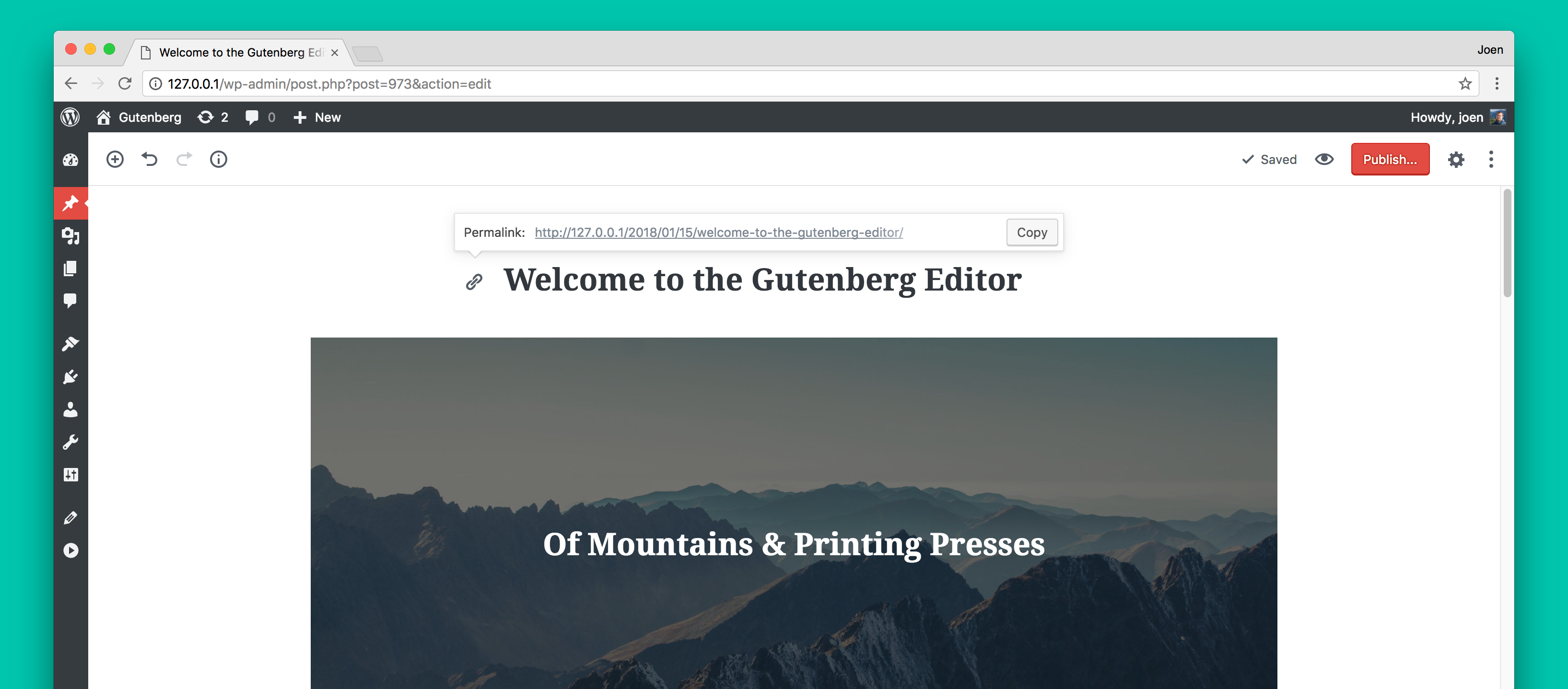
 to make the changes. Any better way to quick edit? The most is i want to see what URL Wordpress gives after a page has been published.
to make the changes. Any better way to quick edit? The most is i want to see what URL Wordpress gives after a page has been published. 

After publishing the page, there's no option to allow you to edit your permalink. The only way you can edit the permalink is using the Quick Edit link on the page that lists all your Posts.
Sometimes people make mistakes when adding your page title. If you've published the page, you need to be able to edit the Permalink because simply changing the page title wont change it.