CurseMaven
A more robust alternative to the normal curseforge maven, that takes in the project id and file id, rather than getting the artifacts from the jar name.
See https://cursemaven.com/ for an up-to-date Readme.
Adding the Maven
Add https://cursemaven.com/ as a maven repository, like normal.
repositories {
maven {
url "https://cursemaven.com"
}Gradle 5+
If you're using Gradle 5+, you can optimize the maven repository:
repositories {
maven {
url "https://cursemaven.com"
content {
includeGroup "curse.maven"
}
}
}Usage
The dependency format is as follows: curse.maven:<descriptor>-<projectid>:<fileid>
curse.maven-> Required. Marks the dependency to be resolved by the curse maven website.<descriptor>-> Can be anything you want. This file downloaded will have this in it's name, so it's good to use this to show which files are what. A good practice would be to have this as the project slug.<projectid>-> The project id of the file you want to add as a dependency.<fileid>-> The file id of the file you want to add as a dependency.
Getting the IDs
Project ID
The Project ID can be found on the About Project section of the project
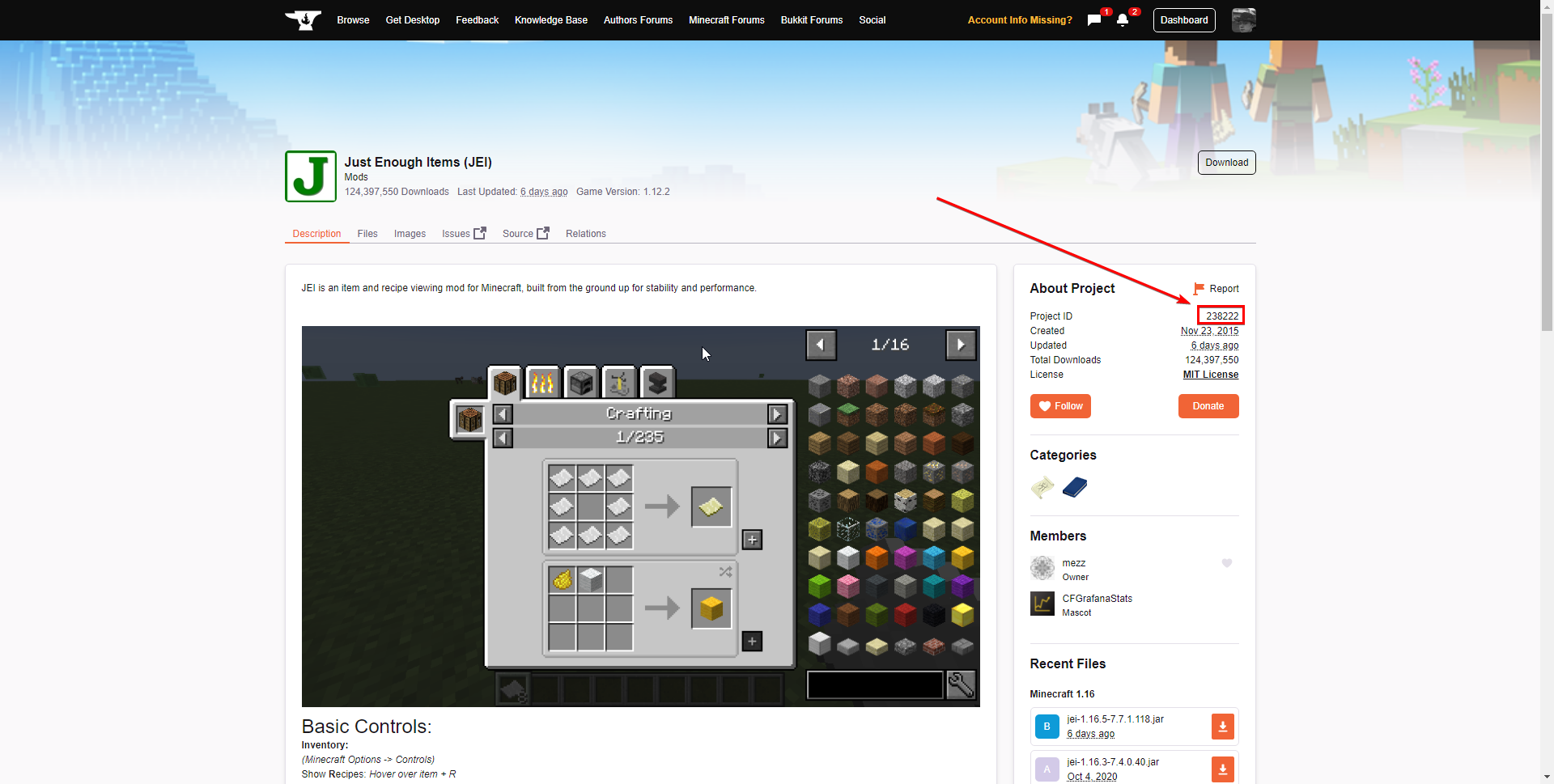
File ID
To get the file ID, go to the download page of file you want to use, and the file ID will be in the URL.
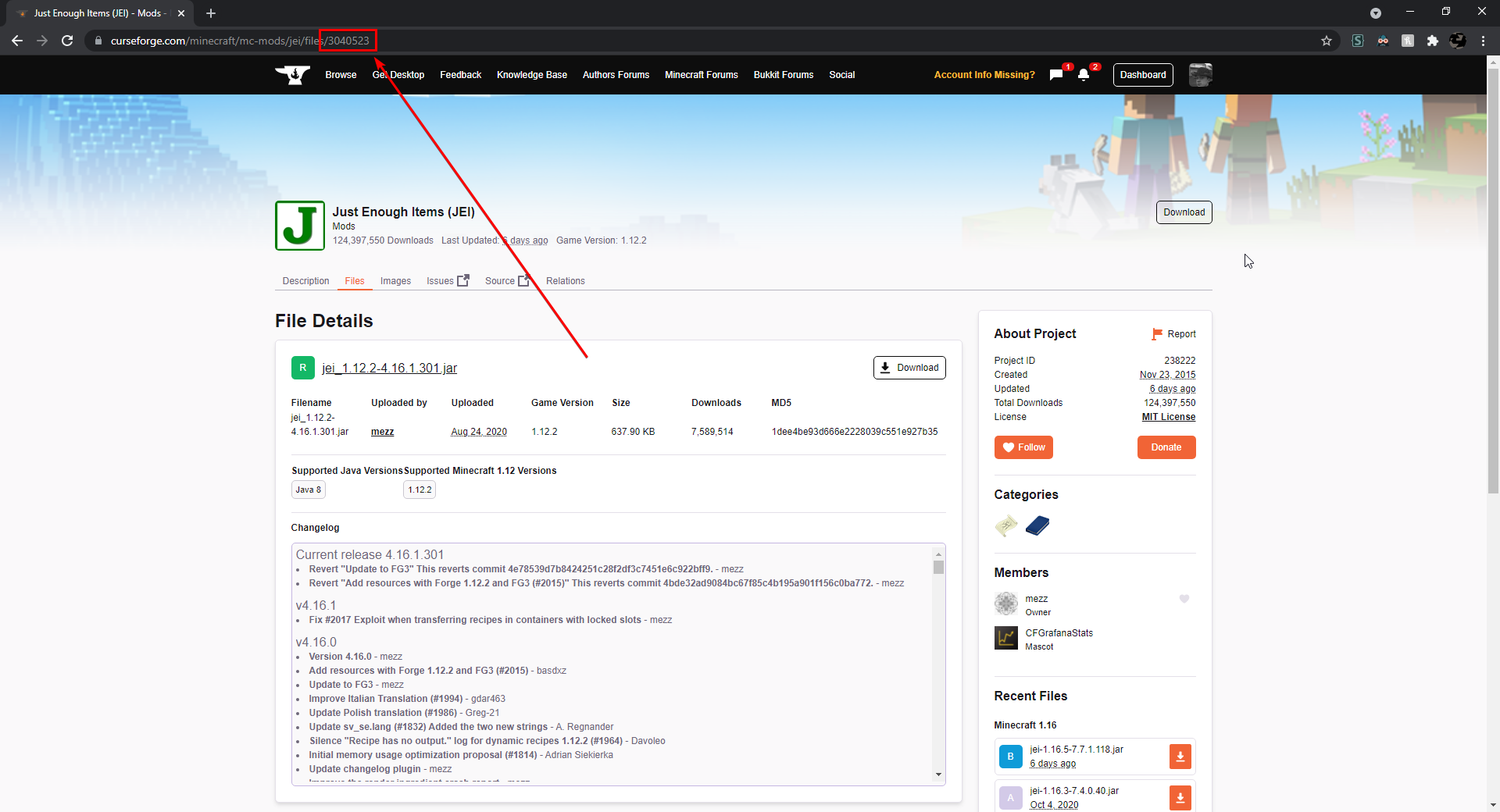
Examples
dependencies {
api "curse.maven:jei-238222:2724420"
}Would point here with the scope api
dependencies {
implementation fg.deobf("curse.maven:ctm-267602:2642375")
}Would point here with the scope implementation, and be decompiled by ForgeGradle
Testing
To test cursemaven, get the project id and file id (and optional classifier), and navigate to https://www.cursemaven.com/test/<ProjectId>/<FileId>/<Classifier?>