XTL - Xrm Templating Language
| Line Coverage | Branch Coverage |
|---|---|
 |
 |
A domain specific language for Dynamics CRM allowing for easy text template processing
- XTL - Xrm Templating Language
- Purpose
- Where to get it
- Requirements
- Examples
- How To Register
- Using XTL Editor
- Manual Way
- Benefits
- General Information
- Types
- Functions
- If
- Or
- And
- Not
- IsNull
- Coalesce
- Case
- IsEqual
- IsLess
- IsLessEqual
- IsGreater
- IsGreaterEqual
- Value
- RecordUrl
- Fetch
- First
- Last
- Union
- Map
- Filter
- Sort
- RecordTable
- PrimaryRecord
- RecordId
- RecordLogicalName
- Concat
- IndexOf
- Substring
- Replace
- Array
- Length
- Join
- NewLine
- DateTimeNow
- DateTimeUtcNow
- DateToString
- ConvertDateTime
- Format
- RetrieveAudit
- Snippet
- Sample
- Templating on not yet existing records
- Template Editor
- Syntax Definition
- License
- Credits
Purpose
XTL is a domain specific language created for easing text processing inside Dynamics CRM. It is an interpreted programming language, with easy syntax for allowing everyone to use it.
The parsing and interpreting is done using a custom recursive descent parser implemented in C#. It is embedded inside a plugin and does not need any external references, so that execution works in CRM online and on-premises environments.
Where to get it
You can always download the latest release from the releases page. Beware that the solution only supports CRM >= v8.0, as the XTL Editor makes use of the WebAPI. If you want to use it in CRM <= v7.0, you are able to use the Plugin Assemblies, but will have to configure everything manually.
As alternative:
Build it yourself by running build.cmd, or simply download from AppVeyor.
Requirements
XTL itself does not use any specific CRM features and is compatible with Dynamics CRM 2011 and higher. Currently the Plugin is built against Dynamics 365 SDK however. Future releases may target specific CRM versions. The template editor is only available in CRM 2016 and later, as it uses the Web Api.
The solutions which can be downloaded from the releases support the following CRM versions:
- XTL v3.0.3 to 3.8.1: CRM v8 and later
- XTL v3.8.2 upwards: CRM v9 (since we use the rich text pcf control for snippet expressions if "Is HTML" is true)
Examples
Examples of how to use XTL can be found in our Wiki.
How To Register
Using XTL Editor
Inside the solution you imported, you'll find that there is a configuration page. You can use this configuration page for testing templates as well as managing existing ones. So creating of new template handlers inside your organization can be done completely using the editor. It creates SDK message processing steps in the background, applying your custom settings combined with the needed default configs.
Impression:

Manual Way
Register the assemblies using the Plugin Registration Tool. You can then create steps in the pre operation stage. If you're on update message, be sure to register a preimg with all attributes needed for generating your texts.
You'll need an unsecure json configuration per step.
Properties in there:
- target: The target field for the generated text
- templateField: The source field for the template (for "per record" templates, for example if replacing place holders inside emails). Since release v3.0.1 you can use XTL expressions in here as well, for getting your per record templates from a parent record for example. You could for example set
Value("parentcustomerid.oss_templatefield")for getting your template from the oss_templatefield of a contact's account. - template: A constant template that will be used for all records (for example when formatting addresses)
- executionCriteria: An XTL expression that should return true if the template should be applied, or false otherwise. If not set, default is to apply the logic. Comparison Operators such as IsEqual automatically return booleans.
Target always has to be set, in addition to either template or templateField.
Sample (For formatting emails):
{
"target": "description",
"templateField": "description",
"executionCriteria": "IsEqual(Value(\"directioncode\"), true)"
}Benefits
When dealing with the default e-mail editor of Dynamics CRM, the borders of what's possible are reached fast. XTL aims to integrate flawlessly into Dynamics CRM, to enhance the text processing capabilities. It is not limited to any specific CRM entity. Using XTL provides the following benefits:
- Using of the primary entity's related entity values, no matter how "far" they are away (i.e. regardingobject.parentaccountid.ownerid.fullname for using the full name of the owner of the company that the contact receiving an email belongs to).
- Using of child entity values, where the primary record does not hold the lookup (i.e. all tasks associated to an account)
- Conditional Branching (If-Then-Else constructs)
- Generating Record URLs for all records reachable using above expressions
- Easy to learn syntax (I admit that there are currently quite a few brackets needed for complex expressions)
General Information
- Make sure that your functions only return strings (i.e. string constants) or values generated by Value() at the top level.
- XTL placeholders are identified using ${{placeholder}} patterns currently. Please take care that your placeholder does not contain any }} patterns, as this would break the placeholder.
- Be careful when pasting text into records from this page or other formatted content. The text will contain format instructions, which break the placeholders. It is advised to copy the examples in here to NotePad++ or similar before inserting in e-mail HTML editor.
Types
Native Types:
- String Constants (Alpha numeric text inside double quotes or single quotes)
- Integers (Digit expression)
- Doubles (Digits are separated by '.', a 'd' is appended to separate from decimals. E.g: 1.4d)
- Decimals (Digits are separated by '.', a 'm' is appended to separate from doubles. E.g: 1.4m)
- Booleans (true or false)
- Functions (Identifiers without quotes followed by parenthesis with parameters)
- Dictionaries (JS style objects, such as { propertyName: value }. Value can be a constant or another expression.
- Arrow functions (As function handlers for usage in some places. JS Style arrow functions such as (name) => Substring(name, 0, 1) for getting the first char of the value. Parameter names can be chosen by yourself, but they may not be named after an existing XTL function or a reserved word such as true, false, null) Available starting with v3.8.0
In addition, null is also a reserved keyword.
Functions
If
Takes 3 Parameters: A condition to check, a true action and a false action. If the condition resolves to true, the true action is executed, otherwise the false action.
Example:
If( IsNull ( Value("subject") ), "No subject passed", Value("subject") )Or
Takes 2 ... n parameters and checks if any of them resolves to true. If yes, then true is returned, otherwise false
Example:
Or ( IsNull( Value ("parentaccountid") ), IsNull( Value ("parentcontactid") ) ) And
Takes 2 ... n parameters and checks if all of them resolve to true. If yes, then true is returned, otherwise false
Example:
And ( IsNull( Value ("parentaccountid") ), IsNull( Value ("parentcontactid") ) ) Not
Takes a parameter that resolves to a boolean and reverts its value.
Example:
Not ( IsNull( Value ("parentaccountid") ) ) IsNull
Checks if a parameter is null. If yes, true is returned, otherwise false.
Example:
IsNull( Value ("parentaccountid") ) Coalesce
Available since: v3.9.6
Uses the first non-null value of all parameters passed.
Example:
Coalesce ( Value ( "parentaccountid" ), Value ( "parentcontactid" ), "None" )If parentaccountid is not null, it will be used. Otherwise, if parentcontactid is not null, it will be used. If none of these two are not null, the static "None" will be used.
Case
Available since: v3.9.6
Checks a list of conditions followed by their values and uses the first true condition's value as result. If none matches, the last value is used as default result.
Because of this, the list of parameters has to be odd ( 2 * n + 1, where n is the number of conditions, where each condition has one check followed by one result plus the last value as default).
Example:
Case ( IsLess ( Value ("creditlimit"), 1000 ), "Low", IsLess ( Value ("creditlimit"), 50000 ), "Medium", IsLess ( Value ("credilimit"), 100000 ), "High", "None" )In above example, if credit limit is below 1000, it will return "Low". Otherwise, if it is less than 50.000, it will return "Medium". Otherwise, if it is less than 100.000, it will return "High".
If none matches, for example if creditlimit is null, it will return "None".
IsEqual
Checks if two parameters are equal. If yes, true is returned, otherwise false. The parameters are required to be of the same type. OptionSetValues are compared with their respective integer values.
Example:
IsEqual ( Value ( "gendercode" ), 1 )IsLess
Checks if first parameter is less than the second. If yes, true is returned, otherwise false.
Example:
IsLess ( 1, 2 )IsLessEqual
Checks if first parameter is less or equal than the second. If yes, true is returned, otherwise false.
Example:
IsLessEqual ( 1, 2 )IsGreater
Checks if first parameter is greater than the second. If yes, true is returned, otherwise false.
Example:
IsGreater ( 1, 2 )IsGreaterEqual
Checks if first parameter is greater or equal than the second. If yes, true is returned, otherwise false.
Example:
IsGreaterEqual ( 1, 2 )Value
Returns the object value of the given property. If it is used as top level function, the matching string representation is returned.
The text function which was present in early releases was replaced by this, as the Value function hosts both the string representation and the actual value now.
You can jump to entities that are connected by a lookup by concatenating field names with a '.' as separator.
Default base entity for all operations is the primary entity. You can override this behaviour by passing an entity object as config parameter named explicitTarget, like so: Value("regardingobjectid.firstname", { explicitTarget: PrimaryRecord() }).
When working with option sets, you can instruct XTL to use a specific language's label by passing adding a key optionSetLcid to your configuration object and setting the desired lcid (1033 = english, 1031 = german, etc...) as value, as follows: Value("someOptionSet", { optionSetLcid: 1033 }). It is recommended to pass a fixed lcid matching the language you're currently creating your template for.
When not passing the optionSetLcid setting, the option set integer value will be returned. If passing the optionSetLcid and no label is found for the specified language, the user language label is used. So if you just want to use your current user's label, you can pass an invalid value such as -1.
Example:
Value ("regardingobjectid.firstname")RecordUrl
Returns the record urls of all entities or entity references that are passed as paramters.
For this to work, you have to set a secure json configuration with property organizationUrl set to your organization's url. When using the XTL editor, this will be done automatically.
By default, the URL will have the ref as link text as well. You can pass a configuration object with key linkText for defining a custom text to show link: RecordUrl(PrimaryRecord(), { linkText: Value("name") }) (of course a normal string can be passed to linkText as well, the function call should just show the possibilities).
Similar to the linkText, you can also pass an appId (since v3.2.0) as configuration, which allows you to open the record directly in UCI for example (The configuration object would look something like { appId: "deadbeef-b85c-4fda-80da-d2f63baf9d7a" }.
Important Remark: When using RecordUrl, the organization url is automatically saved to the step secure config. When importing the step into another organization, you will initially have to open the editor in the new organnization, select each new step and save it once, so that the secure configs will be created. This is only necessary once, on the first import of a new step to an organization.
Example:
RecordUrl ( Value ( "regardingobjectid") )OrganizationUrl
Available since: v3.6.2
Returns the URL of your organization with an additional suffix and link text. When passing the configuration property "asHtml" as "false", it will only print the URL, otherwise it will be an HTML tag.
Important Remark: When using it, the organization url is automatically saved to the step secure config. When importing the step into another organization, you will initially have to open the editor in the new organnization, select each new step and save it once, so that the secure configs will be created. This is only necessary once, on the first import of a new step to an organization.
Example:
OrganizationUrl ( { urlSuffix: "/WebResources/oss_/somepage.html", asHtml: true, linkText: "Click me" } )
OrganizationUrl ( { urlSuffix: "/WebResources/oss_/somepage.html" } )If the organization URL was xosstest.crm4.dynamics.com, the output for the first example would be <a href="https://xosstest.crm4.dynamics.com/WebResources/oss_/somepage.html">Click me</a>.
For the second example the output would simply be https://xosstest.crm4.dynamics.com/WebResources/oss_/somepage.html.
Fetch
Returns a list of records, which were retrieved using supplied query. First parameter is the fetch xml. You can optionally pass a list of further parameters, such as entity references, entities or option set values as references. Inside the fetch you can then reference them by {0}, {1}, ... and so on. The primary entity is always {0}, so additional references start at {1}.
Example:
Fetch ( "<fetch no-lock='true'><entity name='task'><attribute name='description' /><attribute name='subject' /><filter><condition attribute='regardingobjectid' operator='eq' value='{1}' /></filter></entity></fetch>", Array( Value ( "regardingobjectid" ) ) )If there is the possibility of one of the references for the fetch being null, you need to handle those cases.
Passing a null value inside a fetch equal constraint for example, such as operator="eq" value="null" will lead to CRM exceptions.
You could now create your FetchXML expression using the Concat function or you'll have to wrap the fetch inside an if-clause that only executes the fetch, if your reference is not null. Otherwise the function will fail and replace the whole placeholder with an empty string.
Example for Concat:
Fetch ( Concat("<fetch no-lock='true'><entity name='task'><attribute name='description' /><attribute name='subject' /><filter>", If( Not ( IsNull ( Value ("regardingobjectid") ) ), "<condition attribute='regardingobjectid' operator='eq' value='{1}' />", "<condition attribute='regardingobjectid' operator='eq-null' />"), "</filter></entity></fetch>"), Array ( Value ("regardingobjectid") ))Example for conditional fetch:
${{If(IsNull(Value("regardingobjectid" ) ), "No tasks", RecordTable ( Fetch ( "<fetch no-lock='true'><entity name='task'><attribute name='description' /><attribute name='subject' /><filter><condition attribute='regardingobjectid' operator='eq' value='{1}' /></filter></entity></fetch>", Value ( "regardingobjectid" ) ), "task", true, "subject", "description"))}}Example(Please note that in recent releases (>= v1.0.31) the Text function is removed. You can replace it by the value function):

First
Receives a list and returns the first object found in it.
Example:
First ( Fetch ( "<fetch no-lock='true'><entity name='task'><attribute name='description' /><attribute name='subject' /><filter><condition attribute='regardingobjectid' operator='eq' value='{1}' /></filter></entity></fetch>", Value ( "regardingobjectid" ) ) )Example of using it for getting the full name of the first to recipient on an email:
Value ( "partyid.fullname", { explicitTarget: First( Value("to") ) } )Last
Receives a list and returns the last object found in it.
Example:
Last ( Fetch ( "<fetch no-lock='true'><entity name='task'><attribute name='description' /><attribute name='subject' /><filter><condition attribute='regardingobjectid' operator='eq' value='{1}' /></filter></entity></fetch>", Value ( "regardingobjectid" ) ) )Union
Merge multiple arrays into one.
Example:
Union ( ["This", "will"], ["Be"], ["One", "Array"] )will result in one array ["This", "will", "Be", "One", "Array"].
Map
Available since: v3.8.0 Maps values inside an array to a new array while mutating every value with the provided function.
Example:
Join(" ", Map(["Lord", "of", "the", "Rings"], (s) => Substring(s, 0, 1)))will result in "L o t R".
Your input does not need to be an array of strings, you can even loop over records fetched using Fetch:
Join(", ", Map(Fetch("<fetch no-lock='true'><entity name='contact'><attribute name='ownerid' /><attribute name='createdon' /></entity></fetch>"), (record) => DateToString(ConvertDateTime(Value("createdon", { explicitTarget: record }), { userId: Value("ownerid", { explicitTarget: record }) }), { format: "yyyy-MM-dd hh:mm" })))will result in something like this: "2018-10-27 05:39, 2019-04-24 10:24"
Filter
Available since: v3.9.6 Filters values inside an array by checking every value using the provided function. If the provided function returns true, the value will be kept, otherwise it will be filtered out.
Example:
Join(" ", Filter(["Lord", "of", "the", "Rings"], (e) => Not(IsEqual(IndexOf(e, "o"), -1))))will filter out all words that don't contain the character 'o', resulting in "Lord of".
Your input does not need to be an array of strings, you can even loop over records fetched using Fetch:
Join(", ", Map(Filter(Fetch("<fetch no-lock='true'><entity name='contact'><attribute name='ownerid' /><attribute name='createdon' /></entity></fetch>"), (recordInFilter) => Not(IsNull(Value("createdon", { explicitTarget: recordInFilter })))), (record) => DateToString(ConvertDateTime(Value("createdon", { explicitTarget: record }), { userId: Value("ownerid", { explicitTarget: record }) }), { format: "yyyy-MM-dd hh:mm" })))will result in something like this: "2018-10-27 05:39, 2019-04-24 10:24", where createdon is not null.
Sort
Sort array, either native values or by property. Ascending by default, descending by setting the config flag
Example:
Sort ( ["This", "will", "Be", "Sorted"] )Example descending:
Sort ( ["This", "will", "Be", "Sorted"], { descending: true } )Example with property:
Sort ( Fetch ( "<fetch no-lock='true'><entity name='task'><attribute name='createdon' /><attribute name='subject' /></entity></fetch>"), { property: "createdon" })will result in one array ["This", "will", "Be", "One", "Array"].
RecordTable
Returns a table of records with specified columns and record url if wanted. First parameter is a list of records, for displaying inside the table. Consider retrieving them using the Fetch function. Second is the name of the sub entity. Third is an array expression containing the columns to retrieve, which will be added in the same order. By default the columns are named like the display names of their respective CRM columns. If you want to override that, append a colon and the text you want to use, such as "subject:Overridden Subject Label".
If you wish to append the record url as last column, pass a configuration object as last parameter as follows: { addRecordUrl: true }.
You can also set a custom label for the url in each column by using the linkText property.
There is also the possibility to configure table, header and row styling. Pass a style property inside your configuration parameter, as follows: { tableStyle: "border:1px solid green;", headerStyle: "border:1px solid orange;", dataStyle: "border:1px solid red;"}.
Only pass one configuration object, it can contain information on addRecordUrl as well as on table styling.
You can also define different styles for even and uneven rows by using the configuration keys unevenDataStyle and evenDataStyle.
Below you can find an example, which executes on e-mail creation and searches for tasks associated to the mails regarding contact. It will then print the task subject and description, including an url, into the mail.
In release v3.0.2 you will also be able to configure each column's style separately.
This will allow for defining a custom width to each column.
You can set it by passing the columns not as array of strings, but as array of objects.
They may contain the keys name for the column name, which you previously passed directly as string, label as custom label to show in the header, style for your style information for this column and mergeStyle for defining, whether your style information should be appended to the line (or header) style or not (defaults to true).
You can also use nameByEntity when displaying mixed records in the table and pass a dictionary with logical name as keys and column name per entity as value such as:
{ nameByEntity: { contact: "firstname", task: "subject" }, label: "Column Label" }.
You might want to override the column label as above to use one that matches all types.
Passing all column names as array of strings is still possible.
Example:
RecordTable ( Fetch ( "<fetch no-lock='true'><entity name='task'><attribute name='description' /><attribute name='subject' /><filter><condition attribute='regardingobjectid' operator='eq' value='{1}' /></filter></entity></fetch>", Value ( "regardingobjectid" ) ), "task", Array( "subject:Overridden Subject Label", "description" ), { addRecordUrl: true })Example of objects as columns:
RecordTable ( Fetch ( "<fetch no-lock='true'><entity name='task'><attribute name='description' /><attribute name='subject' /><filter><condition attribute='regardingobjectid' operator='eq' value='{1}' /></filter></entity></fetch>", Value ( "regardingobjectid" ) ), "task", [ { name: "subject", label: "Overridden Subject Label", style: "width:70%" }, {name: "description"} ], { addRecordUrl: true })Starting with v3.8.0, you can also pass your own render function for values. This can be used for mutating values before inserting them into the table. Example:
RecordTable(Fetch("<fetch no-lock='true'><entity name='contact'><attribute name='ownerid' /><attribute name='createdon' /></entity></fetch>"), "contact", [{ name: "createdon", label: "Date", renderFunction: (record, column) => DateToString(ConvertDateTime(Value(column, { explicitTarget: record }), { userId: Value("ownerid", { explicitTarget: record }) }), { format: "yyyy-MM-dd hh:mm" }) }])Above example fetches all contacts with their owner and createdon date. Before rendering them into a HTML table, each date is converted to the time zone of its owner. When accessing values from the row record, you need to pass the record parameter of the renderFunction as explicitTarget to the Value function. By leaving the explicitTarget out, you can still access values from the current primary record (for example the email record where you are going to insert this RecordTable).
PrimaryRecord
Returns the current primary entity as Entity object. No parameters are needed.
Example:
PrimaryRecord ()RecordId
Available since: v3.9.0
Returns the GUID of an Entity or Entity Reference object.
Example:
RecordId( PrimaryRecord () )
RecordId( Value("primarycontactid") )Returns the GUID of the primary record, or in the second example the GUID of the primarycontactid lookup.
RecordLogicalName
Available since: v3.9.0
Returns the logical name of an Entity or Entity Reference object.
Example:
RecordLogicalName ( PrimaryRecord () )
RecordLogicalName ( Value("primarycontactid") )Returns the GUID of the primary record, or in the second example the GUID of the primarycontactid lookup.
Concat
Concatenates all parameters that were passed into one string.
Example:
Concat(Value("lastname"), ", ", Value("firstname"))Above example could return something like 'Baggins, Frodo'.
IndexOf
Available since: v3.6.2 Takes a string input where a substring should be searched and the substring to search for as parameters. Returns the index where the substring was found inside the search text, or -1 if not found.
Example:
IndexOf ( Value("fullname"), "Baggins")Above example returns '6' when input is 'Frodo Beaggins'.
Substring
Takes the substring of your input starting from a given index. Length of substring can be passed optionally as well.
Example:
Substring(Value("firstname"), 1, 2 )Above example returns 'ro' when input is 'Frodo'.
Replace
Replaces text in an input string using your pattern and replacement regexes. You can use the whole .NET regex syntax for your pattern and replacement regex.
Example:
Replace(Value("firstname"), "o", "a" )Above example returns 'Frada' when input is 'Frodo'.
Array
Creates an array from the parameters that you passed. Some functions do need arrays as input parameters, use this function for generating them. You can enter static values such as string values, or even use XTL functions for passing in values. Static strings are for example used for column names inside the RecordTable function, XTL functions as array values are used as fetch parameters in the Fetch function.
Example:
Array("those", "are", "test", "parameters")Info: Arrays have a default textual representation, which is all of the array value text representations delimited by ", ". Above examples textual representation would therefore be "those, are, test, parameters". Null values are not removed, but show up as empty string.
Length
Gets the length of an array or a string that is passed as first parameter.
Example:
Length( [ "A", "B", "C" ] )or
Length( "ABC" )Both executions will return 3.
Join
Joins multiple strings together using the separator that you passed. You can pass dynamic expressions whose text representations will be used. The first parameter is the separator, the second one is the array of values to concatenate. You can pass a boolean as third parameter, stating whether empty parameters should be left out when concatenating (defaults to false).
Example:
Join(NewLine(), Array ( Value("address1_line1"), Value("address1_line2")), true)NewLine
Inserts a new line.
Example:
NewLine()Info: This is needed when wanting to concatenate multiple texts using concat or join, since passing "\n" as .NET line break string is interpreted as plain string.
DateTimeNow
Gets the current local time.
Example:
DateTimeNow()DateTimeUtcNow
Gets the current UTC time.
Example:
DateTimeUtcNow()DateToString
Prints the date that is passed as first parameter. A custom format can be appended using a configuration object with format key.
Example:
DateToString(DateTimeUtcNow(), { format: "yyyyMMdd" })Refer to the .NET style for date formatting.
ConvertDateTime
Converts a UTC DateTime (which is what you'll usually get from CRM) to a timezoned DateTime. You can either pass a user reference as userId config property, or a fixed timezone as timeZoneId config property. The timeZoneId fixed property is one of the default .NET timezone IDs (a list can be found here for example). An optional format config property can directly be set for defining the format of the timezoned DateTime.
Example by userId:
ConvertDateTime(Value("createdon"), { userId: Value("ownerid") })Example by fixed timezone:
ConvertDateTime(Value("createdon"), { timeZoneId: "Eastern Standard Time" })You can use the same format strings as in the DateToString function.
Format
Formats values using .NET string.Format. This way you can format numeric, Money and DateTime values.
Example (Decimal, Double and Money will work the same):
Format( Value("revenue"), { format: "{0:0,0.0}" } ) // Will print 123,456,789.2 for revenue equal 123456789.2Example Int:
Format( Value("index"), { format: "{0:00000}" } ) // Will print 00001 for index equal 1Refer to the .NET style for date formatting.
RetrieveAudit
Available since: v3.8.1
Can be used for retrieving the previous value for a given field of a record. Auditing has to be enabled for the specific entity for this to work. Receives the record as Entity (PrimaryRecord function) or EntityReference as first parameter, field name as second.
Example Entity:
RetrieveAudit(PrimaryRecord(), "statuscode")Example EntityReference:
RetrieveAudit(Value("regardingobjectid"), "statuscode")Snippet
Available since: v3.7.0
In XTL >= v3.8.2, you can set "Contains Plain text" and "Is HTML" to true, for getting a rich text editor for expressions. This allows for advanced formatting in snippets and for uploading images as well.
Snippets are an easy way for storing texts globally, so that they can be referred to from anywhere in the system. They are stored in the XTL Snippet entity. You can use them as simple storage for a single (long) XTL expression, or even pass a complete text with embedded XTL expressions in the usual fashion (${{expression}}) inside it. When only saving a XTL expression, be sure to set "Contains Plain text" to "No", so that XTL will automatically wrap your expression in ${{ ... }} brackets. When saving a complete text with embedded XTL expressions, set "Contains Plain Text" to "Yes", so that XTL will do no automatic wrapping.
You can use the unique name inside the XTL snippet record for referring to it, or you can use the normal name and refer to it using its name and a custom fetchXml filter. The second parameter is especially useful, as you can create custom fields on the snippet entity, for example a language field, and use the filter for fetching the correct language dynamically.
For the following examples, lets define some XTL snippets that we can imagine to be existent in our organization:
Snippet 1 (used for fetching the owner's name on any entity)
- oss_uniquename: "OwnerName"
- oss_containsplaintext: false
- oss_xtlexpression: Value("ownerid.name")
Remember: We must not wrap the expression in the usual ${{...}} brackets in this case, this will be done automatically, when "Contains Plain Text" is false
Snippet 2 (used for generating a contact's salutation)
- oss_uniquename: "Salutation_EN"
- oss_containsplaintext: true
- oss_xtlexpression: Dear ${{If(IsEqual(Value("gendercode"), 1), "Mr.", "Ms.")}} ${{Value("lastname")}}
Snippet 3 (used for generating a contact's salutation)
- oss_name: "salutation"
- oss_containsplaintext: true
- new_customlanguage: "EN"
- oss_xtlexpression: Dear ${{If(IsEqual(Value("gendercode"), 1), "Mr.", "Ms.")}} ${{Value("lastname")}}
Example - Refer to Snippet using unique name
Refers to Snippet 1, which will be matched by the following expression:
Snippet("OwnerName")Example - Refer to snippet with dynamic name
Refers to Snippet 2, which will be matched by the following expression:
Snippet(Concat("Salutation_", Value("new_languageisocode"))When running this on a contact with "new_languageisocode" equal to "EN", this will resolve to snippet name "Salutation_EN" and snippet 2 will thus be found.
Example - Refer to snippet with simple filter
Refers to Snippet 3, which will be matched by the following expression:
Snippet("salutation", { filter: '<filter><condition attribute="new_customlanguage" operator="eq" value="EN" /></filter>' })Example - Refer to snippet with dynamic filter
Refers to Snippet 3, which will be matched by the following expression:
Snippet("salutation", { filter: '<filter><condition attribute="new_customlanguage" operator="eq" value="${{Value("new_languageisocode")}}" /></filter>' })Before using the custom filter, all XTL tokens will be processed, so for a contact with "new_languageisocode" equal to "EN", the expression inside the filter value would be exchanged for "EN" and the correct snippet found and applied.
Sample
Consider the following e-mail template content:
Hello ${{Value("regardingobjectid.parentcustomerid.ownerid.firstname")}},
a new case was associated with your account ${{Value("regardingobjectid.parentcustomerid.name")}}, you can open it using the following URL:
${{RecordUrl(Value("regardingobjectid"))}} When creating an e-mail from above template or even just an outgoing e-mail with the template content as text it will resolve to:
Hello Frodo,
a new case was associated with your account TheShire Limited, you can open it using the following URL:
https://imagine-creative-url.localTemplating on not yet existing records
Sometimes you might want to preset values on records that are not yet created. For this you can call the oss_XTLApplyTemplate custom action and provide the current values of your current entity directly as JSON.
For example if you want to process a template on the email entity and your templates need data only from the regardingobject of your entity:
const payload = {
jsonInput: JSON.stringify({
targetEntity: {
Attributes: [
{
"key": "regardingobjectid",
"value": {
"__type": "EntityReference:http://schemas.microsoft.com/xrm/2011/Contracts",
"Id": regardingObjectRef[0].id,
"KeyAttributes": [],
"LogicalName": regardingObjectRef[0].entityType,
"Name": null,
"RowVersion": null
}
}
]
},
template: snippet
})
};You can then send this payload when executing the custom action.
A json representation of an entity that can be deserialized in Dynamics looks something like this:
{
"Attributes": [
{
"key": "createdon",
"value": "/Date(1615542774000)/"
},
{
"key": "customersatisfactioncode",
"value": {
"__type": "OptionSetValue:http://schemas.microsoft.com/xrm/2011/Contracts",
"Value": 3
}
},
{
"key": "oss_someflag",
"value": false
},
{
"key": "ticketnumber",
"value": "123"
},
{
"key": "ownerid",
"value": {
"__type": "EntityReference:http://schemas.microsoft.com/xrm/2011/Contracts",
"Id": "deadbeef-dead-dead-dead-deadbeefdead",
"KeyAttributes": [],
"LogicalName": "systemuser",
"Name": null,
"RowVersion": null
}
},
{
"key": "processid",
"value": "00000000-0000-0000-0000-000000000000"
},
{
"key": "incidentid",
"value": "b4d7965c-b7d8-4c6b-a498-905eeedf6bf1"
},
],
"EntityState": null,
"Id": "deadbeef-dead-dead-dead-deadbeefdead",
"KeyAttributes": [],
"LogicalName": "incident",
"RelatedEntities": [],
"RowVersion": null
}Template Editor
The solution that you can find inside the releases section also contains a live editor that can be used for creating, testing and serializing configurations for XTL. In addition to that, existing XTL plugin execution steps can be loaded, tested and updated. You just need to import the xtl solution, open it and select the configuration page. Inside this page, you can select which entity you want your template to be executed on, which record it should use for previews and set execution criteria and your template. When selecting to load an existing plugin execution step, this information is parsed from the existing step. After clicking "Preview", the template will be processed and you'll be presented the result and the interpreter trace for debugging purposes.
The example below targets an E-mail, which has an opportunity as regarding object:
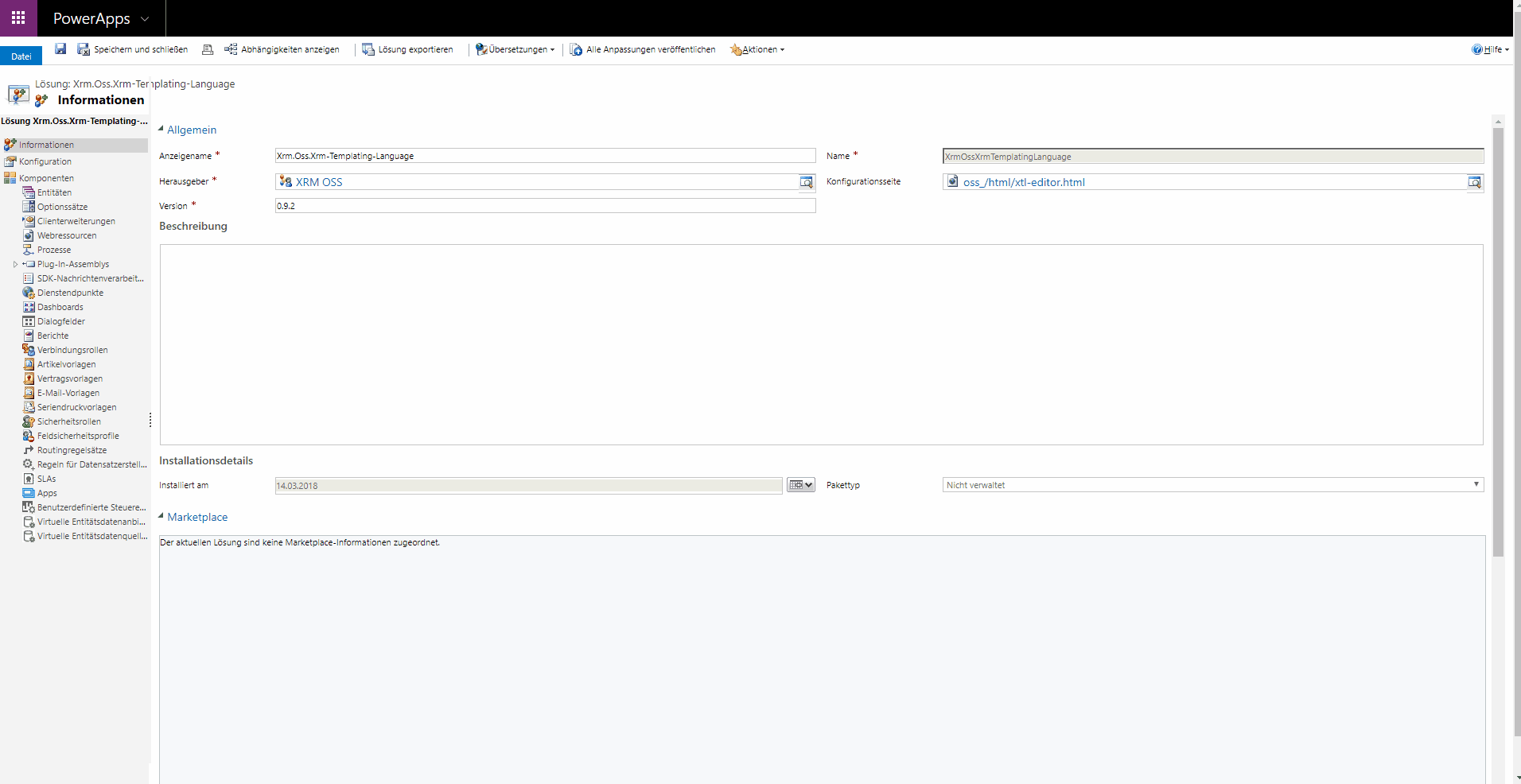
Source snippet of the template being used:
Hi ${{Value("regardingobjectid.parentaccountid.ownerid")}},
${{Value("regardingobjectid.createdby")}} created a new opportunity for your account ${{Value("regardingobjectid.parentaccountid.name")}}.
You can open it using the following link: ${{RecordUrl(Value("regardingobjectid"))}}.
Below products have been configured:
${{RecordTable ( Fetch ( "<fetch no-lock='true' ><entity name='opportunityproduct' ><attribute name='productdescription' /><attribute name='priceperunit' /><attribute name='quantity' /><attribute name='extendedamount' /><filter type='and' ><condition attribute='opportunityid' operator='eq' value='{1}' /></filter></entity></fetch>", Value ( "regardingobjectid" ) ), "opportunityproduct", true, "productdescription", "quantity", "priceperunit", "extendedamount")}}
In case any questions are left, please give ${{Value("regardingobjectid.createdby")}} a call: ${{Value("regardingobjectid.createdby.homephone")}}.
This E-Mail was automatically generated by the system.Syntax definition
The language syntax is defined by the following BNF (Backus-Naur form):
<formula> ::= <number> | <string> | <boolean> | <object> | <list> | <null> | <lambda_function> | <function_call>
<expression> ::= <formula> | <identifier>
<number> ::= <sign>? (<integer> | <floating_point>)
<sign> ::= "-"
<integer> ::= <digit> | <digit> <integer>
<floating_point> ::= <integer> "." <integer> <float_suffix> | <integer> <float_suffix>
<float_suffix> ::= "d" | "m"
<string> ::= "\"" <double_quote_character>* "\"" | "'" <single_quote_character>* "'"
<single_quote_character> ::= <character> | <double_quote> | <escaped_single_quote>
<double_quote_character> ::= <character> | <single_quote> | <escaped_double_quote>
<single_quote> ::= "'"
<double_quote> ::= "\""
<escaped_single_quote> ::= <escape_character> <single_quote>
<escaped_double_quote> ::= <escape_character> <double_quote>
<escape_character> ::= "\\"
<boolean> ::= "true" | "false"
<object> ::= "{" <whitespace>* <key_value_pairs>? <whitespace>* "}"
<key_value_pairs> ::= <key_value_pair> | <key_value_pair> <whitespace>* "," <whitespace>* <key_value_pairs>
<key_value_pair> ::= <letter> <character>* <whitespace>* ":" <whitespace>* <expression>
<list> ::= "[" <whitespace>* <list_elements>? <whitespace>* "]"
<list_elements> ::= <expression> | <expression> <whitespace>* "," <whitespace>* <list_elements>
<null> ::= "null"
<function_call> ::= <whitespace>* <function_name> <whitespace>* "(" <whitespace>* <arguments>? <whitespace>* ")" <whitespace>*
<function_name> ::= <identifier>
<arguments> ::= <expression> | <expression> <whitespace>* "," <whitespace>* <arguments>
<lambda_function> ::= <whitespace>* "(" <whitespace>* <parameter> <whitespace>* ")" <whitespace>* "=>" <whitespace>* <expression> <whitespace>*
<parameter> ::= <identifier>
<identifier> ::= <letter> | <letter> <identifier> | <letter> <digit> <identifier>*
<digit> ::= "0" | "1" | "2" | "3" | "4" | "5" | "6" | "7" | "8" | "9"
<letter> ::= "a" | "b" | "c" | "d" | "e" | "f" | "g" | "h" | "i" | "j" | "k" | "l" | "m" | "n" | "o" | "p" | "q" | "r" | "s" | "t" | "u" | "v" | "w" | "x" | "y" | "z" | "A" | "B" | "C" | "D" | "E" | "F" | "G" | "H" | "I" | "J" | "K" | "L" | "M" | "N" | "O" | "P" | "Q" | "R" | "S" | "T" | "U" | "V" | "W" | "X" | "Y" | "Z"
<character> ::= <letter> | <digit> | " " | "!" | "#" | "$" | "%" | "&" | "(" | ")" | "*" | "+" | "," | "-" | "." | "/" | ":" | ";" | "<" | "=" | ">" | "?" | "@" | "[" | "]" | "^" | "_" | "`" | "{" | "|" | "}" | "~"
<whitespace> ::= " " <whitespace>* | "\t" <whitespace>* | "\n" <whitespace>*You can also validate your calls on this website: https://mdkrajnak.github.io/ebnftest/
License
Licensed using the MIT license, enjoy!
Credits
I learnt writing the interpreter using the Let's Build a Compiler Tutorial by Jack Crenshaw. Although being quite old, the technics are still the same and the advice is invaluable, it's a great resource for learning.