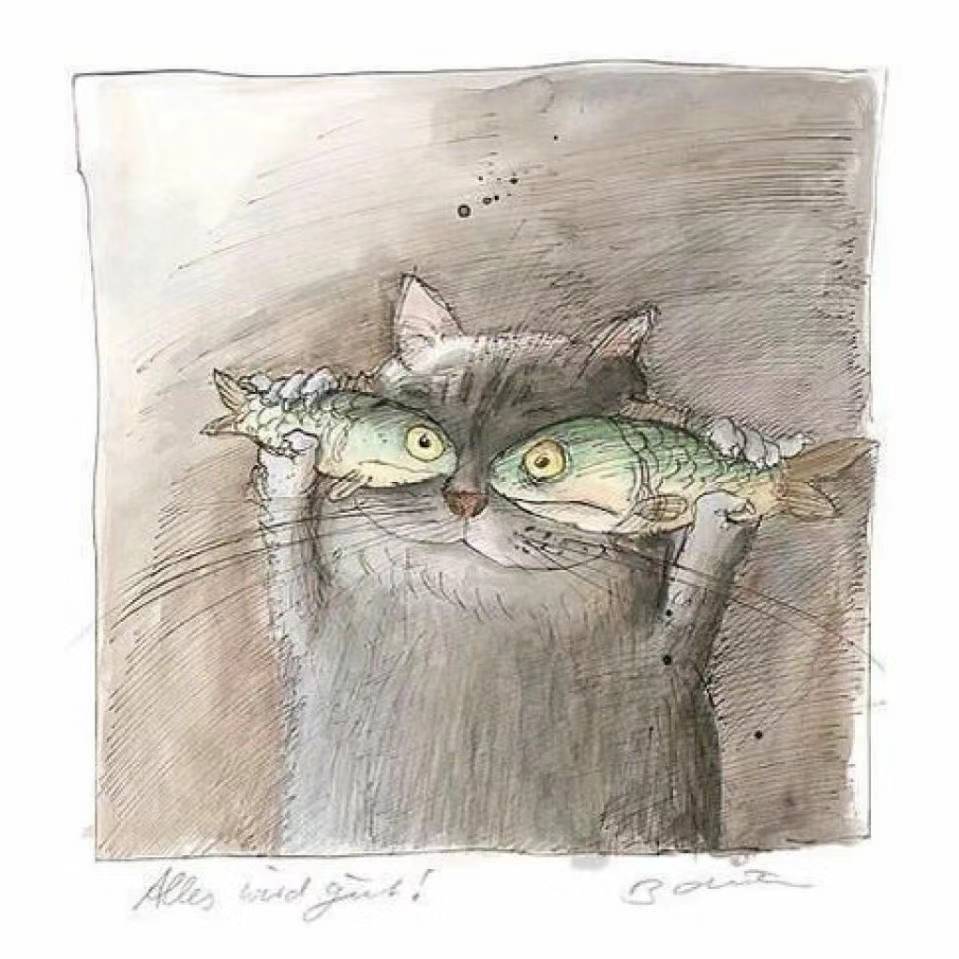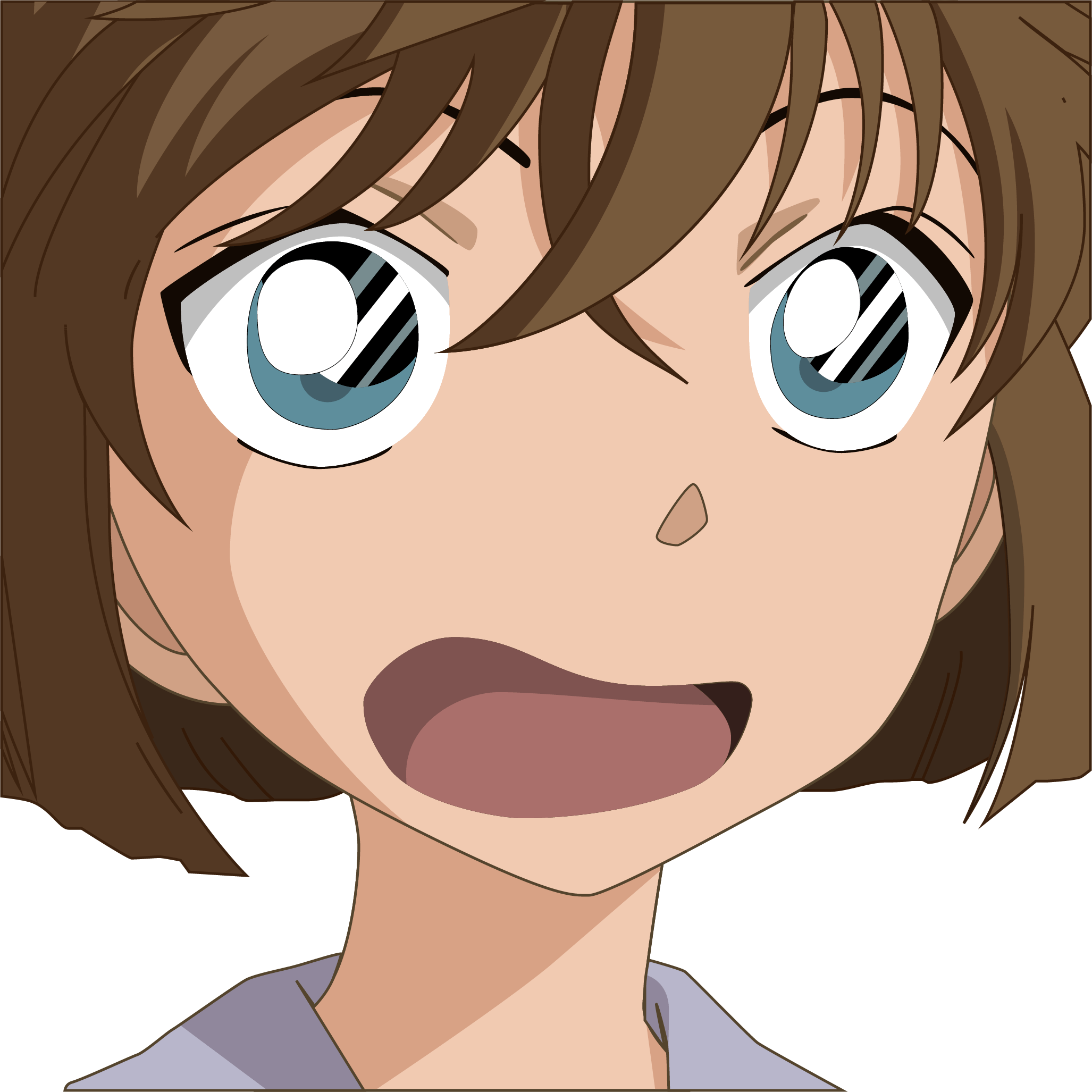hexo-theme-yun will be in maintenance mode, more info see #260.
I'm developing valaxy and valaxy-theme-yun as the successor of hexo-theme-yun. It has almost done everything and has better code highlighting and other hot update experiences.

Hexo-Theme-Yun
Docs
一份详细的使用文档
- Docs for
dev: https://yun.yunyoujun.cn - Docs for
master: https://hexo-theme-yun.vercel.app/

Now, I'm developing valaxy &
valaxy-theme-yunto solve all the problems that currently exist in this theme. If you wish to see it sooner, you can sponsor me here. More info see #260.
Install
In your hexo folder:
npm install hexo-theme-yun@latestSince
v1.8.x, installation withgit cloneis no longer recommended.
If you don't have pug & stylus renderer:
npm install hexo-render-pug hexo-renderer-stylusUsage
# root/_config.yml
theme: yunConfig
New file _config.yun.yml in your root folder.
# write hexo-theme-yun configMore info here.
Upgrade
You just need to execute:
npm install hexo-theme-yun@latestAbout
We use SATA License.
You don’t know what this means? In short, if you use this theme, you need to Star this repo non-stop, and then you can use it anyway you like.
本主题采用 SATA License。
你不知道这代表什么?简单来说,就是如果你使用了该主题,你需要马不停蹄地点一个 Star,接下来你便可以随意使用它。
Contribute
Welcome! However, if the job is heavy, you should use an Issue called 「Feature Request」 to ask if the feature should be implemented.
Feedback
You are welcome to use Issue(for theme) & Discussions(for everyone) to ask questions and give suggestions. Of course, you need to read the documentation firstly.
有问题和建议欢迎提 Issue 或前往 Discussions 讨论,谢谢!(在此之前,请确保您已仔细阅读文档。)
Demo Sites
If you are using this theme, welcome to leave your site in Demo Sites | Example Site, and I will add it to the sample site below.
如果你已经使用了本主题,欢迎前往 Demo Sites | 示例站点 留下你的站点,我将会将其添加到下方的示例站点中。
您可以直接为 docs/.vitepress/assets/sites.json 文件创建 PR,以将您的站点作为示例站点。
README 中只会展示前 40 个示例站点,其余站点将会在 示例站点 | 主题文档 中展示。