Group4-cicd-capstone
Introduction
Our group has a use case to implement a CI/CD pipeline for M restaurant. This pipeline is part of M architecture, and is concerned with automatically deploying a serverless application using AWS Lambda that will display a promotion QR code when an event is triggered.

https://img.shields.io/badge/GitHub_Actions-2088FF?style=for-the-badge&logo=github-actions&logoColor=white)











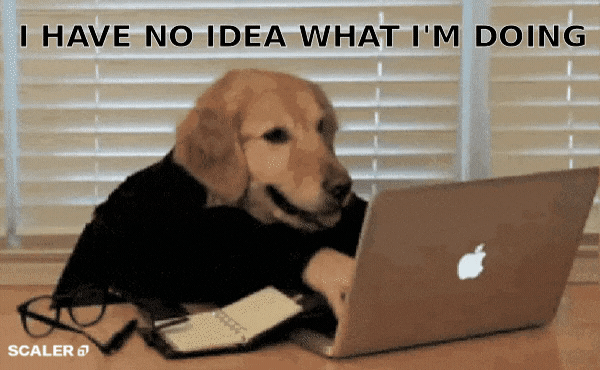
CICD for Serverless Application

This CI/CD workflow is set to run automatically when certain events happen in the GitHub repository. Specifically, it's triggered when code is pushed to the "dev" or "main" branches. These branches are where developers collaborate on code changes.
Branching strategy
In our branching strategy, we prioritize both the stability of our codebase and the flexibility for developers to work efficiently. To achieve this balance, we've set up specific protections on our 'dev' and 'main' branches. 'Dev' serves as our default branch, reflecting the ongoing development work. All developers are to create their feature branches from 'dev,' only, allowing them to work on their respective features independently.
Here's where our CI/CD pipeline plays a crucial role. We've configured it to automatically trigger when a 'push' command is issued, but with one important condition: all jobs in the GitHub Actions workflow must pass successfully. This meticulous approach ensures that no unverified code enters our main branch.
The 'main' branch, on the other hand, remains protected, serving as a stable and production-ready version of our software/applicantion/API. Only when the conditions are met successfully (job completions) in our workflow, will 'dev' be allowed to merge into 'main.' This way, we maintain code quality and minimize the risk of introducing bugs or issues into our production environment.
By safeguarding 'dev' and 'main' and implementing this trigger-based merging approach, we strike a harmonious balance between development agility and code reliability in our branching strategy.

On Event Tigger & Pre-deploy
- The Github action workflow would tigger upon a push command
- When the workflow starts, the first job is called "pre-deploy." It runs on a virtual machine with Ubuntu.
- In this job, the pipeline simply prints a message indicating that it was triggered by a specific event (like a push to the repository). This step helps us understand why the workflow ran.
Install-dependencies
- After the pre-deploy job, the pipeline moves to "install-dependencies."
- This job checks out the code from the repository and then installs the necessary software libraries or modules (dependencies) required for the application to work. It uses Node.js and the npm package manager for this.
- Automation here is crucial because it ensures that the right dependencies are installed without manual intervention.
Unit-testing
- Once the dependencies are installed, the workflow proceeds to "unit-testing."
- In this job, it checks out the code again, installs dependencies one more time (just to be sure), and then runs unit tests to make sure that the code behaves as expected.
- Automating unit tests ensures code quality and prevents issues from being deployed.
Package-Audit
- The next job is "package-audit."
- It checks out the code, installs dependencies, and then performs a security audit on those dependencies to find and report any known vulnerabilities.
- Security is crucial for any application, and automating security checks helps catch vulnerabilities early.
 ### Adding Synk to CICD pipeline for vulnerability scanning and monitoring
1) Create a Snyk Account:
If you don't have a Snyk account, you'll need to create one at https://snyk.io/signup.
2) Add your Project to Snyk:
Log in to your Snyk account and add your project to the Snyk dashboard. This involves connecting your repository to Snyk.
3) Get API Token:
In your Snyk account, generate an API token. This token will be used in GitHub Actions to authenticate with your Snyk account. https://app.snyk.io/account
4) Add GitHub Secret:
In your GitHub repository, go to "Settings" > "Secrets" > "New repository secret" and add a secret named SNYK_TOKEN with the value being your Snyk API token.
5) add below code to your workflow
```yml
name: Example workflow using Snyk
on: push
jobs:
security:
runs-on: ubuntu-latest
steps:
- uses: actions/checkout@master
- name: Run Snyk to check for vulnerabilities
uses: snyk/actions/node@master
env:
SNYK_TOKEN: ${{ secrets.SNYK_TOKEN }}
with:
command: monitor
```
### Adding Synk to CICD pipeline for vulnerability scanning and monitoring
1) Create a Snyk Account:
If you don't have a Snyk account, you'll need to create one at https://snyk.io/signup.
2) Add your Project to Snyk:
Log in to your Snyk account and add your project to the Snyk dashboard. This involves connecting your repository to Snyk.
3) Get API Token:
In your Snyk account, generate an API token. This token will be used in GitHub Actions to authenticate with your Snyk account. https://app.snyk.io/account
4) Add GitHub Secret:
In your GitHub repository, go to "Settings" > "Secrets" > "New repository secret" and add a secret named SNYK_TOKEN with the value being your Snyk API token.
5) add below code to your workflow
```yml
name: Example workflow using Snyk
on: push
jobs:
security:
runs-on: ubuntu-latest
steps:
- uses: actions/checkout@master
- name: Run Snyk to check for vulnerabilities
uses: snyk/actions/node@master
env:
SNYK_TOKEN: ${{ secrets.SNYK_TOKEN }}
with:
command: monitor
```
Deploy-dev
- If all the previous jobs are successful, we move on to "deploy-dev."
- This job checks out the code, sets up Node.js, installs dependencies, and then deploys the application to a development environment using the Serverless Framework.
- Automation ensures that code changes are automatically deployed to the dev environment, reducing manual effort.
Zap Scan Api
- After deployment, we have a job called "zap_scan."
- This job shows the API Gateway URL (a web service endpoint) and then performs an OWASP security scan on the deployed application.
- Again, automation is important for security checks, as it helps identify vulnerabilities in the running application.

Merge
- If all previous jobs succeed, we move to "merge."
- This job checks out the code, and if everything looks good, it merges the changes from the "dev" branch into the "main" branch.
- Automation here ensures that code changes from development are smoothly integrated into the production branch.
Deploy-production
- Finally, we have "deploy-production," which deploys the application to a production environment. This job is triggered when changes are merged into the "main" branch.
- It checks out the code, sets up Node.js, installs dependencies, and deploys the application to a production environment.
- Automation guarantees that code is consistently deployed to the production environment when it's ready.
In summary, this CI/CD pipeline automates the process of building, testing, securing, and deploying a Serverless Application. Automation ensures that code changes are thoroughly tested, secure, and reliably deployed, reducing manual effort and human error. It's a crucial part of modern software development to maintain code quality and security.
Serverless
This section explains the serverless.yml
This YAML configuration is for the Serverless Framework. It makes it easy to deploy serverless applications on cloud platforms like AWS. This configuration would create a AWS Lambda function exposed by an HTTP endpoint, and other related AWS resources like an S3 bucket and an API Gateway.
It will also craete unique Function names like Group4-prod-Capstone and Group4-dev-Capstone which defines the service name, the stage where it was deployed and the unique function name.




