Table of contents
Overview
Tor Control Panel is a free and simple GUI tool for configuring, managing and monitoring the operation of the Tor Expert Bundle on the operating system Windows. The program's operation is based solely on editing configuration files, parsing local descriptor caches, and sending requests/receiving responses through the control port. The program has a nice and intuitive interface that will help you get more out of the Tor network with a minimum of effort.
System Requirements
- Operating system: Windows 7 and above
-
Tor version: 0.4.0.5 and above
Note: the program can run on Windows XP and Vista, however tor and pluggable transports from the official Tor Expert Bundle no longer support these operating systems
[↑ Up]
Program Features
- Ability to connect to the Tor network via bridges and a proxy server
- Ability to choose as nodes not only countries, but also hashes, IP addresses and CIDR masks
- Ability to reset Guard nodes
- Ability to scan relays for reachability of ports and ping measuring
- Ability to manage hidden services
- Ability to use selected Entry nodes as Vanguards
- Ability to add and configure the launch of pluggable transports
- Ability to extract displayed data as text lists
- Saving/Loading your lists of Entry, Middle, Exit and Exсlude nodes
- Automatic nodes selection based on user settings
- Running multiple copies of the program with different profiles
- Showing the Tor message log and saving it to a file
- Configuring Tor to Work in Server Mode (Exit Node, Relay, and Bridge)
- View information on all nodes of the current consensus (Nickname, IP address, Country, Version, Consensus weight, Ping, etc.)
- A convenient filtering, searching and sorting system that helps you choose the most suitable nodes
- Viewing and closing circuits/active connections
- Displaying traffic statistics in the form of a graph and digital data
- Convenient bridge management system (caching, exclusion of unsuitable ones, priority selection)
- The program is portable, installation is not required, where it was launched, it works there
- Support for visual themes
- Multilingual interface with the ability to add new localizations
[↑ Up]
Screenshots
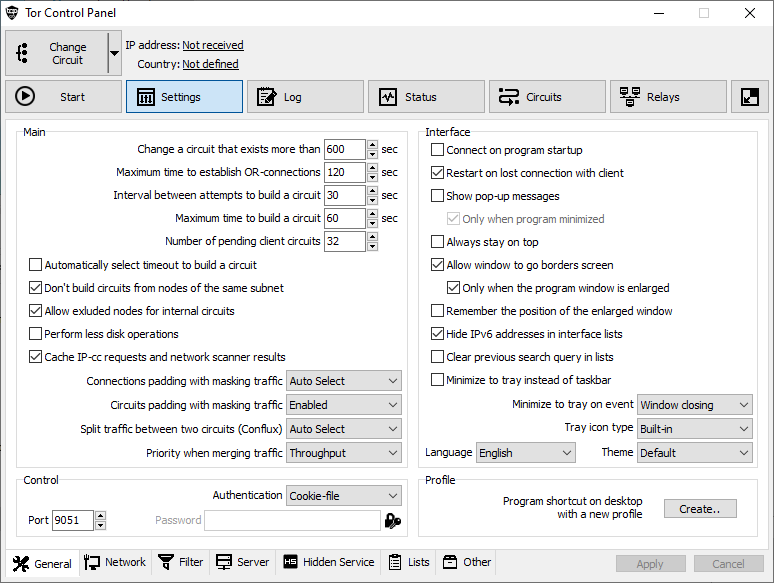 |
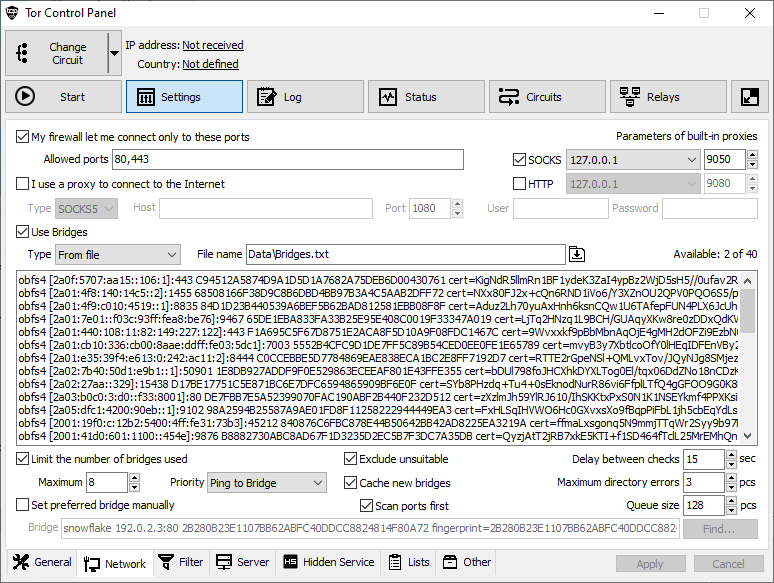 |
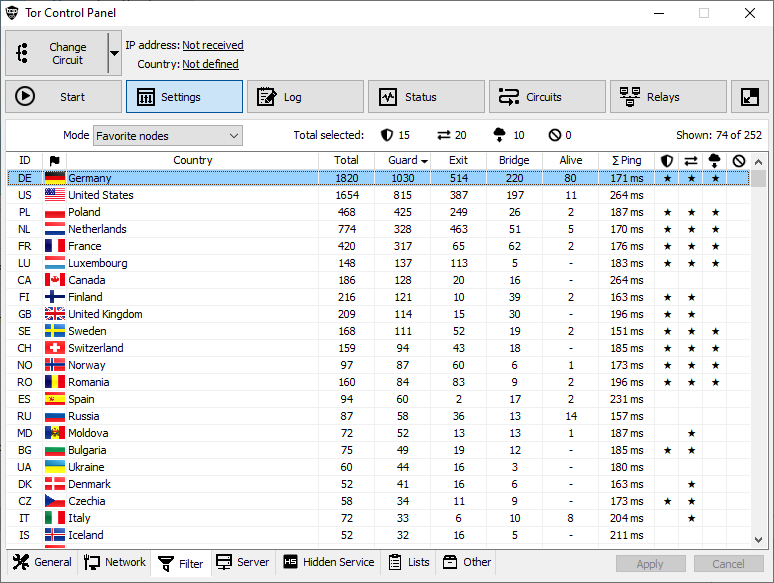 |
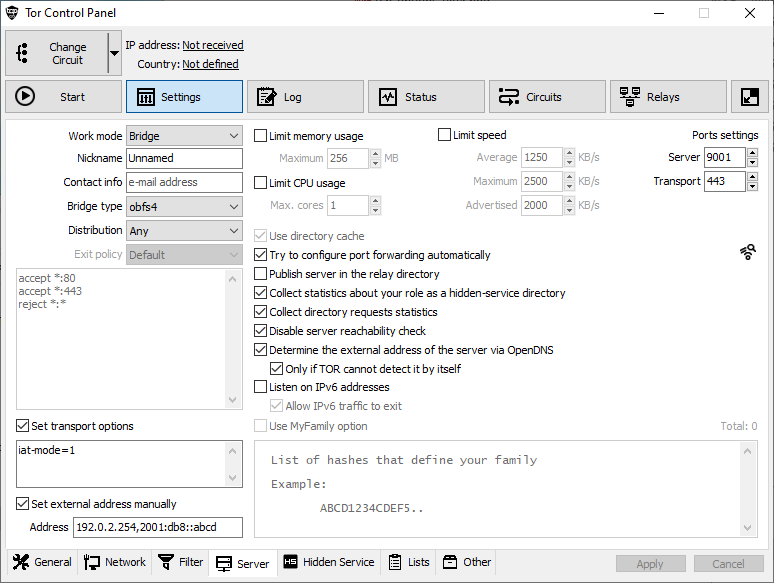 |
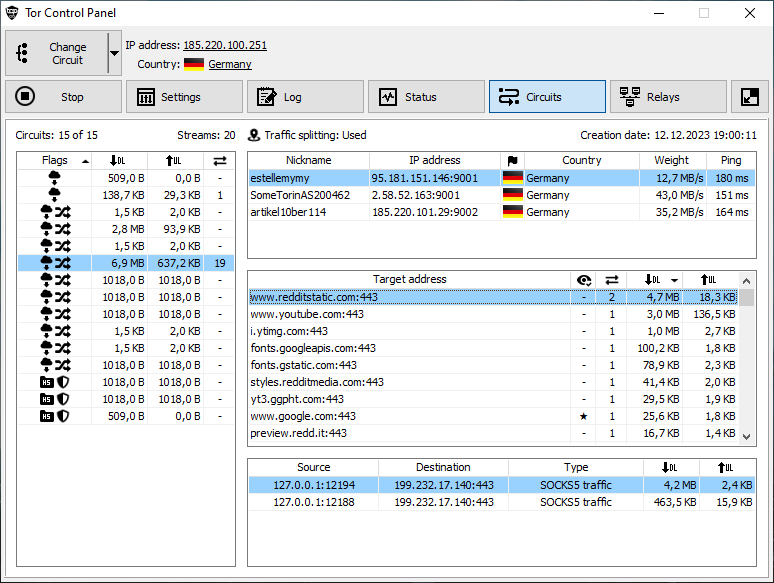 |
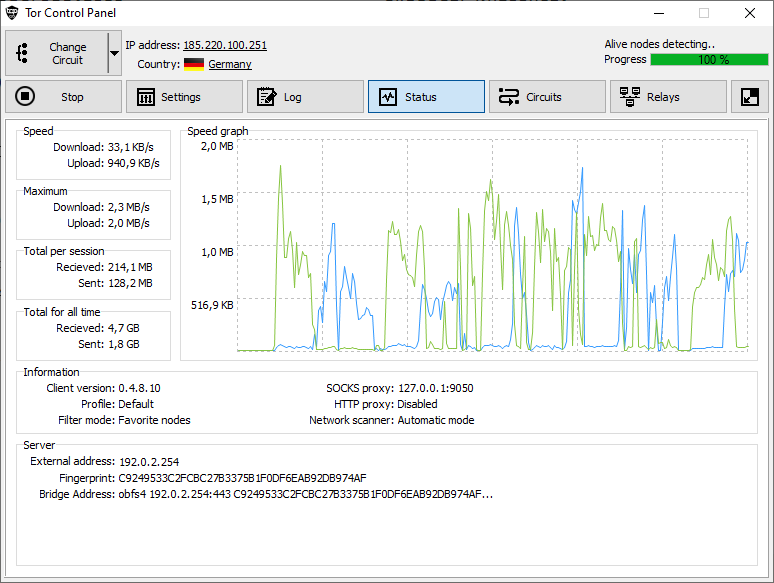 |
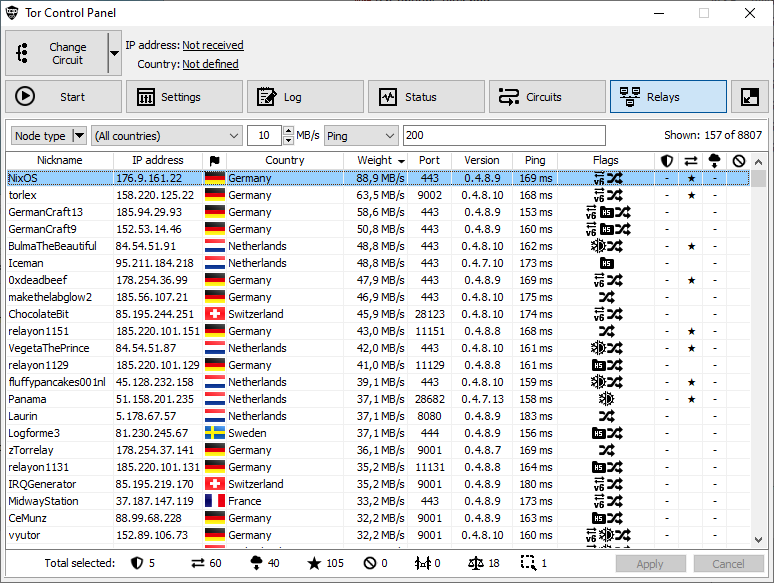 |
|
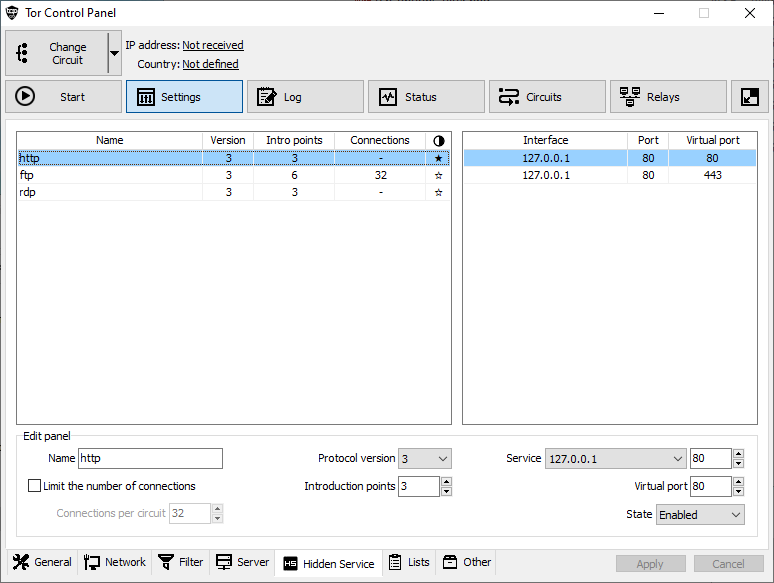 |
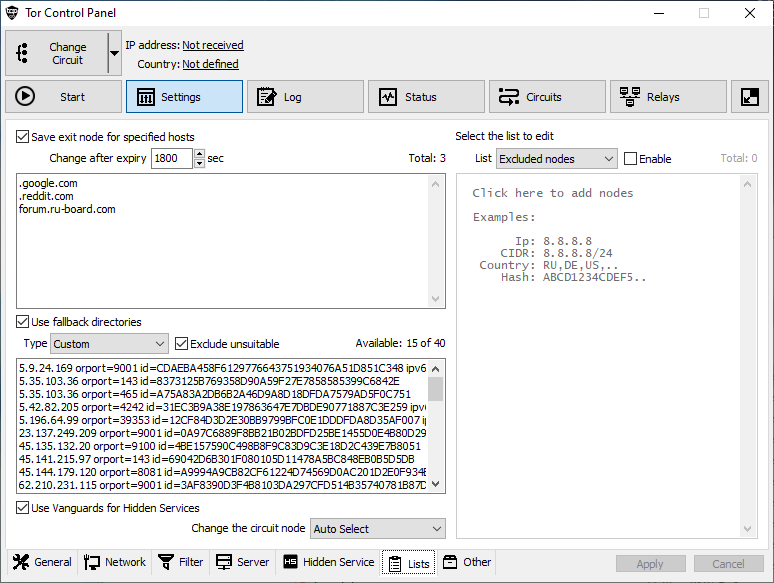 |
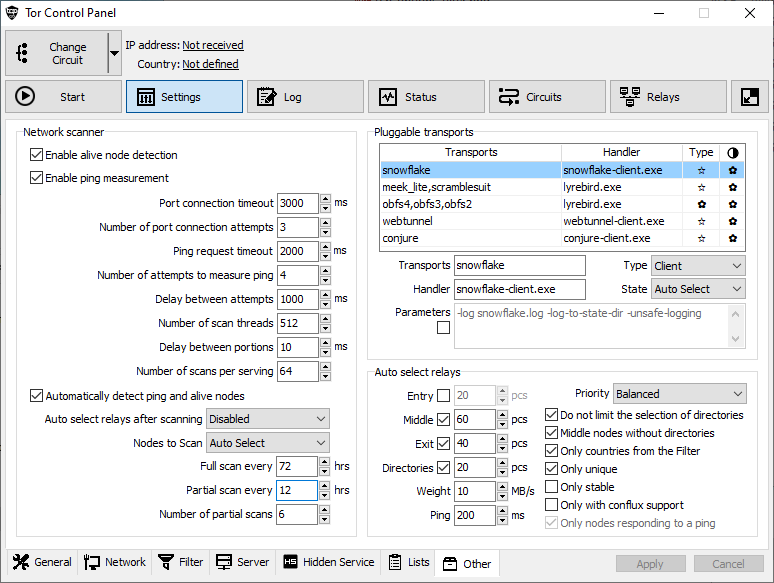 |
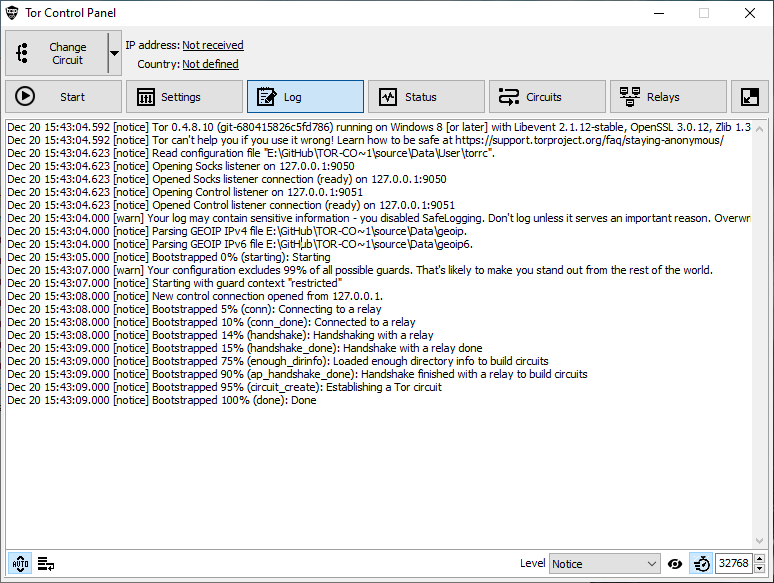 |
[↑ Up]
Project Build
-
Install the IDE Delphi 11.3 CE
Warning! Building the project in other versions of Delphi has not been tested and may lead to the most unexpected results.
-
Download and install the Delphi library Ararat Synapse
-
Create a folder Synapse and extract the files from the archive synalist-code-r000-trunk.zip into it
C:\Program Files (x86)\Embarcadero\Studio\21.0\source\Synapse -
Open the Delphi Options and add the path $(BDS)\source\Synapse to the lists Library path and Browsing path for platforms: Windows 32-bit and Windows 64-bit
`[Tools] → [Options] → [Language] → [Delphi] → [Library]
-
-
Open the file TorControlPanel.dproj, select platform and compile the project by pressing the [Run] button
[↑ Up]
Privacy
The program does not have direct access to the transmitted user data, does not require administrator rights, does not change any operating system system settings, including the system proxy server, does not collect any usage statistics
License
This program is free software and distributed under the MIT license
