Uncertainty-Aware Artery/Vein Classification
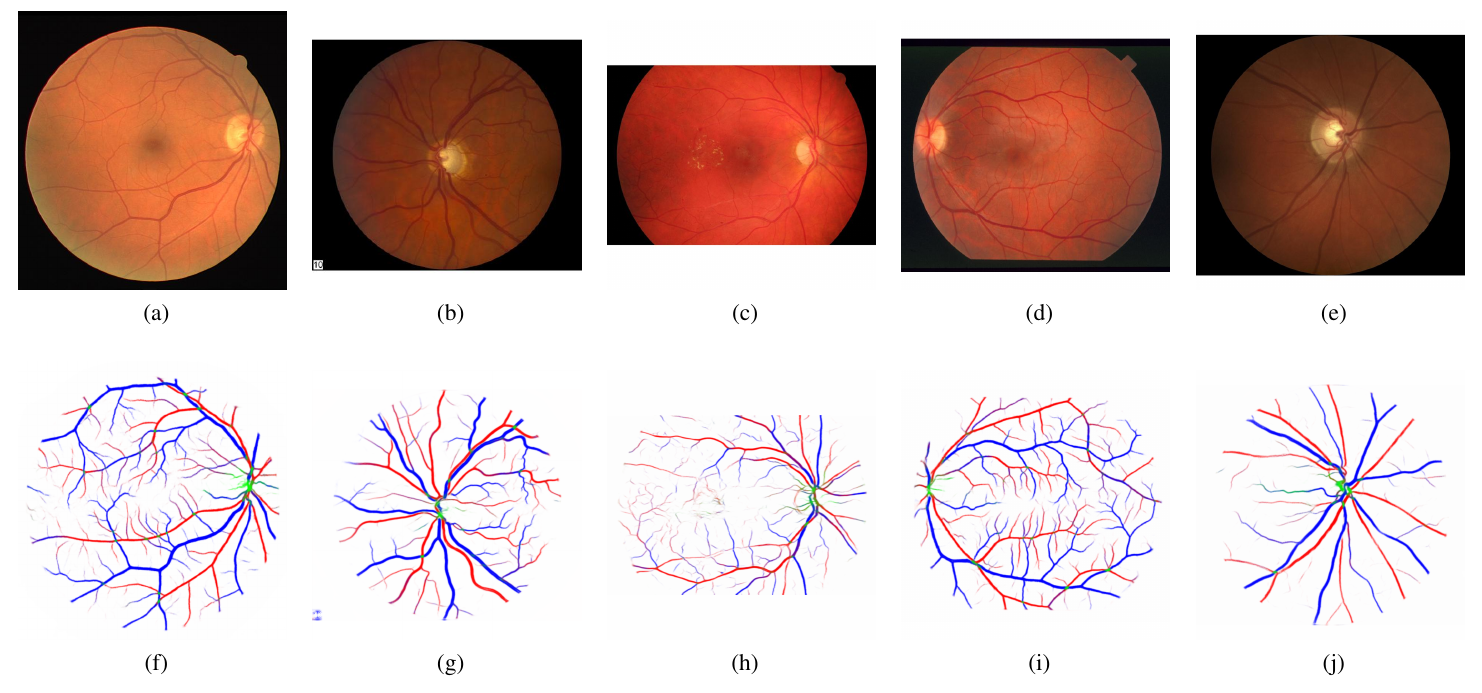
(a)-(e): Retinal images extracted from different datasets: (a) RITE/DRIVE (b) INSPIRE (c) HRF (d) STARE (e) LES-AV . (f)-(j): Corresponding predictions. Note that, in contrast to most existing technques, this model was trained in RITE and never re-trained, see the paper for details.
## DESCRIPTION This is an implementation of a method for Artery/Vein segmentation with uncertainty predictions. If you find this code useful for your research, we would appreciate if you could cite: ``` Uncertainty-Aware Artery/vein Classification on Retinal Images A. Galdran, M. I. Meyer, P. Costa, A. M. Mendonça, A. Campilho IEEE International Symposium on Biomedical Imaging (ISBI), 2019 ``` * **PDF**: Follow this [link](https://agaldran.github.io/pdf/uncertainty_aware_av.pdf) ## INSTRUCTIONS Assuming you have cloned this repository to a folder `F/` and already have a working Anaconda distribution installed in your system, you just need to execute the three lines below: ``` conda create --name av_uncertain python=3.7 source activate av_uncertain conda install --file requirements.txt ``` And you are almost ready to go. After this, just `cd` into `F/` and first download the weights to the `models/checkpoints_uncertainty/` subfolder: ``` wget https://gitlab.com/agaldran/shared_models/raw/9ebce839b046a115ff7ba5defc6251a139eedfda/model_final.pth.tar -P models/checkpoints_uncertainty/ ``` Once finished, run: ``` python build_predictions.py --path_ims retinal_images --path_out results ``` where `retinal_images` is the path containing the images you want to generate predictions for, and `results` can be replaced by the location where you want your results stored. ## INTERPRETING THE RESULTS Note that this method provides pixel-wise predictions divided into four different classes: Background, Artery, Vein, and Uncertain. The results will come out color-coded: * **Red**: Probability of being an Artery pixel * **Blue**: Probability of being a Vein pixel * **Green**: Probability of being an Uncertain prediction * **Background**: 1-Artery-Vein-Uncertain Running the above line will generate three subfolders of ``results/``: ``uncertainty``, ``uncertainty_vessels``, and ``pretty_preds``. * Inside the ``uncertainty/`` folder you will find predictions color-coded as above. * Inside the ``uncertainty_vessels/`` folder, Artery/Vein/Uncertainty have been merged into a single class (vessels), thereby providing a vessel segmentation model. * Inside the ``pretty_preds`` folder, background predictions are reverted, so that pixels predicted as background will show up close to white, which improves predictions legibility, but this is only an aesthetic opinion of mine :) ## TRAINING YOUR MODEL Code for training your own model will come soon (I hope).