graphic.so - No-code automation
Overview 🔭
graphic.so is a no-code automation platform that enables users to effortlessly chain text, image, video and audio ai workflows by combining nodes like OpenAI, Claude, and Flux, lumalabs, stabel-diffusion, etc.
key-features ⚡
- No-Code Tool: Easily create complex automations without writing a single line of code.
- AI Integration: Seamlessly integrate with multi modal AI to enhance functionality.
- Customizable Workflows: Tailor workflows to meet the specific needs of your processes.
- User-Friendly Interface: A clean, intuitive interface that makes automation accessible to everyone.
demo-pics
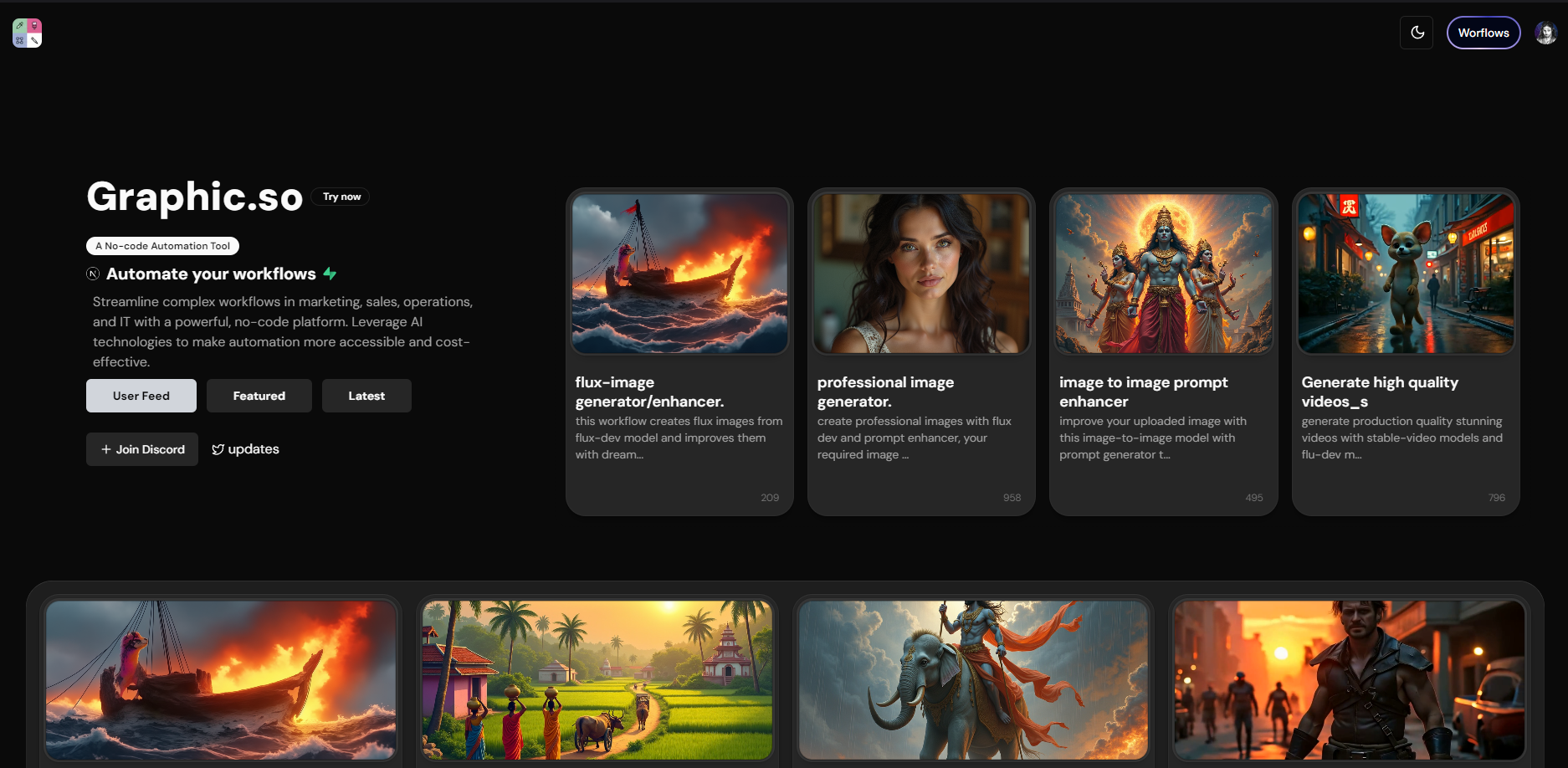
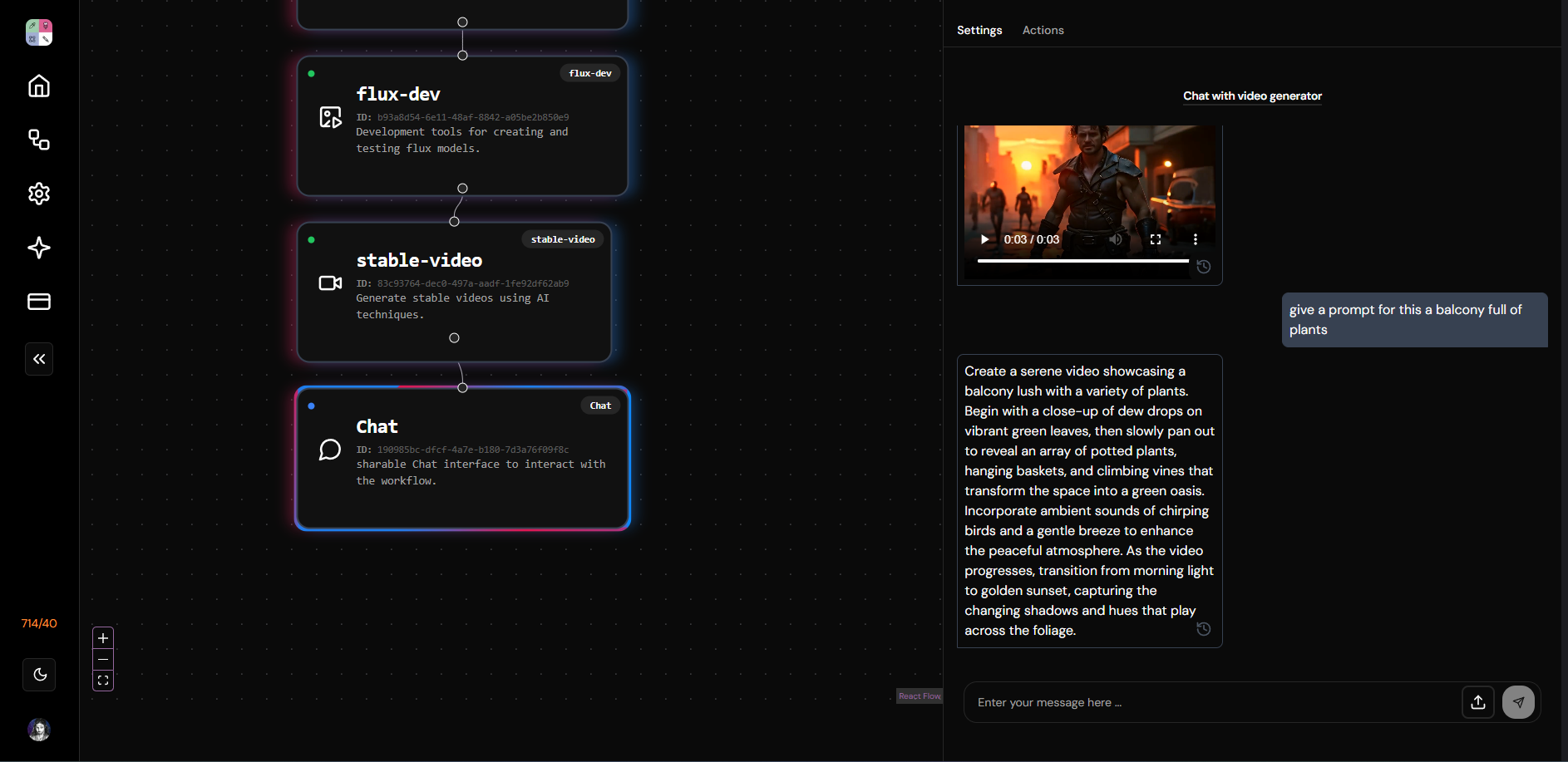
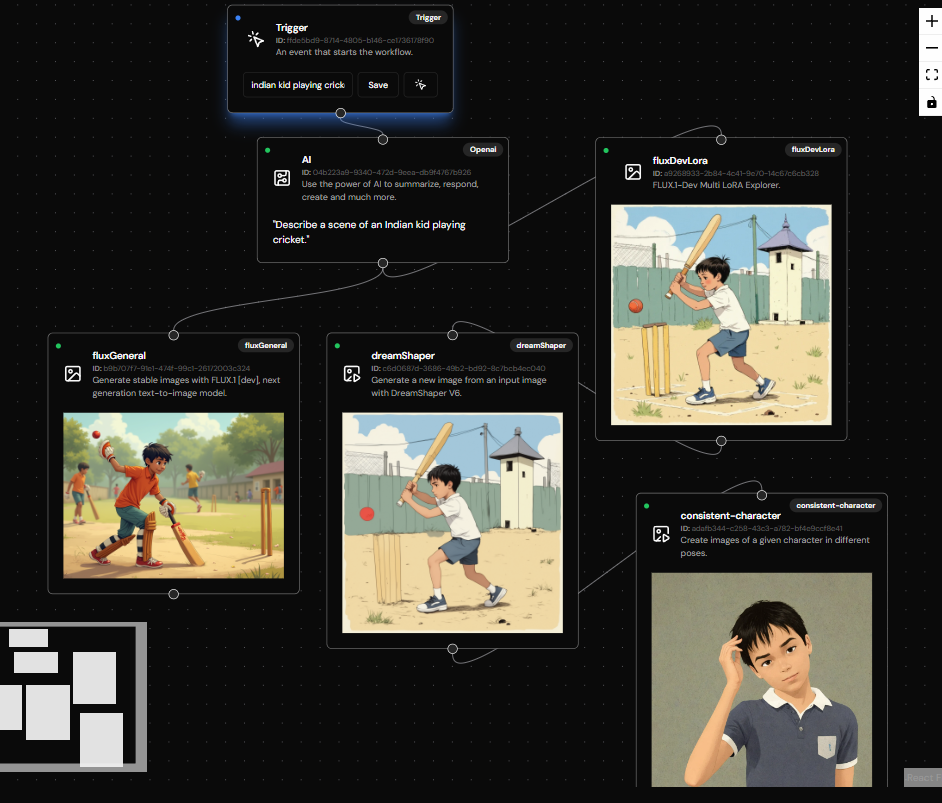
Table of Contents
- How It Works
- Setting Up Your First Workflow
- Current Integrations & Planned
- Technologies Used
- How to Run
- Contributing
- Development Status
- License
How It Works ✅
graphic.so leverages a chat interface and input triggers to initiate workflows that integrate seamlessly with other applications like Discord, Slack, and Notion. When a specified input is received or a chat interaction occurs, graphic.so activates the designated actions in the connected services to facilitate real-time responses and automate tasks efficiently. Additionally, it employs advanced AI models such as Flux, LumaLabs, and Stable Diffusion to generate generative images and videos, automating creative processes across various media applications.
Setting Up Your First Workflow ⭕
-
Define the Trigger: Configure Google Drive as the trigger. Specify the events within Google Drive that should start the workflow.
-
Configure the Actions: Choose and set up the actions that should be executed in Discord, Slack, or Notion once the trigger event occurs.
-
Test and Deploy: Test the workflow thoroughly to ensure that it functions as intended. Once confirmed, deploy it to automate your tasks without further manual intervention.
Current Integrations & Planned 🧑💻
Technologies Used
This project utilizes a range of technologies including Next.js, React, Tailwind CSS, and various AI and automation libraries such as:
-
AI & Automation Libraries
@agentic/ai-sdk@agentic/bing@agentic/firecrawl@ai-sdk/anthropic@ai-sdk/openai@assistant-ui/react@assistant-ui/react-ai-sdk@browserbasehq/sdk@fal-ai/serverless-client@notionhq/clientlumaaireplicateelevenlabs
-
UI & Components
@radix-ui(Multiple components like React-Accordion, React-Dialog, etc.)@xyflow/react@uploadcare/react-uploader
-
Miscellaneous
axiosclsxgoogleapisreact-hook-formzustand
-
Styling
tailwindcss-animate(Animation extension for Tailwind CSS)
-
Utilities
nanoiduuid
This extensive tech stack ensures a robust, responsive, and scalable application, enhancing user engagement through efficient use of modern web technologies and integrations.
How to Run
To set up and run graphic.so locally, follow these detailed steps:
-
Install Dependencies:
- Run
npm installto install all necessary dependencies from thepackage.jsonfile.
- Run
-
Environment Setup:
- Copy the example environment file to create your own:
cp .env.example .env. - Modify the
.envfile with your specific configurations (API keys, database URL, etc.).
- Copy the example environment file to create your own:
-
Database Setup:
- Initialize your database schema:
npx prisma generate. - Push the schema to your database:
npx prisma db push.
- Initialize your database schema:
-
Setup ngrok:
- Run ngrok to expose your local development server:
ngrok http https://localhost:3000. - Copy the HTTPS URL provided by ngrok. This URL will be used as the webhook URL in Clerk.
- Configure the webhook URL in your Clerk settings to the ngrok HTTPS URL while turning
user.createdanduser.updatedoptions on.
- Run ngrok to expose your local development server:
-
Start the Development Server:
- Launch the development server with
npm run dev. - Open your web browser and visit
https://localhost:3000to see the application in action.
- Launch the development server with
For any issues or detailed customization of your setup, please open an issue on our GitHub repository, and we will provide assistance tailored to your environment.
Contributing
We're thrilled that you're interested in contributing to our project! This is a collaborative effort between our company and the open-source community, and we welcome contributions of all kinds. Here's how you can get involved:
Ways to Contribute
-
Star the Project: If you find this project useful, give it a star! It helps increase visibility and shows your support.
-
Fork the Repository: Create your own fork of the project to work on improvements or new features.
-
Submit Pull Requests: Have a bug fix or a new feature? We'd love to review your pull requests!
-
Report Issues: Found a bug or have a suggestion? Open an issue to let us know.
-
Improve Documentation: Help us make our docs better by fixing typos, clarifying explanations, or adding examples.
-
Spread the Word: Share this project with others who might find it useful.
Contribution Guidelines
-
Code of Conduct: Please read and adhere to our Code of Conduct in all your interactions.
-
Coding Standards: Follow the coding style and standards used throughout the project. If in doubt, mimic the style of the existing codebase.
-
Testing: Ensure that your code changes are covered by appropriate tests.
-
Documentation: Update relevant documentation to reflect your changes.
-
Commit Messages: Write clear, concise commit messages describing the changes you've made.
-
Pull Request Process:
- Create a new branch for your feature or bug fix
- Make your changes and commit them with clear messages
- Push your branch and submit a pull request
- Respond to any feedback on your pull request
-
License: By contributing, you agree that your contributions will be licensed under the project's existing license.
Getting Started
If you're new to contributing to open source, check out GitHub's guide on how to contribute to open source.
For more detailed information on how to contribute to this specific project, please see our CONTRIBUTING.md file.
Development Status 🧑💻
Please note that graphic.so is currently in the development phase and has not been commercialized. The repository and its contents are intended for developmental use and are not yet available for public release. This stage allows us to refine functionalities and ensure robust integration across various platforms before a broader deployment. Stakeholders and potential contributors should be aware that the project's features and codebase are subject to change as we enhance and expand its capabilities.
License
This project is licensed under the GNU Affero General Public License v3.0 (AGPL-3.0).
Summary
- You are free to use, modify, and distribute this software.
- If you modify the software, you must disclose the source code of your modifications.
- If you run a modified version of this software as a network service, you must make the complete source code of the modified version available to users of that service.
- The software is provided "as is", without any warranty.
License Text
GNU AFFERO GENERAL PUBLIC LICENSE
Version 3, 19 November 2007
Copyright (C) 2024 Graphic.so
This program is free software: you can redistribute it and/or modify
it under the terms of the GNU Affero General Public License as published by
the Free Software Foundation, either version 3 of the License, or
(at your option) any later version.
This program is distributed in the hope that it will be useful,
but WITHOUT ANY WARRANTY; without even the implied warranty of
MERCHANTABILITY or FITNESS FOR A PARTICULAR PURPOSE. See the
GNU Affero General Public License for more details.
You should have received a copy of the GNU Affero General Public License
along with this program. If not, see <https://www.gnu.org/licenses/>.Important Note
If you modify this software and make it available as a network service, you are required to provide the complete corresponding source code to the users of that service. This is a key provision of the AGPL-3.0 license.
Full License
For the complete terms and conditions of the license, please refer to the full text of the GNU Affero General Public License v3.0.