📌 Introduction
- The project was initiated during Winter of Code 1.0 by DSC IIIT Kalyani and is currently under development.
- The idea behind this is to facilitate a video calling service built with python sockets(IPv4) and Open-CV, which replaces the users voice by a robotic/AI voice and the video by a neon projection of the users face on a black screen for anonimity purposes.

📌 Who can contribute? 📷
- Pythonistas
- Web developers
- Beginner? Yes. Contact the project admin and mentor on discord for any help :)
📌 Snapshot of the connected system 📷

📌 To-Do List/ In Progress🔄
📌 Setting up 🛠
1. Create a Conda environment.
conda create -name myenv python=3.62. Navigate into your newly created environment (from command line).
cd C:\...\path-to-your-conda-environment\conda activate myenv3. Installing modules we will need.
conda install -c conda-forge dlibconda install -c conda-forge opencv📌 Running the code ✔
- Fork and clone this repo
- Make sure your clone resides into the conda environment you created
- Run server.py and client.py in two different cmd windows/terminals
📌 Getting Started ⭐
Refer to the following articles on the basics of Git and Github and can also contact the Project Mentors, in case you are stuck:
- If you don't have git on your machine, install it.
- Watch this video to get started, if you have no clue about open source
- Forking a Repo
- Cloning a Repo
- How to create an Issue
- How to create a Pull Request
- Getting started with Git and GitHub
📜 Instructions to follow while contributing to VCallZer
Are you a newbie in the world of open source and want to Contribute to our Open Source Project ? Don't worry we got your back
Below are the steps to follow to contribute to this project:
1. Fork this repository.
2. Clone your forked copy of the project.
git clone --depth 1 https://github.com/<your_user_name>/VCallZer.gitwhere your_user_name is your GitHub username. Here you're copying the contents of the first-contributions repository on GitHub to your computer.
3. Navigate to the project directory :file_folder: .
cd VCallZer4. Add a reference(remote) to the original repository.
git remote add upstream https://github.com/akshitadixit/VCallZer.git 5. Check the remotes for this repository.
git remote -v6. Always take a pull from the upstream repository to your master branch to keep it at par with the main project(updated repository).
git pull upstream master7. Create a new branch.
git checkout -b <your_branch_name>8. Make necessary changes and commit those changes
9. Track your changes:heavy_check_mark: .
git add . 10. Commit your changes .
git commit -m "Relevant message"11. Push the committed changes in your feature branch to your remote repo.
git push -u origin <your_branch_name>12. To create a pull request, click on compare and pull requests. Please ensure you compare your feature branch to the desired branch of the repo you are suppose to make a PR to.

13. Add appropriate title and description to your pull request explaining your changes and efforts done.
14. Click on Create Pull Request.

15. Hurray :exclamation: You have created a PR to the VCallZer :boom: . Sit back patiently and relax till then the project maintainers will review your PR. Please understand, there will be some time taken to review a PR and can vary from a few hours to a few days too so be Patient and keep contributing.
📌 Till Then

Note: The voice modulation and GUI part is still being worked upon.
👍OpenSource Program
This project is a part of this open source progam.

📌 Guidelines for LGM-SOC'21
Expected time period for submitting a pull request for each level:
- Level 1 - 1 Day
- Level 2 - 2 Days
- Level 3 - 3 Days
- Level 4 - 5-6 Days
If you need extra time, do comment on the issue and let the maintainer know.
📌 The geeks🤓 behind this initiative :
Thanks goes to these Wonderful People. Contributions of any kind are welcome! :grinning:
Akshita Dixit |
Shiva Sankeerth Reddy |
Supritha |
Vedant Jayesh Oza |
||
Jigar Sable |
Sidhved Warik |
Eric Hamers |
Ayush Soni |
Umesh Singh |
Samrendra Kumar Singh |
Overall Winner🏆


