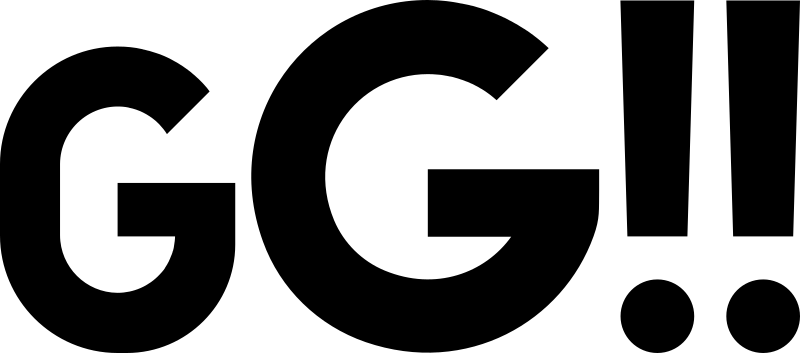discord-streams-announcer-bot
[EN]
Allows you to announce the start of your streams: Youtube, Trovo, Twitch, Kick, VkPlay, Caffeine, GoodGame, OpenRec and Nuum!
You can safely use this project and/or parts of it in your own projects\ To get started you need to install NodeJS and Yarn (optional), and then:
- Clone the repository
yarn install(ornpm install)- Clone
.env.exampleinto.env, fill in - Run
node -r dotenv/config index
How to fill .env
## It is obligatory to fill in the fields for Discord bot, the other items - as needed\ If you only need YouTube or WASD, you can leave Twitch or Trovo fields blank ### Discord `DISCORD_API_KEY` - access key in [discord.developer](https://discord.com/developers/applications)\ `DISCORD_CHANNEL_ID` - ID of the discord channel where the webhook announcement should be, obtained by copying and pasting ### YouTube (optional) `YOUTUBE_API_KEY` - access key in [youtube.developer](https://developers.google.com/youtube/v3), you can specify several keys separated by commas, the interval of requests will adjust to the number of transferred keys\ `YOUTUBE_STREAMER_ID` - the ID of youtube-user, for example link `https://www.youtube.com/channel/UCTt1aYtL8sFGViCUSH07CVw`, where `UCTt1aYtL8sFGViCUSH07CVw` is that ID. Note that a link of the form `https://www.youtube.com/c/СЕРЕГАПИРАТ` is a dick because of the old Google+, you need exactly the ID, not the username ### Trovo (optional) `TROVO_CHANNEL_NAME` - trovo channel nickname, e.g. link `https://trovo.live/s/serega_pirat`, where `serega_pirat` is the same nickname ### Twitch (optional) `TWITCH_CLIENT_ID` - client_id from twitch develop\ `TWITCH_CLIENT_SECRET` - client_secret from twitch develop\ `TWITCH_CHANNEL_NAME` - the nickname of the twitch channel, for example the link `https://twitch.tv/serega_pirat` where `serega_pirat` is the same nickname ### Kick (optional) `KICK_CHANNEL_NAME` - the nickname of the kick-channel, for example a link `https://kick.com/serega-pirat15`, where `serega-pirat15` - the same nickname\ If you get the error `For error "Missing libgbm.so.1"` - run the command `sudo apt-get install libgbm-dev` ### VK PLAY (optional) `VKPLAY_CHANNEL_NAME` - the nickname of the vklive-channel, for example a link `https://vkplay.live/serega_pirat`, where `serega_pirat` - the same nickname ### CAFFEINE.TV (optional) `CAFFEINE_CHANNEL_NAME` - the nickname of the caffeine-channel, for example a link `https://www.caffeine.tv/serega_pirat`, where `serega_pirat` - the same nickname ### GOODGAME.RU (optional) `GOODGAME_CHANNEL_NAME` - the nickname of the goodgame-channel, for example a link `https://goodgame.ru/serega_pirat`, where `serega_pirat` - the same nickname ### OPENREC (optional) `OPENREC_CHANNEL_NAME` - the nickname of the openRec-channel, for example a link `https://www.openrec.tv/user/serega_pirat`, where `serega_pirat` - the same nickname ### Nuum (optional) `NUUM_CHANNEL_NAME` - the nickname of the nuum-channel, for example a link `https://nuum.ru/channel/serega_pirat`, where `serega_pirat` - the same nickname[RU]
Позволяет анонсировать начало ваших стримов: Youtube, WASD, Trovo, Twitch, VkPlay, Caffeine, GoodGame, OpenRec и Nuum!
Вы можете спокойно использовать данный проект и/или его отдельные части в своих проектах\ Для начала работы необходимо установить NodeJS и Yarn (не обязательно), и следом:
- Клонировать репозиторий
yarn install(илиnpm install)- Клонировать
.env.exampleв.env, заполнить - Запустить
node -r dotenv/config index