JetBrainsDolphinPlugin
This project is a plugin for dolphin which allows you to open directories and associated projects in the Jetbrains IDEs.
If you like this plugin you might want to check out the KRunner version.
Screenshots
#### Submenu for normal folders
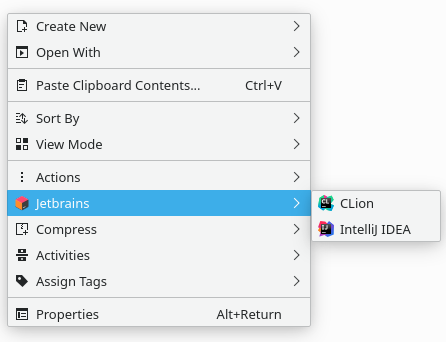
#### Project folder
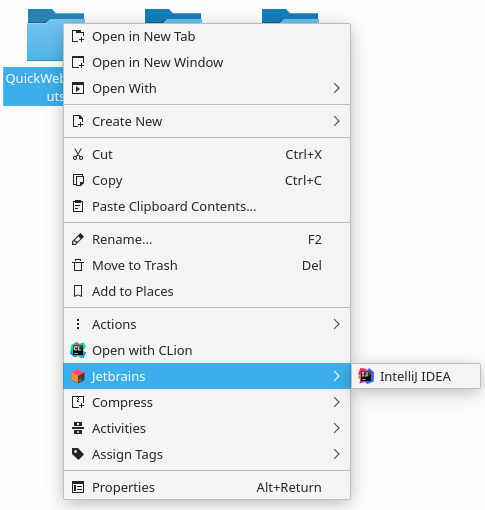
Installation
Required Dependencies for Dolphin 5
Debian/Ubuntu
Plasma5:
```bash install-ubuntu-plasma5
sudo apt install git cmake extra-cmake-modules build-essential libkf5kio-dev
```
Plasma6:
```bash install-ubuntu-plasma6
sudo apt install git cmake extra-cmake-modules build-essential libkf6kio-dev
```
OpenSUSE
Plasma5:
```bash install-opensuse-plasma5
sudo zypper install git cmake extra-cmake-modules kio-devel libQt5Test-devel
```
Plasma6:
```bash install-opensuse-plasma6
sudo zypper install git cmake extra-cmake-modules kf6-kio-devel qt6-test-devel
```
Fedora
Plasma5:
```bash install-fedora-plasma5
sudo dnf install git cmake extra-cmake-modules kf5-kio-devel
```
Plasma6:
```bash install-fedora-plasma6
sudo dnf install git cmake extra-cmake-modules kf6-kio-devel
```
Arch (Manjaro)
```shell
sudo pacman -S cmake extra-cmake-modules kio
```
Installation Methods
Option A: Build from source using installer script
curl https://raw.githubusercontent.com/alex1701c/JetBrainsDolphinPlugin/master/install.sh | bash
Option B: Get it from the AUR
INFO: Make sure that you include the jetbrains-api submodule when cloning this repo!
git clone https://github.com/alex1701c/JetBrainsDolphinPlugin --recurse-submodules
Uninstall
Disable Plugin
Go to Configure Dolphin ➔ Services and then uncheck JetBrainsDolphinPlugin
Remove Plugin
Run sudo make uninstall or sudo ninja uninstall from the build directory