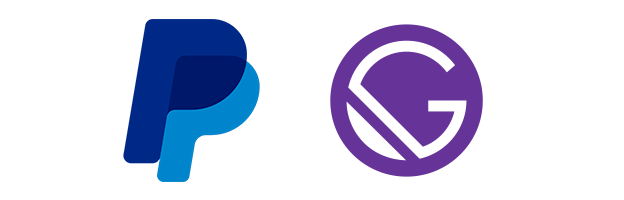
gatsby-plugin-paypal
Add a PayPal Smart Payment Buttons to your Gatsby website easily.
Install
npm install --save gatsby-plugin-paypal
How to use Paypal plugin
// In your gatsby-config.js
module.exports = {
plugins: [
{
resolve: `gatsby-plugin-paypal`,
options: {
clientId: `YOUR_CLIENT_ID`,
currency: `EUR`, // Optional
vault: true // Optional
}
}
]
};Options
clientId
Your PayPal Client ID. You will find it on: https://developer.paypal.com/developer/applications/
currency
The currency of the transaction.
vault
The vault status of the transaction. If set to true:
- Shows only funding sources that you can add to the vault
- Set up a billing agreement, reference transaction, or subscription.
How to Use Paypal component
This is what a component using gatsby-plugin-paypal might look like:
import React from "react"
import Paypal from "gatsby-plugin-paypal"
const PaypalButton = () => (
<Paypal
style={{
shape: 'rect',
color: 'blue',
layout: 'horizontal',
label: 'paypal',
}}
amount={10.1}
currency="EUR"
/>
)
export default PaypalButtonAdditional props of Paypal component
| Name | Type | Description | Default | |
|---|---|---|---|---|
amount |
string |
The amount value of the transaction. | ||
currency |
string |
The currency of the transaction. The three-character ISO-4217 currency code. PayPal does not support all currencies. Warning: Uses the same value as declared in the plugin options | USD |
|
createOrder |
(data, actions) => any |
See createOrder | ||
onApprove |
(data, actions) => any |
See onApprove | ||
onError |
(error) => any |
See onError | ||
onCancel |
(data) => any |
See onCancel | ||
onInit |
(data, actions) => any |
See onInit | ||
onClick |
() => any |
See onClick | ||
shippingPreference |
string |
The shipping preferences. The possible values are: -NO_SHIPPING: Redact shipping address fields from the PayPal pages. Recommended for digital goods. - GET_FROM_FILE : Use the buyer-selected shipping address. - SET_PROVIDED_ADDRESS : Use the merchant-provided address. Buyer cannot change the address on the PayPal pages. If the merchant does not pass an address, the buyer can choose the address on PayPal pages. |
GET_FROM_FILE |
|
createSubscription |
(data, actions) => any |
See createSubscription | ||
style |
object |
See Customize the PayPal Buttons | {} |
