Installer for SpmImage Tycoon
Installer for the world-famous SpmImage Tycoon - a cross-platform app to manage and edit scanning probe microscopy images and spectra.
Screenshot

Use
Please only use the app if you read the disclaimer on the SpmImage Tycoon project page.
Usage is simple:
- Install Julia
- Start Julia and type the following two commands:
using Pkg
Pkg.add("SpmImageTycoonInstaller")
using SpmImageTycoonInstaller
install()This will install a compiled version of SpmImage Tycoon. The installation will typically take 10 to 20 minutes and take up around 1 GB of space. The same procedure can be used to update to the latest version.
The compiled version will start fast, even on the first run.
Tested on Windows, Linux, and MacOS. However, so far, on MacOS no shortcuts/aliases are created.
Demo
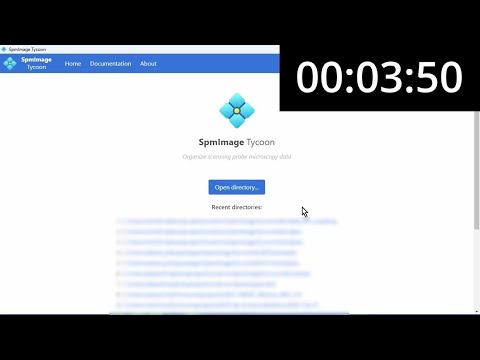
|
| Startup of compiled version (YouTube) |
Known issues
Please make sure to use Julia 1.9 or 1.10. I have tested the installer on Windows 11, Ubuntu/WSL, Manjaro 22, as well as macOS x86. Installations worked well, except for certain configurations of Manjaro Linux. Here, the package compilation errored, likely related to this bug. As a workaround, install Julia via the official binaries (instead of via the distro's package manager).
Cite
If you use SpmImage Tycoon for your scientific work, please consider citing it:
@article{Riss_JOSS_2022,
doi = {10.21105/joss.04644},
url = {https://doi.org/10.21105/joss.04644},
year = {2022},
publisher = {The Open Journal},
volume = {7},
number = {77},
pages = {4644},
author = {Alexander Riss},
title = {SpmImage Tycoon: Organize and analyze scanning probe microscopy data},
journal = {Journal of Open Source Software}
}Tips and tricks
To get rid of the console window under Windows, you can install AutoHotkey. This will be automatically detected and extra Start Menu and Desktop will be made that start the app without the console window.
You do not need to run the whole installation procedure again. It is enough to re-create the shortcuts:
using SpmImageTycoonInstaller
install(shortcuts_only=true)Get in touch and contribute
Please post issues, suggestions, and pull requests on github.
Follow me on twitter for updates and more information about this project:
Related projects
- SpmImageTycoon.jl: App to organize SPM images and spectra.
- SpmImages.jl: Julia library to read and display SPM images.
- SpmSpectroscopy.jl: Julia library to read and analyze SPM spectra.
- SpmGrids.jl: Julia library to read and analyze SPM grid spectroscopy.
- imagex: Python scripts to analyze scanning probe images.
- gridex: Python scripts to analyze 3D grid data.
