csc_picker


A flutter package to display a country, states, and cities. In addition it gives the possibility to select a list of countries, States and Cities depends on Selected, also you can search country, state, and city all around the world.
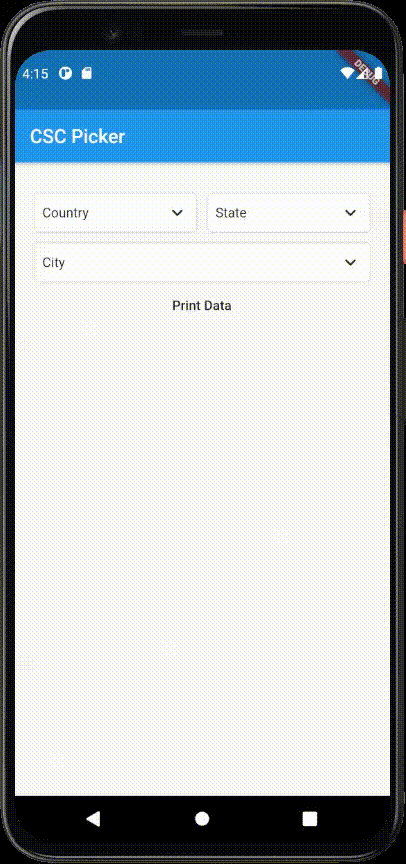 |
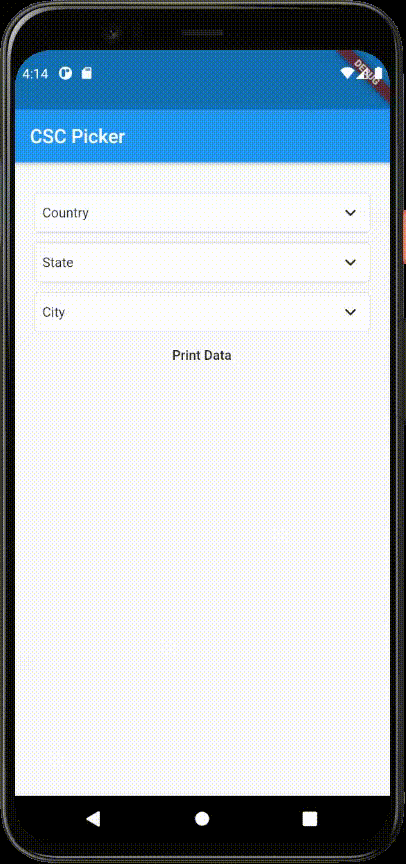 |
How to Use
To use this Package, add csc_picker as a dependency in your pubspec.yaml.
CSCPicker(
onCountryChanged: (value) {
setState(() {
countryValue = value;
});
},
onStateChanged:(value) {
setState(() {
stateValue = value;
});
},
onCityChanged:(value) {
setState(() {
cityValue = value;
});
},
),you will get feedback in onChanged functions
Parameters
| Parameters | Type | Description |
| flagState | CountryFlag | Enable (get flag with country name) / Disable (Disable flag) / ShowInDropdownOnly (display flag in dropdown only) |
| layout | Layout | Toggle dropdown layout (Horizontal / Vertical) |
| showStates | Boolean | Enable disable States dropdown (true / false) |
| showCities | Boolean | Enable disable Cities dropdown (true / false) |
| dropdownDecoration | BoxDecoration | Dropdown box decoration to style your dropdown selector [OPTIONAL PARAMETER] (USE with disabledDropdownDecoration) |
| disabledDropdownDecoration | BoxDecoration | Disabled Dropdown box decoration to style your dropdown selector [OPTIONAL PARAMETER] (USE with disabled dropdownDecoration) |
| selectedItemStyle | TextStyle | To change selected item style |
| dropdownHeadingStyle | TextStyle | To change DropdownDialog Heading style |
| dropdownItemStyle | TextStyle | To change DropdownDialog Item style |
| dropdownDialogRadius | double | To change DropdownDialogBox radius |
| searchBarRadius | double | To change search bar radius |
| defaultCountry | CscCountry | To select default country |
| disableCountry | Boolean | Disable country dropdown (Note: use it with default country) |
| countryFilter | List of CscCountry | Show only countries in dropdown that you want |
| countrySearchPlaceholder | String | Placeholder for country search field |
| stateSearchPlaceholder | String | Placeholder for state search field |
| citySearchPlaceholder | String | Placeholder for city search field |
| countryDropdownLabel | String | Label/Title for country dropdown |
| countryDropdownLabel | String | Label/Title for state dropdown |
| countryDropdownLabel | String | Label/Title for city dropdown |
Example
import 'package:csc_picker/csc_picker.dart';
import 'package:flutter/material.dart';
/// This is a implementation of the Country State City Picker.
void main() {
runApp(MyApp());
}
class MyApp extends StatelessWidget {
@override
Widget build(BuildContext context) {
return MaterialApp(
title: 'CSC Picker',
theme: ThemeData(
primarySwatch: Colors.blue,
visualDensity: VisualDensity.adaptivePlatformDensity,
),
home: MyHomePage(title: 'CSC Picker'),
);
}
}
class MyHomePage extends StatefulWidget {
MyHomePage({Key key, this.title}) : super(key: key);
final String title;
@override
_MyHomePageState createState() => _MyHomePageState();
}
class _MyHomePageState extends State<MyHomePage> {
/// Variables to store country state city data in onChanged method.
String countryValue = "";
String stateValue = "";
String cityValue = "";
String address = "";
@override
Widget build(BuildContext context) {
GlobalKey<CSCPickerState> _cscPickerKey = GlobalKey();
return Scaffold(
appBar: AppBar(
title: Text(widget.title),
),
body: Center(
child: Container(
padding: EdgeInsets.symmetric(horizontal: 20),
height: 600,
child: Column(
children: [
///Adding CSC Picker Widget in app
CSCPicker(
///Enable disable state dropdown [OPTIONAL PARAMETER]
showStates: true,
/// Enable disable city drop down [OPTIONAL PARAMETER]
showCities: true,
///Enable (get flag with country name) / Disable (Disable flag) / ShowInDropdownOnly (display flag in dropdown only) [OPTIONAL PARAMETER]
flagState: CountryFlag.DISABLE,
///Dropdown box decoration to style your dropdown selector [OPTIONAL PARAMETER] (USE with disabledDropdownDecoration)
dropdownDecoration: BoxDecoration(
borderRadius: BorderRadius.all(Radius.circular(10)),
color: Colors.white,
border:
Border.all(color: Colors.grey.shade300, width: 1)),
///Disabled Dropdown box decoration to style your dropdown selector [OPTIONAL PARAMETER] (USE with disabled dropdownDecoration)
disabledDropdownDecoration: BoxDecoration(
borderRadius: BorderRadius.all(Radius.circular(10)),
color: Colors.grey.shade300,
border:
Border.all(color: Colors.grey.shade300, width: 1)),
///placeholders for dropdown search field
countrySearchPlaceholder: "Country",
stateSearchPlaceholder: "State",
citySearchPlaceholder: "City",
///labels for dropdown
countryDropdownLabel: "*Country",
stateDropdownLabel: "*State",
cityDropdownLabel: "*City",
///Default Country
//defaultCountry: CscCountry.India,
///Disable country dropdown (Note: use it with default country)
//disableCountry: true,
///Country Filter [OPTIONAL PARAMETER]
countryFilter: [CscCountry.India,CscCountry.United_States,CscCountry.Canada],
///selected item style [OPTIONAL PARAMETER]
selectedItemStyle: TextStyle(
color: Colors.black,
fontSize: 14,
),
///DropdownDialog Heading style [OPTIONAL PARAMETER]
dropdownHeadingStyle: TextStyle(
color: Colors.black,
fontSize: 17,
fontWeight: FontWeight.bold),
///DropdownDialog Item style [OPTIONAL PARAMETER]
dropdownItemStyle: TextStyle(
color: Colors.black,
fontSize: 14,
),
///Dialog box radius [OPTIONAL PARAMETER]
dropdownDialogRadius: 10.0,
///Search bar radius [OPTIONAL PARAMETER]
searchBarRadius: 10.0,
///triggers once country selected in dropdown
onCountryChanged: (value) {
setState(() {
///store value in country variable
countryValue = value;
});
},
///triggers once state selected in dropdown
onStateChanged: (value) {
setState(() {
///store value in state variable
stateValue = value;
});
},
///triggers once city selected in dropdown
onCityChanged: (value) {
setState(() {
///store value in city variable
cityValue = value;
});
},
),
///print newly selected country state and city in Text Widget
TextButton(
onPressed: () {
setState(() {
address = "$cityValue, $stateValue, $countryValue";
});
},
child: Text("Print Data")),
Text(address)
],
)),
),
);
}
}Special Thanks to
- Okoh Emmanuel, country_state_city_picker country_state_city_picker
- Darshan Gada, countries-states-cities-database countries-states-cities-database