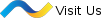RAMUkaka

Ramukaka, stylized as RAMUkaka, is the affectionate name for the chatbot in use at Agility Roots.
About the name:
RAMUstands for Robotic Automated Monotony Undoer.kakais an Indian vernacular term used for an elderly uncle or sometimes, a respected helper.
How to run
The instructions below tell you how to get your own instance of RAMUkaka running on your own technology stack.
1. Satisfy Prerequisites
| What? | Version? | Why? |
|---|---|---|
| OS | Ubuntu 16.04 64-bit (preferred) | RAMUkaka has been tested only on Ubuntu. |
| Python | 3+ (3.5.2 recommended) | RAMUkaka uses Errbot as its bot framework, which supports Python 3. |
pipenv |
Latest (Install Instructions) | Errbot installation is recommended using a virtualenv, so pipenv was the natural option.If you don't know what the above means, read about Pipenv first. |
Note
- In case you're wondering, Python 3 can coexist with Python 2.
- Some awareness of Python ecosystem is needed to get things running and troubleshoot.
2. Configure Connectivity
RAMUkaka can connect to the following services, so you need accounts you can use, and need to configure each service separately.
| What? | What needs to be done? |
|---|---|
| Slack | Follow the instructions for creating a Bot token for Errbot. |
| AWS |
|
3. Set environment
RAMUkaka reads the following configuration from Environment Variables.
AWS Connectivity
ERRBOT_AWS_KEYPAIR_NAME # an AWS keypair
ERRBOT_AWS_DEFAULT_REGION # AWS region where RAMUkaka will work
ERRBOT_AWS_SECRET_KEY # AWS secret key
ERRBOT_AWS_ACCESS_KEY # AWS access key
ERRBOT_AWS_ACCOUNT_ID # account ID for AWSSlack Connectivity
ERRBOT_SLACK_TOKEN # Slack Token
4. Initialize
- Fork or clone this repository on a laptop or server that satisfies the above requirements.
- CD to the
ramukakadirectory. - This directory is a
pipenvenvironment socdto this directory and run:
pipenv installThe above command installs the dependencies mentioned in the Pipfile. To load these dependencies you need to run:
pipenv shellThis creates a new shell process for you where you can start Errbot: just run errbot.
Run Errbot
- Run Errbot (local shell): Run
errbot -T. - Run Errbot (connecting to Slack): Run
errbot. - Exit Errbot console:
Ctrl-DorCtrl-C
About The Toolstack
We use the following toolstack to implement RAMUkaka.
| Tool | Why? |
|---|---|
| Errbot | The Bot framework, based on Python |
| spaCy | For NLP and ML implementation within RAMUkaka |
| Apache libcloud | Python connectivity to any virtualization provider. |
py.test |
Test Cases for the bot. |
Testing
References
Errbot
- Testing Errbot: http://errbot.io/en/latest/user_guide/plugin_development/testing.html
- Errbot: plugin development: http://errbot.io/en/latest/user_guide/plugin_development/development_environment.html
- Errbot Getting Started: http://errbot.io/en/latest/index.html
- http://errbot.io/en/latest/user_guide/setup.html
- http://errbot.io/en/latest/user_guide/configuration/slack.html
config.pytemplate: https://github.com/errbotio/errbot/blob/master/errbot/config-template.py- AWS plugin for errbot adapter from https://github.com/jvasallo/err-plugins/blob/master/err-aws/aws.py
Apache libcloud