Migrated to https://codeberg.org/anaseto/boohu because of new 2FA requirement
Break Out Of Hareka's Underground (Boohu) is a roguelike game mainly inspired from DCSS and its tavern, with some ideas from Brogue, but aiming for very short games, almost no character building, and a simplified inventory.
Every year, the elders send someone to collect medicinal simella plants in the Underground. This year, the honor fell upon you, and so here you are. According to the elders, deep in the Underground, a magical monolith will lead you back to your village. Along the way, you will collect simellas, as well as various items that will help you deal with monsters, which you may fight or flee...
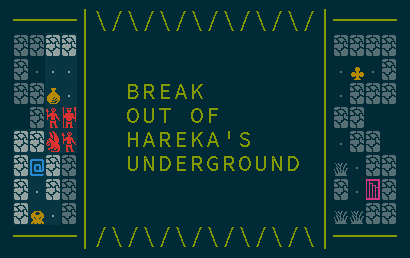
Screenshot and Website
You can visit the game's website for more informations, tips, screenshots and asciicasts. You will also be able to play in the browser and download pre-built binaries for the latest release.
Install from Sources
In all cases, you need first to perform the following preliminaries:
- Install the go compiler.
- Set
$GOPATHvariable (for exampleexport GOPATH=$HOME/go, the default value in recent Go versions). - Add
$GOPATH/binto your$PATH(for exampleexport PATH="$PATH:$GOPATH/bin").
ASCII
You can build a native ASCII version from source by using this command:
go get -u git.tuxfamily.org/boohu/boohu.git.
The boohu command should now be available (you may have to rename it to
remove the .git suffix).
The only dependency outside of the go standard library is the lightweight
curses-like library termbox-go, which is
installed automatically by the previous go get command.
Portability note. If you happen to experience input problems, try adding
option --tags tcell or --tags ansi to the go get command. The first will use
tcell instead of termbox-go, which is more
portable (works on OpenBSD). The second will work on POSIX systems with a
stty command.
Tiles
You can build a graphical version depending on Tcl/Tk (8.6) using this command:
go get -u --tags tk git.tuxfamily.org/boohu/boohu.gitThis will install the gothic Go bindings for Tcl/Tk. You need to install Tcl/Tk first.
With Go 1.11 or later, you can also build the WebAssembly version with:
GOOS=js GOARCH=wasm go build --tags js -o boohu.wasmYou can then play by serving a directory containing the wasm file via http. The directory should contain some other files that you can find in the main website instance.
Colors
If the default colors do not display nicely on your terminal emulator, you can
use the -s option: boohu -s to use the 16-color palette, which
will display nicely if the solarized
palette is used. Configurations are available for most terminal emulators,
otherwise, colors may have to be configured manually to one's liking in
the terminal emulator options.
Documentation
See the man page boohu(6) for more information on command line options and use of the replay file. For example:
boohu -r _launches an auto-replay of your last game.
