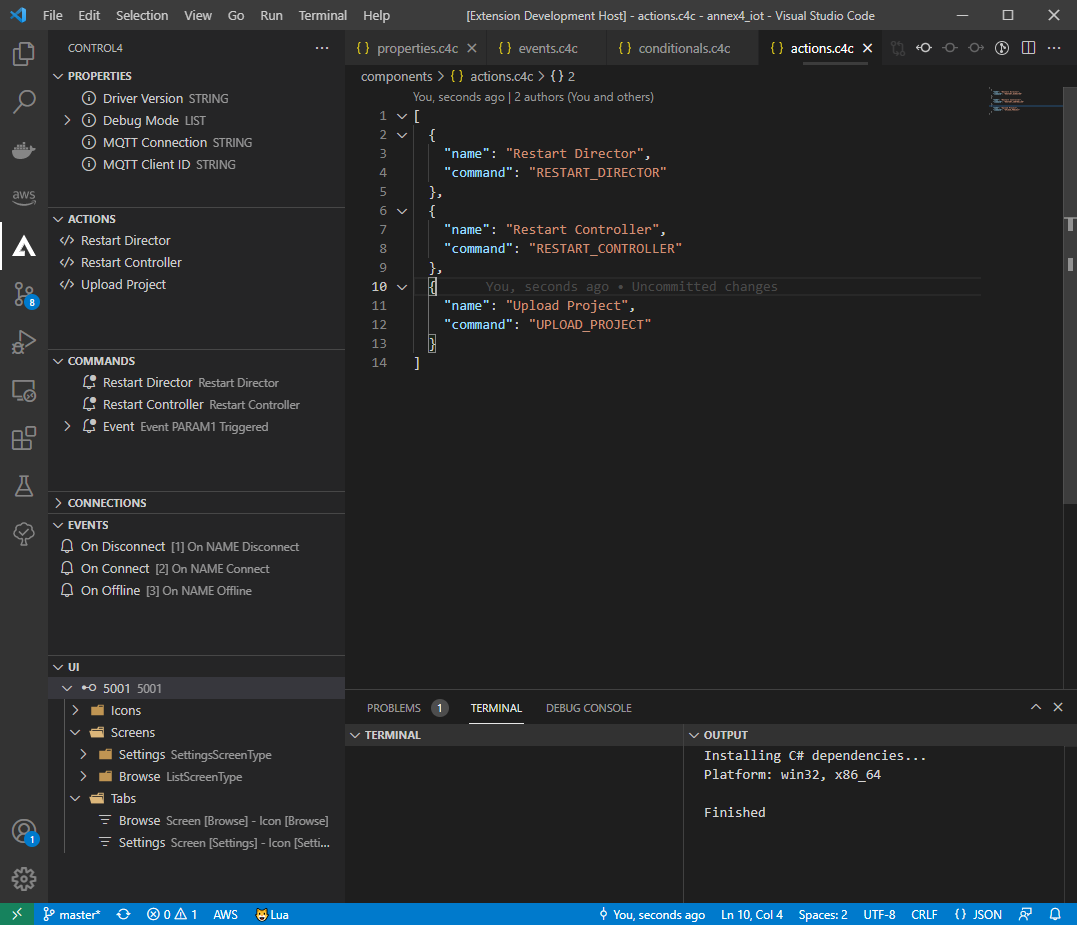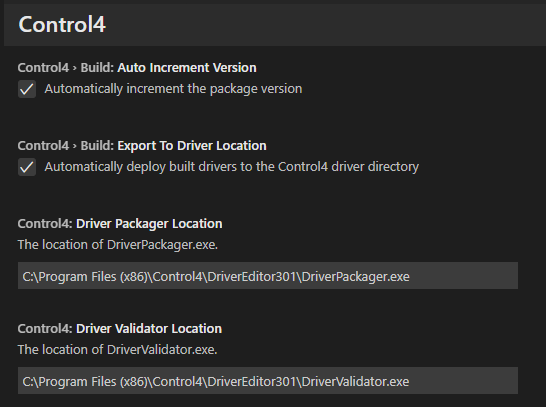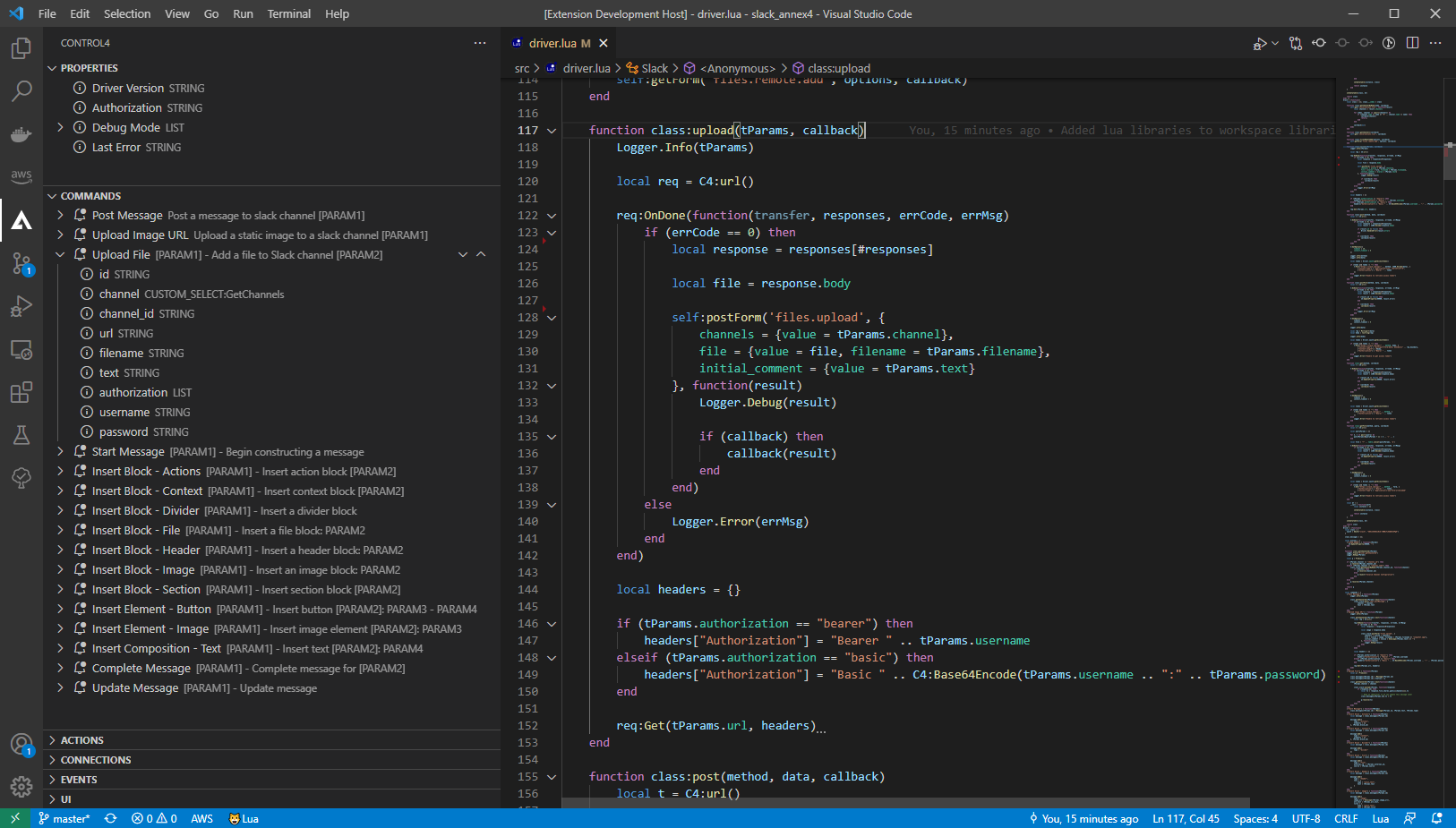VS Code Control4 Extension
Adds support for Control4 driver development
Features
- Language Server for the Control4 API
- Suggestions for property names and events
- Auto completion of most Control4 function calls (we may have missed a few)
- Webview components for properties, actions, commands, connections and events management
- JSON files for individual control over properties, actions, commands, proxies, connections, events, and UI components
- These include JSON schemas with details on structure and parameter values.
- Sidebar view for a high level overview of the different settings in the Control4 driver
- Clicking on them will allow you to edit them in a webview
- You can also hit up or down arrows to quickly switch their position in the listing
- Import existing .c4z files to create a new project
- Uses NPM package.json files to define the driver and specify package dependencies
- Will automatically organize Lua packages based on their dependencies and inject them into driver.lua.
- Automatically sets up autocompletion from packages
- If you want to specify your own repository you'll need to modify the .npmrc file
Requirements
You must install DriverEditor and update the extension settings to point to the path of DriverPackager.exe. See example below.
Commands (Ctrl+Shift+P)
- Rebuild Test Dependencies - Will automatically rebuild a generated.lua file that automatically includes src from node modules.
- Import C4z - Will import a c4z file and create a project from it.
- Create Project - Will create a new project (ignored if package.json is defined)
Build Tasks (Ctrl+Shift+B)
On initial project creation we create two build tasks for you, one that is for debug mode (unencrypted) and one for release mode (encrypted).
Private Variables
During the build process you can dynamically include variables so that you don't have to submit them to source control. Create an 'environment.json' file in the root directory of the project and specify them as such:
environment.json
{
"my_environment_variable": "PRIVATE_VALUE"
}driver.lua
local myEnvironmentValue = [[ENV.my_environment_variable]]Extension Settings
- Auto Increment Version: Automatically increment the version number on each build
- Driver Packager Location: The location of DriverPackager.exe
- Export to Driver Location: Automatically export the c4z to the Control4 drivers folder so Composer notices it
- Author: Will automatically include this in the Author portion of the package.json on project creation
- Company: Will automatically include this in the creator element of the driver
Roadmap
- [x] Add support for OpenSSL driver encryption instead of using DriverPackager.exe
- [x] Add support for a build option which injects C4:AllowExecute(true)
- [x] Add support for sending Lua script to driver
- [ ] Add support for driver templates
- [ ] Add support for contextual suggestions for connections, properties, events, commands, actions, etc.
These features have now been branched into the Lua LSP addon:
- [x] Add support for hooks in the language server
- [x] Add support for C4:url userdata information
- [x] Add completion information for Get, Post, Put, Custom, etc
- [x] Add completion information for the OnDone callback function
Templates
- [ ] Television
- [ ] Light
- [ ] Camera
- [ ] Thermostat
- [ ] Amplifier
- [ ] AV Switch
- [ ] Security Panel
- [ ] Media Player
- [ ] Media Service
- [ ] Blind
- [ ] UI Button
- [ ] Pool
- [ ] Fan
- [ ] Other (Combo)
- [ ] Contact
- [ ] Relay
- [ ] Keypad
Unit Testing
- I recommend using Busted for unit testing. If you're using Windows you can use WSL to install it following the instructions below. I've included instructions to install the 'bit' library as well as this is included in the Control4 Lua sandbox.
Installing WSL
- wsl --install
Updating packages
- sudo apt-get update
Installing Lua
- sudo apt install lua5.1 liblua5.1-dev make unzip
Installing Luarocks
- wget https://luarocks.org/releases/luarocks-3.9.1.tar.gz
- tar zxpf luarocks-3.9.1.tar.gz
- cd luarocks-3.9.1
- ./configure && make && sudo make install
Installing dependencies
- sudo luarocks install luabitop
- sudo luarocks install busted 2.0.0-1