Datta Able PRO Django
Premium Django Dashboard generated by AppSeed op top of a modern design. Datta Able is the most stylised Bootstrap 5 Admin Template.
It comes with high feature-rich pages and components with fully developer-centric code. Before developing Datta Able our key points were performance and design.
- 👉 Datta Able PRO Django -
Product page - 👉 Datta Able PRO Django -
LIVE demo
Features
Up-to-date dependencies- Database:
SQLite, PgSQL, MySql - Authentication
Session-Based authenticationSocial Login: Github
- User Extended profile
- API via DRF
- DataTables
- Charts
- Celery
- File Manager
Docker- Automated e2e Tests - reports generated in
HTML and Videoformat
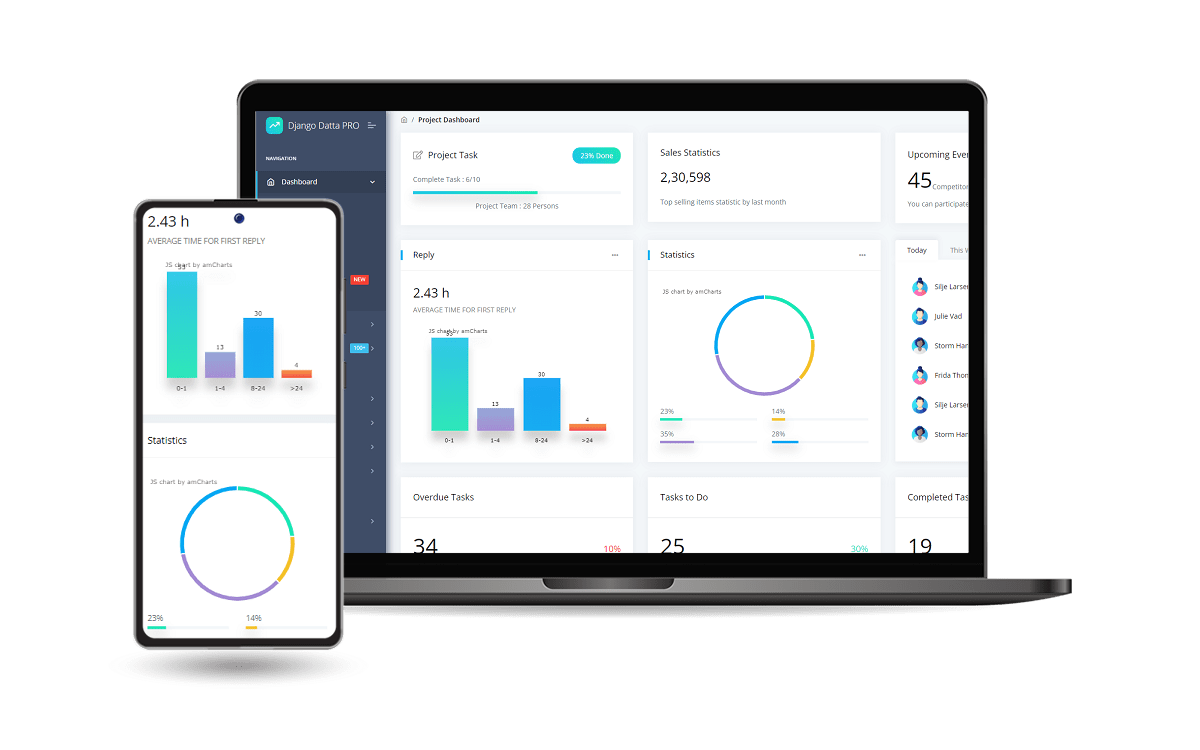
Start in Docker
Step 1 - Download the code and unzip the sources (requires a
purchase).
$ unzip django-datta-able-pro.zip
$ cd django-datta-able-proStep 2 - Start the APP in
Docker
# Optional (kill all existing containers)
$ docker container kill $(docker ps -q) ; docker container rm $(docker ps -a -q) ; docker network prune -f
# Start the APP
$ docker-compose up --build Visit http://localhost:5085 in your browser. The app should be up & running.
Create new .env from env.sample
The meaning of each variable can be found below:
DEBUG: ifTruethe app runs in develoment mode- For production value
Falseshould be used
- For production value
MYSQLcredentialsDB_ENGINE, default value =mysqlDB_NAME, default value =appseed_dbDB_HOST, default value =localhostDB_PORT, default value =3306DB_USERNAME, default value =appseed_db_usrDB_PASS, default value =pass
OAuthvia GithubGITHUB_ID=GITHUB_SECRET=
OAuthvia GoogleGOOGLE_CLIENT_ID=GOOGLE_SECRET_KEY=
Manual Build
Download the code and unzip the sources (requires a
purchase).
$ unzip django-datta-able-pro.zip
$ cd django-datta-able-pro👉 Set Up for Unix, MacOS
Install modules via
VENV
$ virtualenv env
$ source env/bin/activate
$ pip3 install -r requirements.txtSet Up Database
$ python manage.py makemigrations
$ python manage.py migrateCreate Superuser
$ python manage.py createsuperuserStart the app
$ python manage.py runserverAt this point, the app runs at http://127.0.0.1:8000/.
👉 Set Up for Windows
Install modules via
VENV(windows)
$ virtualenv env
$ .\env\Scripts\activate
$ pip3 install -r requirements.txtSet Up Database
$ python manage.py makemigrations
$ python manage.py migrateStart the app
$ python manage.py runserverAt this point, the app runs at http://127.0.0.1:8000/.
👉 Create Users
By default, the app redirects guest users to authenticate. In order to access the private pages, follow this set up:
- Start the app
- Access the
registrationpage and create a new user:http://127.0.0.1:8000/register/
- Access the
sign inpage and authenticatehttp://127.0.0.1:8000/login/
Start Celery (async tasks)
- Make sure you have a Redis Server running:
redis://localhost:6379$ redis-cliand typeping
- In the base directory inside
tasks_scriptsfolder you need to write your scripts file. - Run the celery command from the CLI.
$ export DJANGO_SETTINGS_MODULE="core.settings"
$ celery -A apps.tasks worker -l info -B- You will see a new route
Apps -> Tasksin the sidebar. - You can start and cancel any task from the UI.
Enable Social Login
👉 Github Setup - Create an OAuth App
- SignIN to
Github - Access
Settings->Developer Settings->OAuth Apps - Edit your OAuth App
App NameApp Description- (mandatory)
HomePage:https://localhost:8000 - (mandatory)
Authorization callback URL:https://localhost:8000/ - Generate a new
secret key
Tests
Software Prerequisites (Docker & NodeJS)
- Check Docker installation by typing
docker infoon a terminal screen. - Install NodeJS
v20.5.0or above.- check the installation via
node --version
- check the installation via
Running
testson Linux/macOS
$ test.shRunning
testson Windows
$ test.batThe testing report is saved in the test_reports directory in HTML and Video Format.
Codebase
The project is coded using a simple and intuitive structure presented below:
< PROJECT ROOT >
|
|-- core/ # Implements app configuration
| |-- settings.py # Defines Global Settings
| |-- wsgi.py # Start the app in production
| |-- urls.py # Define URLs served by all apps/nodes
|
|-- home/ # Serves all pages from the UI Kit
|
|-- apps/
| |
| |-- common/ # Assets used by all APPS (models, helpers)
| |-- users/ # Handles Auth Flow
| |-- api/ # DRF API
| |-- charts/ # Charts APP
| |-- tables/ # DataTables APP
| |-- tasks/ # Celery App
|
|-- templates/ # Pages & Templates
|-- assets/ # Static Assets [ JS, CSS, images ]
|
|-- requirements.txt # Development modules - SQLite storage
|
|-- .env # Environment
|-- env.sample # Environment Sample
|
|-- manage.py # Django Manager File
|
|-- ************************************************************************Datta Able PRO Django - Starter crafted by AppSeed.