Documentation Guidelines
Welcome to the Docusaurus documentation repository. When contributing documentation, please adhere to the following standards to ensure consistency and clarity.
Document Header
Each document should start with a header section that defines metadata used for SEO and navigation. Please follow the structure below:
---
title: Title of the Document
description: A concise SEO-friendly description, limited to 160 characters.
tags: [tag1, tag2, tag3]
---- title: The title of the document.
- description: This is critical for SEO. Keep it under 160 characters to ensure full visibility in search engine results.
- tags: Include relevant tags that describe the document's content. This helps in categorizing the documentation.
Warning: When setting up titles and descriptions, it is important to avoid duplicating values from other areas within the documentation. Titles and descriptions must be unique. Otherwise, it will cause SEO-related issues.
Linking Strategy
When adding links to other documentation pages, use absolute path links starting from the root of the documentation directory.
Correct Link Format
Use this format for linking within the documentation:
'/category/subcategory/target-page'For example:
'/build/build-process-management/build-profile-branch-operations'Incorrect Link Format
Do not use relative paths like the following:
'../../category/subcategory/target-page' // This is incorrect'./target-page' // This is incorrect'./docs/build/build-process-management/build-profile-branch-operations.md' // This is incorrectScreenshot Strategy
There are specific guidelines for adding screenshots to our documentation, such as image size, Appcircle theme, and pointer colors.
Correct Screenshot Format
- The dimensions of the image must be 1440x900 pixels.
- The image file name must be unique. Use a descriptive name to ensure uniqueness. Example: 'BE-4000-example.png'.
- Please ensure that screenshots are full-size. Avoid cropping specific areas, and instead, use pointers and shapes to highlight the necessary areas.
- Appcircle theme must be Light Theme on the screenshot.
- Active Organization must be Appcircle Team organization, please avoid using personal names.
- Profiles that are displayed, such as a Build Profile or a Publish Profile, should adhere to the following naming format: 'Example Publish Profile'.
- The images should use pointers and shapes that have specific colors and formats as follows:
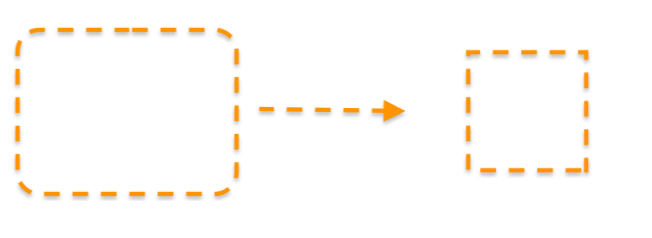
- Color code: #f69c21
Incorrect Screenshot Format
Do not use the following items when taking screenshots:
- Dark theme Appcircle UI.
- Organization or profile names that uses personal names.
- A snipped screenshot from a full size browser window.
- Shapes and pointers with different colors and format than the shared example image above.
Contribution Guidelines
- Fork the repository and create a new branch for your document.
- Write your documentation following the standards outlined above.
- Submit a pull request with a clear description of the changes.
Thank you for contributing to our documentation. Your efforts help improve the experience for all Appcircle users.
Website
This website is built using Docusaurus 2, a modern static website generator.
Installation
$ yarnLocal Development
$ yarn startThis command starts a local development server and opens up a browser window. Most changes are reflected live without having to restart the server.
Build
$ yarn buildThis command generates static content into the build directory and can be served using any static contents hosting service.
Deployment
Using SSH:
$ USE_SSH=true yarn deployNot using SSH:
$ GIT_USER=<Your GitHub username> yarn deployIf you are using GitHub pages for hosting, this command is a convenient way to build the website and push to the gh-pages branch.