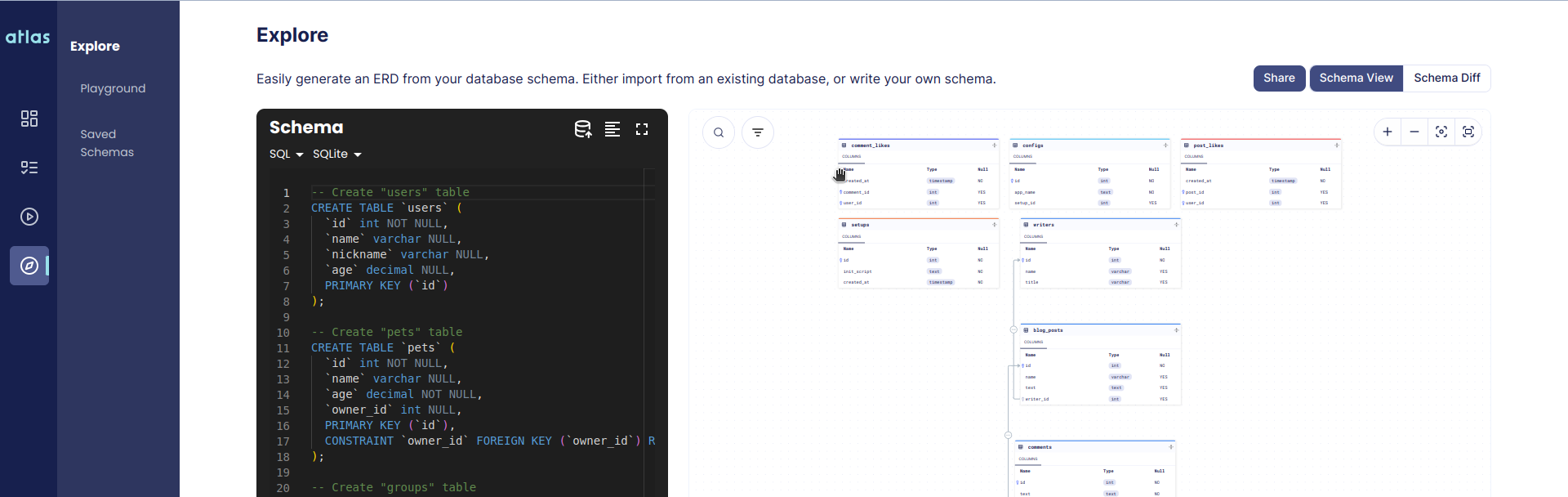Atlas: manage your database schema as code
Atlas is a language-agnostic tool for managing and migrating database schemas using modern DevOps principles. It offers two workflows:
-
Declarative: Similar to Terraform, Atlas compares the current state of the database to the desired state, as defined in an HCL, SQL, or ORM schema. Based on this comparison, it generates and executes a migration plan to transition the database to its desired state.
-
Versioned: Unlike other tools, Atlas automatically plans schema migrations for you. Users can describe their desired database schema in HCL, SQL, or their chosen ORM, and by utilizing Atlas, they can plan, lint, and apply the necessary migrations to the database.
Quick installation
macOS + Linux:
curl -sSf https://atlasgo.sh | shHomebrew:
brew install ariga/tap/atlasDocker:
docker pull arigaio/atlasNPM:
npx @ariga/atlasClick here to read instructions for other platforms.
Getting started
Get started with Atlas by following the Getting Started docs. This tutorial teaches you how to inspect a database, generate a migration plan and apply the migration to your database.
Key features:
- Schema management: The
atlas schemacommand offers various options for inspecting, diffing, comparing, and modifying database schemas. - Versioned migration: The
atlas migratecommand provides a state-of-the-art experience for planning, linting, and applying migrations. - Terraform support: Managing database changes as part of a Terraform deployment workflow.
- SQL, HCL and ORM support: Atlas enables users to define their desired database schema using HCL, SQL, or their chosen ORM.
- Multi-tenancy: Atlas includes built-in support for multi-tenant database schemas.
- Cloud integration: Atlas integrates with standard cloud services and provides an easy way to read secrets from cloud providers such as AWS Secrets Manager and GCP Secret Manager.
schema inspect
Easily inspect your database schema by providing a database URL and convert it to HCL, JSON, SQL, ERD, or other formats.
Inspect a specific MySQL schema and get its representation in Atlas DDL syntax:
atlas schema inspect -u "mysql://root:pass@localhost:3306/example" > schema.hclResult
```hcl table "users" { schema = schema.example column "id" { null = false type = int } ... } ```Inspect the entire MySQL database and get its JSON representation:
atlas schema inspect \
--url "mysql://root:pass@localhost:3306/" \
--format '{{ json . }}' | jqResult
```json { "schemas": [ { "name": "example", "tables": [ { "name": "users", "columns": [ ... ] } ] } ] } ```Inspect a specific PostgreSQL schema and get its representation in SQL DDL syntax:
atlas schema inspect \
--url "postgres://root:pass@:5432/test?search_path=public&sslmode=disable" \
--format '{{ sql . }}'Result
```sql -- create "users" table CREATE TABLE "users" ("id" integer NULL, ...); -- create "posts" table CREATE TABLE "posts" ("id" integer NULL, ...); ```Inspect a specific PostgreSQL schema and get its ERD representation in the browser:
atlas schema inspect \
--url "postgres://root:pass@:5432/test?search_path=public&sslmode=disable" \
-wInspect a specific PostgreSQL schema and get its ERD representation Mermaid syntax:
atlas schema inspect \
--url "postgres://root:pass@:5432/test?search_path=public&sslmode=disable" \
--format '{{ mermaid . }}'erDiagram
users {
int id PK
varchar name
}
blog_posts {
int id PK
varchar title
text body
int author_id FK
}
blog_posts }o--o| users : author_fkschema diff
Compare two schema states and get a migration plan to transform one into the other. A state can be specified using a database URL, HCL or SQL schema, or a migration directory.
Compare two MySQL schemas:
atlas schema diff \
--from mysql://root:pass@:3306/db1 \
--to mysql://root:pass@:3306/db2Result
```sql -- Drop "users" table DROP TABLE `users`; ```Compare a MySQL schema with a migration directory:
atlas schema diff \
--from mysql://root:pass@:3306/db1 \
--to file://migrations \
--dev-url docker://mysql/8/db1Compare a PostgreSQL schema with an Atlas schema in HCL format:
atlas schema diff \
--from "postgres://postgres:pass@:5432/test?search_path=public&sslmode=disable" \
--to file://schema.hcl \
--dev-url "docker://postgres/15/test"Compare an HCL schema with an SQL schema:
atlas schema diff \
--from file://schema.sql \
--to file://schema.hcl \
--dev-url docker://postgres/15/test schema apply
Generate a migration plan and apply it to the database to bring it to the desired state. The desired state can be specified using a database URL, HCL or SQL schema, or a migration directory.
Update the database to the state defined in the HCL schema:
atlas schema apply \
--url mysql://root:pass@:3306/db1 \
--to file://schema.hcl \
--dev-url docker://mysql/8/db1Result
```shell -- Planned Changes: -- Modify "users" table ALTER TABLE `db1`.`users` DROP COLUMN `d`, ADD COLUMN `c` int NOT NULL; Use the arrow keys to navigate: ↓ ↑ → ← ? Are you sure?: ▸ Apply Abort ```Update the database to the state defined in a specific version of the migration directory:
atlas schema apply \
--url mysql://root:pass@:3306/db1 \
--to "file://migrations?version=20221118091226" \
--dev-url docker://mysql/8/db1Additional schema commands
Atlas offers additional commands to assist users managing their database schemas. These include schema clean and
schema fmt. For more information, see the versioned migration documentation at https://atlasgo.io/declarative/inspect.
migrate diff
Write a new migration file to the migration directory that bring it to the desired state. The desired state can be specified using a database URL, HCL or SQL schema, or a migration directory.
Create a migration file named add_blog_posts in the migration directory to bring the database to the state defined
in an HCL schema:
atlas migrate diff add_blog_posts \
--dir file://migrations \
--to file://schema.hcl \
--dev-url docker://mysql/8/testCreate a migration file named add_blog_posts in the migration directory to bring the database to the state defined
in an SQL schema:
atlas migrate diff add_blog_posts \
--dir file://migrations \
--to file://schema.sql \
--dev-url docker://mysql/8/testCreate a migration file named add_blog_posts in the migration directory to bring the database to the state defined
by another database:
atlas migrate diff add_blog_posts \
--dir file://migrations \
--to mysql://root:pass@host:3306/db \
--dev-url docker://mysql/8/testmigrate apply
Apply all or part of pending migration files in the migration directory on the database.
Apply all pending migration files in the migration directory on a MySQL database:
atlas migrate apply \
--url mysql://root:pass@:3306/db1 \
--dir file://migrationsApply in dry run mode the first the pending migration file in the migration directory on a PostgreSQL schema:
atlas migrate apply \
--url "postgres://root:pass@:5432/test?search_path=public&sslmode=disable" \
--dir file://migrations \
--dry-runAdditional migrate commands
Atlas offers additional commands to assist users managing their database migrations. These include migrate lint,
migrate status, and more. For more information, see the versioned migration documentation at https://atlasgo.io/versioned/diff.
Supported databases
MySQL, MariaDB, PostgresSQL, SQLite, TiDB, CockroachDB, SQL Server, ClickHouse, Redshift.