Synthwave 84 Vim theme
The port of SynthWave '84 - VS Code theme to Vim
Screenshots
Ruby
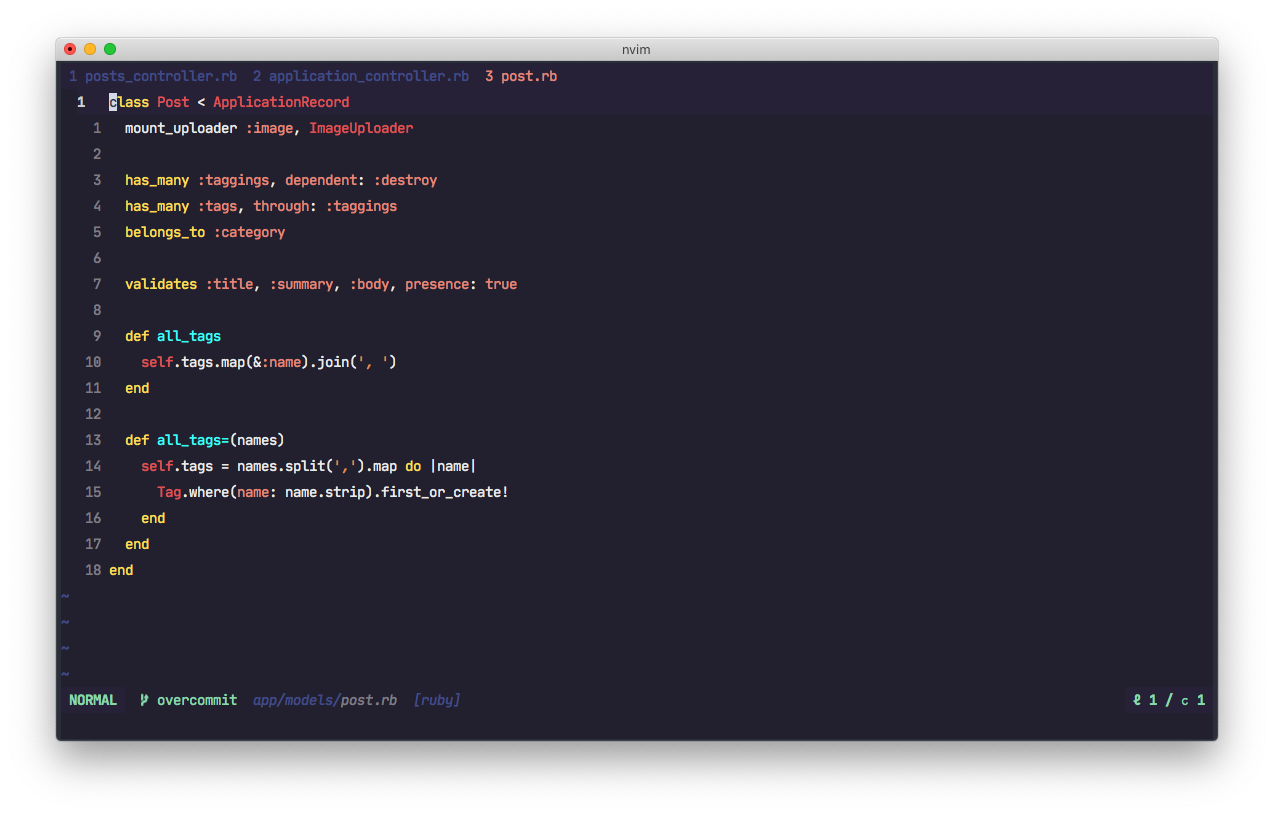
JavaScript
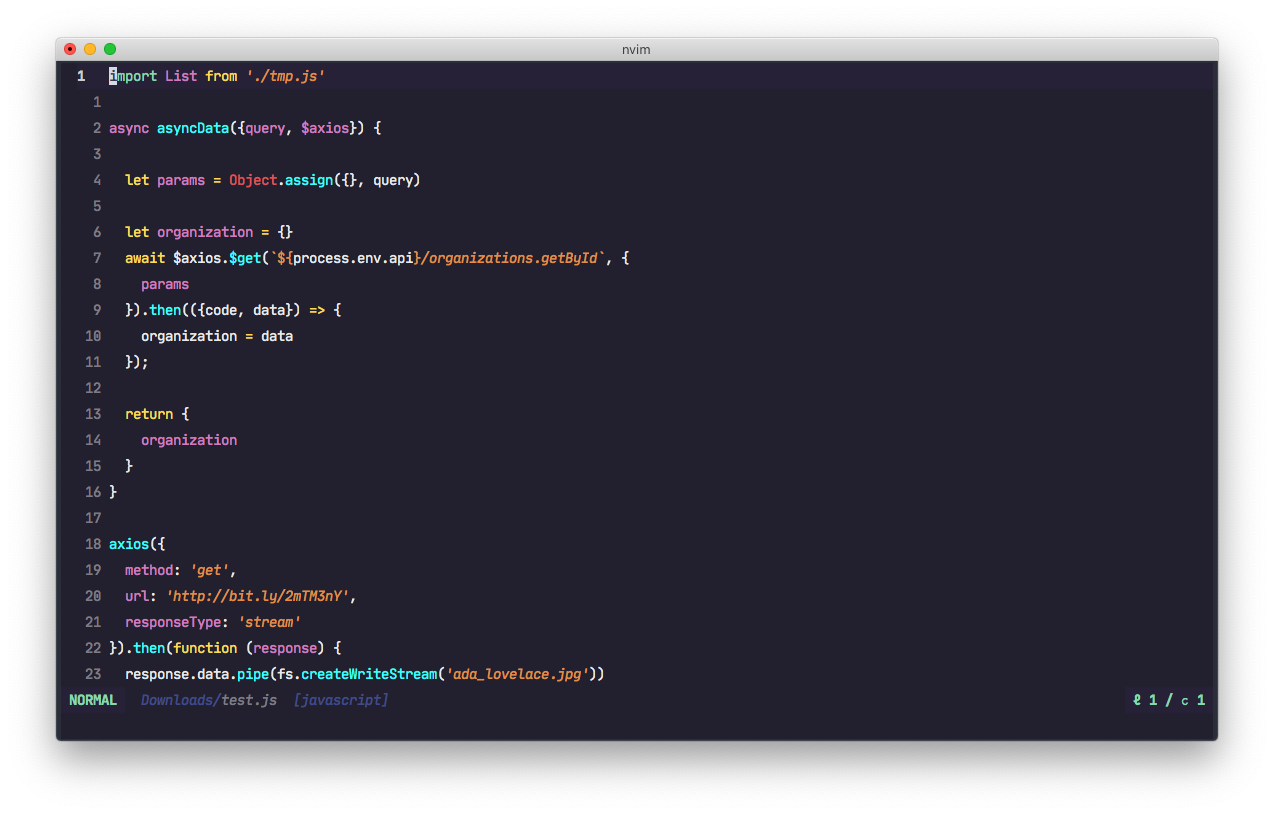
Vim script
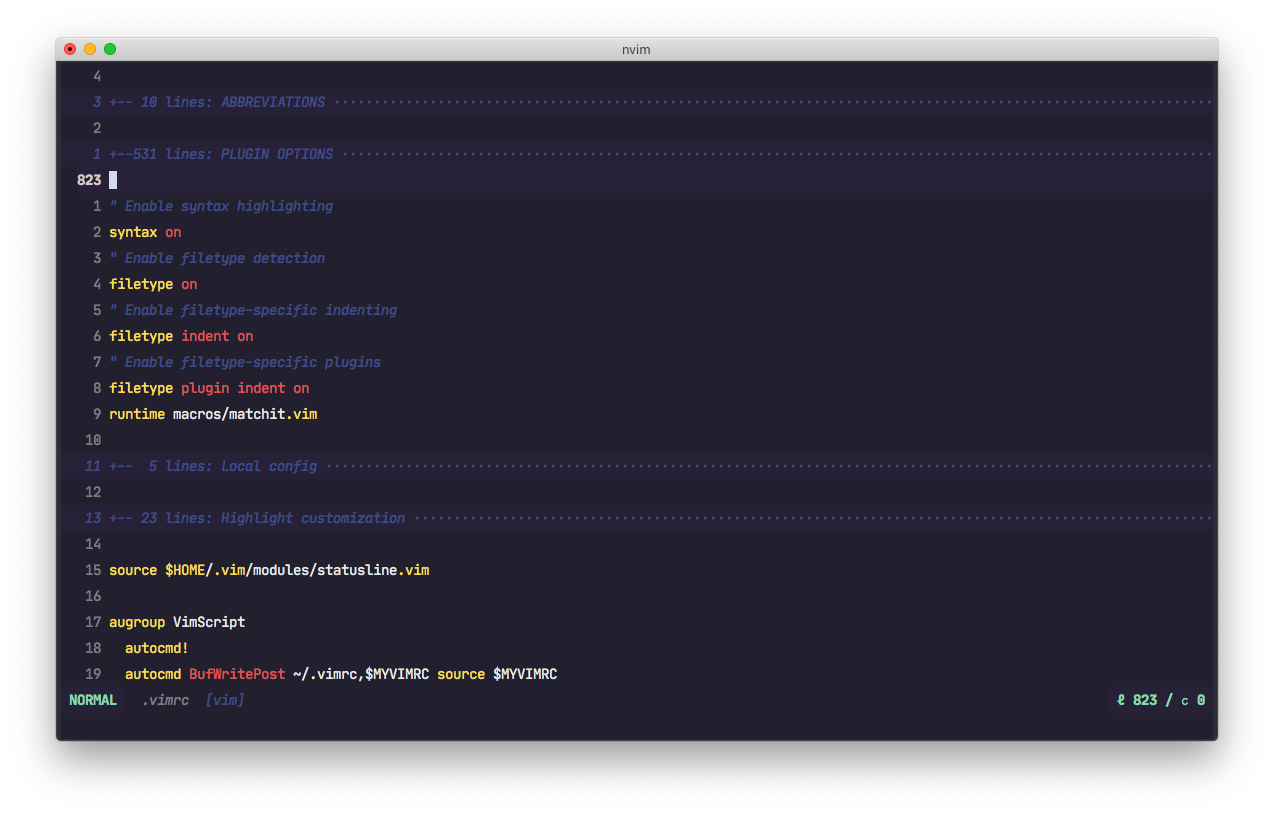
Installation
Option 1: Manual
-
Download and move
synthwave84.vimto the~/.vim/colorsdirectory:cd vim-synthwave84/colors mkdir ~/.vim mv synthwave84.vim ~/.vim/colors/
Option 2: vim-plug
-
Install the vim-plug plugin manager.
-
Install
vim-synthwave84usingvim-plug:a. Put the following line in the
~/.vimrcfile:Plug 'artanikin/vim-synthwave84'b. Reload
~/.vimrcand run:PlugInstallto install the plugin.c. Put the following line in the
~/.vimrcfile and reloadvim:colorscheme synthwave84
Troubleshooting
Colors are Wrong
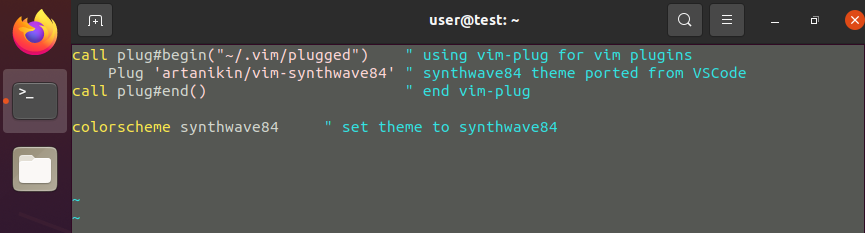
This theme requires vim to support the
+termguicolors option.
To check for this option run:
vim --version | grep -o '+termguicolors'NOTE: If the option is not available no output will show.
If the option is available, add the following
to the ~/.vimrc file:
set termguicolorsThe colors should then appear correctly after reloading vim:
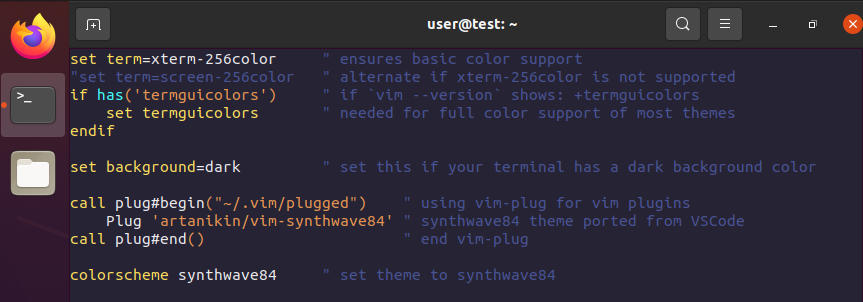
Here is a text copy of the ~/.vimrc file shown
in the screenshot above:
set term=xterm-256color
"set term=screen-256color
if has('termguicolors')
set termguicolors
endif
set background=dark
call plug#begin("~/.vim/plugged")
Plug 'artanikin/vim-synthwave84'
call plug#end()
colorscheme synthwave84