GambleGallop

releases
A list of all our future and existing releasesclone and run this project on your local machine
how run projects in your computer
Contents
Releases
Version 1.2.0. 10.12.2023
- After each race, each horse receives points that will be important in calculating `start_pos` for the next race (User can see this changes only in terminal);
- Implementation of the standard python sqlite3 database;
- ORM for game models (CRUD for Horse);
Version 1.3.0. 16.12.2023
- Adding new screens: Home screen when loading the game and the betting screen;
- Depending on the horse's `start_pos`, the player can see how much money they can receive if he bet on a specific horse (Implementation of the win rate);
- Creating automated tests in pytest;
- ORM for game models (CRUD for Player);
Version 1.3.0. 30.12.2023
- The player can see a table with the winning rate of each horse on the betting screen. And he can change the horse's name and put money on it;
- After the race, players' money is recalculated;
- If the Player has no money, the game ends;
Clone and Run a Game
Before diving let’s look at the things we are required to install in our system.
Install virtual environment
pip install virtualenv
Now, we need to clone project from Github:-
Above the list of files, click Code.
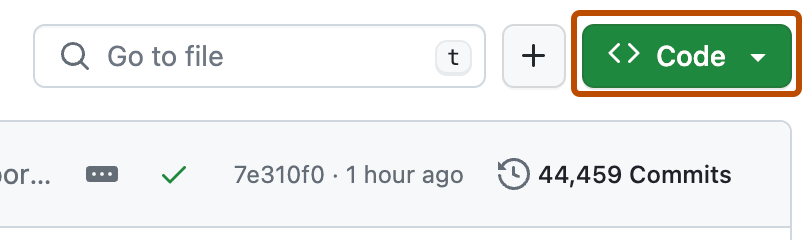
Copy the URL for the repository.
- To clone the repository using HTTPS, under "HTTPS", click
- To clone the repository using an SSH key, including a certificate issued by your organization's SSH certificate authority, click SSH, then click
- To clone a repository using GitHub CLI, click GitHub CLI, then click
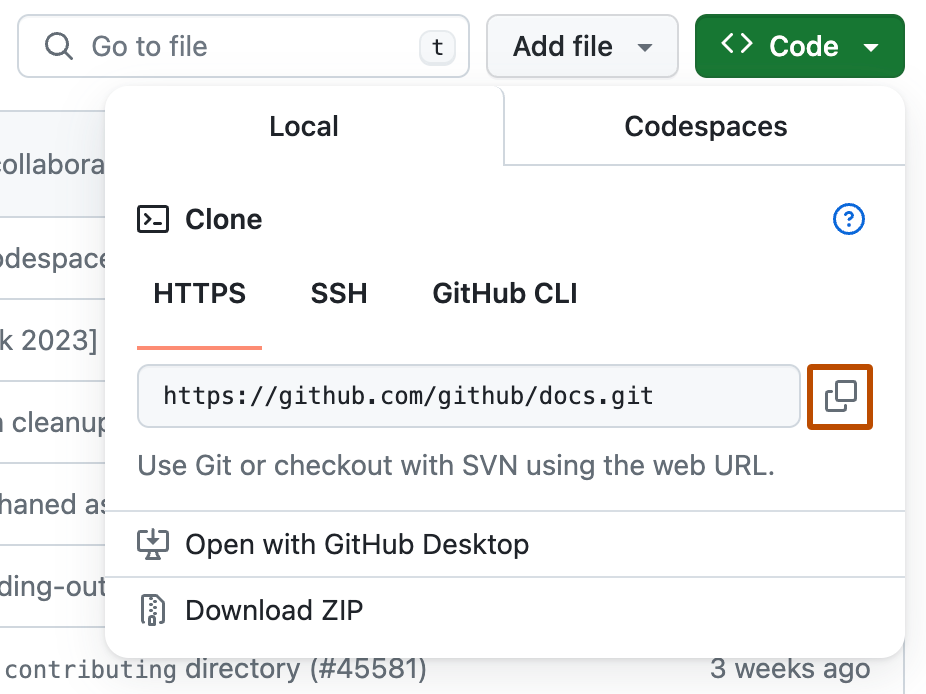
Open Terminal.
Change the current working directory to the location where you want the cloned directory.
Type git clone, and then paste the URL you copied earlier.
$ git clone „paste your copied link”
Press Enter to create your local clone.
$ git clone „your copied link”
> Cloning into `Spoon-Knife`...<br>
> remote: Counting objects: 10, done.
> remote: Compressing objects: 100% (8/8), done.
> remove: Total 10 (delta 1), reused 10 (delta 1)
> Unpacking objects: 100% (10/10), done.Making and Activating the Virtual Environment:-
python -m venv env
*If the python command doesn't work, try python3
env\Scripts\activate
Install the project dependencies:
pip install -r requirements.txt
Write this code
python main.py
*If the python command doesn't work, try python3
Have fun 🦁