Philips TV version 6 
Tools to control Philips 2016, 2017, 2018 Android TVs via command line.
Screenshots
One time initialization:
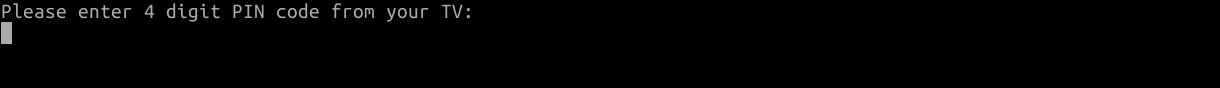
Available commands:

Usage
# set tv ip
export _TV_IP="192.168.0.19"
# run command
./tv.sh Or you can use (non-interactive) direct execution:
./tv.sh <optional-command-to-execute-directly>
Possible arguments:
allChannels currentChannel channelUp channelDown volume volumeUp volumeDown ambilightConfig ambilightTopology ambilightCache systemInfo getCommand postCommand
Custom command
You can set variable _TV_COMMAND for send custom command (it will affect: "Send GET command" and "Send POST command" )
export _TV_COMMAND="ambilight/topology"List of possible commands to POST
Standby, CursorUp, CursorDown, CursorLeft, CursorRight, Confirm, Back, Exit, WatchTV, Home, Source, List, Find, Options, Adjust, RedColour, GreenColour, YellowColour, BlueColour, Play, PlayPause, Pause, FastForward, Stop, Rewind, Record, ChannelStepUp, ChannelStepDown, Digit0, Digit1, Digit2, Digit3, Digit4, Digit5, Digit6, Digit7, Digit8, Digit9, Dot, VolumeUp, VolumeDown, Mute, Teletext, Subtitle, ClosedCaption, TvGuide, Info, AmbilightOnOff, Viewmode, 3dFormat, Multiview, PictureStyle, 3dDepth, SoundStyle, SurroundMode, HeadphonesVolume, 2PlayerGaming, Setup, WhiteColour, PowerOn, PowerOff, Online, SmartTV, PhilipsMenu,
Installation
Unix like OS
git clone https://github.com/arzzen/philips-tv.git && cd philips-tv
sudo make installFor uninstalling, open up the cloned directory and run
sudo make uninstallFor update/reinstall
sudo make reinstallOS X (homebrew)
@todo
Windows (cygwin)
@todo
System requirements
- Unix like OS with a proper shell
- Tools we use: openssl ; curl ; base64 ; awk ; sed ; tr ; echo ; grep ; cut ; sort ; head ; fold ; uniq ; column.
Dependences
jqapt install jq
Contribution
Want to contribute? Great! First, read this page.
Code reviews
All submissions, including submissions by project members, require review. We use Github pull requests for this purpose.
Some tips for good pull requests:
- Use our code When in doubt, try to stay true to the existing code of the project.
- Write a descriptive commit message. What problem are you solving and what are the consequences? Where and what did you test? Some good tips: here and here.
- If your PR consists of multiple commits which are successive improvements /
fixes to your first commit, consider squashing them into a single commit
(
git rebase -i) such that your PR is a single commit on top of the current HEAD. This make reviewing the code so much easier, and our history more readable.
Formatting
This documentation is written using standard markdown syntax. Please submit your changes using the same syntax.
Licensing
MIT see LICENSE for the full license text.