
T-NER: An All-Round Python Library for Transformer-based Named Entity Recognition
T-NER is a Python tool for language model finetuning on named-entity-recognition (NER) implemented in pytorch, available via pip. It has an easy interface to finetune models and test on cross-domain and multilingual datasets. T-NER currently integrates high coverage of publicly available NER datasets and enables an easy integration of custom datasets. All models finetuned with T-NER can be deployed on our web app for visualization. Our paper demonstrating T-NER has been accepted to EACL 2021. All the models and datasets are shared via T-NER HuggingFace group.
NEW (September 2022): We released new NER dataset based on Twitter tweetner7 and the paper got accepted by AACL 2022 main conference! We release the dataset along with fine-tuned models, and more details can be found at the paper, repository and dataset page. The Twitter NER model has also been integrated into TweetNLP, and a demo is available here.
- Resources: MODEL_CARD, DATASET_CARD, Gradio Online DEMO
- HuggingFace: https://huggingface.co/tner
- GitHub: https://github.com/asahi417/tner
- Papers
- T-NER (EACL2021): acl anthology, arxiv
- TweetNER7 (AACL 2022): arxiv
Install tner via pip to get started!
pip install tnerTable of Contents
- Dataset
1.1 Preset Dataset
1.2 Custom Dataset - Model
- Fine-Tuning Language Model on NER
- Evaluating NER Model
- Web API
- Colab Examples
- Reference
Google Colab Examples
| Description | Link |
|---|---|
| Model Finetuning & Evaluation | |
| Model Prediction | |
| Multilingual NER Workflow |
Dataset
An NER dataset contains a sequence of tokens and tags for each split (usually train/validation/test),
{
'train': {
'tokens': [
['@paulwalk', 'It', "'s", 'the', 'view', 'from', 'where', 'I', "'m", 'living', 'for', 'two', 'weeks', '.', 'Empire', 'State', 'Building', '=', 'ESB', '.', 'Pretty', 'bad', 'storm', 'here', 'last', 'evening', '.'],
['From', 'Green', 'Newsfeed', ':', 'AHFA', 'extends', 'deadline', 'for', 'Sage', 'Award', 'to', 'Nov', '.', '5', 'http://tinyurl.com/24agj38'], ...
],
'tags': [
[0, 0, 0, 0, 0, 0, 0, 0, 0, 0, 0, 0, 0, 0, 1, 2, 2, 0, 1, 0, 0, 0, 0, 0, 0, 0, 0],
[0, 0, 0, 0, 3, 0, 0, 0, 0, 0, 0, 0, 0, 0, 0], ...
]
},
'validation': ...,
'test': ...,
}with a dictionary to map a label to its index (label2id) as below.
{"O": 0, "B-ORG": 1, "B-MISC": 2, "B-PER": 3, "I-PER": 4, "B-LOC": 5, "I-ORG": 6, "I-MISC": 7, "I-LOC": 8}Preset Dataset
A variety of public NER datasets are available on our HuggingFace group, which can be used as below (see DATASET CARD for full dataset lists).
from tner import get_dataset
data, label2id = get_dataset(dataset="tner/wnut2017")User can specify multiple datasets to get a concatenated dataset.
data, label2id = get_dataset(dataset=["tner/conll2003", "tner/ontonotes5"])In concatenated datasets, we use the unified label set to unify the entity label. The idea is to share all the available NER datasets on the HuggingFace in a unified format, so let us know if you want any NER datasets to be added there!
Custom Dataset
To go beyond the public datasets, users can use their own datasets by formatting them into the IOB format described in CoNLL 2003 NER shared task paper, where all data files contain one word per line with empty lines representing sentence boundaries. At the end of each line there is a tag which states whether the current word is inside a named entity or not. The tag also encodes the type of named entity. Here is an example sentence:
EU B-ORG
rejects O
German B-MISC
call O
to O
boycott O
British B-MISC
lamb O
. OWords tagged with O are outside of named entities and the I-XXX tag is used for words inside a named entity of type XXX. Whenever two entities of type XXX are immediately next to each other, the first word of the second entity will be tagged B-XXX in order to show that it starts another entity. Please take a look sample custom data. Those custom files can be loaded in a same way as HuggingFace dataset as below.
from tner import get_dataset
data, label2id = get_dataset(local_dataset={
"train": "examples/local_dataset_sample/train.txt",
"valid": "examples/local_dataset_sample/train.txt",
"test": "examples/local_dataset_sample/test.txt"
})Same as the HuggingFace dataset, one can concatenate dataset.
data, label2id = get_dataset(local_dataset=[
{"train": "...", "valid": "...", "test": "..."},
{"train": "...", "valid": "...", "test": "..."}
]
)Model
T-NER currently has shared more than 100 NER models on HuggingFace group, as shown in the above table, which reports the major models only and see MODEL_CARD for full model lists.
All the models can be used with tner as below.
from tner import TransformersNER
model = TransformersNER("tner/roberta-large-wnut2017") # provide model alias on huggingface
output = model.predict(["Jacob Collier is a Grammy awarded English artist from London"]) # give a list of sentences (or tokenized sentence)
print(output)
{
'prediction': [['B-person', 'I-person', 'O', 'O', 'O', 'O', 'O', 'O', 'O', 'B-location']],
'probability': [[0.9967652559280396, 0.9994561076164246, 0.9986955523490906, 0.9947081804275513, 0.6129112243652344, 0.9984312653541565, 0.9868122935295105, 0.9983410835266113, 0.9995284080505371, 0.9838910698890686]],
'input': [['Jacob', 'Collier', 'is', 'a', 'Grammy', 'awarded', 'English', 'artist', 'from', 'London']],
'entity_prediction': [[
{'type': 'person', 'entity': ['Jacob', 'Collier'], 'position': [0, 1], 'probability': [0.9967652559280396, 0.9994561076164246]},
{'type': 'location', 'entity': ['London'], 'position': [9], 'probability': [0.9838910698890686]}
]]
}The model.predict takes a list of sentences and batch size batch_size optionally, and tokenizes the sentence by a half-space or
the symbol specified by separator, which is returned as input in its output object. Optionally, user can tokenize the
inputs beforehand with any tokenizer (spacy, nltk, etc) and the prediction will follow the tokenization.
output = model.predict([["Jacob Collier", "is", "a", "Grammy awarded", "English artist", "from", "London"]])
print(output)
{
'prediction': [['B-person', 'O', 'O', 'O', 'O', 'O', 'B-location']],
'probability': [[0.9967652559280396, 0.9986955523490906, 0.9947081804275513, 0.6129112243652344, 0.9868122935295105, 0.9995284080505371, 0.9838910698890686]],
'input': [['Jacob Collier', 'is', 'a', 'Grammy awarded', 'English artist', 'from', 'London']],
'entity_prediction': [[
{'type': 'person', 'entity': ['Jacob Collier'], 'position': [0], 'probability': [0.9967652559280396]},
{'type': 'location', 'entity': ['London'], 'position': [6], 'probability': [0.9838910698890686]}
]]
}A local model checkpoint can be specified instead of model alias TransformersNER("path-to-checkpoint").
Script to re-produce those released models is here.
command-line tool
Following command-line tool is available for model prediction.
tner-predict [-h] -m MODEL
command line tool to test finetuned NER model
optional arguments:
-h, --help show this help message and exit
-m MODEL, --model MODEL
model alias of huggingface or local checkpoint- Example
tner-predict -m "tner/roberta-large-wnut2017"
Web App
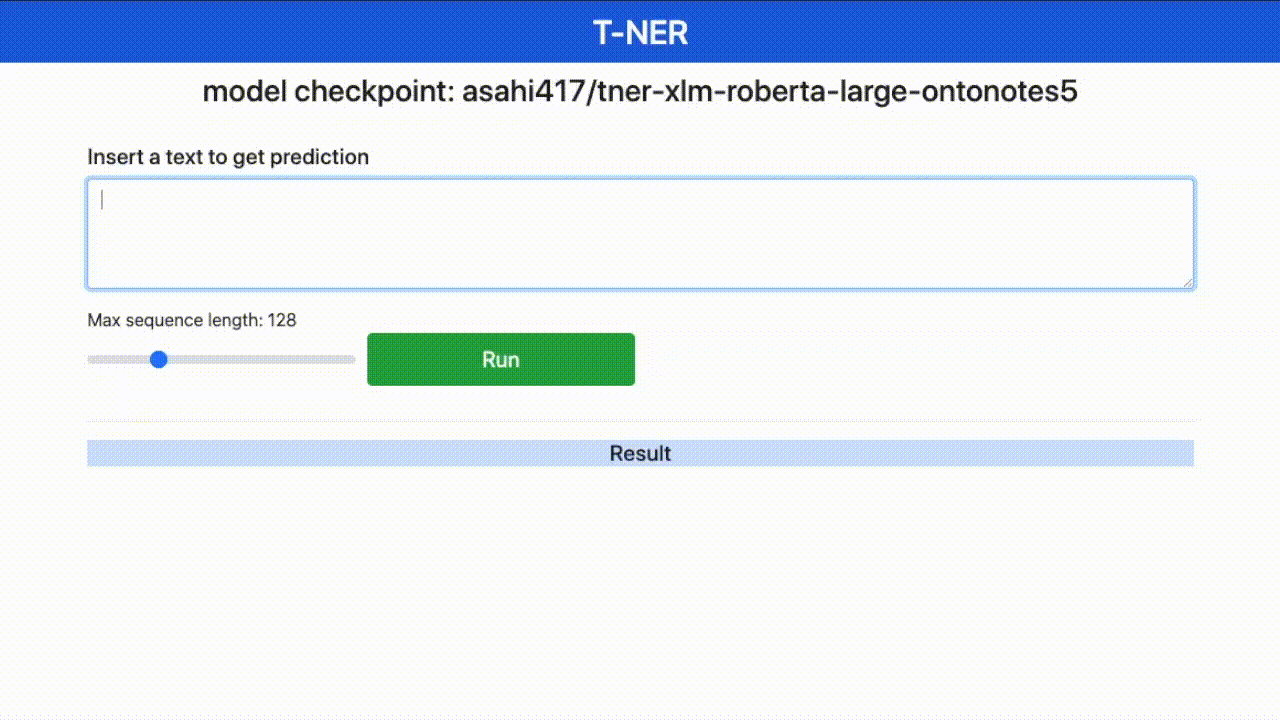
To install dependencies to run the web app, add option at installation.
pip install tner[app]Then, clone the repository
git clone https://github.com/asahi417/tner
cd tnerand launch the server.
uvicorn app:app --reload --log-level debug --host 0.0.0.0 --port 8000Open your browser http://0.0.0.0:8000 once ready.
You can specify model to deploy by an environment variable NER_MODEL, which is set as tner/roberta-large-wnut2017 as a default.
NER_MODEL can be either path to your local model checkpoint directory or model name on transformers model hub.
Acknowledgement The App interface is heavily inspired by this repository.
Fine-Tuning Language Model on NER
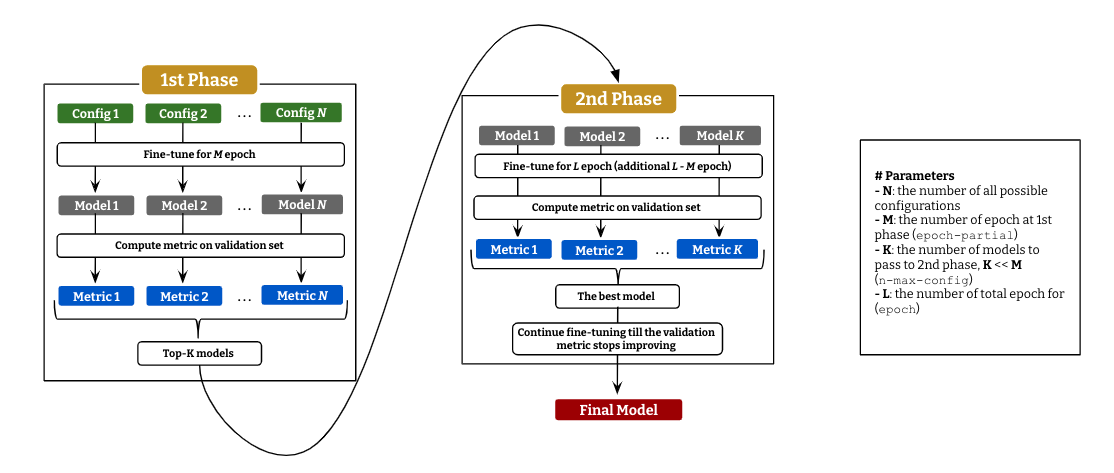
T-NER provides an easy API to run language model fine-tuning on NER with an efficient parameter-search as described above.
It consists of 2 stages: (i) fine-tuning with every possible configurations for a small epoch and
compute evaluation metric (micro F1 as default) on the validation set for all the models, and (ii) pick up top-K models to continue fine-tuning till L epoch.
The best model in the second stage will continue fine-tuning till the validation metric get decreased.
This fine-tuning with two-stage parameter search can be achieved in a few lines with tner.
from tner import GridSearcher
searcher = GridSearcher(
checkpoint_dir='./ckpt_tner',
dataset="tner/wnut2017", # either of `dataset` (huggingface dataset) or `local_dataset` (custom dataset) should be given
model="roberta-large", # language model to fine-tune
epoch=10, # the total epoch (`L` in the figure)
epoch_partial=5, # the number of epoch at 1st stage (`M` in the figure)
n_max_config=3, # the number of models to pass to 2nd stage (`K` in the figure)
batch_size=16,
gradient_accumulation_steps=[4, 8],
crf=[True, False],
lr=[1e-4, 1e-5],
weight_decay=[1e-7],
random_seed=[42],
lr_warmup_step_ratio=[0.1],
max_grad_norm=[10]
)
searcher.train()Following parameters are tunable at the moment.
gradient_accumulation_steps: the number of gradient accumulationcrf: use CRF on top of output embeddinglr: learning rateweight_decay: coefficient for weight decayrandom_seed: random seedlr_warmup_step_ratio: linear warmup ratio of learning rate, eg) if it's 0.3, the learning rate will warmup linearly till 30% of the total step (no decay after all)max_grad_norm: norm for gradient clipping
See source for more information about each argument.
command-line tool
Following command-line tool is available for fine-tuning.
tner-train-search [-h] -c CHECKPOINT_DIR [-d DATASET [DATASET ...]] [-l LOCAL_DATASET [LOCAL_DATASET ...]]
[--dataset-name DATASET_NAME [DATASET_NAME ...]] [-m MODEL] [-b BATCH_SIZE] [-e EPOCH] [--max-length MAX_LENGTH] [--use-auth-token]
[--dataset-split-train DATASET_SPLIT_TRAIN] [--dataset-split-valid DATASET_SPLIT_VALID] [--lr LR [LR ...]]
[--random-seed RANDOM_SEED [RANDOM_SEED ...]] [-g GRADIENT_ACCUMULATION_STEPS [GRADIENT_ACCUMULATION_STEPS ...]]
[--weight-decay WEIGHT_DECAY [WEIGHT_DECAY ...]] [--lr-warmup-step-ratio LR_WARMUP_STEP_RATIO [LR_WARMUP_STEP_RATIO ...]]
[--max-grad-norm MAX_GRAD_NORM [MAX_GRAD_NORM ...]] [--crf CRF [CRF ...]] [--optimizer-on-cpu] [--n-max-config N_MAX_CONFIG]
[--epoch-partial EPOCH_PARTIAL] [--max-length-eval MAX_LENGTH_EVAL]
Fine-tune transformers on NER dataset with Robust Parameter Search
optional arguments:
-h, --help show this help message and exit
-c CHECKPOINT_DIR, --checkpoint-dir CHECKPOINT_DIR
checkpoint directory
-d DATASET [DATASET ...], --dataset DATASET [DATASET ...]
dataset name (or a list of it) on huggingface tner organization eg. 'tner/conll2003' ['tner/conll2003', 'tner/ontonotes5']] see
https://huggingface.co/datasets?search=tner for full dataset list
-l LOCAL_DATASET [LOCAL_DATASET ...], --local-dataset LOCAL_DATASET [LOCAL_DATASET ...]
a dictionary (or a list) of paths to local BIO files eg.{"train": "examples/local_dataset_sample/train.txt", "test":
"examples/local_dataset_sample/test.txt"}
--dataset-name DATASET_NAME [DATASET_NAME ...]
[optional] data name of huggingface dataset (should be same length as the `dataset`)
-m MODEL, --model MODEL
model name of underlying language model (huggingface model)
-b BATCH_SIZE, --batch-size BATCH_SIZE
batch size
-e EPOCH, --epoch EPOCH
the number of epoch
--max-length MAX_LENGTH
max length of language model
--use-auth-token Huggingface transformers argument of `use_auth_token`
--dataset-split-train DATASET_SPLIT_TRAIN
dataset split to be used for training ('train' as default)
--dataset-split-valid DATASET_SPLIT_VALID
dataset split to be used for validation ('validation' as default)
--lr LR [LR ...] learning rate
--random-seed RANDOM_SEED [RANDOM_SEED ...]
random seed
-g GRADIENT_ACCUMULATION_STEPS [GRADIENT_ACCUMULATION_STEPS ...], --gradient-accumulation-steps GRADIENT_ACCUMULATION_STEPS [GRADIENT_ACCUMULATION_STEPS ...]
the number of gradient accumulation
--weight-decay WEIGHT_DECAY [WEIGHT_DECAY ...]
coefficient of weight decay (set 0 for None)
--lr-warmup-step-ratio LR_WARMUP_STEP_RATIO [LR_WARMUP_STEP_RATIO ...]
linear warmup ratio of learning rate (no decay).eg) if it's 0.3, the learning rate will warmup linearly till 30% of the total step
(set 0 for None)
--max-grad-norm MAX_GRAD_NORM [MAX_GRAD_NORM ...]
norm for gradient clipping (set 0 for None)
--crf CRF [CRF ...] use CRF on top of output embedding (0 or 1)
--optimizer-on-cpu put optimizer on CPU to save memory of GPU
--n-max-config N_MAX_CONFIG
the number of configs to run 2nd phase search
--epoch-partial EPOCH_PARTIAL
the number of epoch for 1st phase search
--max-length-eval MAX_LENGTH_EVAL
max length of language model at evaluation- Example
tner-train-search -m "roberta-large" -c "ckpt" -d "tner/wnut2017" -e 15 --epoch-partial 5 --n-max-config 3 -b 64 -g 1 2 --lr 1e-6 1e-5 --crf 0 1 --max-grad-norm 0 10 --weight-decay 0 1e-7
Evaluating NER Model
Evaluation of NER models is done by model.evaluate function that takes dataset or local_dataset as the dataset to evaluate on.
from tner import TransformersNER
model = TransformersNER("tner/roberta-large-wnut2017") # provide model alias on huggingface
# huggingface dataset
metric = model.evaluate('tner/wnut2017', dataset_split='test')
# local dataset
metric = model.evaluate(local_dataset={"test": "examples/local_dataset_sample/test.txt"}, dataset_split='test')An example of the output object metric can be found here.
entity span prediction
For better understanding of out-of-domain accuracy, we provide the entity span prediction pipeline, which ignores the entity type and compute metrics only on the IOB entity position (binary sequence labeling).
metric = model.evaluate(datasets='tner/wnut2017', dataset_split='test', span_detection_mode=True)Command line tool
Following command-line tool is available for model prediction.
tner-evaluate [-h] -m MODEL -e EXPORT [-d DATASET [DATASET ...]] [-l LOCAL_DATASET [LOCAL_DATASET ...]]
[--dataset-name DATASET_NAME [DATASET_NAME ...]] [--dataset-split DATASET_SPLIT] [--span-detection-mode] [--return-ci] [-b BATCH_SIZE]
Evaluate NER model
optional arguments:
-h, --help show this help message and exit
-m MODEL, --model MODEL
model alias of huggingface or local checkpoint
-e EXPORT, --export EXPORT
file to export the result
-d DATASET [DATASET ...], --dataset DATASET [DATASET ...]
dataset name (or a list of it) on huggingface tner organization eg. 'tner/conll2003' ['tner/conll2003', 'tner/ontonotes5']] see
https://huggingface.co/datasets?search=tner for full dataset list
-l LOCAL_DATASET [LOCAL_DATASET ...], --local-dataset LOCAL_DATASET [LOCAL_DATASET ...]
a dictionary (or a list) of paths to local BIO files eg.{"train": "examples/local_dataset_sample/train.txt", "test":
"examples/local_dataset_sample/test.txt"}
--dataset-name DATASET_NAME [DATASET_NAME ...]
[optional] data name of huggingface dataset (should be same length as the `dataset`)
--dataset-split DATASET_SPLIT
dataset split to be used for test ('test' as default)
--span-detection-mode
return F1 of entity span detection (ignoring entity type error and cast as binary sequence classification as below)- NER : ["O",
"B-PER", "I-PER", "O", "B-LOC", "O", "B-ORG"]- Entity-span detection: ["O", "B-ENT", "I-ENT", "O", "B-ENT", "O", "B-ENT"]
--return-ci return confidence interval by bootstrap
-b BATCH_SIZE, --batch-size BATCH_SIZE
batch size- Example
tner-evaluate -m "tner/roberta-large-wnut2017" -e "metric.json" -d "tner/conll2003" -b "32"
Reference
If you use any of these resources, please cite the following paper:
@inproceedings{ushio-camacho-collados-2021-ner,
title = "{T}-{NER}: An All-Round Python Library for Transformer-based Named Entity Recognition",
author = "Ushio, Asahi and
Camacho-Collados, Jose",
booktitle = "Proceedings of the 16th Conference of the European Chapter of the Association for Computational Linguistics: System Demonstrations",
month = apr,
year = "2021",
address = "Online",
publisher = "Association for Computational Linguistics",
url = "https://www.aclweb.org/anthology/2021.eacl-demos.7",
pages = "53--62",
abstract = "Language model (LM) pretraining has led to consistent improvements in many NLP downstream tasks, including named entity recognition (NER). In this paper, we present T-NER (Transformer-based Named Entity Recognition), a Python library for NER LM finetuning. In addition to its practical utility, T-NER facilitates the study and investigation of the cross-domain and cross-lingual generalization ability of LMs finetuned on NER. Our library also provides a web app where users can get model predictions interactively for arbitrary text, which facilitates qualitative model evaluation for non-expert programmers. We show the potential of the library by compiling nine public NER datasets into a unified format and evaluating the cross-domain and cross- lingual performance across the datasets. The results from our initial experiments show that in-domain performance is generally competitive across datasets. However, cross-domain generalization is challenging even with a large pretrained LM, which has nevertheless capacity to learn domain-specific features if fine- tuned on a combined dataset. To facilitate future research, we also release all our LM checkpoints via the Hugging Face model hub.",
}

