Lovelace custom card for Thermostat
This thermostat card is for Home Assistant Lovelace UI. The aim was good loking card and not set unintentionally by scrolling the screen. https://github.com/au190/au190_bkk_stop
Installation
The easiest way to install it is through HACS (Home Assistant Community Store) search for the card in Plugins section.
If you are not using HACS, you may download the configuration and put it into $homeassistant_config_dir/www/community/
TODO
- [ ] Settings can make on the default config.
- [ ] Allow changing of Opration mode on the default config.
- [ ] Automation for climate was writen in Node-red.
- [ ] ⚠️ Dual mode not tested.
*** How to set the GUI
| Operation | Preset | Color | Icon |
|---|---|---|---|
| Off | black | ||
| Auto | On | Orange | auto |
| Idle | Grey | auto | |
| Heat | On | Orange | heat |
| Idle | Grey | heat | |
| Cool | On | Blue | coll |
| Idle | Grey | coll | |
| Dry | On | Yellow | dry |
| Idle | Grey | dry | |
| Fan Only | On | Wgrey | fan olny |
| Idle | Grey | fan olny |
Options
| Name | Type | Default | Description |
|---|---|---|---|
| type | string | Required | custom:au190-thermostat-card |
| entity | string | Required | The entity id of climate entity. Example: climate.hvac |
| title | string | optional | Card title |
| no_card | boolean | false | Set to true to avoid the card background and use the custom element in picture-elements. |
| small_i | boolean | false | Set to true if you have 2 climate in one card. Default 1 big card. (Must clear browser cache after chageing this value) |
| step | number | 0.5 | The step to use when increasing or decreasing temperature |
| highlight_tap | boolean | false | Show the tap area highlight when changing temperature settings |
| chevron_size | number | 50 | Size of chevrons for temperature adjutment |
| pending | number | 3 | Seconds to wait in control mode until state changes are sent back to the server |
| idle_zone | number | 2 | Degrees of minimum difference between set points when thermostat supports both heating and cooling |
| ambient_temperature | string | optional | An entity id of a sensor to use as ambient_temperature instead of the one provided by the thermostat |
Example
Lovelace UI:
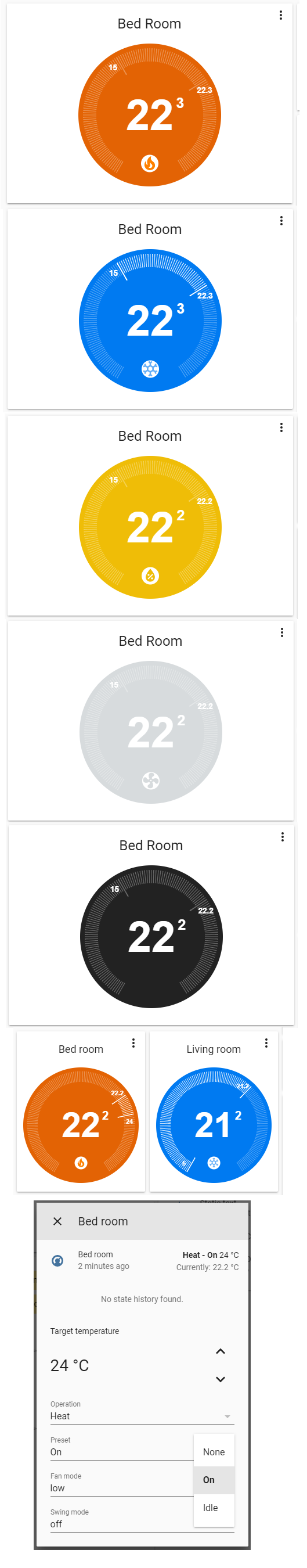
yaml configuraton
climate:
- platform: mqtt
name: Bed room
#availability_topic: "bedroom/ac/availability/get"
current_temperature_topic: "tele/s_6/CALC"
current_temperature_template: "{{ value_json.BMP280.Temperature }}"
temperature_command_topic: "bedroom/ac/temperature/set"
power_command_topic: "bedroom/ac/power/set"
mode_command_topic: "bedroom/ac/mode/set"
#mode_state_topic: "bedroom/ac/mode/get"
fan_mode_command_topic: "bedroom/ac/fan/set"
#fan_mode_state_topic: "bedroom/ac/fan/get"
swing_mode_command_topic: "bedroom/ac/swing/set"
#swing_mode_state_topic: "bedroom/ac/swing/get"
hold_command_topic: "bedroom/ac/hold/set"
#hold_state_topic: "bedroom/ac/hold/get"
initial: 5
retain: true
min_temp: 5
max_temp: 30
temp_step: 0.5
precision: 0.1
modes:
- "auto"
- "off"
- "heat"
#- "cool"
#- "fan_only"
#- "dry"
swing_modes:
- "on"
- "off"
fan_modes:
- "high"
- "medium"
- "low"
- "auto"
hold_modes:
- "On"
- "Idle"
- platform: mqtt
name: Living room
#availability_topic: "living/ac/availability/get"
current_temperature_topic: "tele/s_3/CALC"
current_temperature_template: "{{ value_json.BMP280.Temperature }}"
temperature_command_topic: "living/ac/temperature/set"
power_command_topic: "living/ac/power/set"
mode_command_topic: "living/ac/mode/set"
#mode_state_topic: "living/ac/mode/get"
fan_mode_command_topic: "living/ac/fan/set"
#fan_mode_state_topic: "living/ac/fan/get"
swing_mode_command_topic: "living/ac/swing/set"
#swing_mode_state_topic: "living/ac/swing/get"
hold_command_topic: "living/ac/hold/set"
#hold_state_topic: "living/ac/hold/get"
initial: 5
retain: true
min_temp: 5
max_temp: 30
temp_step: 0.5
precision: 0.1
modes:
- "auto"
- "off"
- "heat"
- "cool"
- "fan_only"
- "dry"
swing_modes:
- "on"
- "off"
fan_modes:
- "high"
- "medium"
- "low"
- "auto"
hold_modes:
- "On"
- "Idle"
Lovelace UI configuration
Add the following lines to your ui-lovelace.yaml:
resources:
- type: module
url: /local/community/au190_thermostat_card/au190_thermostat_card.js
cards:
- ambient_temperature: sensor.living_room_temp
entity: climate.living_room
small_i: true
title: Living room
type: 'custom:au190-thermostat-card'
- ambient_temperature: sensor.bed_room_temp
entity: climate.bed_room
small_i: true
title: Bed room
type: 'custom:au190-thermostat-card'
type: horizontal-stack
cards:
- ambient_temperature: sensor.bed_room_temp
chevron_size: 50
entity: climate.bed_room
highlight_tap: false
no_card: false
small_i: true
step: 1
title: Bed room
type: 'custom:au190-thermostat-card'
- ambient_temperature: sensor.living_room_temp
chevron_size: 50
entity: climate.living_room
highlight_tap: false
no_card: false
small_i: true
step: 1
title: Living room
type: 'custom:au190-thermostat-card'
type: horizontal-stack
cards:
- ambient_temperature: sensor.bed_room_temp
entity: climate.bed_room
title: Bed Room
type: 'custom:au190-thermostat-card'
type: horizontal-stackCredits
Inspired by: https://github.com/ciotlosm/custom-lovelace/tree/master/thermostat-card