Emulates the macOS three-finger-drag feature on your Windows precision touchpad. Simply download and run, minimal setup required.
Features
- Easily configurable
- Lightweight and minimalistic design
- Accessible menu through the system tray
Usage
- Download & install the latest release from the repository.
- Launch the program, and you will be prompted to run ThreeFingerDrag on Windows startup. This is optional, and you can always choose to enable or disable this feature later.
- ThreeFingerDrag will now run in the background of the system. You can configure the program through the system tray menu, which is accessible by clicking the ThreeFingerDrag icon in the notification area of the taskbar.
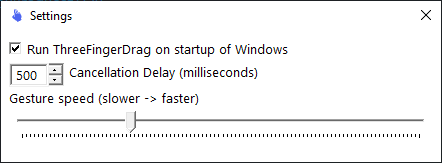
NOTE: It's recommended to remove any existing three-finger swipe gestures within Touchpad Settings in order to prevent possible interference.
Upcoming Enhancements (v1.3.0)
- Elevated mode to start the program with admin privileges (manual process is required for now).
- Optional customization of activation & deactivation conditions.
Build with Visual Studio
You can build the project using Visual Studio 2017 or newer.
- Open the ThreeFingerDrag.sln file in Visual Studio.
- Select the "Release" configuration and click "Build Solution".
- The built executable will be located in the
/build/directory in the base project folder.
Create Installer via Inno Setup
- After building the executable, locate the
inno_script.issfile in the base project folder. - Right click on the inno_script.iss file and select "Compile" or open the file in the InnoSetup editor and compile it from there.
- The created installer executable will be located in the
/installers/directory in the base project folder.
Credits
- mohabouje/WinToast - A library for displaying toast notifications on Windows 8 and later.
- pulzed/mINI - A library for manipulating INI files.




