receptdatabasen-api
The new PostgREST backend and Elm frontend for receptdatabasen
Setup
Once do:
(cd frontend && docker build -t receptdatabasen_frontend_builder .)
so that the openresty service can be spun up happily.
then run:
docker compose upAnd then see frontend for spinning up the Elm frontend.
Running with nginx prod conf in development
Build a prod version of the frontend with npm run build in the frontend directory, then simply visit localhost:8080 instead of localhost:3000 as for the elm-app dev server.
API
Authentication with Username/Password
curl -c cookie.txt -H 'content-type: application/json' -d '{"user_name": "xxx", "password": "yyy"}' localhost:1234/rest/login
curl -b cookie.txt -H 'content-type: application/json' localhost:1234/rest/rpc/meAuthentication with Passkeys
Passkey support on the BE side is implemented with the help of the Python webauthn lib.
See the ./tests/passkeys.py file for the API details, but essentially, four endpoints are relevant: /passkeys/{registration,authentication}/{begin,complete}.
Using httpie it's very easy to interact with the API:
http POST :8080/rest/recipes < data/cheese_cake.json- to create a recipehttp :8080/rest/recipes- get the list of recipeshttp :8080/rest/recipes title="eq.Cheese Cake"- get a recipe by titlehttp PATCH :8080/rest/recipes title="eq.Cheese Cake" portions:=23 tags:='["efterätt", "dessert"]'- edit the recipehttp :8080/rest/rpc/search search_query='fläsk'- full text search with prefix matching
Testing
The starter kit comes with a testing infrastructure setup. You can write pgTAP tests that run directly in your database, useful for testing the logic that resides in your database (user privileges, Row Level Security, stored procedures). Integration tests are written in JavaScript (in process of migration to Python - e.g. for passkeys).
Here is how you run them
npm install # Install test dependencies
npm test # Run all tests (db, rest)
npm run test_db # Run pgTAP tests
npm run test_rest # Run integration tests
npm run test_image_serverImage upload endpoint
Example usage:
http -v POST :8080/images/upload Content-type:image/jpeg < test.jpegTesting:
npm run test_image_serverImporting production database
import_prod_db.sh or with Nix devShell import-prod.
N.B! JWT_SECRET and COOKIE_SECRET need to match from prod unless you create a new user manually (future improvement for the script).
N.B! The image download doesn't work.
Deployment
Add the production host as a bare git repo, and set up the post-recieve hook, then see scripts/deploy.
Migrations 🗃
sqitch --chdir db/migrations add <name_of_migration> --note "<note of migration>"Run the hot-reload script for hot reloading openresty and db.
Whenever any source files changes in db/ the last migration is first rolled back, then re-applied.
Authentication and Authorization flow
PostgREST uses jwt to authenticate users, and Postgres roles and RLS and to authorize. See https://postgrest.org/en/v7.0.0/auth.html for more details.
However, they are quite clear in their communication that jwt:s are not suitable for sessions. As numerous others have pointed out over the years, e.g. http://cryto.net/~joepie91/blog/2016/06/13/stop-using-jwt-for-sessions/. There are some great articles about using jwt:s on the frontend, like https://hasura.io/blog/best-practices-of-using-jwt-with-graphql/. However, that guide does stil admit that its solution is not perfect, even if you do go through all that trouble, with refresh tokens and whatnot (there is by default a refresh_token function in this repo actually).
I then came across this project, but with this issue https://github.com/monacoremo/postgrest-sessions-example/issues/21. And decided to store the jwt in a plain old cookie, using this excellent library: https://github.com/bungle/lua-resty-session. Some inspiration for the actual lua code in openresty I found here https://ehsanfa.hashnode.dev/use-nginx-as-jwt-authentication-middleware-cjz4cwjmt002egls183sa5lvq.
In general it seems like it is far from trivial to implement this correctly, even after doing quite a bit of research, and reading about OAuth 2.0, on Okta and Auth0, it seems that spec is very difficult to make 100 % safe for web apps actually, owing to some recent browser changes in how they treat cookies from third parties.
All in all, that is why I chose to go with this quite simple solution of storing the jwt token in a secure cookie.
PostgREST Starter Kit
Base project and tooling for authoring REST API backends with PostgREST.
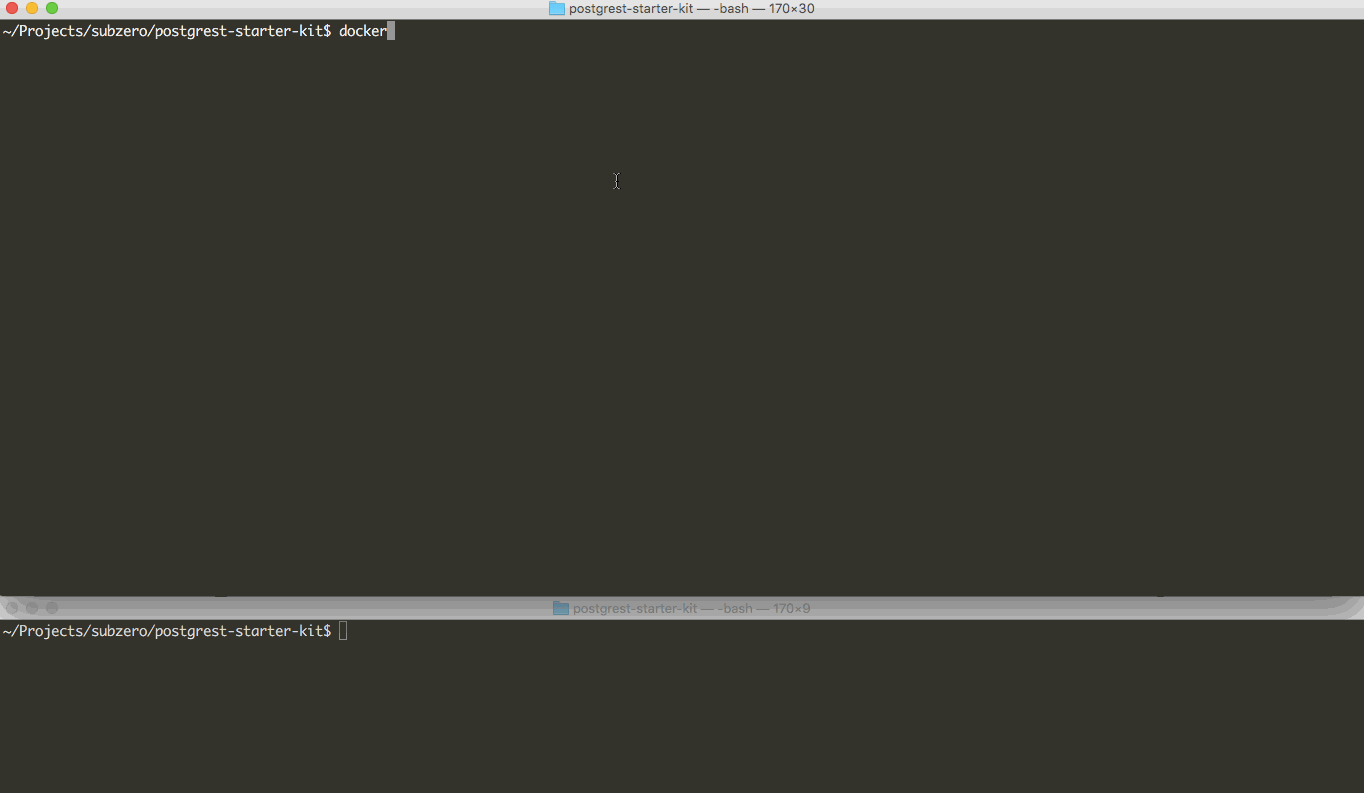
Purpose
PostgREST enables a different way of building data driven API backends. It does "one thing well" and that is to provide you with a REST api over your database, however to build a complex production system that does things like talk to 3rd party systems, sends emails, implements real time updates for browsers, write integration tests, implement authentication, you need additional components. For this reason, some developers either submit feature requests that are not the scope of PostgREST or think of it just as a prototyping utility and not a powerful/flexible production component with excellent performance. This repository aims to be a starting point for all PostgREST based projects and bring all components together under a well defined structure. We also provide tooling that will aid you with iterating on your project and tools/scripts to enable a build pipeline to push everything to production. There are quite a few components in the stack but you can safely comment out pg_amqp_bridge/rabbitmq (or even openresty) instances in docker-compose.yml if you don't need the features/functionality they provide.
Directory Layout
.
├── db # Database schema source files and tests
│ └── src # Schema definition
│ ├── api # Api entities avaiable as REST endpoints
│ ├── data # Definition of source tables that hold the data
│ ├── libs # A collection modules of used throughout the code
│ ├── authorization # Application level roles and their privileges
│ ├── sample_data # A few sample rows
│ └── init.sql # Schema definition entry point
├── openresty # Reverse proxy configurations and Lua code
│ ├── lua # Application Lua code
│ ├── nginx # Nginx configuration files
│ ├── html # Static frontend files
│ └── Dockerfile # Dockerfile definition for building production images
├── tests # Tests for all the components
│ ├── db # pgTap tests for the db
│ └── rest # REST interface tests
├── docker-compose.yml # Defines Docker services, networks and volumes
└── .env # Project configurations